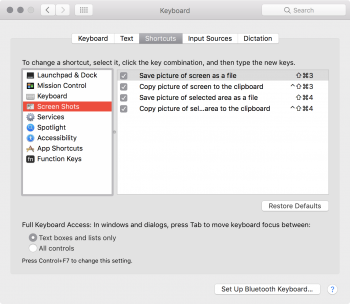Doing it this way, I'm not sure it erases the disk and starts from scratch unless you use disk utility, I believe? That was something I wanted to do, erase the disk and start fresh. But I might be wrong if that process DOES erase the diskI don't remember the exact steps but reboot and hold Option Command R until something happens on the screen. Then select reinstall MacOS from the menu that appears. At some point it will ask you to pick a wifi network and enter the password. Then it will download and install a fresh copy. It takes about an hour.
Got a tip for us?
Let us know
Become a MacRumors Supporter for $50/year with no ads, ability to filter front page stories, and private forums.
MacBook Pro, Late 2016 EU Owners
- Thread starter matteomanfredi
- Start date
- Sort by reaction score
You are using an out of date browser. It may not display this or other websites correctly.
You should upgrade or use an alternative browser.
You should upgrade or use an alternative browser.
It doesn't automatically (at least I don't think it does), but disk utility is in the same menu, so you could do that first.Doing it this way, I'm not sure it erases the disk and starts from scratch unless you use disk utility, I believe? That was something I wanted to do, erase the disk and start fresh. But I might be wrong if that process DOES erase the disk
Thanks for the information!
Please share the result afterwards.
Whi
[doublepost=1480013719][/doublepost]Being the thread starter I should weigh in, don't you think?
At the moment I think it's a wonderful machine, especially coming from a 2011 non Retina MacBook Pro! I am almost complete on the installation of my stuff (waiting for the heavy things to return to my high speed fiber connection).
The keyboard feels great, the trackpad is big, but I quite like it! The speakers are impressive. For the screen I have only a problem, it makes all others monitors look horrible!
Doing the test using other apps you can go over the 2GBps on the writes as well! Mine (1TB) does 2.2GBps+ write and 3.1GBps+ read! Great!None *yet*!
[doublepost=1480005652][/doublepost]These speeds are just... insane!
(Obviously it's well over 2000 on read - it's literally off the charts!)
View attachment 674516
(512GB drive)
[doublepost=1480013719][/doublepost]Being the thread starter I should weigh in, don't you think?
At the moment I think it's a wonderful machine, especially coming from a 2011 non Retina MacBook Pro! I am almost complete on the installation of my stuff (waiting for the heavy things to return to my high speed fiber connection).
The keyboard feels great, the trackpad is big, but I quite like it! The speakers are impressive. For the screen I have only a problem, it makes all others monitors look horrible!
I think those higher speeds are thanks to your 1TB drive!Doing the test using other apps you can go over the 2GBps on the writes as well! Mine (1TB) does 2.2GBps+ write and 3.1GBps+ read!
I am having a problem with my new MacBook Pro touch bar.
Everytime I start up, the screen flickers real bad. Its all over the screen. It happens right after I type the password.
Is this a software issue? Or should I take it back?
Everytime I start up, the screen flickers real bad. Its all over the screen. It happens right after I type the password.
Is this a software issue? Or should I take it back?
Loads of people are reporting that. Do you have FileVault enabled?I am having a problem with my new MacBook Pro touch bar.
Everytime I start up, the screen flickers real bad. Its all over the screen. It happens right after I type the password.
Is this a software issue? Or should I take it back?
Loads of people are reporting that. Do you have FileVault enabled?
loads of people are? Should I take it back, or is this a sofware issue?
Yes, Filevault is enabled
Yes, lots of people in this thread and others are reporting flickering on login, and most have FileVault enabled. Because it is so widespread, it appears to be a software issue, so not worth taking it back. And if it does turn out to be a hardware issue, there is little point in taking it back because it is so widespread the replacement will most likely have it too!loads of people are? Should I take it back, or is this a sofware issue?
Yes, Filevault is enabled
As long as it's only at log in, and goes away once you're logged in, it should be okay.
So, couple hours after erasing disk and fresh install, things seem to be better. There is less sluggishness, the machine hasn't yet shown me a beach ball, and generally has been behaving. I haven't run it on battery yet so no comments on whether that has changed.
One thing I figured out that is probably common knowledge and I'm just slow, is that you can customise the touch bar for each app that supports it, which is good!
One thing I figured out that is probably common knowledge and I'm just slow, is that you can customise the touch bar for each app that supports it, which is good!

mmd
Yes, lots of people in this thread and others are reporting flickering on login, and most have FileVault enabled. Because it is so widespread, it appears to be a software issue, so not worth taking it back. And if it does turn out to be a hardware issue, there is little point in taking it back because it is so widespread the replacement will most likely have it too!
As long as it's only at log in, and goes away once you're logged in, it should be okay.
This is great to hear. The issue comes right after you write the password and push the enter button. This is also the same for the others?
Do you recommend to reinstall it and turn off file vault? You think this will help?
I would also like to note the the MacBook gets really hot, really fast when downloading files from iCloud. Could this also be a software issue?
Thanks again.
If I was you I would just leave it. This is Apple's problem and a fix will eventually come in a future update.This is great to hear. The issue comes right after you write the password and push the enter button. This is also the same for the others?
Do you recommend to reinstall it and turn off file vault? You think this will help?
I would also like to note the the MacBook gets really hot, really fast when downloading files from iCloud. Could this also be a software issue?
Thanks again.
Right now I would bet that the engineers are running around like headless chickens at the seemingly widespread issues with the 15" models that have the AMD graphics chips in, because if that is a hardware issue, that will be expensive for them!
---
Downloading and transferring data at speed is surprisingly resource intensive for such a mundane task. So it is normal to get fairly hot.
Hello I just got my mbp 15 touch bar. Just a question for everyone. How long does your startup take? Does anyone's Mac boot on a black screen before seeing the apple logo? Cause the startup appears a bit late, about 10 seconds.. What do you think?
I think maybe it just seems longer than before, because there's no startup chime anymore.Hello I just got my mbp 15 touch bar. Just a question for everyone. How long does your startup take? Does anyone's Mac boot on a black screen before seeing the apple logo? Cause the startup appears a bit late, about 10 seconds.. What do you think?
If I was you I would just leave it. This is Apple's problem and a fix will eventually come in a future update.
Right now I would bet that the engineers are running around like headless chickens at the seemingly widespread issues with the 15" models that have the AMD graphics chips in, because if that is a hardware issue, that will be expensive for them!
---
Downloading and transferring data at speed is surprisingly resource intensive for such a mundane task. So it is normal to get fairly hot.
I did a full reinstall, turned off file vault and no flickering anymore! Thanks man. this is great, and this is proof this is a software issue and not hardware?
BUT, every time I reinstall I get a messages stating (my bad English, its stated in Norwegian)
"A crucial software update needs to be done to the Mac, but something wrong happened when installing. the Mac can't be used before this update is installed."
I hit "try again" and it instals fine.
Is this something I should be worried about?
Check if System Integrity Protection is enabled. Some Pros randomly have it disabled.I did a full reinstall, turned off file vault and no flickering anymore! Thanks man. this is great, and this is proof this is a software issue and not hardware?
BUT, every time I reinstall I get a messages stating (my bad English, its stated in Norwegian)
"A crucial software update needs to be done to the Mac, but something wrong happened when installing. the Mac can't be used before this update is installed."
I hit "try again" and it instals fine.
Is this something I should be worried about?
Open Terminal (search for it in Spotlight if you're unsure) and type "csrutil status"
Hit enter.
If it says "status: disabled", do an NVRAM reset.
Check if System Integrity Protection is enabled. Some Pros randomly have it disabled.
Open Terminal (search for it in Spotlight if you're unsure) and type "csrutil status"
Hit enter.
If it says "status: disabled", do an NVRAM reset.
Mine was disabled and I re-enabled via terminal in recovery mode, disturbing that it was disabled a lack of QA there.
I've noticed my second graphics artefact this time Skype went red, both times i've had artefacts was in Fullscreen mode, so going to stop using fullscreen for a couple of days and see if any artefacts remain - still can't tell if it's a software/firmwave fault or a hardware one - going to hold out and see what happens, especially as we have holidays return policy.
Interesting.Mine was disabled and I re-enabled via terminal in recovery mode, disturbing that it was disabled a lack of QA there.
I've noticed my second graphics artefact this time Skype went red, both times i've had artefacts was in Fullscreen mode, so going to stop using fullscreen for a couple of days and see if any artefacts remain - still can't tell if it's a software/firmwave fault or a hardware one - going to hold out and see what happens, especially as we have holidays return policy.
The two 13" Pros I've had my hands on (the first one being a faulty one that was returned) both had it disabled. An NVRAM reset fixed it on both and was easier than Terminal in Recovery.
The second Pro was manufactured on Monday, so this is a bug that they still don't seem to have fixed.
I'm now seeing more and more reports of graphics distortion... :/
Check if System Integrity Protection is enabled. Some Pros randomly have it disabled.
Open Terminal (search for it in Spotlight if you're unsure) and type "csrutil status"
Hit enter.
If it says "status: disabled", do an NVRAM reset.
can't find it. Sorry:/
Why would this help? Also, the flickering problem seems to only be software related then?
Yes, the flickering appears to be just software in your case which is good.can't find it. Sorry:/
Why would this help? Also, the flickering problem seems to only be software related then?
This will help you check System Integrity Protection. It's pretty important to have it enabled it's it's quite a big mess up on Apple's part to be shipping Macs with it disabled.
http://www.imore.com/how-to-turn-on-system-integrity-protection-for-mac
Yes, the flickering appears to be just software in your case which is good.
This will help you check System Integrity Protection. It's pretty important to have it enabled it's it's quite a big mess up on Apple's part to be shipping Macs with it disabled.
http://www.imore.com/how-to-turn-on-system-integrity-protection-for-mac
System Integrity Protection status: enabled.
I am all good then. Why would this help? do you have any thoughts in regard of my other questions?
Interesting.
The two 13" Pros I've had my hands on (the first one being a faulty one that was returned) both had it disabled. An NVRAM reset fixed it on both and was easier than Terminal in Recovery.
The second Pro was manufactured on Monday, so this is a bug that they still don't seem to have fixed.
I'm now seeing more and more reports of graphics distortion... :/
I wonder why it's disabled in the first place?
I think i'm unlucky my 2012 and 2013 rMBP both had the screen ghosting issues, didn't bother with 2014/2015 and now i'm having graphic artefacts :/ just hoping it's a driver or software issue.
Is anyone else missing the options to screenshot their Touch Bar at all? One of the first things I did was a fresh install of the OS (I'm strange like that) and I've just noticed that I cannot screenshot the touch bar at all, and the shortcuts aren't listed, even after hitting the Restore Defaults button. Any ideas on how I can sort this at all?
Attachments
Register on MacRumors! This sidebar will go away, and you'll see fewer ads.