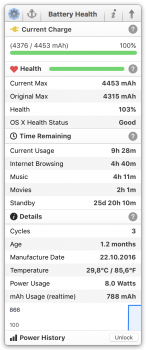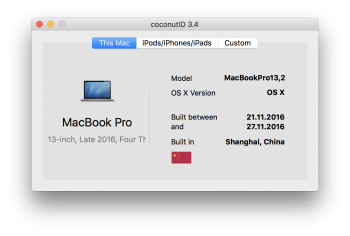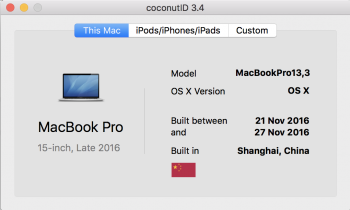Got a tip for us?
Let us know
Become a MacRumors Supporter for $50/year with no ads, ability to filter front page stories, and private forums.
MacBook Pro, Late 2016 EU Owners
- Thread starter matteomanfredi
- Start date
- Sort by reaction score
You are using an out of date browser. It may not display this or other websites correctly.
You should upgrade or use an alternative browser.
You should upgrade or use an alternative browser.
I think it would entirely depend on the kind of music you play, it's better, but the sound coming out of my portable Bose SoundLink II is way better.
That's really not a fair comparison! Of course the sound of a dedicated speaker system is going to sound better, it's only purpose is to play music! (I have a sound link mini II although I never use it as we have a whole sonos setup, it is a great little speaker).
I was blown away by the speakers on this thing the first time it started to play music (accidentally, it was on a Facebook post of a friend), good stereo separation, and so much clearer and better than anything I've heard from any laptop I've used before.
It's never going to be brilliant, but it"s night and day with my previous MBP.
The first time I used the keyboard I had a few issues with hitting the wrong keys, but that was just me getting used to the spacing on the keys (having come from 13" MBP). I do the same when I'm in the office, I end up writing garbage because I'm so used to my keyboard.
My situation is probably different to a lot of you guys in that I've made a massive step up from a Core2Duo MBP (2010!) - what can I say, I run my Macs into the ground. I've owned Macs for many years (Towers), but I think in 2003 I bought my first Mac laptop 15" Powerbook G4, so I've done pretty well with getting my moneys worth out of them.
2003 15" G4 PowerBook
2010 13" MacBook Pro
2016 15" MacBook Pro
[doublepost=1480407048][/doublepost]
Could anyone tell me how to make a clean install?
Boot the Mac holding down Cmd+Option+R and it will install from internet recovery.
Last edited:
After some initial keyboard trouble which resolved themselves, I'm now very happy with my 15"/2.9/455/1TB.
All in all, I found the MBP to be on the rather expensive side, but everything considered I think it's worth its money.
I'm now waiting for the LG Ultrafine 5K display to become available in the Swiss online store, as well as for the Belkin Thunderbolt 3 dock.
By the way, I'm coming from a 2011 iMac which recently died, and I have a 2015 12" rMB as my on-the-road laptop for the light office and browsing work.
- The display is awesome, best retina display I've ever had. The brightness and the colors really make it a pleasure to use
- I love the keyboard. I already loved the 2015 12" rMB keyboard, but this one is even better. I can consistently get >130WPM with it, although I find it to be slightly louder than the 12" keyboard (not that it bothers me)
- The battery is good enough for me as I'm mostly at my desk. When disconnecting it after a full charge, I get an estimate of 9:30 hours remaining with light use and it decreases linearly. I have never let it run dry so far, so I'm not sure how much I'm really getting
- The TouchBar is, well, interesting. I try to force myself to use it and there are some cases where it makes my life easier (especially for emojis when chatting with friends). I'm looking forward to discovering more uses for it. What I did was change the setting "Press Fn key" to "Expand control strip", in order to be able to tap to increase and decrease brightness/volume without using the slider. As I never use the F1-F10 function keys anyway, I'm not losing any functionality that way
- Touch ID dramatically increased the speed while doing things like unlocking 1Password or, well, logging in. That alone was worth the upgrade
- The Wifi is absolutely amazing. I get consistent 650 Mbit/s transfer speed (I'm not kidding!) and no disconnects to my Synology DS716+II NAS (via SMB), connected to an Asus AC-RT3200 router. Of course I'm using a 5 GHz channel (100) with 80 MHz channel width. So yes, tuning your wifi and getting a decent router is worth the effort and the money
- The speakers are finally good enough to be able to watch a movie without using headphones. Impressive
- After getting the right cables, USB-C is not even annoying anymore. My external disks now all have a USB-C cable connected to them, I got a USB-C to lightning cable, and got a couple of spare USB-C to USB-A dongles just in case, if I need to connect any legacy device for some reason. But hey, a few additional $$ for a few cables after spending all that money on a new MBP is not really relevant anymore (and I can't understand all the whining going on about that).
All in all, I found the MBP to be on the rather expensive side, but everything considered I think it's worth its money.
I'm now waiting for the LG Ultrafine 5K display to become available in the Swiss online store, as well as for the Belkin Thunderbolt 3 dock.
By the way, I'm coming from a 2011 iMac which recently died, and I have a 2015 12" rMB as my on-the-road laptop for the light office and browsing work.
[doublepost=1480407048][/doublepost]
Boot the Mac holding down Cmd+Option+R and it will install from internet recovery.
Is this done once you've set it up and connected to wifi? (sorry a v newbie Macbook user here!)
Also my MBP should arrive today, what else do I need to know/do before I start ? i.e seen mentions of things i should do to improve battery life etc...
Last edited:
No, before as the process will wipe everything.Is this done once you've set it up and connected to wifi? (sorry a v newbie Macbook user here!)
When you boot in this mode you can either use a ethernet dongle connected to the machine or it will prompt you to select a wifi network and ask you for the password. It then goes off, downloads the image and installs a fresh copy of MacOS on the machine.
Is this done once you've set it up and connected to wifi? (sorry a v newbie Macbook user here!)
Also my MBP should arrive today, what else do I need to know/do before I start ? i.e seen mentions of things i should do to improve battery life etc...
i recomend a clean install, smc reset (when computer is off and charger cable connected press left shift control and option and powerbutton same time then powerbutton alone again) and a pram reset, when starting hold option command O and P until screen started 2 times
Thank you! Will do this before anything elseNo, before as the process will wipe everything.
When you boot in this mode you can either use a ethernet dongle connected to the machine or it will prompt you to select a wifi network and ask you for the password. It then goes off, downloads the image and installs a fresh copy of MacOS on the machine.
I just opened my MacBook out of the box and started using it. I have manually enabled SIP.
Would it be best to do a Time Machine backup and then do a clean install?
And then could I get all my settings and files back by restoring from a Time Machine backup?
Would it be best to do a Time Machine backup and then do a clean install?
And then could I get all my settings and files back by restoring from a Time Machine backup?
That's really not a fair comparison! Of course the sound of a dedicated speaker system is going to sound better, it's only purpose is to play music! (I have a sound link mini II although I never use it as we have a whole songs setup, it is a great little speaker).
I was blown away by the speakers on this thing the first time it started to play music (accidentally, it was on a Facebook post of a friend), good stereo separation, and so much clearer and better than anything I've heard from any laptop I've used before.
It's never going to be brilliant, but it"s night and day with my previous MBP.
The first time I used the keyboard I had a few issues with hitting the wrong keys, but that was just me getting used to the spacing on the keys (having come from 13" MBP). I do the same when I'm in the office, I end up writing garbage because I'm so used to my keyboard.
My situation is probably different to a lot of you guys in that I've made a massive step up from a Core2Duo MBP (2010!) - what can I say, I run my Macs into the ground. I've owned Macs for many years (Towers), but I think in 2003 I bought my first Mac laptop 15" Powerbook G4, so I've done pretty well with getting my moneys worth out of them.
2003 15" G4 PowerBook
2010 13" MacBook Pro
2016 15" MacBook Pro
[doublepost=1480407048][/doublepost]
Boot the Mac holding down Cmd+Option+R and it will install from internet recovery.
Thank you very much
Hello on the other side. 
My 15" Macbook Pro arrived yesterday afternoon.
Now I own my first Mac. So far, I'm pretty impressed.
Keyboard is awesome, as well as the speakers and the Display.
I will play around a little bit more with it, when I come home from Work.
My 15" Macbook Pro arrived yesterday afternoon.
Now I own my first Mac. So far, I'm pretty impressed.
Keyboard is awesome, as well as the speakers and the Display.
I will play around a little bit more with it, when I come home from Work.
On my 3rd cycle now. Not really doing much just Safari is open with this site, brightness at 80%, BT and WiFi on. I'm also testing using Control Strip exclusively, no app related Touch Bar controls, so it's switching a lot less.
Attachments
Another idea, is when you press on an app which is minimised for it to display. Just like it would on the Dock, that would be epic
I've updated the app to make the minimized app behavior consistent with the Dock. Delete and re-download.
To stay on topic here, there's a separate thread for the app.
By the way, I'm curious how old people's machines are. Mine was made the day before it shipped (BTO). Use http://coconut-flavour.com/coconutid/index.html to check.
[doublepost=1480421944][/doublepost]
Yeah I know it's not a fair comparison, but I guess I just don't like how music sounds on it enough. It's really good for some kinds of music (the kind that you'd hear in an Apple commercial, or waiting for a WWDC session to begin). I still feel once you get above 70% volume, it starts to distort.
Just listening to some other kinds of music (vocals) on Spotify, and it's actually really fantastic. When you start going towards deeper bass lines of the electronic music that I'm usually listening to, it's really (really) flat and "tinny" sounding. But that will always be the case with laptop speakers with tiny magnets. I'll stick to my Bose headphones, which will help deliver those lower frequencies I like
[doublepost=1480421944][/doublepost]
That's really not a fair comparison! Of course the sound of a dedicated speaker system is going to sound better, it's only purpose is to play music! (I have a sound link mini II although I never use it as we have a whole sonos setup, it is a great little speaker).
I was blown away by the speakers on this thing the first time it started to play music (accidentally, it was on a Facebook post of a friend), good stereo separation, and so much clearer and better than anything I've heard from any laptop I've used before.
It's never going to be brilliant, but it"s night and day with my previous MBP.
Yeah I know it's not a fair comparison, but I guess I just don't like how music sounds on it enough. It's really good for some kinds of music (the kind that you'd hear in an Apple commercial, or waiting for a WWDC session to begin). I still feel once you get above 70% volume, it starts to distort.
Just listening to some other kinds of music (vocals) on Spotify, and it's actually really fantastic. When you start going towards deeper bass lines of the electronic music that I'm usually listening to, it's really (really) flat and "tinny" sounding. But that will always be the case with laptop speakers with tiny magnets. I'll stick to my Bose headphones, which will help deliver those lower frequencies I like
Attachments
Last edited by a moderator:
Same hereBy the way, I'm curious how old people's machines are. Mine was made the day before it shipped (BTO). Use http://coconut-flavour.com/coconutid/index.html to check.
Attachments
By the way, I'm curious how old people's machines are. Mine was made the day before it shipped (BTO). Use http://coconut-flavour.com/coconutid/index.html to check.
[doublepost=1480421944][/doublepost]
Yeah I know it's not a fair comparison, but I guess I just don't like how music sounds on it enough. It's really good for some kinds of music (the kind that you'd hear in an Apple commercial, or waiting for a WWDC session to begin). I still feel once you get above 70% volume, it starts to distort.
Just listening to some other kinds of music (vocals) on Spotify, and it's actually really fantastic. When you start going towards deeper bass lines of the electronic music that I'm usually listening to, it's really (really) flat and "tinny" sounding. But that will always be the case with laptop speakers with tiny magnets. I'll stick to my Bose headphones, which will help deliver those lower frequencies I like
When I set up our sonos sub (we'd had a playbar for ages) I did it in the afternoon, I was going to do it that night but I'm so glad I didn't. The eldest came downstairs because she thought something had hit the house because it shook!
The calibration sound level on it is at mid volume, but it's just ridiculous how much bass it pumps out!
I have Grado SR80 headphones, they're really good as well.
By the way, I'm curious how old people's machines are. Mine was made the day before it shipped (BTO). Use http://coconut-flavour.com/coconutid/index.html to check.
Mine is BTO and CoconutID shows November 14-20.
I don't have an issue with the three finger swipe that people were reporting, but I do with two finger swiping, anybody else? (Although I only ever use left<->right three finger swipes to move between desktops.
I often scroll through a page quite fast, so quickly keep swiping down with two fingers. I've noticed that quite a few times I end up moving the cursor outside the web browser so the scrolling stops.
I often scroll through a page quite fast, so quickly keep swiping down with two fingers. I've noticed that quite a few times I end up moving the cursor outside the web browser so the scrolling stops.
So I've done a SMC and PRAM reset but didn't get any conformation that they were successful. Should I have done? When I check, SIP is disabled.
So, something got stuck under my D key. It managed to escape now, but I can forsee this being a problem in the future. The old keyboard was pretty easy to disassemble and clean out keys/gunk. This one gets stuck easily if things go south, and I can't find a reliable source on how to get the keys off.
Also, checked all of my adapters - HDMI and Ethernet, both work perfectly, and I have 7.1 sound via HDMI (this is pretty important to me). If anyone cares, I'm using Kanex ones. usb-c to USB-A are some cheap chinese things that look whiteish, but they're only usb2, so no possibility of disrupting the wifi signal here. I'll be getting usb-c to USB-A 3/3.1 adapters in about 2 weeks, but things are looking pretty ok. Also reset my SMC (I was under the impression that the reinstall was going to do that), and now battery shows an estimate of 9 and something hours. Oh, and I'm getting better typing with this keyboard by the hour, although i still slow down purposely when doing stuff as root on servers
@Eliottjames you won't get a chime if that's what you're asking. And SIP is nvram, not SMC. If your SIP is off, I'd actually recomend enabling it manually and then reinstalling from scratch via internet recovery, as you can't know if the OS was modified and still secure :F But then again, I'm paranoid - the first thing I did was a reinstall from internet recovery, didn't even check SIP status
Also, checked all of my adapters - HDMI and Ethernet, both work perfectly, and I have 7.1 sound via HDMI (this is pretty important to me). If anyone cares, I'm using Kanex ones. usb-c to USB-A are some cheap chinese things that look whiteish, but they're only usb2, so no possibility of disrupting the wifi signal here. I'll be getting usb-c to USB-A 3/3.1 adapters in about 2 weeks, but things are looking pretty ok. Also reset my SMC (I was under the impression that the reinstall was going to do that), and now battery shows an estimate of 9 and something hours. Oh, and I'm getting better typing with this keyboard by the hour, although i still slow down purposely when doing stuff as root on servers
@Eliottjames you won't get a chime if that's what you're asking. And SIP is nvram, not SMC. If your SIP is off, I'd actually recomend enabling it manually and then reinstalling from scratch via internet recovery, as you can't know if the OS was modified and still secure :F But then again, I'm paranoid - the first thing I did was a reinstall from internet recovery, didn't even check SIP status
Which app is that?On my 3rd cycle now. Not really doing much just Safari is open with this site, brightness at 80%, BT and WiFi on. I'm also testing using Control Strip exclusively, no app related Touch Bar controls, so it's switching a lot less.
Someone here with "clicky" Keys (J K L O I U N M)?
Sounds really like "Metal" in comparison to the other ones.
:-(
i also have some clicky keys, its not on all which make me think its a error? or should some keys have that plasticy click sound? some keys have normal key sound..
this is the only thing i dont like about this laptop
love typing on this one though, goes lighting fast, only dislike the click.. and inconsistency in the sound
I've updated the app to make the minimized app behavior consistent with the Dock. Delete and re-download.
To stay on topic here, there's a separate thread for the app.
Great! that was fast thanks
[doublepost=1480439906][/doublepost]
i also have some clicky keys, its not on all which make me think its a error? or should some keys have that plasticy click sound? some keys have normal key sound..
this is the only thing i dont like about this laptop
love typing on this one though, goes lighting fast, only dislike the click.. and inconsistency in the sound
I can confirm mine are more clicking in the JNMKL area too, I thought it was because they were closest so got more direct force, but it doesn't appear to be the case, it doesn't actually bother me though
[doublepost=1480439959][/doublepost]
Amazing how quickly you get used to the keyboard, just used my 2010 MBP and didn't like the keyboard at all! lol
Haha I just had to grab a file from my 2012 rMBP - and it was like typing on sponges, I already prefer this keyboard
[doublepost=1480440307][/doublepost]
On my 3rd cycle now. Not really doing much just Safari is open with this site, brightness at 80%, BT and WiFi on. I'm also testing using Control Strip exclusively, no app related Touch Bar controls, so it's switching a lot less.
I'm on my 9th cycle already!
Register on MacRumors! This sidebar will go away, and you'll see fewer ads.