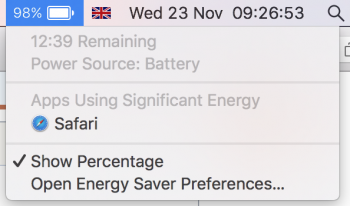Yep I mentioned this earlier, I really miss the LED for some reason!Just realized that with the vanishment of MagSafe, I would not know whether the Mac:
- Is charging or not
- Is full on battery or not
I miss MagSafe already
Also, 3 finger drag seems to only be working 50% of the time, thinking of returning this product when the stocks are constant.
Today, fully charged overnight, currently not running anything but safari and brightness is at around 50%. Battery is reporting 6h20m, that's not good!
Also is anyone having problems logging in with Touch ID where it takes ages to respond after it registers your finger?