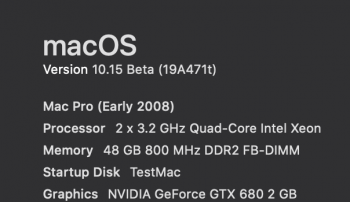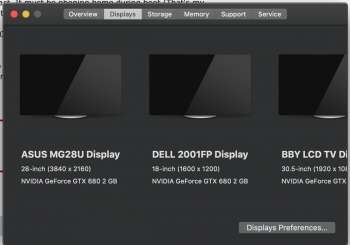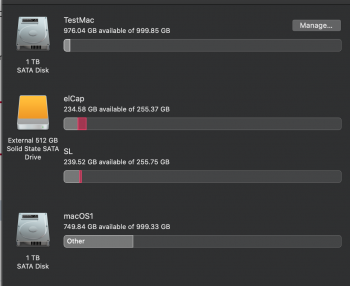Overall, Cat on Mac Pro 3,1 is gonna be awesome. I have 8 cores, 48 GB RAM, 2.5TB SSD, 8TB HD space. Nice Galaxy 680 card. Also have an unpatched Titan but I may put in my PC MP 3,1.
I have two 3,1s.
[doublepost=1559847674][/doublepost]
If it says Core2Duo or is a MP3,1 in about this Mac, then yes. Otherwise nope. Same as Mojave and that is were Telemtry was discovered. Has anyone patched it? I just been removing it.
[doublepost=1559847927][/doublepost]
I have two 3,1s.
[doublepost=1559847674][/doublepost]
Is this just for certain machines? My Imac has a t9300 Penryn and Iv never heard of removing telemetry.
If it says Core2Duo or is a MP3,1 in about this Mac, then yes. Otherwise nope. Same as Mojave and that is were Telemtry was discovered. Has anyone patched it? I just been removing it.
[doublepost=1559847927][/doublepost]
Boot plist file is not on the data drive now and I did not have much luck with it yet. Sudo nvam does same thing with same check added.Easiest fix for audio has always been a usb device
[doublepost=1559844584][/doublepost]
That was Starplayer that did install .. he put in a drive that had install from a approved machine and added nvram fix.. I don't remember that fix now as i haven't used it for three years or so. But i seem to remember it as a boot option .. I think the nvram fix is available in DosDue1 early materials ... also I remember add ing the board id in the old days