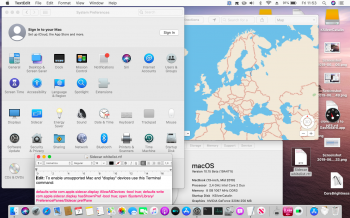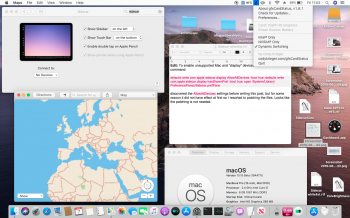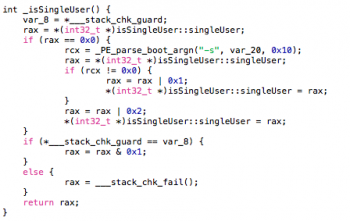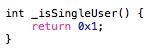@ASentientBot I guess I have figured out the brightness backlight control on MacBook7,1 and it consists in:
- leaving the stock Catalina /S/L/E/ AppleGraphicsControl.kext and AppleBacklight*.kext
- Just replace (keeping a backup copy of it) in /System/Library/PrivateFramewors/
GPUWrangler.framework
with a GPUWrangler or from
HighSierra 10.13.6 or from
Mojave 10.14.3
The GPUWrangler.framework replacement must be done or from single user mode or booting from another partition/volume (either APFS or HFS) macOS higher than Sierra (to support RW on an APFS volume).
doing this will bring the full backlight F1-F2 control to MacBook7,1 and probably to any other singleGPU machine equipped with a Nvidia Tesla.
Even if this worked I ask you when you'll do your OpenGL fixes test, to prefer use the GPUWrangler.framework from Catalina, because I don't know if this has a binding effect on Catalina OpenGL.framework, but I don't think since I did replaced it always on all my Mojaves and OpenGL acceleration was still there.
-----------------------------------------------------------
While about a MacBookPro6,2 Arrandale
with dualGPUs Nvidia Tesla GT 330M and IntelHD (The arrandale one but maybe this will work also with the SandyBridge one IntelHD3000) these are the steps in order to make working the
DualGPUs dynamic/manual switching on Catalina:
- Replace from Catalina /S/L/E/ the AppleGraphicsControl.kext, AppleGraphicsPowerManagement.kext, AppleMCCSControl.kext and from /S/L/PrivateFrameworks/ GPUWrangler.framework
All these must be taken or from
HighSierra 10.13.6 or from
Mojave 10.14.3 (maybe prefer the Mojave ones since should be more closer to a Catalina kernel).
------------------------------------------------------------
@testheit , I did noticed too that replacing the "IOAcceleratorFamily2.kext" cut the "Metal acceleration" to Mojave supported Mac, and I'll try to explain why:
It's a main "graphics kext" shared among many GPUs (I'd exclude the Nvidia Tesla since they should rely on IONDRVSupport.kext), and in particular for IntelHD* series, for example the barely supported Metal 2012 Mac has an IntelHD4000 and of course swapping the "IOAcceleratorFamily2.kext" with a legacy kext will "broke" the Metal acceleration to that card.
I guess not only that will cut the "Metal acceleration" but also downgrading the OpenGL, GPUSupport and CoreDisplay frameworks had that side effect on Metal GPUs.
Meanwhile reading also your post about the "GLContext crashing" when zooming with Catalina Maps.app , well in my case it doesn't crash at all, instead even if very slowly it allows me to zoom -/+ without any issues, I attach pictures.
And a funny thing also for
@ASentientBot , using a reddit script thanks and credit to
u/dotmax does "enable" the Sidecar prefpane also on Macbook7,1 , I just copy/pasted the reddit script into a Terminal window.
But of course as very well explained by
@tsialex , that Sidecar (
essentially an improved "Airplay mirroring") feature to mirror screen to an IPadOS requires an HEVC full capable GPU, unless someone will find a patch to allow earlier "Airplay mirroring" GPUs as for example the IntelHD3000-4000-5000 to force the Sidecar using a lower quality encoder/decoder.