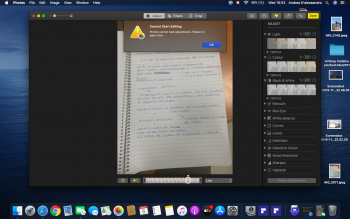That's the 3D acceleration, without it he wouldn't have any transparency in windowsExactly, from your picture the Windows VM task bar is transparent, so it's video accelerated, probably the same will work with a Linux VM too, but I don't think is possible to achieve acceleration on any OSX virtual machine guest.
Got a tip for us?
Let us know
Become a MacRumors Supporter for $50/year with no ads, ability to filter front page stories, and private forums.
macOS 10.15 Catalina on Unsupported Macs
- Thread starter 0403979
- WikiPost WikiPost
- Start date
- Sort by reaction score
You are using an out of date browser. It may not display this or other websites correctly.
You should upgrade or use an alternative browser.
You should upgrade or use an alternative browser.
- Status
- The first post of this thread is a WikiPost and can be edited by anyone with the appropiate permissions. Your edits will be public.
That's the 3D acceleration, without it he wouldn't have any transparency in windows
I wrote the same thing, I only added it's not possible to get OpenGL acceleration on OSX vm guests (not hosts) with any virtualization software.
I'm having the same issue with the same apps, none of them allows you to sign in, I tried reinstalling the patches and nothing.
[/QUOTE]
Looks like it is a known problem. its effecting some accounts and not others. I hope there is a fix soon,
 discussions.apple.com
discussions.apple.com

 forums.macrumors.com
forums.macrumors.com
[/QUOTE]
Looks like it is a known problem. its effecting some accounts and not others. I hope there is a fix soon,
Unable to sign into Music, Podcast, Books… - Apple Community

Be careful signing out of iCloud on 10.15.1
There is currently a known issue where you wont be able to sign back into certain apps requiring iCloud. Apple TV, Music, Podcasts, Books etc I had to sign out of iCloud to fix an Apple Pay issue and that’s how I stumbled upon it. After an hour or so with Apple on chat they had me create a new...
hi everyone I get this error on Netflix with safari S7363-1260-FFFFD1C1
Any solution?
Any solution?
Last edited:
Don´t use Safari for Netflix. Works horrible on Safari.hy everyone I get this error on Netflix with safari S7363-1260-FFFFD1C1
Any solution?
I would like use in safari cause it's only browser that support 1080pDon´t use Safari for Netflix. Works horrible on Safari.
I'm having the same issue with the same apps, none of them allows you to sign in, I tried reinstalling the patches and nothing.
If you haven't solved it yet, there's two ways for that:
- Fresh install, not and installation to the disk over pre-installed macOS.
- Simply create a new admin user account (worked for me).
Some solved it by signing out of their iCloud accounts and logging back in first on the Mac App Store, then the other apps went just fine, but it didn't work for me.
Ran Rember for two full loops over a 10-hour period and no signs of a DIMM failure in all 8 x 4 GB DIMMs. Hope it stays that way.
Considering how hot memory in a MacPro 3,1 runs, hence the need for huge heatsinks, my bet would be on failing memory. So far that and failing hard drives have been the only real problems here.
The answer is in this page of this thread. There are instructions from @jackluke . It would help for your model. I have already mentioned the steps in my post earlier. You just have to follow similar steps for your specific model. To get the ktext file replacement in zip format for your model check below link and post addressed to you too..@Dilli
Hello,
Could you please show what are the steps to be used under Mojave to get Airdrop and Continuity ?
MacBook7,1 mid 2010.
Thank you
Check link below posted by @jackluke who has done a wonderful job and made a great guideline for most of the unsupported Mac Models.

macOS 10.15 Catalina on Unsupported Macs
AirDrop Catalina pre-patched (only for Broadcom cards) to those interested you should post the output of these Catalina Terminal commands: ioreg -l | grep "board-id" | awk '{print $4}' ioreg -r -n ARPT | grep IOName system_profiler -detailLevel mini | grep "Card Type" system_profiler...
Last edited:
last from the web siteWhat version of the macOS Catalina Patcher are you using ?
[automerge]1572977047[/automerge]
- Current Version: 1.2.3
If you haven't solved it yet, there's two ways for that:
- Fresh install, not and installation to the disk over pre-installed macOS.
- Simply create a new admin user account (worked for me).
Some solved it by signing out of their iCloud accounts and logging back in first on the Mac App Store, then the other apps went just fine, but it didn't work for me.
which way worked for you ?
@Loyd-01a on Mojave you should already have AirDrop, instead for continuity (and Airdrop with an iOS 13 device) you need a Bluetooth 4.0 usb dongle.
edit:
The Wifi pre-patched AirDrop kext you can find here: https://forums.macrumors.com/threads/macos-10-15-catalina-on-unsupported-macs.2183772/post-27891116
Will work on Mojave 10.14.6 too, for a simple reason on Catalina early betas and Mojave latest updates apple developed their kext the same way.
edit:
The Wifi pre-patched AirDrop kext you can find here: https://forums.macrumors.com/threads/macos-10-15-catalina-on-unsupported-macs.2183772/post-27891116
Will work on Mojave 10.14.6 too, for a simple reason on Catalina early betas and Mojave latest updates apple developed their kext the same way.
Last edited:
I agree Safari allows 1080p but Google Chrome does not. Now it is a pain not having Netflix to work on Safari for unsupported macs.I would like use in safari cause it's only browser that support 1080p
well unless u have a Retina display 720p doesn't make much difference to 1080p on the non Retina display so for me no issueI agree Safari allows 1080p but Google Chrome does not. Now it is a pain not having Netflix to work on Safari for unsupported macs.
maybe try the second one here from the terminal instead of 10.14.6 try 10.15.1 https://mjtsai.com/blog/2019/10/15/catalina-software-update-can-download-old-installers/last from the web site
- Current Version: 1.2.3
Same MBA on 10.15.1. Works normally...Editing photo with photos in Catalina on MacBook Air mid 2011 doesn't work
For those who can't play Netflix on Safari and don't want to download Chrome I found this app on GitHub and the electron app does work and you can also watch Hulu as well https://github.com/oscartbeaumont/ElectronPlayer
I tried but failed.maybe try the second one here from the terminal instead of 10.14.6 try 10.15.1 https://mjtsai.com/blog/2019/10/15/catalina-software-update-can-download-old-installers/
It return installing with a percentage, but then it end with
Install failed with error: Update not found
For those who can't play Netflix on Safari and don't want to download Chrome I found this app on GitHub and the electron app does work and you can also watch Hulu as well https://github.com/oscartbeaumont/ElectronPlayer
Decent!
even supports pip I don't know what that is but yes cool find 
Picture-In-Picture, you can watch 2 different shows at once. PIP window is small and usually in a corner.even supports pip I don't know what that is but yes cool find
I don't know what the resolution is with the app whether it is 1080pPicture-In-Picture, you can watch 2 different shows at once. PIP window is small and usually in a corner.
Yes,sorry my mistake, maybe is only an iCloud problem,Same MBA on 10.15.1. Works normally...
I edited another photo(old photo) and working
If you haven't solved it yet, there's two ways for that:
- Fresh install, not and installation to the disk over pre-installed macOS.
- Simply create a new admin user account (worked for me).
Some solved it by signing out of their iCloud accounts and logging back in first on the Mac App Store, then the other apps went just fine, but it didn't work for me.
Ok, Tested everything. The only solution that worked every time (tested twice) for me is :
- Signing out from iCloud identification Global pane in preferences.
- Signing in every app in that order : App Store , TV, PodCast, iTunes. iTunes in my case was signed in when I opened it. Test every app after connexion to be sure they are functional.
- return to the pref pane and activate iCloud as proposed.
Be sure to have a good internet connexion doing so.
Register on MacRumors! This sidebar will go away, and you'll see fewer ads.