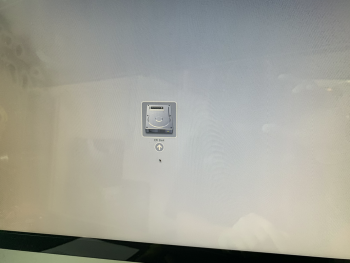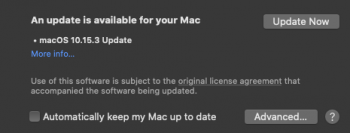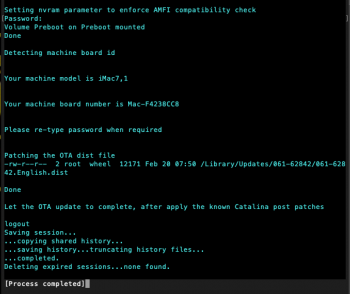After/during downloading of the OTA update have you applied the catalinaswufix4amfi script ?
Because this through Pinarek method whitelist the machine for OTA installing.
These are the OTA phases:
- OTA download complete, then "restart" to install followed by an apple logo (without reboot)
- apple logo short loading bar followed by auto reboot (OTA packages preparing the "macOS Installer" temporary volume)
- apple logo long loading bar followed by Catalina logo installing (OTA stage2 installation on your APFS volume)
- apple logo long loading bar followed by direct boot to Catalina or a bootloop (because post-install patches are required)
If you applied the catalinaswufix then, right after the reboot during the OTA pre-installing with apple logo short bar (it takes about 5 minutes), if you after the reboot hold alt-option key (even till 15 seconds) this I guess overcome the APFS overlay loader, and you can then select the "macOS Installer" as temporary target volume, that should continue automatically the OTA stage 2 installer, after it completes you have to re-apply the post-install patches.
I have the OTA downloaded, I run the script (see photo of output), it shuts everything down and goes to a black screen with a white apple logo and a progress bar that never fills all the way up for about 3-4 minutes, reboots. As soon as it reboots I hold down the alt-option key, and I only get an option to boot into the EFI boot (see photo), and that brings me back to 10.15.1