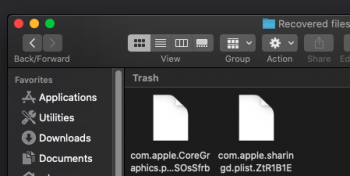Is this a (lack of) Metal support issue? Maybe not b/c on an iMac 11,1 (2009) with a Metal K1100M (Nick's rom), I could not get either audio or video from Zoom or Skype.STILL bad news for people compelled to uses Zoom though. The Audio now works but the video is a black screen on iMac 12,1.
sudo killall gatedtasks does not bring video back.
However both camera and microphone do appear in the System Preference Security & Privacy settings which is some progress. The camera green LED is lit too.
The GPU in this is a 6970M.
View attachment 904658
Got a tip for us?
Let us know
Become a MacRumors Supporter for $50/year with no ads, ability to filter front page stories, and private forums.
macOS 10.15 Catalina on Unsupported Macs
- Thread starter 0403979
- WikiPost WikiPost
- Start date
- Sort by reaction score
You are using an out of date browser. It may not display this or other websites correctly.
You should upgrade or use an alternative browser.
You should upgrade or use an alternative browser.
- Status
- The first post of this thread is a WikiPost and can be edited by anyone with the appropiate permissions. Your edits will be public.
Just a heads up that Apple released a Supplement Update for 10.15.4. Using Catalina Patcher 1.4.1 to download the installer now results in an installer with the version number 15.4.02 instead of the prior 15.4.01. The resulted patched full installer works fine resulting in 19E287 being the installed version of 10.15.4.
Same success here on a similar configuration with a Mac Pro 3,1 and NVIDIA 680 TX via an external USB DD (USB Stick doesn't worked for me since the first upgrade to Catalina from Mojave).
Is this a (lack of) Metal support issue? Maybe not b/c on an iMac 11,1 (2009) with a Metal K1100M (Nick's rom), I could not get either audio or video from Zoom or Skype.
Because on an unsupported Mac from 10.15.4 /Library/Application Support/com.apple.TCC/Tcc.db has issues on allowing an application for privacy , you should use this: ASentientBot tccplus or this: tccplus
Thanks jackluke but too much effort just to use Zoom/Skype on Catalina 10.15.4. Easier to go back to Mojave or earlier Cat version and have no such problems.Because on an unsupported Mac from 10.15.4 /Library/Application Support/com.apple.TCC/Tcc.db has issues on allowing an application for privacy , you should use this: ASentientBot tccplus or this: tccplus
This is covered in the FAQ on my webpage. Just run "sudo killall taskgated" in Terminal to rectify.
Ah Thank you!
I ran the script, I will keep an eye on the FAQ's from now on.
The last thing that I tried to make sure that there is no error from my side, is to reinstall Catalina with patcher 1.4.1 from a usb drive.
Sadly the result is the same.
Chrome browser never starts and is giving an error.
Sadly the result is the same.
Chrome browser never starts and is giving an error.
Last edited:
Because on an unsupported Mac from 10.15.4 /Library/Application Support/com.apple.TCC/Tcc.db has issues on allowing an application for privacy , you should use this: ASentientBot tccplus or this: tccplus
That is puzzling since on my MacPro 3,1 with GTX680, I had no problems installing Skype under 10.15.4. It enabled the privacy settings without issue.
I have problems updating my Mac Pro 4.1 to Catalina. I keep getting the "The installer is damaged, and can't be used to install MacOS"
I started, last week, with patcher 1.4 and let it download Catalina. This results in Installer 15.4.01, flashed to USB and after reboot I get this message "The installer is damaged" from the installer.
Today tried again with patcher 1.4.1 and redownloaded, now the Installer is 15.4.02. But still same problem. I tried a different usb boot media and even a spare ssd connected using usb as boot. Nothing works...
What do I do wrong? other people don't seem to have this issue.
I started, last week, with patcher 1.4 and let it download Catalina. This results in Installer 15.4.01, flashed to USB and after reboot I get this message "The installer is damaged" from the installer.
Today tried again with patcher 1.4.1 and redownloaded, now the Installer is 15.4.02. But still same problem. I tried a different usb boot media and even a spare ssd connected using usb as boot. Nothing works...
What do I do wrong? other people don't seem to have this issue.
That is puzzling since on my MacPro 3,1 with GTX680, I had no problems installing Skype under 10.15.4. It enabled the privacy settings without issue.
View attachment 904702View attachment 904703
Does your Nvidia Metal GTX680 have an official apple EFI GPU ROM or a custom one and do you have a bootscreen during apple startup manager when hold alt-option key after the power-on ?
These are the official Metal GPU for MacPro:
Install macOS 10.14 Mojave on Mac Pro (Mid 2010) and Mac Pro (Mid 2012) - Apple Support
Learn how to prepare your Mac Pro (Mid 2010) or Mac Pro (Mid 2012) for macOS Mojave.
These are the official non-Metal GPU for MacPro:
About graphics-card compatibility between Intel-based Mac Pro models - Apple Support
Mac Pro computers from 2019 and earlier use PCIe (PCI Express) graphics cards. Learn which Apple-provided cards work with your Mac Pro.
Last edited:
Success also here via bootable USB installer (10.15.4supplemental, 1.4.1):Same success here on a similar configuration with a Mac Pro 3,1 and NVIDIA 680 TX via an external USB DD (USB Stick doesn't worked for me since the first upgrade to Catalina from Mojave).
MBP5,2 17" mid 2009, 2.8GHz T9600, Nvidia 9600M GT, 8GB, APFS ROM patch applied, external Samsung SSD 840 with APFS.
PS - transparency is there, as always with the wrappers ASentientBot's made for .4b5 and which are contained in dosdude's patchers (from 1.3.5 onwards)
Last edited:
Restart from recovery and disable sipI have problems updating my Mac Pro 4.1 to Catalina. I keep getting the "The installer is damaged, and can't be used to install MacOS"
I started, last week, with patcher 1.4 and let it download Catalina. This results in Installer 15.4.01, flashed to USB and after reboot I get this message "The installer is damaged" from the installer.
Today tried again with patcher 1.4.1 and redownloaded, now the Installer is 15.4.02. But still same problem. I tried a different usb boot media and even a spare ssd connected using usb as boot. Nothing works...
What do I do wrong? other people don't seem to have this issue.
That is puzzling since on my MacPro 3,1 with GTX680, I had no problems installing Skype under 10.15.4. It enabled the privacy settings without issue.
View attachment 904702View attachment 904703
Same with my MacPro 3,1 with the same NVIDIA GPU Card. Skype is installed and works with a Logitech webcam 615 and I also tested FaceTime today who is working as well...........FaceTime is not appearing like Skype in the privacy settings.
Assuming you've already upgraded to 10.15.4.01 with dosdude1's patcher 1.4.1, you should/will be notified about the the (new) OS 10.15.4 Supplemental Update, and once you download and install it, the version of the OS should be 10.15.4.02. If you download OS 10.15.4 with dosdude1's patcher 1.4.1 now, you will have 15.4.02 of OS 10.15.4.
I just used dosdude1's patcher 1.4.1 to download OS 10.15.4 and it is V15.4.02 of OS 10.15.4.
Thank you! I'm running 10.15.4.01 (installed via patcher 1.4.1). I have not yet been notified about the 10.15.4.02 update. I will wait for the update notiffication.
Does your Nvidia Metal GTX680 have an official apple EFI GPU ROM or a custom one and do you have a bootscreen during apple startup manager when hold alt-option key after the power-on ?
These are the official Metal GPU for MacPro:
Install macOS 10.14 Mojave on Mac Pro (Mid 2010) and Mac Pro (Mid 2012) - Apple Support
Learn how to prepare your Mac Pro (Mid 2010) or Mac Pro (Mid 2012) for macOS Mojave.support.apple.com
These are the official non-Metal GPU for MacPro:
About graphics-card compatibility between Intel-based Mac Pro models - Apple Support
Mac Pro computers from 2019 and earlier use PCIe (PCI Express) graphics cards. Learn which Apple-provided cards work with your Mac Pro.support.apple.com
I purchased a standard EVGA GTX680 2Gb (02G-P4-2684-KR Superclocked) and used the boot cd approach to flash the official Mac ROM (ROM version 3731) images onto it. FYI, the only downsides were that the super clocking is lost and the Mac ROMs don't play well with the proprietary Linux Nvidia drivers.
Last edited:
I purchased a standard EVGA GTX680 2Gb (02G-P4-2684-KR Superclocked) and used the boot cd approach to flash the official Mac ROM (ROM version 3731) images onto it. FYI, the only downsides were that the super clocking is lost and the Mac ROMs don't play well with the proprietary Linux Nvidia drivers.
Mine was a MacEdition GTX 680 bought on Amazon so no flashing needed.
The last thing that I tried to make sure that there is no error from my side, is to reinstall Catalina with patcher 1.4.1 from a usb drive.
Sadly the result is the same.
Chrome browser never starts and is giving an error.
Maybe this procedure helps ...
After playing around with Zoom webpage, I found a download link for the last non-metal Zoom app for our unsupported Macs https://d11yldzmag5yn.cloudfront.net/prod/4.5.5757.1110/Zoom.pkg (Newer than the version that AsentientBot posted here).
Patcher v.1.4.1 via USB required no intervention. Success.😷

However, found these files in the Trash in a Recovered files ƒ. Dot 4 previously installed w/ Patcher v.1.3.1.
However, found these files in the Trash in a Recovered files ƒ. Dot 4 previously installed w/ Patcher v.1.3.1.
Attachments
Last edited:
Thanks, it works!Restart from recovery and disable sip
Just for others, you can boot into recovery mode without a video card with boot screen using the following command:
Code:
sudo nvram "recovery-boot-mode=unused"
sudo rebootThanks a lot for the reply but it doesn't work!
If this TCC commandline use is "too much effort" then be prepared to also not be able to use other programs (i.e. Parallels Access for Parallels Desktop) that have difficulty in registering their own privacy settings for mic/camera/screen sharing etc.Thanks jackluke but too much effort just to use Zoom/Skype on Catalina 10.15.4. Easier to go back to Mojave or earlier Cat version and have no such problems.
Eventually their authors will adapt to the newer API calls I´d guess...
sudo killall gatedtasks this should be sudo killall tasksgated and looking at you pick your camera says FaceTime HD Camera do you have the option for iSightSTILL bad news for people compelled to uses Zoom though. The Audio now works but the video is a black screen on iMac 12,1.
sudo killall gatedtasks does not bring video back.
However both camera and microphone do appear in the System Preference Security & Privacy settings which is some progress. The camera green LED is lit too.
The GPU in this is a 6970M.
View attachment 904658
[automerge]1586445297[/automerge]
try running in the terminal sudo killall tasksgated that should fix googleThanks a lot for the reply but it doesn't work!
try running in the terminal sudo killall tasksgated that should fix google
I always try this solution, since dosdude1 suggested so, but it doesn't work for me.
Wrong track.I always try this solution, since dosdude1 suggested so, but it doesn't work for me.
Get the last Zoom version 4.5.9 that supports OpenGL instead of Metal. Then it works just fine on our old machines...
Skype is working with the latest version for meI always try this solution, since dosdude1 suggested so, but it doesn't work for me.
[automerge]1586446627[/automerge]
If you update 10 10.15.4 Night shift is backWhen I update to 10.15.3 from 10.15.2, I lost night shift on my 5,1. I downloaded the old faithful F.lux for now, but I'd like to know why that patch disappeared?
View attachment 904633View attachment 904634
Last edited:
Register on MacRumors! This sidebar will go away, and you'll see fewer ads.