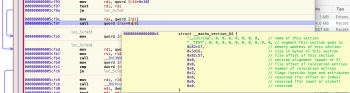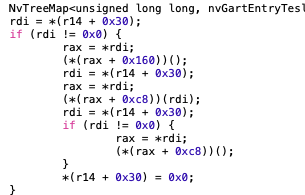Microsoft Excel Refuses to Open …Mac mini (Late 2009) running macOS Catalina 10.15.15
I have tried:
sudo killall taskgated
Onyx
CatalinaAutoMountWritable.plist
Unlocking Home folder and apply to all enclosed
I really need this to work. Any Solution would be appreciated:
Error Log:
Process: Microsoft Excel [738]
Path: /Applications/Microsoft Excel.app/Contents/MacOS/Microsoft Excel
Identifier: com.microsoft.Excel
Version: ???
Code Type: X86-64 (Native)
Parent Process: ??? [1]
Responsible: Microsoft Excel [738]
User ID: 501
Date/Time: 2020-07-08 11:24:43.241 -0400
OS Version: Mac OS X 10.15.5 (19F101)
Report Version: 12
Anonymous UUID: 6B348161-B167-404B-8102-5E0E9FD34619
Time Awake Since Boot: 350 seconds
System Integrity Protection: disabled
Crashed Thread: 0
Exception Type: EXC_CRASH (Code Signature Invalid)
Exception Codes: 0x0000000000000000, 0x0000000000000000
Exception Note: EXC_CORPSE_NOTIFY
Termination Reason: Namespace CODESIGNING, Code 0x1
kernel messages:
VM Regions Near 0 (cr2):
-->
__TEXT 000000010585c000-0000000109fe2000 [ 71.5M] r-x/rwx SM=COW
Thread 0 Crashed:
0 ??? 0x000000010e9cf000 _dyld_start + 0
Thread 0 crashed with X86 Thread State (64-bit):
rax: 0x0000000000000000 rbx: 0x0000000000000000 rcx: 0x0000000000000000 rdx: 0x0000000000000000
rdi: 0x0000000000000000 rsi: 0x0000000000000000 rbp: 0x0000000000000000 rsp: 0x00007ffeea3a3c48
r8: 0x0000000000000000 r9: 0x0000000000000000 r10: 0x0000000000000000 r11: 0x0000000000000000
r12: 0x0000000000000000 r13: 0x0000000000000000 r14: 0x0000000000000000 r15: 0x0000000000000000
rip: 0x000000010e9cf000 rfl: 0x0000000000000200 cr2: 0x0000000000000000
Logical CPU: 0
Error Code: 0x00000000
Trap Number: 0
Binary Images:
0x10585c000 - 0x109fe1fcf +??? (0) <680B4879-5908-368C-AC2A-010BDDF06AD4> (null)
0x10e9ce000 - 0x10ea5feff +??? (750.5) <E4698FBD-806A-3396-B279-E685BA37430B> (null)
External Modification Summary:
Calls made by other processes targeting this process:
task_for_pid: 0
thread_create: 0
thread_set_state: 0
Calls made by this process:
task_for_pid: 0
thread_create: 0
thread_set_state: 0
Calls made by all processes on this machine:
task_for_pid: 150
thread_create: 0
thread_set_state: 0
VM Region Summary:
ReadOnly portion of Libraries: Total=75.9M resident=0K(0%) swapped_out_or_unallocated=75.9M(100%)
Writable regions: Total=10.2M written=0K(0%) resident=0K(0%) swapped_out=0K(0%) unallocated=10.2M(100%)
VIRTUAL REGION
REGION TYPE SIZE COUNT (non-coalesced)
=========== ======= =======
STACK GUARD 56.0M 1
Stack 8192K 1
__DATA 6284K 4
__DATA_CONST 20K 1
__LINKEDIT 4428K 3
__TEXT 72.1M 2
shared memory 8K 2
=========== ======= =======
TOTAL 146.6M 14
Model: Macmini3,1, BootROM MM31.00AD.B00, 2 processors, Intel Core 2 Duo, 2.53 GHz, 8 GB, SMC 1.35f1
Graphics: kHW_NVidiaGeForce9400Item, NVIDIA GeForce 9400, 256 MB
Memory Module: BANK 0/DIMM0, 4 GB, DDR3, 1067 MHz, 0x857F, 0x483634353155363446373036364700000000
Memory Module: BANK 1/DIMM0, 4 GB, DDR3, 1067 MHz, 0x857F, 0x483634353155363446373036364700000000
AirPort: spairport_wireless_card_type_airport_extreme (0x14E4, 0x90), Broadcom BCM43xx 1.0 (5.10.131.36.16)
Bluetooth: Version 7.0.5f6, 3 services, 27 devices, 1 incoming serial ports
Network Service: Ethernet, Ethernet, en0
Network Service: Wi-Fi, AirPort, en1
Serial ATA Device: Samsung SSD 840 EVO 500GB, 500.11 GB
Serial ATA Device: OPTIARC DVD RW AD-5670S
USB Device: USB 2.0 Bus
USB Device: Canon CAPT USB Device
USB Device: USB 2.0 Bus
USB Device: CanoScan
USB Device: Hub
USB Device: Miscellaneous Device
USB Device: ImageMate CF
USB Device: USB Bus
USB Device: IR Receiver
USB Device: USB Bus
USB Device: BRCM2046 Hub
USB Device: Bluetooth USB Host Controller
Thunderbolt Bus: