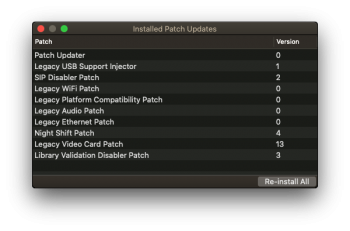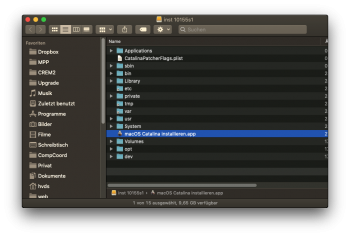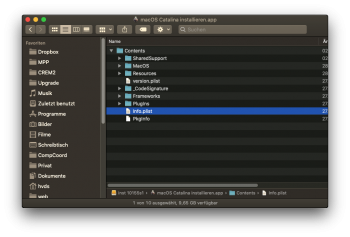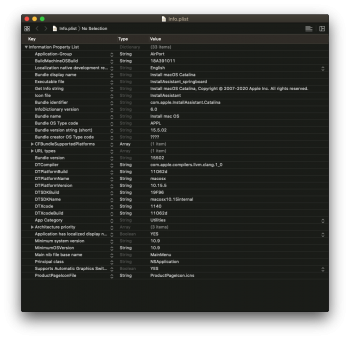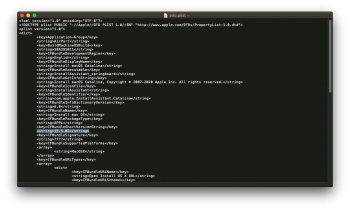Sorry my faultSorry man, I don't get it what do you actually mean? I press to ⌘ key but it didn't make any difference still giving the same pop-up warning.
If Safari is open and you press ⌘, the settings will open.
Maybe you can delete the extension which causes trouble (at the "extensions" tab)