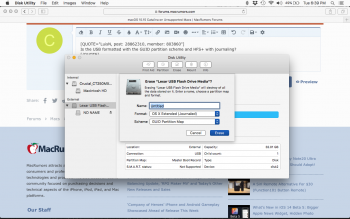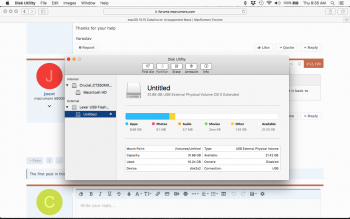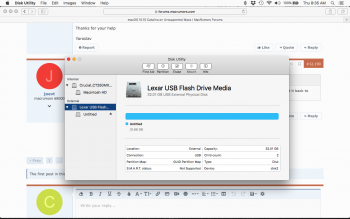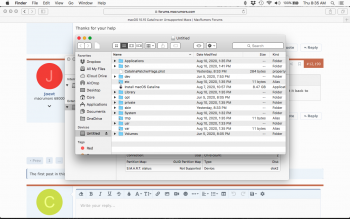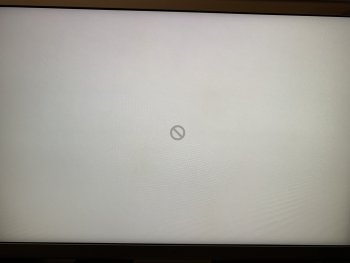hi Luis. thanks for the reply, im at work this morning and dont have access to check the usb on these computers, but when i get home tonight ill check. I think i formatted it properly as per the step by step guide, but i remember there were a few drop downs to pick while doing that and may have left one not selected properly? and of course i formatted it back to fat32 etc. so i could store movies on it again, so might not be able to tell what i had it set to, but i will see if i can remember.Is the USB formatted with the GUID partition scheme and HFS+ with journaling?
Got a tip for us?
Let us know
Become a MacRumors Supporter for $50/year with no ads, ability to filter front page stories, and private forums.
macOS 10.15 Catalina on Unsupported Macs
- Thread starter 0403979
- WikiPost WikiPost
- Start date
- Sort by reaction score
You are using an out of date browser. It may not display this or other websites correctly.
You should upgrade or use an alternative browser.
You should upgrade or use an alternative browser.
- Status
- The first post of this thread is a WikiPost and can be edited by anyone with the appropiate permissions. Your edits will be public.
I just went to the recovery again and established the date: 090813482019 (UTC 0:00) and did not work. It had the date updated though before that. My timezone is UTC -5:00, so I also tried setting the same date (2019 and 2020 as the years) but with my local time but got the same result anyways.What date did you stablished in the Terminal?
Last edited:
I just went to the recovery again and established the date: 090813482019 (UTC 0:00) and did not work. It had the date updated though before that. My timezone is UTC -5:00, so I also tried setting the same date (2019 and 2020 as the years) but with my local time but got the same result anyways.
Did you run the command csrutil disable, or simply check the status with csrutil status to determine it was disabled?
I see. Only thing I have found is this.
 discussions.apple.com
discussions.apple.com
This copy of the Install macOS Catalina a… - Apple Community
Last edited:
I ran the csrutil disable command, then restarted the mac and went to the recovery again.Did you run the command csrutil disable, or simply check the status with csrutil status to determine it was disabled?
I did what the answer suggested and I no longer get the copy damaged error, and even the installer opens, however now I get this new error. I have my ethernet cable connected to the Mac.I see. Only thing I have found is this.
This copy of the Install macOS Catalina a… - Apple Community
discussions.apple.com
Is the USB formatted with the GUID partition scheme and HFS+ with journaling?
Hi again. so i went to disk utility and hit erase but there doesn't seem to be HFS+ with journaling. the only option was os extended journaled? and i used guid partition map..... on this site it says (formatted as MacOS extended journaled) the other option is case sensitive journaled?
the guy on the video used an external hard drive, I'm just using a USB stick, does this matter?
Attachments
Yes,Hi again. so i went to disk utility and hit erase but there doesn't seem to be HFS+ with journaling. the only option was os extended journaled? and i used guid partition map..... on this site it says (formatted as MacOS extended journaled) the other option is case sensitive journaled?
the guy on the video used an external hard drive, I'm just using a USB stick, does this matter?
"HFS+" = "OS X Extended"
Mine says "Mac OS Extended" (using Catalina 10.15.6 with Disk Utility.app v19.0 (1704). Maybe it says "OS X Extended" on older versions of Disk Utility.app?
USB stick should be able to be formatted as GUID Partition Map. Maybe Windows doesn't like it, but you're not using Windows.
Last edited:
nope it's a 2009 mbp... is it possible that tge computer is having a problem formatting the usb since i couldnt format it back to watch movies with? i could have had tge wrong settings then as well but not sure...Yes,
"HFS+" = "OS X Extended"
Mine says "Mac OS Extended" (using Catalina 10.15.6 with Disk Utility.app v19.0 (1704). Maybe it says "OS X Extended" on older versions of Disk Utility.app?
USB stick should be forgettable as GUID Partition Map. Maybe Windows doesn't like it, but you're not using Windows.
ok. just to check, i formatted the usb back to mac os... then again back to fat32 but this time i did master boot record, and this time it worked. so the computer worked properly... I'm downloading the catalina patch again to try again but takes forever with this internet. maybe I'll try case sensitive journaled next time? wish there was a faster way to see if it will be an option at startup as a boot drivenope it's a 2009 mbp... is it possible that tge computer is having a problem formatting the usb since i couldnt format it back to watch movies with? i could have had tge wrong settings then as well but not sure...
It should work like thatHi again. so i went to disk utility and hit erase but there doesn't seem to be HFS+ with journaling. the only option was os extended journaled? and i used guid partition map..... on this site it says (formatted as MacOS extended journaled) the other option is case sensitive journaled?
the guy on the video used an external hard drive, I'm just using a USB stick, does this matter?
Do not use case sensitive. Try with another USB Stick if that one doesn't workok. just to check, i formatted the usb back to mac os... then again back to fat32 but this time i did master boot record, and this time it worked. so the computer worked properly... I'm downloading the catalina patch again to try again but takes forever with this internet. maybe I'll try case sensitive journaled next time? wish there was a faster way to see if it will be an option at startup as a boot drive
Hi, please try the following:
Install Libreoffice 7.01. Try to install languagetool 5.01, Oracle Java SDK 14.02 is installed. Can you install languagetool 5.01? I get an error message. languagetool 4.8 does work.
Install Libreoffice 7.01. Try to install languagetool 5.01, Oracle Java SDK 14.02 is installed. Can you install languagetool 5.01? I get an error message. languagetool 4.8 does work.
Hi everyone!
Have trouble with Macbook 7.1(White) a1342 running latest Catalina 10.15.6. My Wifi adapter can use N-mode and 5GHZ-mode only after 3 times in a row reapplying Legacy Wifi patch. After that all working fine untill....next reboot.
Airport Extreme (0x14E4 0x93)
Broadcom BCM43xx 1.0 (5.106.98.102.31)
Region RoW
Also is there any way to fix AirDrop?
Thanks for your help
Yaroslav
Have trouble with Macbook 7.1(White) a1342 running latest Catalina 10.15.6. My Wifi adapter can use N-mode and 5GHZ-mode only after 3 times in a row reapplying Legacy Wifi patch. After that all working fine untill....next reboot.
Airport Extreme (0x14E4 0x93)
Broadcom BCM43xx 1.0 (5.106.98.102.31)
Region RoW
Also is there any way to fix AirDrop?
Thanks for your help
Yaroslav
nope it's a 2009 mbp... is it possible that tge computer is having a problem formatting the usb since i couldnt format it back to watch movies with? i could have had tge wrong settings then as well but not sure...
diskutil listwill show how the disk is formatted and what partitions exist on it.ok i tried the process again. same results. heres 3 screenshots
one of whats on the usb. and 2 of the Disk Utility, the drive, and the volume.... i don't have another usb to try, but i guess i could buy one. unless you see something wrong?
thanks
one of whats on the usb. and 2 of the Disk Utility, the drive, and the volume.... i don't have another usb to try, but i guess i could buy one. unless you see something wrong?
thanks
Attachments
With a lot of effort and frustration and great help from this forum I successfully upgrade the hardware and installed 10.15.4 on my Flashed 5,1 MP. Some time has passed and an update for iMovie has come out and my OCD will not allow me to just ignore it. I tried updating but the update requires 10.15.6.
I went back to Dosdude1's site and downloaded the latest installer along with the lates version of Catalina. I followed his video again and got to the point where I have to reboot holding the option key and nothing happens, my monitor power button is flashing as there is no signal, even after cutting off the circulation in my finger by holding the option key for minutes. I have the installation files on a thumb drive which I can see fine on my desktop when I boot normally (The boot drive was created successfully on the thumb drive).
The only bootable sources in my system are the newly created thumb drive and my NVME and I would expect to have the option to boot from the NVME in the event that something is wrong with the bootable thumb drive.
Do I need to put the original video card back in and then reboot? (The option to select a drive may be there but the monitor is not getting a signal)
I went back to Dosdude1's site and downloaded the latest installer along with the lates version of Catalina. I followed his video again and got to the point where I have to reboot holding the option key and nothing happens, my monitor power button is flashing as there is no signal, even after cutting off the circulation in my finger by holding the option key for minutes. I have the installation files on a thumb drive which I can see fine on my desktop when I boot normally (The boot drive was created successfully on the thumb drive).
The only bootable sources in my system are the newly created thumb drive and my NVME and I would expect to have the option to boot from the NVME in the event that something is wrong with the bootable thumb drive.
Do I need to put the original video card back in and then reboot? (The option to select a drive may be there but the monitor is not getting a signal)
Last edited:
Hi, I have two questions.
I am using mid-MBP 2009 (10.15.6).
I have two issues.
First, I can't check (activate check box) something in security and privacy.
For example, "jitouch" is my favorite app, but I can't select it in the check box in security and privacy.
Second, I can't run some apps such as Pdf Expert and Chrome web browser first time. After I saw error box, I can run these apps second times.
Ia there anyone to know about these issues?
I am using mid-MBP 2009 (10.15.6).
I have two issues.
First, I can't check (activate check box) something in security and privacy.
For example, "jitouch" is my favorite app, but I can't select it in the check box in security and privacy.
Second, I can't run some apps such as Pdf Expert and Chrome web browser first time. After I saw error box, I can run these apps second times.
Ia there anyone to know about these issues?
Last edited:
The RX580 will not show the boot screen so that is why holding the option during startup is not working - and never will unless you get a RX580 with an Apple ROM but these are expensive.With a lot of effort and frustration and great help from this forum I successfully upgrade the hardware and installed 10.15.4 on my Flashed 5,1 MP. Some time has passed and an update for iMovie has come out and my OCD will not allow me to just ignore it. I tried updating but the update requires 10.15.6.
I went back to Dosdude1's site and downloaded the latest installer along with the lates version of Catalina. I followed his video again and got to the point where I have to reboot holding the option key and nothing happens, my monitor power button is flashing as there is no signal, even after cutting off the circulation in my finger by holding the option key for minutes. I have the installation files on a thumb drive which I can see fine on my desktop when I boot normally (The boot drive was created successfully on the thumb drive).
The only bootable sources in my system are the newly created thumb drive and my NVME and I would expect to have the option to boot from the NVME in the event that something is wrong with the bootable thumb drive.
Do I need to put the original video card back in and then reboot? (The option to select a drive may be there but the monitor is not getting a signal)
However, the solution is simple. Do not use the usb drive but tell the patcher to “ install to this machine”. Dosdude1 in his wisdom has provided this option for exactly this reason.
I have a Mac Pro 2009 4,1 modified to 5,1 running Mojave with a flashed RX 580. I started with the dosdude patch and made the bootable installer drive, but after booting I'm getting the circle with a line boot screen, which indicates the OS is not compatible with my hardware, I'm booting the external drive on Firewire 800.
What could be the problem?
What could be the problem?
Attachments
I think I remember firewire is not supported as boot drive in Catalina. Try USB or internal driveI have a Mac Pro 2009 4,1 modified to 5,1 running Mojave with a flashed RX 580. I started with the dosdude patch and made the bootable installer drive, but after booting I'm getting the circle with a line boot screen, which indicates the OS is not compatible with my hardware, I'm booting the external drive on Firewire 800.
What could be the problem?
Hi highvoltage12v,Hello everyone,
just want to add this to the unsupported Macs thread in case this helps anyone else with DisplayPort initialization issues. Apple has changed the way AppleGraphicsControl kext loads with Mac OS 10.15.4, a board ID must be present withinAppleGraphicsDevicePolicy.kext to properly load. On the iMac MXM thread I have added all 5 iMac board ID's to the kext to prevent a blank login screen/lack of Displayport output. Hope this can be used to help any other Mac models, I should attempt this on a MacPro 5,1 to see if there is any Displayport output issues as well.
Thanks for your great work! I have an unsupported Mac (MacBook Pro 13-inch, Late 2011 with macOS Mojave, Version 10.14.6, patched thanks to DosDude1), working wonderfull, exept for the Displayport output. Is there any way you can help me to get it work? Thanks in advanced.
Attachments
Thanks for the assistance, it was way easier than I thought. Shout out to Dosdude1, genius.The RX580 will not show the boot screen so that is why holding the option during startup is not working - and never will unless you get a RX580 with an Apple ROM but these are expensive.
However, the solution is simple. Do not use the usb drive but tell the patcher to “ install to this machine”. Dosdude1 in his wisdom has provided this option for exactly this reason.
Hello! I managed to install Catalina 10.15.6 on my MBP 13inch Early 2011. I am trying to connect to my Wi-Fi and a pop-up keeps showing up asking for my Wi-Fi password over and over again. It says: "The Wi-Fi network *** requires a WPA2 password". Other devices are connected to it successfully and I already checked my router, and my security is WPA2. I have deleted the network from the preferred network list, clicked on renew DHCP Lease and I still get the error. I even reset the NVRAM.
I have no such combination to test DisplayPort+HD3000 output as all MacBook Pros that I own are 15" SandyBridge models. I could only guess your Board ID needs to be added To AppleGraphicsControl.kext/applegraphicsdevicepolicy/info.plist to bring back DisplayPort output. Did it happen to stop working after the latest 2020-003 security update? That's when Apple made these changes.Hi highvoltage12v,
Thanks for your great work! I have an unsupported Mac (MacBook Pro 13-inch, Late 2011 with macOS Mojave, Version 10.14.6, patched thanks to DosDude1), working wonderfull, exept for the Displayport output. Is there any way you can help me to get it work? Thanks in advanced.
Register on MacRumors! This sidebar will go away, and you'll see fewer ads.