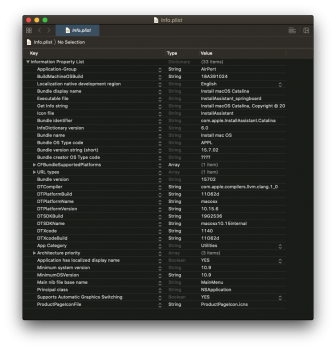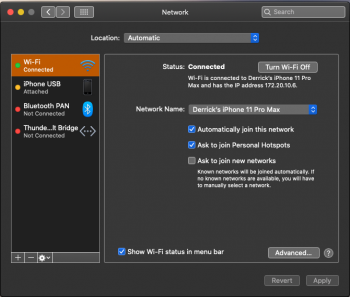Thank you for the answer, but I am still a bit lost, I am very new to mac. Is that a command that I have to input?
d/l Install macOS Catalina.app.
Because when I run the 1.4.4 dosdude patch It decides to download the 10.15.5 instead of the 10.15.7. that is my struggle I don't understand if I need to run some command.
If the issue could be duplicated here, be happy to help. I get 10.15.7.02 w/o fail. Try this? Clear your browser cache and re-download patcher 1.4.4. from https://gateway.ipfs.io/ipfs/QmevD6...K9UzfR7mAb56xXeua5/macOS Catalina Patcher.dmg , install that patcher onto your drive and see if it then works? btw, use the USB option to install .7 in case something else goes awry.
Last edited: