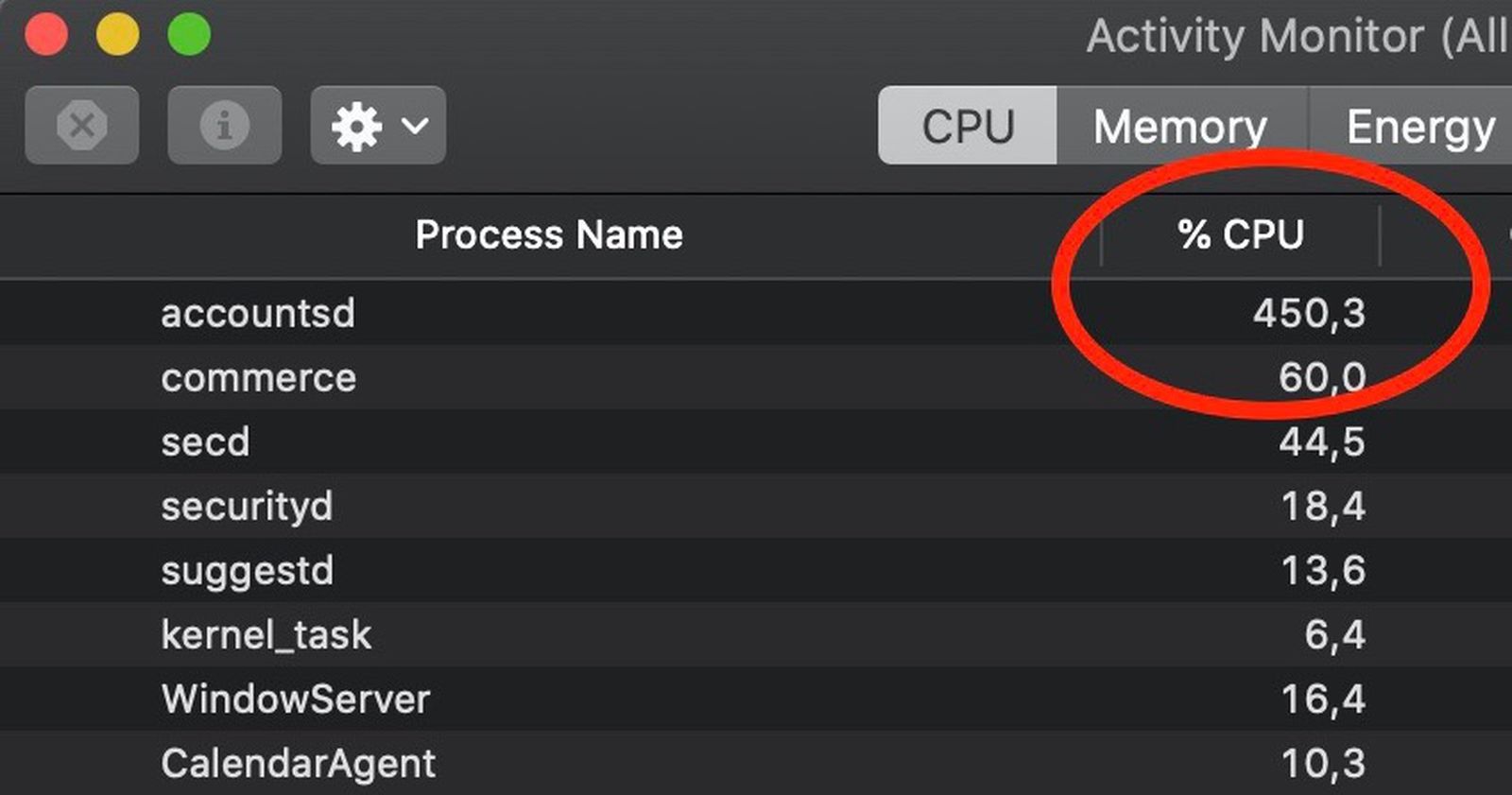I would again use the dosdude patcher to do this:
- download the most recent dosdude patcher, version 1.4.4 found via page 1 of this thread
- use this patcher to download the full installer of 10.15.7
- either:
-- use the patcher to generate a USB bootable installer from the downloaded 10.15.7
--- then boot from the USB bootable installer to install 10.15.7 over your present system
-- or do a "install to this machine" directly to install 10.15.7 over your present system
- in both cases, the necessary patches will by applied automatically and 10.15.7 should boot fine.
Your user data, applications, settings etc will be preserved.
Anyway please do a backup of your system before upgrading.
As for the installation options, I'd recommend to go via the USB bootable installer. Then you can later use this installer to repeat, repair... installation if need be. Anyway 10.15.7 may be about the end of the line of Catalina development by Apple, so it is good to keep the installer.