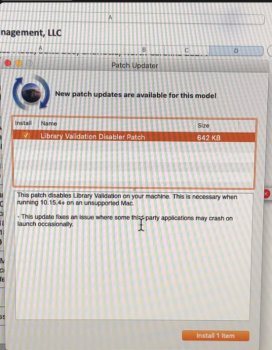Yes you can. As always be sure you have a recent backupCan I use @dosdude1's macOS Catalina Patcher tool to update an existing Mojave-running drive to Catalina or does it only do fresh installs of Catalina on an empty drive?
Got a tip for us?
Let us know
Become a MacRumors Supporter for $50/year with no ads, ability to filter front page stories, and private forums.
macOS 10.15 Catalina on Unsupported Macs
- Thread starter 0403979
- WikiPost WikiPost
- Start date
- Sort by reaction score
You are using an out of date browser. It may not display this or other websites correctly.
You should upgrade or use an alternative browser.
You should upgrade or use an alternative browser.
- Status
- The first post of this thread is a WikiPost and can be edited by anyone with the appropiate permissions. Your edits will be public.
You're lucky, mine takes 3 times to open Chrome, but it works
My Chrome did that too, but seems to be starting up fine now after the initial crashes.
I can't boot from the USB stick created with Catalina Patcher v1.4.4. Step-by-step:
Thanks.
[iMac 27" late 2009 core i5, HD4850 GPU, 1TB Samsung SSD, 12GB RAM, Catalina 10.15.7]
- I downloaded macOS Catalina Patcher v1.4.4 and installed in Applications (on a Mojave install).
- Opened macOS Catalina Patcher app and downloaded Catalina.
- Selected to create a bootable installer on a 16GB USB stick (USB 2, macOS Extended, GUID Partition Map).
- Booted from the USB stick and proceeded to install Catalina.
- The install worked well and before long Catalina booted and was running.
- Found some applications crashing – then found posts here about that issue and the patch released by DosDude (many thanks).
- Tried to boot from the USB stick so as to apply any missing patches.
- Booting failed - after 5-10 minutes of blinking light on the USB stick, the iMac booted Catalina.
- Using System Preferences, set the startup disk to the USB stick.
- Restarted and again 5-10 minutes of blinking light on the USB stick before the iMac booted Catalina.
- Restarted again using Option key. Held the option key for over 5 minutes until boot list appeared. The iMac's SSD (containing Catalina) was shown but not the USB stick.
- I subsequently installed the Library Validation Disabler patch and have been able to get apps working (sometimes after 5 crashes !) using the Patch Updater app.
Thanks.
[iMac 27" late 2009 core i5, HD4850 GPU, 1TB Samsung SSD, 12GB RAM, Catalina 10.15.7]
Last edited:
Probably the USB ius not good. Can you try another one?I can't boot from the USB stick created with Catalina Patcher v1.4.4. Step-by-step:
So, the USB stick is recognised as bootable by System Preferences/Startup but it doesn't work. Is there anyway to make the USB stick bootable ? Why did it boot OK in Mojave but not Catalina ?
- I downloaded macOS Catalina Patcher v1.4.4 and installed in Applications (on a Mojave install).
- Opened macOS Catalina Patcher app and downloaded Catalina.
- Selected to create a bootable installer on a 16GB USB stick (USB 2, macOS Extended, GUID Partition Map).
- Booted from the USB stick and proceeded to install Catalina.
- The install worked well and before long Catalina booted and was running.
- Found some applications crashing – then found posts here about that issue and the patch released by DosDude (many thanks).
- Tried to boot from the USB stick so as to apply any missing patches.
- Booting failed - after 5-10 minutes of blinking light on the USB stick, the iMac booted Catalina.
- Using System Preferences, set the startup disk to the USB stick.
- Restarted and again 5-10 minutes of blinking light on the USB stick before the iMac booted Catalina.
- Restarted again using Option key. Held the option key for over 5 minutes until boot list appeared. The iMac's SSD (containing Catalina) was shown but not the USB stick.
- I subsequently installed the Library Validation Disabler patch and have been able to get apps working (sometimes after 5 crashes !) using the Patch Updater app.
Thanks.
[iMac 27" late 2009 core i5, HD4850 GPU, 1TB Samsung SSD, 12GB RAM, Catalina 10.15.7]
Huge problemWhat is best way to stop this patch pop-up popping-up. I do not want to install it.
Guys, still stuck here since 3 days ago, just need a one sentence answer:
Can I run the Patch on a pre existing Mojave-Patch or do I need to reinstall a native El Capitan (or newer) version to patch from? I read the whole instruction already, I think there is nothing said about this. Dosdude patches from El Capitan in his TUT-Video (I have an iMac8,1 with upgraded RAM (4GB, an SSD and a 2600 Pro GPU, it should run there, right?)
[automerge]1602324980[/automerge]
Can I run the Patch on a pre existing Mojave-Patch or do I need to reinstall a native El Capitan (or newer) version to patch from? I read the whole instruction already, I think there is nothing said about this. Dosdude patches from El Capitan in his TUT-Video (I have an iMac8,1 with upgraded RAM (4GB, an SSD and a 2600 Pro GPU, it should run there, right?)
[automerge]1602324980[/automerge]
What is best way to stop this patch pop-up popping-up. I do not want to install it.
Why would you not want to install updates to the patch??? That really does not make sense since it improves the stability of the patched system...
But whatever...
Go to MacOs "System Preferences", then click "Patch Updater" and uncheck "Check for Updates Automatically". That should do the trick...
Problem solved!Why would you not want to install updates to the patch??? That really does not make sense since it improves the stability of the patched system...
But whatever...
Go to MacOs "System Preferences", then click "Patch Updater" and uncheck "Check for Updates Automatically". That should do the trick...
View attachment 964860
Guys, still stuck here since 3 days ago, just need a one sentence answer:
Can I run the Patch on a pre existing Mojave-Patch or do I need to reinstall a native El Capitan (or newer) version to patch from? I read the whole instruction already, I think there is nothing said about this. Dosdude patches from El Capitan in his TUT-Video (I have an iMac8,1 with upgraded RAM (4GB, an SSD and a 2600 Pro GPU, it should run there, right?)
[automerge]1602324980[/automerge]
Installing Catalina on top of Mojave will cause any 32bit apps to cease to run but other than that, it should work fine.
Hi,
I got a problem when transferring the data from the old Mac (installed Cat with dosdude's patcher)
once I use the migration assistance, when around 15-30 sec. it will automatically turn to login screen and can't success to migrate the data to new Mac.
do it have any problem? I made sure that the FileVault is not enabled.
thanks a lot!
I got a problem when transferring the data from the old Mac (installed Cat with dosdude's patcher)
once I use the migration assistance, when around 15-30 sec. it will automatically turn to login screen and can't success to migrate the data to new Mac.
do it have any problem? I made sure that the FileVault is not enabled.
thanks a lot!
[/QUOTE]No it is sudo nvram boot-args="-no_compat_check amfi_get_out_of_my_way=0x1" if you run this in the macOS Terminal if you run this in the the terminal in the Catalina Patcher you do need to use sudo
Thank you!
Probably the USB ius not good. Can you try another one?
Had great luck with - https://www.amazon.com/HP-v150w-Fla...=1&keywords=hp+32GB+usb&qid=1602359949&sr=8-3 Never a failure.
As an Amazon Associate, MacRumors earns a commission from qualifying purchases made through links in this post.
Yep, it's an update from me. Should fix the issue where some third-party apps crash occasionally when launched.
Many thanks for the patch. It works for the current session. I do a shut down and power off every night. Yesterday I tried to open affected applications repeatedly until they stopped crashing (MS Edge crashed 5 times before working). After that, they all opened/closed perfectly yesterday. Today, all those apps crash at least once before opening. MS Edge only crashed once but MS Word 2019 crashed 2 times. Is there a way to prevent those crashes ?
Yes, possibly, although it boots normally in Mojave and High Sierra. I've run out so will buy another stick soon to try out.Probably the USB is not good. Can you try another one?
Cheers.
I installed this and now my second monitor isn't working on my RX580Hi. I have just turned on my Mac Pro 4,1-5,1 and this has appeared. But I haven´t had a single problem in my mac since I installed Catalina.
View attachment 964417
1. Because all is working perfectly without it—don't fix things that are not broken?Why would you not want to install updates to the patch??? That really does not make sense since it improves the stability of the patched system...
But whatever...
Go to MacOs "System Preferences", then click "Patch Updater" and uncheck "Check for Updates Automatically". That should do the trick...
View attachment 964860
2. This is a remote-located Mac in a production environment not a CS plaything; IF the patch caused a problem it would have a massive effect on workflow and lost income.
3. When a few people here post that is has been problem-free on the same Mac model, it'll be installed when the Mac is not in the middle of work.
4. Yes, I should have remembered the Patch updater method, but sarcasm is deprecated when you don't know the full story.
5. See post 12514 above—there is some doubt that the patch works 100% at present (no disrespect intended Colin).
This is supposed to be a HELP board, not a place to throw shade with an eyes-turned-up comment. If that's what it's become, I'm out of here.
Last edited:
Ah, if this is a remote system, just disable the Patch Updater auto check. If there is a crucial change that you need, you can install via Patch Updater manually any time.1. Because all is working perfectly without it—don't fix this things that are not broken?
2. This is a remote-located Mac in a production environment not a CS plaything; IF the patch caused a problem it would have a massive effect of workflow and lost income.
3. When a few people here post that is has been problem-free on the same Mac model, it'll be installed when the Mac is not in the middle of work.
4. Yes, I should have remembered the Patch updater method, but sarcasm is deprecated when you don't know the full story.
5. See post 12514 above—there is some doubt that the patch works 100% at present (no disrespect intended Colin).
This is supposed to be a help board not a place to throw shade with an eyes-turned-up comment. If that's what it's become, I'm out of here.
Last edited:
Is there a known issue with expanding .xip files? I am trying to expand XCode 12.0.1 (just installed MacOS 10.15.7 clean) and it fails saying the file is damaged. I've tried copying the .xip over the network from my Mac Mini, and when that failed, did a fresh download onto my Macbook.
I normally install XCode from .xip because I'm a developer, and maintain several versions.
I suppose though for this machine (late 2008 Aluminum Macbook 5,1) an acceptable workaround is to simply install XCode from the Mac App Store. I won't likely be doing any development from this (now) slow-poke machine. It's a casual road machine not expected to do much more than browsing, etc. and as well just handy to have a second Mac besides my Mac Mini.
I think the only reason I will need XCode on this machine is because some brew formulae will need to build from source.
Also see my separate question I will post next about patches. Maybe related?
Is there something I have to configure/patch/disable for the XIPs to validate?
I should mention that I am using APFS with encryption. Maybe related?
I recall I had the same problem when I installed 10.15.5, and don't remember how I solved it. Maybe I expanded the XIP on my Mac Mini and copied the .app over the network - which would have likely taken over night... Don't remember if that's what I did or found some other solution after seeing it was going to take an inordinate amount of time. (I think it winds up not being as bad as it first seems, the estimates of time remaining are poor in the face of widely varying enclosed file sizes. So, I think it initially had said something like 24 hours, but wound up only taking an hour or so...)
Edit: I *was* able to successfully install Xcode from the App Store. I presume there's some XIP-expanding involved in the process?
I normally install XCode from .xip because I'm a developer, and maintain several versions.
I suppose though for this machine (late 2008 Aluminum Macbook 5,1) an acceptable workaround is to simply install XCode from the Mac App Store. I won't likely be doing any development from this (now) slow-poke machine. It's a casual road machine not expected to do much more than browsing, etc. and as well just handy to have a second Mac besides my Mac Mini.
I think the only reason I will need XCode on this machine is because some brew formulae will need to build from source.
Also see my separate question I will post next about patches. Maybe related?
Is there something I have to configure/patch/disable for the XIPs to validate?
I should mention that I am using APFS with encryption. Maybe related?
I recall I had the same problem when I installed 10.15.5, and don't remember how I solved it. Maybe I expanded the XIP on my Mac Mini and copied the .app over the network - which would have likely taken over night... Don't remember if that's what I did or found some other solution after seeing it was going to take an inordinate amount of time. (I think it winds up not being as bad as it first seems, the estimates of time remaining are poor in the face of widely varying enclosed file sizes. So, I think it initially had said something like 24 hours, but wound up only taking an hour or so...)
Edit: I *was* able to successfully install Xcode from the App Store. I presume there's some XIP-expanding involved in the process?
Last edited:
I have some confusion over patches.
I just did a clean install after erasure onto my 2008 13" Aluminum Macbook 5,1. I made a new installer USB for 10.15.7, intending to update from 10.15.5. But something went wrong during the update, and the system was left somehow damaged, and so I started over clean.
At the end, I was presented with a long list of post-install patches recommended for Macbook 5,1 along with unchecked patches I guess not needed for my machine. I accepted it as presented without changes, but I got some failure message (sorry, I didn't write down the message...)
The system seems to work, though, and the patch updater shows a number of patches installed - but I don't think it is as many as were presented at the end of the install...
Here is what it DOES show is installed (with versions)
Patch Updater 0
Legacy USB Support Injector 1
SIP Disabler Patch 2
Legacy WiFi Patch 0
Legacy Audio Patch 0
Legacy Ethernet Patch 0
Night Shift Patch 4
Legacy Video Card Patch 13
Library Validation Disabler Patch 4
There were two patches updated after the install (once booted into installed MacOS), so clearly not all of the above were installed by the updater after install/login. Most of them had to have been installed as part of the install process.
I've been using the patcher for some time, and perhaps I haven't kept up with changes. I am GUESSING here that patches are now installed automatically at the end of install? Rather than having to run from the installer menu?
I just did a clean install after erasure onto my 2008 13" Aluminum Macbook 5,1. I made a new installer USB for 10.15.7, intending to update from 10.15.5. But something went wrong during the update, and the system was left somehow damaged, and so I started over clean.
At the end, I was presented with a long list of post-install patches recommended for Macbook 5,1 along with unchecked patches I guess not needed for my machine. I accepted it as presented without changes, but I got some failure message (sorry, I didn't write down the message...)
The system seems to work, though, and the patch updater shows a number of patches installed - but I don't think it is as many as were presented at the end of the install...
Here is what it DOES show is installed (with versions)
Patch Updater 0
Legacy USB Support Injector 1
SIP Disabler Patch 2
Legacy WiFi Patch 0
Legacy Audio Patch 0
Legacy Ethernet Patch 0
Night Shift Patch 4
Legacy Video Card Patch 13
Library Validation Disabler Patch 4
There were two patches updated after the install (once booted into installed MacOS), so clearly not all of the above were installed by the updater after install/login. Most of them had to have been installed as part of the install process.
I've been using the patcher for some time, and perhaps I haven't kept up with changes. I am GUESSING here that patches are now installed automatically at the end of install? Rather than having to run from the installer menu?
Last edited:
Many thanks for the patch. It works for the current session. I do a shut down and power off every night. Yesterday I tried to open affected applications repeatedly until they stopped crashing (MS Edge crashed 5 times before working). After that, they all opened/closed perfectly yesterday. Today, all those apps crash at least once before opening. MS Edge only crashed once but MS Word 2019 crashed 2 times. Is there a way to prevent those crashes ?
I realised after rebooting apps like Chrome and MS office revert back to crashing, so looks like the problem isn't fixed after all (not that it's a major problem anyway, just a minor annoyance)
Darn, it's so hard to test solutions for this issue, as it happens so sporadically. I'm only able to make it happen a single time after a clean install on any of my machines.I realised after rebooting apps like Chrome and MS office revert back to crashing, so looks like the problem isn't fixed after all (not that it's a major problem anyway, just a minor annoyance)
Hi! I just wanted to give some input: I have a mid-2010 iMac and the patch to prevent crashing of Microsoft apps and Parallels worked for me. I too turn my computer off at night. Thanks, Dosdude!
Why would you not want to install updates to the patch??? That really does not make sense since it improves the stability of the patched system...
I'm not sure if anyone else is having this issue but after installing this patch 2 times the system hangs indefinitely at the Apple logo during boot. Ended up having to "reinstall" 10.15.7 via my usb to get it working again each time. The system runs fine without this new update so I don't know?
The only issue I have with this 5,1 system is it not being able to either restart/shut down most of the time. It just sits at the desktop indefinitely. However, the system is running 24/7 so it doesn't bother me. And yes the machine did reboot by itself both times I installed the updated patch (1st reboot didn't sit at desktop for long but 2nd reboot sat there about 3 min). Mojave and Ubuntu run fine. Could it be because Catalina and Mojave are on separate "containers" not partitions on the same drive?
Register on MacRumors! This sidebar will go away, and you'll see fewer ads.