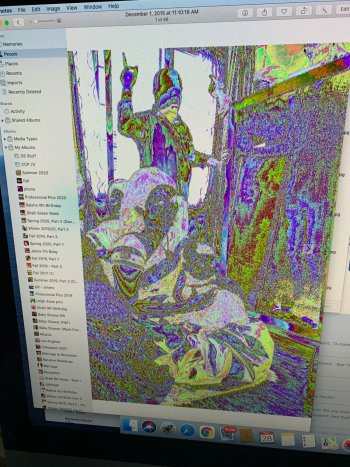Got a tip for us?
Let us know
Become a MacRumors Supporter for $50/year with no ads, ability to filter front page stories, and private forums.
macOS 10.15 Catalina on Unsupported Macs
- Thread starter 0403979
- WikiPost WikiPost
- Start date
- Sort by reaction score
You are using an out of date browser. It may not display this or other websites correctly.
You should upgrade or use an alternative browser.
You should upgrade or use an alternative browser.
- Status
- The first post of this thread is a WikiPost and can be edited by anyone with the appropiate permissions. Your edits will be public.
I was able to get DisplayPort working with my GTX680 and MP 3,1 running Catalina w/ Dosdude1's Patch by adding my boardID to AppleGraphicsControl.kext. Here's what I did:Not at all, if you want to use the displayport. I had to install a DVI to displayport adapter for keep using my Led Cinema Display.
Start in safe mode by holding shift at boot. (Confirm Safe Mode by going to 'About this Mac' -> 'System Report' -> 'Software' -> 'Boot Mode' = 'Safe')
Get your BoardID by running this command in terminal:
ioreg -l | grep board-id
Mount the read-only system volume so you can save your kext edits (SIP must be disabled):
sudo mount -uw /
Open the AppleGraphicsControl Kext using this command
sudo nano /System/Library/Extensions/AppleGraphicsControl.kext/Contents/PlugIns/AppleGraphicsDevicePolicy.kext/Contents/Info.plist
Use the arrow keys to go down until you see <key> ConfigMap </ key> followed by a bunch of keys and strings.
Look for your Board ID…
If it is listed: Change the string to <string> none </ string>
If Iit is not listed: Add it in the same format as the ones listed.
Save the file by pressing Ctrl + O, then enter.
Exit by pressing Ctrl + X
Rebuild the kernel cache using the following two commands:
sudo kextcache -system-prelinked-kernel
sudo kextcache -system-caches
Reboot and Connect via Display Port
References:
Help..
I was running Catalina 10.5.2 on a Mac Pro 2008 since last December. Not using it much but I replaced 8800 GT with a RX560 and was excited over HiDPI on Cinema 30" and how it seem to be working much better. So I decide to upgrade to latest (10.15.7) now. But it now it won't come up.
Since the RX560 does not have support for boot menu, I also installed the 8800 GT.
First attempt:
- Downloaded latest dosdude1 patcher
- Downloaded latest macOS Catalina
- Did the build
- Ran from Catalina
- Rebooted when asked
- Started but hang for more that an hour.
Many attempts to run installer/boot
I have now done a a bootable USB and tried:
- Tried installing clean on a new disk. Also hang
- Now trying to reinstall 10.15.7 on the 10.15.2
Is it the combination of having two graphics card that mess it up? Any hints is appreciated
I was running Catalina 10.5.2 on a Mac Pro 2008 since last December. Not using it much but I replaced 8800 GT with a RX560 and was excited over HiDPI on Cinema 30" and how it seem to be working much better. So I decide to upgrade to latest (10.15.7) now. But it now it won't come up.
Since the RX560 does not have support for boot menu, I also installed the 8800 GT.
First attempt:
- Downloaded latest dosdude1 patcher
- Downloaded latest macOS Catalina
- Did the build
- Ran from Catalina
- Rebooted when asked
- Started but hang for more that an hour.
Many attempts to run installer/boot
I have now done a a bootable USB and tried:
- Tried installing clean on a new disk. Also hang
- Now trying to reinstall 10.15.7 on the 10.15.2
Is it the combination of having two graphics card that mess it up? Any hints is appreciated
Last edited:
Hi, again! Thank you for the third party app advice. I took a look at all of them and discovered the I had not updated my Seagate software. My Mac mid 2010, 11.2 is running 19H505 just perfectly thanks to KennyW!!!Hi ! I have an iMac mid 2010, 11.2; 3.06 GHz Dual-Core Intel Core i3; ATI Radeon HD 4670. How do I roll back to 19H114 without losing files? Thank you for your help!
If a continuous boot loop occurs, hold down the option key until the Startup Manager appears, select The USB patcher on the far right and re-install the appropriate patches. On the iMac11,2 sometimes the Startup Manager would not appear until a NVRAM reset was done (opt/cmd/P+R) let it bong, thrice then the opt key will bring it up. The re-patch should settle it down. The Patch Updater will nag about a Validation Patch update, do it. The kext cache will automatically rebuild and restart to a stable iMac.About how many times should it reboot?
Nevermind, you got it working, congrats! You're one of the gang, now.😎
Last edited:
Removed the 8800 GT and it came up in 10.15.7!Help..
I was running Catalina 10.5.2 on a Mac Pro 2008 since last December. Not using it much but I replaced 8800 GT with a RX560 and was excited over HiDPI on Cinema 30" and how it seem to be working much better. So I decide to upgrade to latest (10.15.7) now. But it now it won't come up.
Since the RX560 does not have support for boot menu, I also installed the 8800 GT.
First attempt:
- Downloaded latest dosdude1 patcher
- Downloaded latest macOS Catalina
- Did the build
- Ran from Catalina
- Rebooted when asked
- Started but hang for more that an hour.
Many attempts to run installer/boot
I have now done a a bootable USB and tried:
- Tried installing clean on a new disk. Also hang
- Now trying to reinstall the previous 10.15.2
Is it the combination of having two graphics card that mess it up? Any hints is appreciated
A few observations regarding the Catalina 10.15.7 Build 19H505 on two species of unsupported Macs, Mini3,1 and iMac11,2. Although 19H505 is a Beta release of the second Security Update for 10.15.7, it has performed flawlessly and appears quite robust, overall for the past 10 days or so. Fear not for those intrepid, seems very safe to use.
Nice! Native screen boot?I was able to get DisplayPort working with my GTX680 and MP 3,1 running Catalina w/ Dosdude1's Patch by adding my boardID to AppleGraphicsControl.kext. Here's what I did:
Start in safe mode by holding shift at boot. (Confirm Safe Mode by going to 'About this Mac' -> 'System Report' -> 'Software' -> 'Boot Mode' = 'Safe')
Get your BoardID by running this command in terminal:
ioreg -l | grep board-id
Mount the read-only system volume so you can save your kext edits (SIP must be disabled):
sudo mount -uw /
Open the AppleGraphicsControl Kext using this command
sudo nano /System/Library/Extensions/AppleGraphicsControl.kext/Contents/PlugIns/AppleGraphicsDevicePolicy.kext/Contents/Info.plist
Use the arrow keys to go down until you see <key> ConfigMap </ key> followed by a bunch of keys and strings.Look for your Board ID…If it is listed: Change the string to <string> none </ string>If Iit is not listed: Add it in the same format as the ones listed.Save the file by pressing Ctrl + O, then enter.Exit by pressing Ctrl + X
Rebuild the kernel cache using the following two commands:
sudo kextcache -system-prelinked-kernel
sudo kextcache -system-caches
Reboot and Connect via Display Port
References:
Last edited:
Hey guys,
I just installed Catalina on my Late 2009 MBP 13 (MacBookPro 8,1):
1. Created USB
2. Booted into it
3. Disk Utility - Erased SSD (to APFS)
4. Installed Catalina
5. Installed Updates (after OS X started up)
But the boot time is somewhere around 45 seconds, which seems to me a bit longer. Used to be much much longer, but I guess that might have been due to the "Reopen all stuff after reboot" setting on reboot. I know this sounds a little stupid, but is might there be any problem, my mistake?
Thanx.
I just installed Catalina on my Late 2009 MBP 13 (MacBookPro 8,1):
1. Created USB
2. Booted into it
3. Disk Utility - Erased SSD (to APFS)
4. Installed Catalina
5. Installed Updates (after OS X started up)
But the boot time is somewhere around 45 seconds, which seems to me a bit longer. Used to be much much longer, but I guess that might have been due to the "Reopen all stuff after reboot" setting on reboot. I know this sounds a little stupid, but is might there be any problem, my mistake?
Thanx.
The combo Lilu/WhateverGreen does the same trick -> githubI was able to get DisplayPort working with my GTX680 and MP 3,1 running Catalina w/ Dosdude1's Patch by adding my boardID to AppleGraphicsControl.kext. Here's what I did:
Start in safe mode by holding shift at boot. (Confirm Safe Mode by going to 'About this Mac' -> 'System Report' -> 'Software' -> 'Boot Mode' = 'Safe')
Get your BoardID by running this command in terminal:
ioreg -l | grep board-id
Mount the read-only system volume so you can save your kext edits (SIP must be disabled):
sudo mount -uw /
Open the AppleGraphicsControl Kext using this command
sudo nano /System/Library/Extensions/AppleGraphicsControl.kext/Contents/PlugIns/AppleGraphicsDevicePolicy.kext/Contents/Info.plist
Use the arrow keys to go down until you see <key> ConfigMap </ key> followed by a bunch of keys and strings.Look for your Board ID…If it is listed: Change the string to <string> none </ string>If Iit is not listed: Add it in the same format as the ones listed.Save the file by pressing Ctrl + O, then enter.Exit by pressing Ctrl + X
Rebuild the kernel cache using the following two commands:
sudo kextcache -system-prelinked-kernel
sudo kextcache -system-caches
Reboot and Connect via Display Port
References:
Hi, first time poster here. Just upgraded a late 2009 iMac Intel quad core i7 with 16 gb of ram and an ATI Radeon HD 4850 512 mb graphics card using dosdude1 patcher to Catalina 10.15.7. Everything is running fine with the exception of the photos app. I am having the same problems with the preview photos pulling up normally but when displaying an individual image that displays photos with some strange filter. I attempted to click on the reddit link to change color bit depth is what another thread suggested, which is no longer active. Any suggestions would be greatly appreciated.
Attachments
You may put down your setup in your Signature so that there is no need to re-tell it every time you ask for helpHi, first time poster here. Just upgraded a late 2009 iMac Intel quad core i7 with 16 gb of ram and an ATI Radeon HD 4850 512 mb graphics card using dosdude1 patcher to Catalina 10.15.7. Everything is running fine with the exception of the photos app. I am having the same problems with the preview photos pulling up normally but when displaying an individual image that displays photos with some strange filter. I attempted to click on the reddit link to change color bit depth is what another thread suggested, which is no longer active. Any suggestions would be greatly appreciated.
Mojave and above require Metal compatible GPU. Unfortunately your old ATI isn't. DosDude1 Catalina Patcher has only the SSE 4.2 software emulation patch to enable a very basic OS graphic driver of these unsupported GPU, and thus you see these graphic glitches.
Head over to 2011 iMac Graphics Card Upgrade to see more information.
Right, I understand metal compatibility is a requirement for Catalina but thought the dosdude1 Catalina Patcher accounted for this. Also posted on another thread macOS Catalina Photos app unsupported Mac that had some fixes but the link in that thread is no longer working. Is the workaround discussed in the other thread still available and if so where?
I found a link for the resxtreme app from macdownloader.informer.com. I switched it 8 bit depth and everything in photos seems to be working fine now. Thanks for the help and maybe this will help someone else
What a fabulous compliment! I truly appreciate your help and being part of the gang! Nothing is more exhilarating than accomplishing a computer puzzle. I am committed to being a helpful contributor and to give back to this awesome community! Sometimes I have ideas, but I only want to offer an idea, experience or solution that is tried and true. So far, I struggle. Thank you K two!If a continuous boot loop occurs, hold down the option key until the Startup Manager appears, select The USB patcher on the far right and re-install the appropriate patches. On the iMac11,2 sometimes the Startup Manager would not appear until a NVRAM reset was done (opt/cmd/P+R) let it bong, thrice then the opt key will bring it up. The re-patch should settle it down. The Patch Updater will nag about a Validation Patch update, do it. The kext cache will automatically rebuild and restart to a stable iMac.
Nevermind, you got it working, congrats! You're one of the gang, now.😎
Should this work with my MacBook Pro early 2011 (with defective and disabled GPU) too? I just installed Catalina.7 on it and found that my bluetooth mouse won't work anymore. In bluetooth preference pane, mouse goes from connected to disconnected alone and viceversa, but even while it should be connected, it didn't interact with the computer.i just installed Catalina on a 2009 macbook and the trackpad on it won't let me click so i have to use a bluetooth mouse is there a fix for this?
I add this reply because beyond Bluetooth problems, I noticed that some applications that should be compatible, won't start or crashes immediately after start. One of them is Bbedit, I've tried version 13.0.5 and even latest 13.5.3. As I was aware, a lot of older utilities won't work anymore, but most applications works flawless. BBedit problems is really a surprise.
Another strange issue is the behaviour I get from a beloved utility, that starts but works partially. It's a launcher called Spark, that let me open applications (and much other) with persona keystroke. Invoking application and AppleScripts works normally, but typing text won't: the function letted me to insert some ripetitive text, even where normal paste function won't work. All keystroke could be global or application bundled, so I could create enough keystroke for any need... but now this useful functions seems not working. The utility isn't supported anymore (it's a wonder it works even partially), but maybe... it's only some permission to make it work completely.
Another strange issue is the behaviour I get from a beloved utility, that starts but works partially. It's a launcher called Spark, that let me open applications (and much other) with persona keystroke. Invoking application and AppleScripts works normally, but typing text won't: the function letted me to insert some ripetitive text, even where normal paste function won't work. All keystroke could be global or application bundled, so I could create enough keystroke for any need... but now this useful functions seems not working. The utility isn't supported anymore (it's a wonder it works even partially), but maybe... it's only some permission to make it work completely.
What a fabulous compliment! I truly appreciate your help and being part of the gang! Nothing is more exhilarating than accomplishing a computer puzzle. I am committed to being a helpful contributor and to give back to this awesome community! Sometimes I have ideas, but I only want to offer an idea, experience or solution that is tried and true. So far, I struggle. Thank you K two!
I think everyone struggles at first, some more than others. You are coming along, nicely. The Catalina upgrades can be a royal PITA until the procedures are mastered. Incidentally, blame long passwords for "OTA update fix" issues in @jackluke's CatalinaOTAswufix.app especially with fast network connections for which there is an old trick to prevent any delay. Copy the password from an editor into the Finder clipboard then cmd-v into the authorization screen when required. A handy trick when performing updates. Good work, keep it up. 😎
I solved this after more tries, like delete preferences, reinstalling post-install patches, reconnecting and reconnecting the mouse. Nothing seemed to solve the problem. But at last, after I ordered another USB wireless mouse, I disconnected again the mouse and did a new paring, and... surprise! The mouse works again!Should this work with my MacBook Pro early 2011 (with defective and disabled GPU) too? I just installed Catalina.7 on it and found that my bluetooth mouse won't work anymore. In bluetooth preference pane, mouse goes from connected to disconnected alone and viceversa, but even while it should be connected, it didn't interact with the computer.
...won't start or crashes immediately after start. One of them is BBedit...
And I solved this problem too, after creating a new user and trying BBedit there. BBedit started normally, so I thought it's a user level issue. But after I returned to my usual user, BBedit started to work flawless there too. So I can't be sure if it was a user level problem, but the important is that now BBedit woks well again.
2008 iMac 2.66 GHz 6Gb RAMGot another question. Does Migration Assistant work on our patched Macs? I can't seem to restore from TM via the Recovery functions, nor booting from the DosDude1 USB patch drive.
I keep getting the following error message: You can't restore this backup because this Mac does not support booting from APFS.
I have a feeling that since this was an in computer upgrade directly from High Sierra rather than a clean install, weird stuff is happening.
I don't have a problem wiping out the boot drive and starting over as long as I can restore my programs and settings. TM has been creating backups without issue so my only concern is actually ensuring Migration Assistant works correctly.
Can anyone please confirm?
Did clean install using latest dosdudes installer. Went flawlessly, but Migration Asst wouldn't ever work. Finally moved everything manually from Time Machine and other backups. Only thing I couldn't get was my Contacts files. Found them all (I think) as .abcdp files, but can't import them into Contacts.
Give Migration Assistant permissions to do it's thing as shown in attachments2008 iMac 2.66 GHz 6Gb RAM
Did clean install using latest dosdudes installer. Went flawlessly, but Migration Asst wouldn't ever work. Finally moved everything manually from Time Machine and other backups. Only thing I couldn't get was my Contacts files. Found them all (I think) as .abcdp files, but can't import them into Contacts.
Last edited:
Running into an interesting problem: I recently picked up a Mid-2011 iMac 21.5 that I'm going to use the auto shop I work at (can't stand using someone else's computer, let alone an poorly maintained Lenovo full of dust). I upgraded the GPU to a K1100m (flashed & all that jazz), and I got Catalina set up with dosdude1's patcher. It runs great, except for using the App Store. Trying to install anything from the App Store leads to an immediate reboot.
Anyone come across this issue? It's weird for what is otherwise running smoothly.
Anyone come across this issue? It's weird for what is otherwise running smoothly.
Something very odd happened. I was going to try your method. But before I disconnected the Atlona adapter DVI to Displayport, and connected the Apple Cinema Display direct to the displayport. Jus to try...It boot to Catalina normally! Maybe in an update Catalina recovered support for displayport??I was able to get DisplayPort working with my GTX680 and MP 3,1 running Catalina w/ Dosdude1's Patch by adding my boardID to AppleGraphicsControl.kext. Here's what I did:
Start in safe mode by holding shift at boot. (Confirm Safe Mode by going to 'About this Mac' -> 'System Report' -> 'Software' -> 'Boot Mode' = 'Safe')
Get your BoardID by running this command in terminal:
ioreg -l | grep board-id
Mount the read-only system volume so you can save your kext edits (SIP must be disabled):
sudo mount -uw /
Open the AppleGraphicsControl Kext using this command
sudo nano /System/Library/Extensions/AppleGraphicsControl.kext/Contents/PlugIns/AppleGraphicsDevicePolicy.kext/Contents/Info.plist
Use the arrow keys to go down until you see <key> ConfigMap </ key> followed by a bunch of keys and strings.Look for your Board ID…If it is listed: Change the string to <string> none </ string>If Iit is not listed: Add it in the same format as the ones listed.Save the file by pressing Ctrl + O, then enter.Exit by pressing Ctrl + X
Rebuild the kernel cache using the following two commands:
sudo kextcache -system-prelinked-kernel
sudo kextcache -system-caches
Reboot and Connect via Display Port
References:
Register on MacRumors! This sidebar will go away, and you'll see fewer ads.