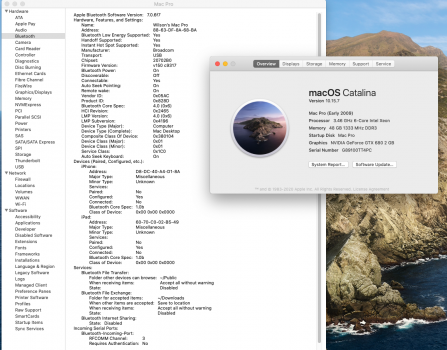I don't know if this should be fixed by 1.4.4.I tried Dosdude1's command, and for now all works well. But because it's s random issue, I can't say for sure.
But as I used the last patcher (version 1.4.4), shouldn't this problem be solved at root?
Anyway, thanks for your suggestion. Even I give a look to the older posts, I didn't notice the one you reported (or any other on this issue).
Maybe, it's worth to add a note about the issue and how to resolve it in first page of this thread.
I also applied some updates using the latest patcher version and the problem is still - randomly - there.
For me it is also not a fix for ever but each time it occurs I give it a try, again...