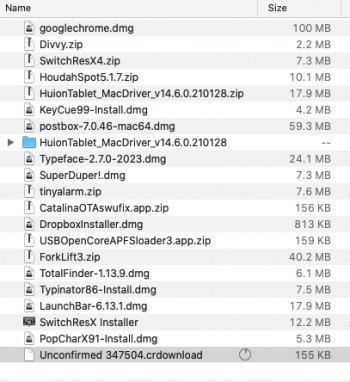I just installed Catalina on my 2010 5,1 Mac Pro using dosdude's macOS Catalina Patcher. For about a day I had been stumped by "The installer is damaged, and can't be used to install macOS", despite having just downloaded both the macOS Catalina Patcher and the Catalina installer. Thanks to this forum, I found ruprik's post (#13,129) about disabling SIP for installation, which solved the problem. Things are working well so far—I can see the M.2 drive shows up, the OWC Accelsior S PCIe Adapter is boots the SSD with the OS, it looks like the USB3/eSATA card is also working (drives show and work), and so far no issues with the software I've installed.
But there is a problem and I have a question.
The problem I'm facing is sudden, erratic sleep, which leads to shut down. Restarting reveals a crash report (see attachment). I've tried adjusting sleep (System Preferences > Energy Saver > Computer Sleep), but that only seems to lengthen usable computing time. Selecting "Computer sleep: never " doesn't prevent sleep—after an hour or so it goes into sleep/shut down. What's the next step for solving this sleep issue or finding a work-around?
Edited to add: I posted a screen shot of what I have installed, in order, as of this post. To be honest, the sudden sleep started by the first two or three installs... when sleep was set at 15 min.
The question I have is whether SIP needs to be on or off—what is the consensus on having SIP on or off?? It's currently off, as I haven't turned it back on since initial install. And I wouldn't mind leaving it off, which would allow me to continue using TotalFinder. As I comb through this thread it seems like it should be off, but I just want to make sure...
But there is a problem and I have a question.
The problem I'm facing is sudden, erratic sleep, which leads to shut down. Restarting reveals a crash report (see attachment). I've tried adjusting sleep (System Preferences > Energy Saver > Computer Sleep), but that only seems to lengthen usable computing time. Selecting "Computer sleep: never " doesn't prevent sleep—after an hour or so it goes into sleep/shut down. What's the next step for solving this sleep issue or finding a work-around?
Edited to add: I posted a screen shot of what I have installed, in order, as of this post. To be honest, the sudden sleep started by the first two or three installs... when sleep was set at 15 min.
The question I have is whether SIP needs to be on or off—what is the consensus on having SIP on or off?? It's currently off, as I haven't turned it back on since initial install. And I wouldn't mind leaving it off, which would allow me to continue using TotalFinder. As I comb through this thread it seems like it should be off, but I just want to make sure...
Attachments
Last edited: