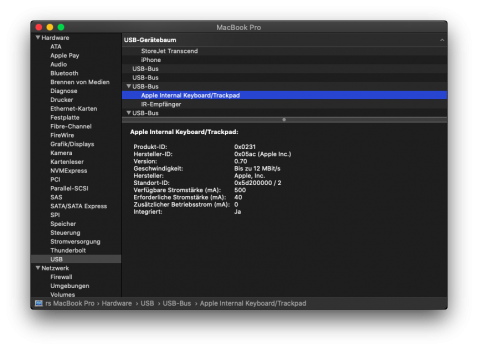MBP4,1 MacOS 10.15.7 (19H1024):
After a system crash, I ran Disk Utility from the macOS Base System (EFI boot) and got a dispenser error.
I did a clean install (19H15), then successfully updated via CatalinaOTAswufix.app and USBOpenCoreAPFSloader3.app to 19H1024. The system runs fast and stable, and I got Time Machine back!
The System Pref Panel "Trackpad" is only about Bluetooth trackpads. Where dd my trackpad go?
I can scroll with 2 fingers gesture and two-finger double-tap on the trackpad zooms in and out. Clicking doesn't work.
Please advise, help is highly appreciated!
Trackpad is on the USB bus. Suggest SMC reset.