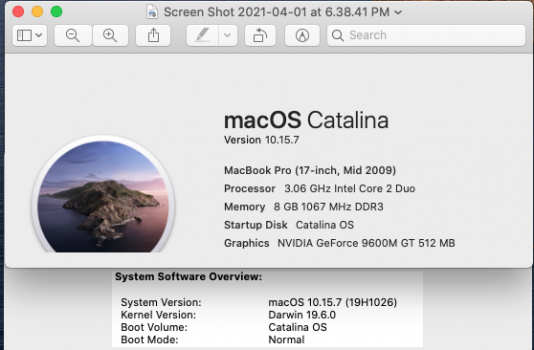Hey guys,
finally, I can commit my problem to you. It all started like a week ago when I discovered the
Continuity Activation Tool. I am a happy owner of a MacBook Pro 2010 13" (MacBookPro7,1 - BoardID: Mac-F222BEC8) I was given for free last year. It came broken and not operational, but I fixed that and after upgrading RAM and SSD and so on, I installed
@dosdude1 's
Catalina Patcher (works like a charm, thanks!) and used it for a while, knowing that it is now 10 years old and simply don't support features like Handoff, Airdrop / Airplay and so. As a Windows User I never had experience with Macs before and if something I'll write below is completely wrong or garbage, I apologize for that

.
But back last week where I stumbled over the CAT-Tool I was interested again in experimenting further with my MacBook. A quick fresh installation of Catalina on another drive and the experimenting could begin! Downloading CAT, not reading anything, just installing and so my first kernel panic was born. I then read that the tool is only supported till OS 10.12 and did some further research on the issue online. I quickly found this thread and began to puzzle together an instruction from the contributions by
@jackluke . Doing so, I came to the following result, how to activate continuity features in MacOS Catalina on unsupported Macs:
1. Required Hardware:
For using those features, I would need at least Bluetooth 4.0 supported by my Mac, I found the
BCM94331PCIEBT4CAX and was just about to order it when I read through some comments that this AirPort Card won't fit into my Mac at all. So I went on with a BT 4.0 USB dongle, because of the recommended Broadcom chipset, I chose the
Asus BT400 dongle.
2. Activate AirDrop:
And thats already where the problems began.
@jackluke 's
instructions are clear, but sadly there are no patched drivers for MacBookPro7,1 avaiable. With searching in
this specific example for changes he made to the drivers and afterwards trying to patch them on my own, it resulted in a kernel panic, but before I was able to modify the AirPortBrcm4360 with my board-id and card type without an issue. It always fails when I delete the Brcm4331 driver, I don't know if i patched it right or so (certainly not, related to my experience), but at that point, I searched for other solutions. And found some: someone in this thread
already asked @jackluke for drivers for my Mac. His
response was ... crushing? But further on there was
another post, that things could work with Yosemite drivers. The risk of kernel panics is not that important for me because I am doing everything on a isolated system. After another hour of installing Yosemite, I thought before I proceed with editing files on my own, I tried the CAT tool and wow, it worked! Airdrop, Continuity features, everything was working properly. The only problem was, Yosemite is also 7 years old and Catalina would be nicer. So I backed up the Yosemite drivers and returned to a fresh Catalina and simply dragged and dropped the Yosemite drivers into catalina, restoring permissions and rebooted. Kernel Crash. As I was just about repatching the drivers out of the recovery mode, the mac booted at the second attempt and AirDrop worked on Catalina! From Mac to Mac and from Mac to iPhone as well as from iPhone to Mac. But it is very instable. A kernel crash at every boot is not that comftable, I have attached all the drivers/files/logs, maybe someone can help? I highly suspect the IO80211Family
V2.kext, because I havn't have done anything to it as it doesn't exist in Yosemite. But I don't even know what this driver is for so it can be hardware limitations or the old drivers as well, I am not sure. From the kernel crash it seems to be the IO80211Family.kext so the old driver from Yosemite.
3. Continuity:
To enable Continuity I would proceed with
@jackluke 's own
Continuity Fix script and afterwards insert his patched
BluetoothFamily file to whitelist the dongle. But I don't want to do that yet as the AirDrop patch is still too instable.
To sum it up, does anyone know how to fix this kernel crash, or is there another safer way to activate AirDrop on my Mac, maybe the same way
@jackluke did for the other machines? I don't know how to patch that on my own, but it seems that to do so you'll need the
following information:
JavaScript:
ioreg -l | grep "board-id" | awk '{print $4}'
>>> <"Mac-F222BEC8">
ioreg -r -n ARPT | grep IOName
>>> "IOName" = "pci14e4,432b"
system_profiler -detailLevel mini | grep "Card Type"
>>> 2021-04-04 20:14:46.341 system_profiler[1231:24512] SPUSBDevice: IOCreatePlugInInterfaceForService failed 0xe00002be
>>> 2021-04-04 20:14:46.352 system_profiler[1231:24512] SPUSBDevice: IOCreatePlugInInterfaceForService failed 0xe00002be
>>> Card Type: AirPort Extreme (0x14E4, 0x8D)
system_profiler -detailLevel basic | grep "Model Identifier"
>>> Model Identifier: MacBookPro7,1
>>> 2021-04-04 20:19:16.302 system_profiler[1274:25961] SPUSBDevice: IOCreatePlugInInterfaceForService failed 0xe00002be
>>> 2021-04-04 20:19:16.312 system_profiler[1274:25961] SPUSBDevice: IOCreatePlugInInterfaceForService failed 0xe00002be
Attached are the files before the patch and after, the IO80211Family.kext is patched under Yosemite by the CAT tool and has simply been inserted into Catalina. The IO80211FamilyV2.kext is out of the
driver kit by
@jackluke , I've compared some of them and came to the conclusion that they are the same and not model specific so that they can be used in any Catalina installation. Also attached is the Kernel Crash Log, maybe that can be fixed by further modifying the patched Yosemite driver as the unpatched one works without Kernel Crashs in Catalina as well (I only tried that once but that can be wrong as well). The screenshot is from the current test version of catalina (very unstable!) but AirDrop works, I havn't tried Continuity out but that should theoretically work as well (I installed the modified file by
@jackluke and ran his continuity fix script but havn't logged me in with my Apple ID as I firstly want to get Airdrop better working.
Thanks very much if you read till here, if you can help, a lot more thanks because I am now at a point where I don't know how to continue as I don't have experience. If you need something, just ask