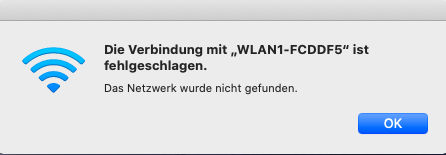Following
@ASentientBot's
post, I got the Japanese Input Method
partially working by replacing these files from Mojave:
Code:
/usr/lib/libmecabra.dylib
/System/Library/Input Methods/JapaneseIM.app
/System/Library/PrivateFrameworks/TextInput.framework
Just by replacing those file, the Japanese IM worked, however after messing around with it a little bit I am still seeing some strange symbols popping up following by a crash of the JapaneseIM.... But I can still type some simple sentences in Japanese without any problems. Yay!
---------------
Edit: Got the JapaneseIM
fully working by replacing one more framework (With no more crashing or "おはよ4"):
Code:
/System/Library/PrivateFrameworks/TextInputCore.framework
Hopefully this will help to fix the problems that Japanese people on unsupported Macs are encountering. Good night!
View attachment 897589