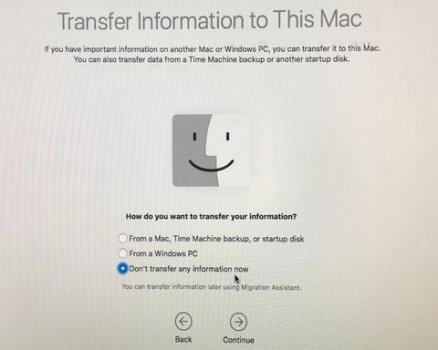Like @K two already mentioned you have to disable SIP (which is done by the Catalina patcher anyway) and you have to make the root system volume writable using the mount command. Additionally you might need to fix the permissions of all files copied to / like this as an example for the TextInput.frameworkHello,
I guess I’m just too dumb to figure this out…here’s my problem. I boot into the “recovery mode” using the dosdude1 Catalina usb flash drive I made, open the terminal, type “csrutil disable”, the terminal “claims that the system integrity has been disabled”, restart the laptop without the usb stick inserted and boot up Catalina, open the “usr/lib” directory, ATTEMPT to drag the “libmecabra.dylib” into the “usr/lib” folder and I get the stupid circle with a slash and the system won’t let me do it….
I verified the system integrity is disabled also with “csrutil status”
What am I doing wrong?
Thanks for any help!
Code:
sudo chmod -R 755 /System/Library/PrivateFrameworks/TextInput.framework
sudo chown -R 0:0 /System/Library/PrivateFrameworks/TextInput.frameworkAs long as you do not add an extension you are fine now.