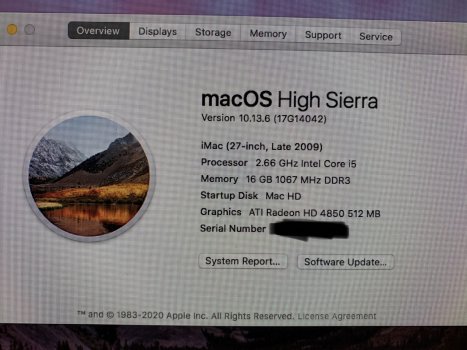Hi all
Got a mid 2009 13" MBP running Catalina with the dosdude1 patcher. It was upgraded from El Capitan, I actually thought I was blowing away the old OS, and was surprised to see all my old files and apps still there and mostly working.
Overall it works very well and does everything I need it to, so thanks to dosdude1 and all who contributed to the patcher.

I have a few puzzling issues still though. Not too bothered about fixing them, but would be very interested to get more information from a computer geek point of view.
First of all, the well-known issue with Chrome refusing to run after every time it updates itself and having to be code signed with an adhoc signature to make it work. I can believe the claims that this is an issue with Mac OS Gatekeeper etc as opposed to a problem with the patch. If I just have to do that after every Chrome update, no big deal.
Second, I patched/upgraded the MBP 2 months ago using the latest patcher and latest full version of Catalina available for download. The build number shown in About My Mac is 19H2. I also have a 2015 iMac running Catalina and this shows a build number of 19H1615. It just receives regular software updates, not subscribed to any beta channel.
So, can I get this version on the patched MBP using the CatalinaOTASWUFix thing? Is it worth bothering? (In particular, did Apple release a fix for the bug that makes me have to resign Chrome after every update?) I'm using SilentKnight to get the XProtect and MRT updates, so not too worried about the security issues of an older OS.
Finally, I tried dosdude1's APFS ROM Patcher, in the hope of getting rid of the boot messages and making a future CatalinaOTASWUFix easier. I'm aware of the issues with NVidia chipsets and the multiple EEPROM IDs, so I opened the machine and checked the part number of the EEPROM. (MX25L3205DM2I if anyone cares.)
Unfortunately it just corrupted the EEPROM instead of patching it. On the next boot, the MBP made the SOS beep tones and reflashed the EEPROM with the original firmware. (Hats off to Apple for this magic self-unbricking feature!) Looking at the ROM images generated by the patcher with UEFITool, they were full of checksum errors and completely unreadable. Running the ROM patcher from the Applications folder instead of Downloads helped a lot (yes I tried it again 😃) but didn't fix the problem completely, there were still a few errors.
So I'm wondering if this is an issue with the APFS ROM Patcher not being compatible with Catalina? Is it worth trying to run it again from an older OS? Or is it something about the MacBookPro5,5 hardware that just makes flashing unreliable?
Excuse my ramblings, I hope someone can be bothered to read them 😉