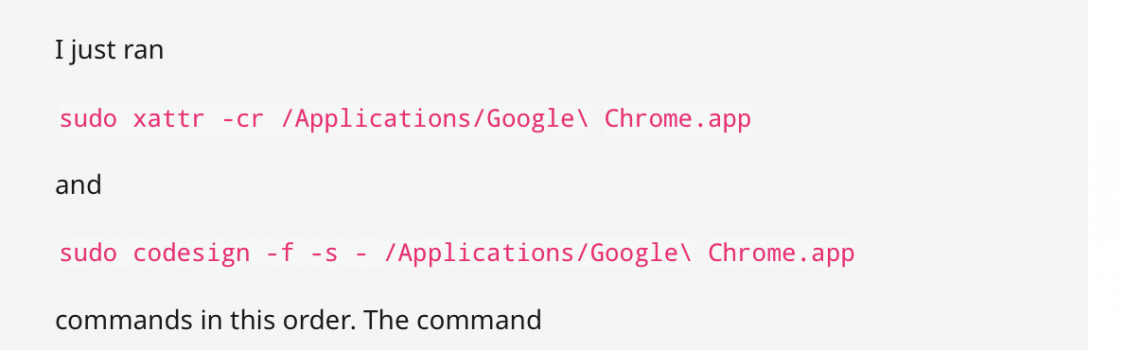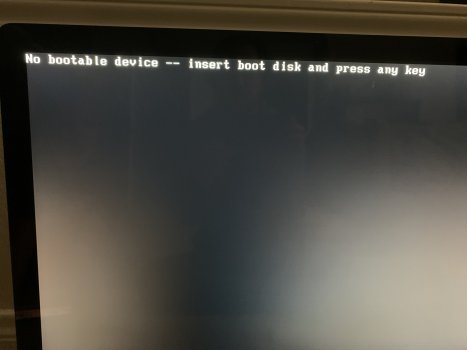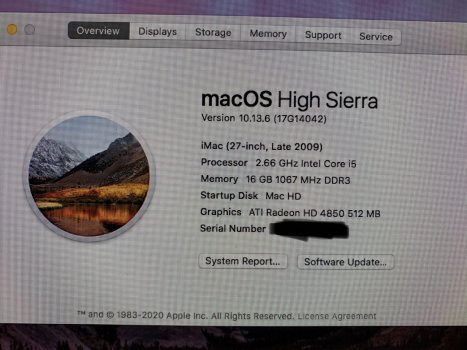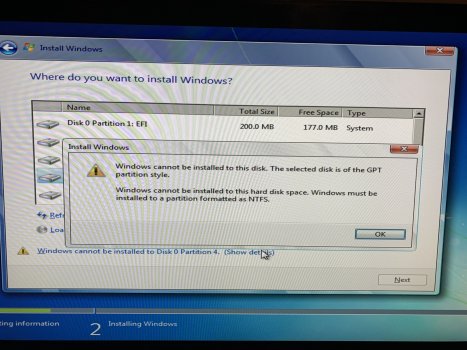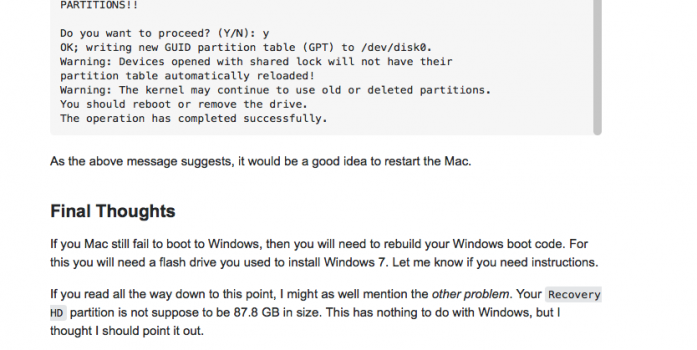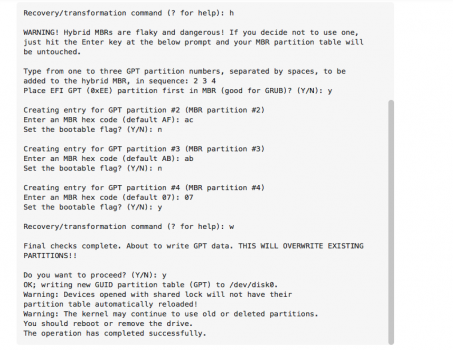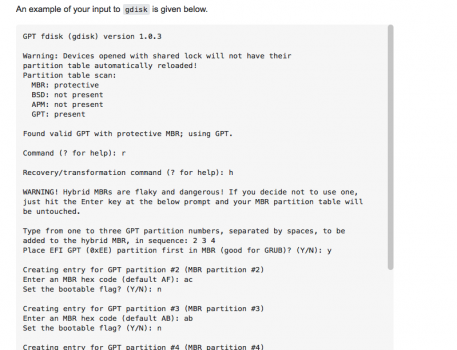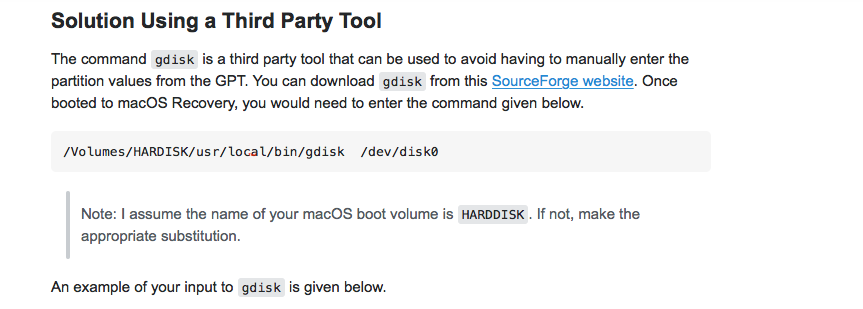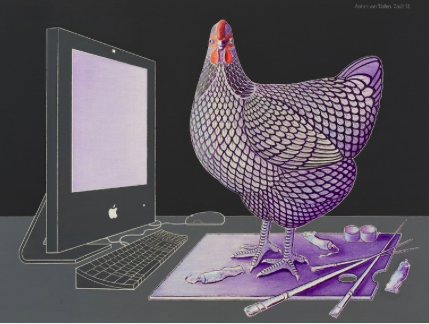Thanks to all who contributed to the Catalina patcher. I am having one issue with it however.
Macbook Pro 5,1 15" late 2008 w/ 2 GPUs. Installed Catalina patcher. Catalina 10.15.7 installed.
Machine sometimes has kernel panic with darkwakes but other times will sleep ok for an entire day with no issues. I've searched the entire MacRumors site for darkwakes issues and it seems that this has never been fully fixed. I've tried both darkwakes 0 & darkwakes 1 settings, doesn't seem to make any difference. Reset PRAM/NVRAM. Did notice some comments about dual GPU cause, but saw no solution other than disabling discrete GPU, which I'd rther not do.
I put a script to run in /library/launchagents to run via launchd to set darkwakes to 1, and then tried it at 0 at login, same result.
And there seems no way to see what the current darkwakes setting is. Pmset -g does not show it that I can tell.
Have I missed something? It's the randomness of it that's most perplexing; I can't see what it does consistently. All help greatly appreciated.
Partial Apple crash report follows, pretty much the same thing every time.
------------------
Sleep transition timed out after 180 seconds while entering darkwake on way to sleep. Suspected bundle: com.apple.iokit.IOGraphicsFamily. Thread 0x74.
Failure code:: 0xd5f2a20d 00000031
================================================================
Model: MacBookPro5,1, BootROM MBP51.007E.B06, 2 processors, Intel Core 2 Duo, 2.4 GHz, 4 GB, SMC 1.41f2
Graphics: kHW_NVidiaGeForce9400MItem, NVIDIA GeForce 9400M, 256 MB
Graphics: kHW_NVidiaGeForce9600MGTItem, NVIDIA GeForce 9600M GT, spdisplays_pcie_device, 256 MB
Memory Module: BANK 0/DIMM0, 2 GB, DDR3, 1067 MHz, 0x855D, 0x483634353655363146373036364700000000
Memory Module: BANK 0/DIMM1, 2 GB, DDR3, 1067 MHz, 0x855D, 0x483634353655363146373036364700000000
AirPort: spairport_wireless_card_type_airport_extreme (0x14E4, 0x8D), Broadcom BCM43xx 1.0 (5.106.98.102.31)
Bluetooth: Version 7.0.6f7, 3 services, 25 devices, 1 incoming serial ports
Network Service: Wi-Fi, AirPort, en1
Serial ATA Device: Hitachi HTS725050A9A364, 500.11 GB
Serial ATA Device: MATSHITADVD-R UJ-868
USB Device: USB 2.0 Bus
USB Device: Built-in iSight
USB Device: USB 2.0 Bus
USB Device: USB Bus
USB Device: BRCM2046 Hub
USB Device: Bluetooth USB Host Controller
USB Device: USB Bus
USB Device: Apple Internal Keyboard / Trackpad
USB Device: IR Receiver
Thunderbolt Bus:
___________________