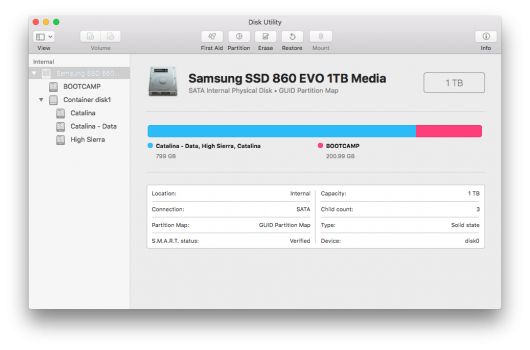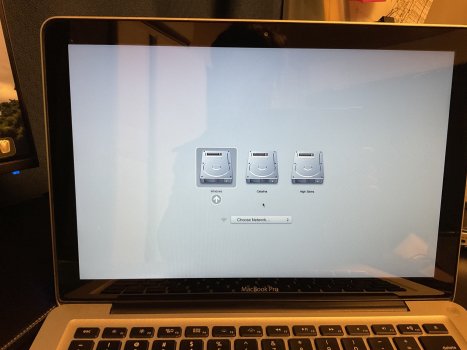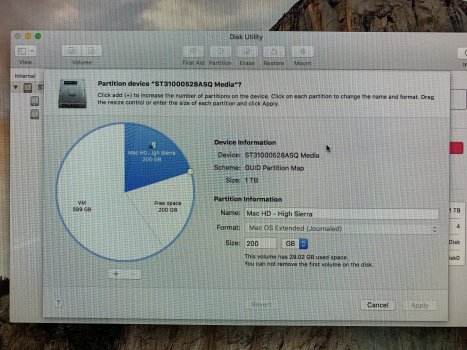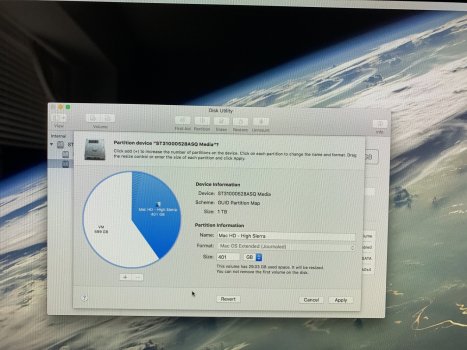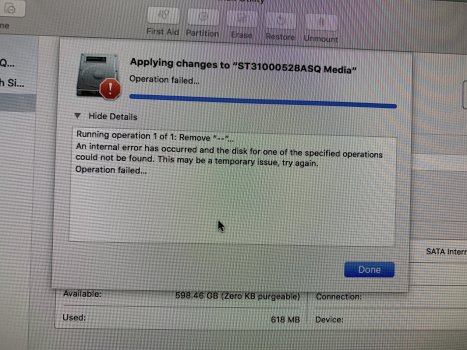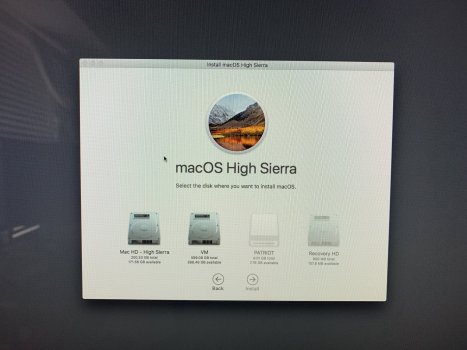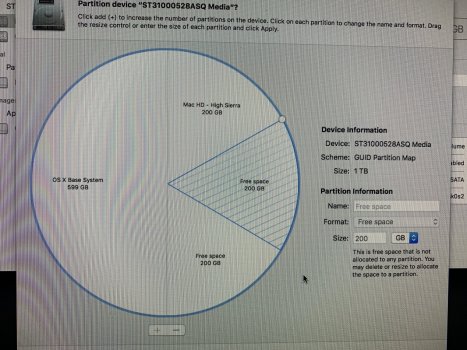Thanks everyone. I did have High Sierra and Windows 10 (had to use Windows 7 disk then update to 10) working perfectly then I did Catalina.
What is the difference of doing a partition vs a volume? Would I still use options to choose where to boot at startup?
So I would need to clear the partitions, back to just one with high Sierra. Install Windows like I did previously on a separate partition. Then create a volume for Catalina.
I am not in front of it now, but I remember when I installed Catalina I had to change the partition “type” to something like APFS. Can I change the volume to APFS and not the entire partition? Would doing that mess with the entire partition just the volume?
What is the difference of doing a partition vs a volume? Would I still use options to choose where to boot at startup?
So I would need to clear the partitions, back to just one with high Sierra. Install Windows like I did previously on a separate partition. Then create a volume for Catalina.
I am not in front of it now, but I remember when I installed Catalina I had to change the partition “type” to something like APFS. Can I change the volume to APFS and not the entire partition? Would doing that mess with the entire partition just the volume?
Last edited: