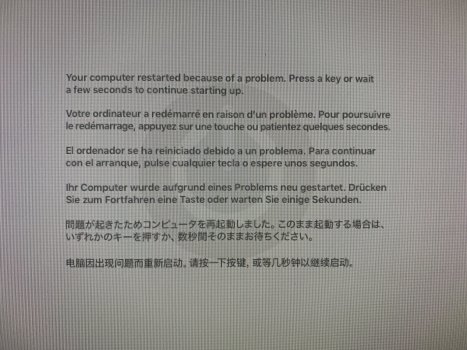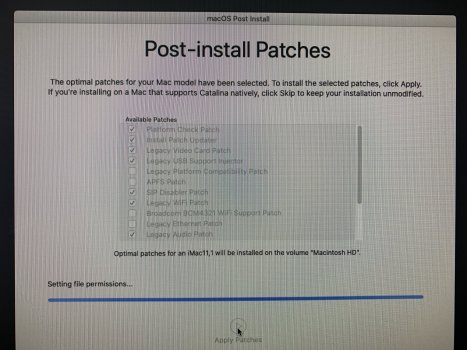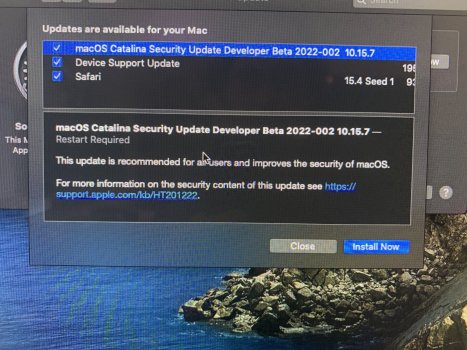I'm seeing these issues too, on a 2011 MacBook Air I tried a Catalina/OCLP install on for the giggles. It runs great, once I got past figuring out the spoofing secret incantations. But, no Display prefpane. And I can't figure out how to do the update that just got released this week (and I've provisioned it with some user data, so I'm not real keen on blowing it out).
I have an Early 2011 MacBook Pro too, which has the same chipset, so I might play on it and see if I can't figure out the update thing. (Having to enable VMM, which is 'spoofless' I guess; and something about the post-install patches… the documentation is just really sketchy.)
I get that the OCLP folks don't want to support Catalina, but given how much better (I have been led to believe) it handles the non-metal GUI stuff (than Big Sur and Monterey), and that it is still officially supported, it would be a good version for these older Macs. And yes, I get it that Dosdude1's patcher works, and he's got my eternal Mac "love"… but OCLP is just SUCH a cleaner, better way to be doing this. I have a bunch of people with 2010–2011 MacBook Airs/Pros and iMacs that—with an SSD installed, plus $150 at local Apple Auth Service Provider—could drive them for another few years… but likely not with the intricacies of the patcher. Beyond that, I"ve been collecting them and redeploying them with Win10 licenses to folks I know who can't afford nicer laptops. A 2011 MacBook Air is so much nicer than most new Win sub-$1000 laptops it isn't even funny. I'd prefer for them to be Mac users… but Apple has decided it doesn't like folks not wealthy enough for their standards. Quite sad, IMHO.