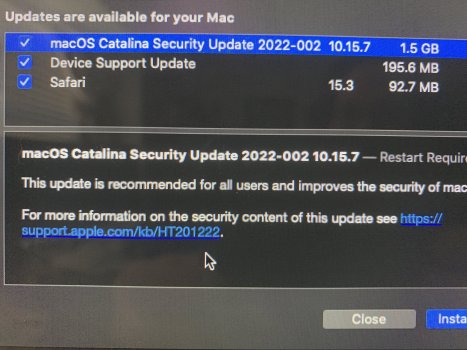How about installing OCLP (you can just bypass it when starting your patched Catalina) and creating a new volume with Big Sur, where you can test everything you're planning to use? It's easy to delete both of them again. Then you can try Big Sur. It works really well on my 2011 MBP - with the restrictions that are described in the first post of that thread and on the official OCLP site.Just checking…the only “important” software updates are the Security Updates at this point correct? Those probably won’t happen very often either.
Once they stop, is there truly any concerns about continuing to use Catalina? Say I stick with edge or chrome, and use the internet safely.
Got a tip for us?
Let us know
Become a MacRumors Supporter for $50/year with no ads, ability to filter front page stories, and private forums.
macOS 10.15 Catalina on Unsupported Macs
- Thread starter 0403979
- WikiPost WikiPost
- Start date
- Sort by reaction score
You are using an out of date browser. It may not display this or other websites correctly.
You should upgrade or use an alternative browser.
You should upgrade or use an alternative browser.
- Status
- The first post of this thread is a WikiPost and can be edited by anyone with the appropiate permissions. Your edits will be public.
I don't think there's a real answer to this. Some users are still using High Sierra. IMO, if its a home machine then I think one can minimize risk if:
If its a laptop and you use it outside the house I would then include:
- as you said, keep using the latest Chrome or Firefox (since Safari will no longer get updates)
- Use Thunderbird instead of Mail since Thunderbird is still being updated down to Sierra
- Use secure dns like Cloudflare, Quad9..etc
- Maybe install a paid for malware program like Bitdefender. Now I don't think this is necessary but like I said minimize risk
The best would be to update to Big Sur (or the next) but then that's not always possible or convenient. I can't use my 2011 MBP on Big Sur and above via OCLP. They will run but there's just too many compromises that I'm not comfortable using it. Another advice would be to buy the next step old mac like a 2015 MBP which is Monterey supported. Good luck to you and to all of us who use Catalina.
- Don't trust free access points. Use you own or pay for a personal hotspot on your phone or a standalone device
- VPN like Proton VPN, Mozilla VPN, Private Internet Access..etc
Keep X-Protect and MRT up-to-date with SilentKnight and everything will be alright.Just checking…the only “important” software updates are the Security Updates at this point correct? Those probably won’t happen very often either.
Once they stop, is there truly any concerns about continuing to use Catalina? Say I stick with edge or chrome, and use the internet safely.
I will have to look those up. I am not familiar with any of those.
Damn!
I just solved the problem!(At least for this session.I wonder if it works after a restart)
First you do (optionally) xattr -lr <path_to_app_bundle> to get the list of the files that cause the error.
Then you do xattr -cr <path_to_app_bundle>.
And now you are finally ready to change the code signature using sudo codesign -f -s - <path_to_app_bundle>.
For my case with chrome browser I used the following <path_to_app_bundle> :
/Applications/Google\ Chrome.app
Life saver!
This actually works! Tested with Chrome and Brave browser! Both were crashing before start showing the jumping icon on Dock.
I'll test with every app that's not opening in Catalina.
Tested on a MacBook Pro 15 early 2008 with patched Catalina installed.
Start here: https://eclecticlight.co/2022/02/03/apple-has-pushed-updates-to-xprotect-and-mrt-28/I will have to look those up. I am not familiar with any of those.
Hello, it's been a while since my last time here.
Running SilentKnight I can see my EFI firmware is out of date, well my mac is out of date, but it's running so smooth that I've decided to quit keep updating. Now, just to be sure, is this EFI firmware question a issue? If so, Is there any way of simply update the EFI
 firmaware?
firmaware?
Thanks

Running SilentKnight I can see my EFI firmware is out of date, well my mac is out of date, but it's running so smooth that I've decided to quit keep updating. Now, just to be sure, is this EFI firmware question a issue? If so, Is there any way of simply update the EFI
Thanks
AFAIK you can't do that yourself. System updates are supposed to do ist - and sometimes they do. I installed and updated High Sierra on a new partition on my 8,1, but I haven't succeeded...Hello, it's been a while since my last time here.
Running SilentKnight I can see my EFI firmware is out of date, well my mac is out of date, but it's running so smooth that I've decided to quit keep updating. Now, just to be sure, is this EFI firmware question a issue? If so, Is there any way of simply update the EFI firmaware?
Thanks
Last edited:
See - https://dortania.github.io/OpenCore-Legacy-Patcher/ for your answer. 🪓Zero Firmware Patching required! It's in the docs. 🪓Read and heed! Y'all.Hello, it's been a while since my last time here.
Running SilentKnight I can see my EFI firmware is out of date, well my mac is out of date, but it's running so smooth that I've decided to quit keep updating. Now, just to be sure, is this EFI firmware question a issue? If so, Is there any way of simply update the EFI View attachment 1956904firmaware?
Thanks
View attachment 1956904
OCLP boots @dosdude1 installations, perfectly w/o changing anything. btw
Last edited:
Thanks @K two, but I'm confused about my graphic card, It's the Intel HD Graphics 3000 :-( , will I be able to run Big Sur? Does it make a difference or should I just stay with Catalina (Running perfecty fine)?See - https://dortania.github.io/OpenCore-Legacy-Patcher/ for your answer. 🪓Zero Firmware Patching required! It's in the docs. 🪓Read and heed! Y'all.
OCLP boots @dosdude1 installations, perfectly w/o changing anything. btw
If you have a spare 256GB partition on your SSD to install Big Sur and OCLP, you can try? I have @dosdude1 Mojave & Catalina and OCLP_043N booting Big Sur and Monterey partitions on the same unpatched bootROM machine without any issues.Thanks @K two, but I'm confused about my graphic card, It's the Intel HD Graphics 3000 :-( , will I be able to run Big Sur? Does it make a difference or should I just stay with Catalina (Running perfecty fine)?
• dosdude Catalina is robust, proven, looks better than OCLP patched MacOS and is no longer an experiment. Updating requires @jackluke tool(s) whereas OCLP requires no intervention. A good thing because macOS 11&12 are constantly receiving version updates where macOS 10 is done except for Security Updates.
• OCLP is definitely a WIP but is impressive in the achievements so far, particularly on Macs w/Metal GPUs and upgraded WI/FI. The legacy graphics patches are making progress.🟢 Getting new macOS features to work is still hit and miss but improving. More apps require older versions to be useful. Overall, use as a daily driver can be sustained.
No, my only SSD is 256Gb and almost full, I can't make a partition. I will try an usb to see how it is and how it runs. Thanks!If you have a spare 256GB partition on your SSD to install Big Sur and OCLP, you can try?
Thanks. It was not the USB, tried a bunch of different ones. After formatting the SSD again it worked. But now the wifi is not working, even though I did the post installation batch. Any ideas there?Try a different USB. This a common issue.
Was Force Cache Rebuild selected after the patches were installed? Was the correct WI/FI patch selected? There are two choices.🤷♂️Thanks. It was not the USB, tried a bunch of different ones. After formatting the SSD again it worked. But now the wifi is not working, even though I did the post installation batch. Any ideas there?
Last edited:
1TB SSDs are now inexpensive, btw. 👀No, my only SSD is 256Gb and almost full, I can't make a partition. I will try an usb to see how it is and how it runs. Thanks!
I'm using my 2009 13 MBP a bit and noticed that there is no way to turn off the automatic brightness adjusting: the F1 and F2 keys work fine, but there is no brightness slider and checkbox in the Monitor preferences pane. Is any fix available? Or at least a way to turn it off using the command line?
May I ask how to install the new security update 2022-02 for catalina
After OTA download and restart, it won't install
thanks
After OTA download and restart, it won't install
thanks
Please check out post #15280May I ask how to install the new security update 2022-02 for catalina
After OTA download and restart, it won't install
thanks
SUdb2022-003 OTA via CatalinaOTAswufix,OC and Catalina Patcher v.1.4.4. Runs as expected. And as usual - MRT and the Validation Patch needed updates.

ThanksPlease check out post #15280
Go ahead! Four days ago 19H1715 was released. An easy way to look up the update history is here:Question. I already have 19H1713 installed.
Today I see these three updates. Should I install any of these? I am not on beta so I didn’t expect to see these popup.
It also wants me to install Monterey but I know not to do that.

macOS Catalina - Wikipedia
Hm, what if SilentKnight shows me, that MRT was not found??

Hit the Check button, again. Sometimes it takes more than one try or copy the MRT Label into the Install Named Update dropdown under File on the menubar.Hm, what if SilentKnight shows me, that MRT was not found??

SUdb2022-003 Ota via catalinaswufix4amfi.command and Catalina Patcher v.1.4.4. All runs well.. Catalina 10.15.7 (19H1815a)
I can't install this patch for the life of me haha! I've attempted multiple times but it doesn't latch on. The last 2 updates were good but not this one. Will try again.SUdb2022-003 Ota via catalinaswufix4amfi.command and Catalina Patcher v.1.4.4. All runs well.. Catalina 10.15.7 (19H1815a)
Edit: K Two post #15,270 is the magic key for me.
Last edited:
Register on MacRumors! This sidebar will go away, and you'll see fewer ads.