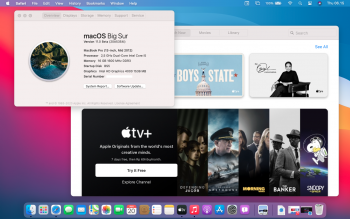I have a Macbook Pro 2009 13" (5,5, Core 2 Duo) with 8GB RAM and a 480GB SSD running Catalina beautifully using DosDude's patcher (although the CPU runs hot requiring iStat to run the fans to cool it). Have also put Catalina on many other older machines the same way, without any issues.
However, I have been trying unsuccessfully to get Big Sur on my machine, trying Barry's micropatcher on each release, each BS beta release, and even following some of the others who have reported success.
I've hit many roadblocks. I figure it is something simple I am not doing, but maybe someone can confirm.
1) Should I make a new APFS container or partition? Or should I use a new internal SSD?
2) The machine already uses APFS patched ROM to boot that came with DosDude's patcher. Is that a problem? I can't see any other APFS bootable volume in the System Setting panel. Booting with option held down often only shows the EFI volume, and not any other container or partition.
3) When I have tried booting from a USB installer (Barry's item #4) (holding OPTION at boot and selecting) the apple logo shows, there's some flashing of the LED on the USB drive, then nothing for 20 seconds, and eventually, a big grey circle with a line through it ("forbidden" - the firmware telling me there is no compatible system on the drive). Same thing with using a Samsung T5 SSD USB.
4) When I use the Hax3 patcher (so that it will allow me to install the unmodified BS beta on any drive) to install to another partition/container or on the T5 SSD (figuring I can apply the kexts later), it will spend 10 minutes copying files, and then prompt to reboot. But if I reboot, it goes back into my Catalina EFI boot. If I hold OPTION, I do not see the new volume (which is now APFS).
I have read through dozens of posts, but maybe I missed something about installing on top of a machine already using the patched ROM by DosDude?
I appreciate any suggestions by anyone who was successful on the MacBookPro 5,x models.