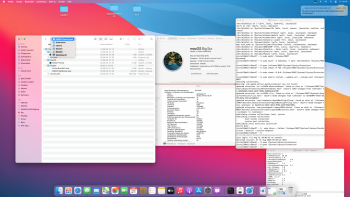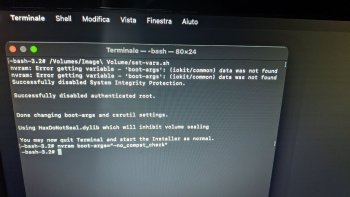By the way, I have tried entering in recovery (tried this in Beta 4 as well) and it goes only in Internet Recovery... Is there a fix to this? Much appreciated!
Got a tip for us?
Let us know
Become a MacRumors Supporter for $50/year with no ads, ability to filter front page stories, and private forums.
macOS 11 Big Sur on Unsupported Macs Thread
- Thread starter dosdude1
- WikiPost WikiPost
- Start date
-
- Tags
- 10.16 macos unsupported
- Sort by reaction score
You are using an out of date browser. It may not display this or other websites correctly.
You should upgrade or use an alternative browser.
You should upgrade or use an alternative browser.
- Status
- The first post of this thread is a WikiPost and can be edited by anyone with the appropiate permissions. Your edits will be public.
yesDP5 Not shown as ota update on mid 2012 Mac OS Big Sur (20A5343i), is it require manual update ?
Also in a patched Mojave installation there ´s no Recovery. To get in there you must boot with your USB Stick.By the way, I have tried entering in recovery (tried this in Beta 4 as well) and it goes only in Internet Recovery... Is there a fix to this? Much appreciated!
That works, I just added to the package @highvoltage12v already patched theI guess in your micropatcher you could fix some of those continuity features simply adding theAirPortBrcm4360.kext(IO80211Family'sPlugins) fromMojaveto your BigSur kext patches .
AirPortBrcm4360.kext (IO80211Family's Plugins) from Mojave, added the complete extension to my system using the mount method...
Code:
install@BigSur ~ % mount
/dev/disk6s1s1 on / (apfs, local, read-only, journaled)
...So the
/dev/disk6s1 is our device to be mounted:
Code:
install@BigSur ~ % sudo mkdir /Volumes/ROOT
install@BigSur ~ % sudo mount -o nobrowse -t apfs /dev/disk6s1 /Volumes/ROOTNow you can place and replace patched kernel extensions in the /Volumes/ROOT/System/Library/Extensions
You can also modify plist files (or exchange complete frameworks) in /Volumes/ROOT/System/Library/PrivateFrameworks
I will not describe the process in detail - you should know how this works.
Code:
install@BigSur ~ % sudo chown -R 0:0 /Volumes/ROOT/System/Library/Extensions
Password:
install@BigSur ~ % sudo chmod -R 755 /Volumes/ROOT/System/Library/Extensions
install@BigSur ~ % sudo kmutil install --update-all --volume-root /Volumes/ROOT
checking collections...
Warning: com.apple.driver.KextExcludeList was not found!
unable to load existing release kernel collections, forcing rebuild
rebuilding release collections: boot, system
rebuilding release collections:
boot kernel collection
system kext collection
rebuilding local auxiliary collection
kmutil donecopy collections to (pre)boot
Code:
install@BigSur ~ % sudo /Volumes/ROOT/usr/sbin/kcdittoFinally do this:
Code:
install@BigSur ~ % sudo bless --folder /Volumes/ROOT/System/Library/CoreServices --bootefi --create-snapshot
install@BigSur ~ % sudo rebootand got the desired result....i.e. handoff working with my BCM94360CD card on the Public Beta 4, where I had Handoff working only on a 2011/K4100/BCM943602CDP system without using the patched IO80211Family.kext.
To use it with @Barry K. Nathan's micro patcher just replace the file onto your USB installer within the kexts folder or put it into the downloaded patcher into the payloads/kexts folder before using the patcher...
Attached you will find the modified extension.
All credits go to @highvoltage12v and @jackluke
EDIT:
This breaks sleep on the iMac 2011. Tried the High Sierra
AirPortBrcm4360.kext with the same result. Currently we have the choice to have sleep or HandOff...Adding the Catalina/High Sierra/Mojave
AirPortBrcm4360.kext to the Big Sur IO80211Family's Plugins does not work, too. Linker
rebuilding release collections: boot, system
rebuilding release collections:
boot kernel collection
system kext collection
failed to build release collection:
One or more binaries has an error which prevented linking. See other errors.
Could not use 'com.apple.driver.AirPort.Brcm4360' because: Malformed vtable. Super class '__ZTV19IO80211P2PInterface' has 323 entries vs subclass '__ZTV29AirPort_Brcm4360_P2PInterface' with 322 entries
com.apple.driver.AirPort.Brcm4360:
Malformed vtable. Super class '__ZTV19IO80211P2PInterface' has 323 entries vs subclass '__ZTV29AirPort_Brcm4360_P2PInterface' with 322 entries
failed to build any collections (expected: 1)
rebuilding local auxiliary collection
kmutil done
rebuilding release collections:
boot kernel collection
system kext collection
failed to build release collection:
One or more binaries has an error which prevented linking. See other errors.
Could not use 'com.apple.driver.AirPort.Brcm4360' because: Malformed vtable. Super class '__ZTV19IO80211P2PInterface' has 323 entries vs subclass '__ZTV29AirPort_Brcm4360_P2PInterface' with 322 entries
com.apple.driver.AirPort.Brcm4360:
Malformed vtable. Super class '__ZTV19IO80211P2PInterface' has 323 entries vs subclass '__ZTV29AirPort_Brcm4360_P2PInterface' with 322 entries
failed to build any collections (expected: 1)
rebuilding local auxiliary collection
kmutil done
EDIT 2:
After playing around with all permutations of the IO80211Family and sources of the AirPortBrcm4360 I finally decided to go back to the BigSur version (copied it back from the other system having a BCM943602CDP) and have after the same installation method as described above sleeping back and still HandOff with my BCM94360CD card - is somebody able to explain this?
The system report gave me right after the installation the impression that HandOff will be supported with this BT 4.0 card. Take a look at the screen shot...
EDIT 3:
Added the kcditto call as @Barry K. Nathan is using it in the latest version of his patch-kext.sh script
Attachments
Last edited:
I see there's ta file called insert-hax.sh on the USB and the dyLib, what does it actually do when I run it before running the Installer.
Does it prevent the sealing of my OS SSD disk, and does that mean I can mount the disk as R/W?
Any help/answers are greatly appreciated.
Does it prevent the sealing of my OS SSD disk, and does that mean I can mount the disk as R/W?
Any help/answers are greatly appreciated.
That works, I just added to the package @highvoltage12v already patched theAirPortBrcm4360.kext(IO80211Family'sPlugins) fromMojave, added the complete extension to my system using the mount method...
Code:install@BigSur ~ % sudo mkdir /Volumes/ROOT install@BigSur ~ % sudo mount -o nobrowse -t apfs /dev/disk6s1 /Volumes/ROOT
replacing the kext in the /Volumes/ROOT/System/Library/Extensions
Code:install@BigSur ~ % sudo chown -R 0:0 /Volumes/ROOT/System/Library/Extensions Password: install@BigSur ~ % sudo chmod -R 755 /Volumes/ROOT/System/Library/Extensions install@BigSur ~ % sudo kmutil install --update-all --volume-root /Volumes/ROOT checking collections... Warning: com.apple.driver.KextExcludeList was not found! unable to load existing release kernel collections, forcing rebuild rebuilding release collections: boot, system rebuilding release collections: boot kernel collection system kext collection rebuilding local auxiliary collection kmutil done install@BigSur ~ % sudo bless --folder /Volumes/ROOT/System/Library/CoreServices --bootefi --create-snapshot install@BigSur ~ % sudo reboot
and got the desired result....i.e. handoff working with my BCM94360CD card on the Public Beta 4, where I had Handoff working only on a 2011/K4100/BCM943602CDP system without using the patched IO80211Family.kext.
To use it with @Barry K. Nathan's micro patcher just replace the file onto your USB installer within the kexts folder or put it into the downloaded patcher into the payloads/kexts folder before using the patcher...
Attached you will find the modified extension.
All credits go to @highvoltage12v and @jackluke
Can this be done on Terminal normally or is sit required to add to the patch and run it again? Thanks
not working....Hey! Airdrop and handoff are working? Have the same MBP mid 2012 13" and all works fine except the two I have mentioned...
I have MacBook Pro mid 2009, very similar to this, step do you do to install?? Thanks
The steps I followed please see post#3366 plus the detailed description made by Barry on his GitHub page. Need to pay attention to command set-vars.sh, there is a space behind .sh, or you will get "no such file or directory" when entering this command line during installation.
This is all very helpful information. Thank you!That works, I just added to the package @highvoltage12v already patched theAirPortBrcm4360.kext(IO80211Family'sPlugins) fromMojave, added the complete extension to my system using the mount method...
Code:install@BigSur ~ % sudo mkdir /Volumes/ROOT install@BigSur ~ % sudo mount -o nobrowse -t apfs /dev/disk6s1 /Volumes/ROOT
replacing the kext in the /Volumes/ROOT/System/Library/Extensions
Code:install@BigSur ~ % sudo chown -R 0:0 /Volumes/ROOT/System/Library/Extensions Password: install@BigSur ~ % sudo chmod -R 755 /Volumes/ROOT/System/Library/Extensions install@BigSur ~ % sudo kmutil install --update-all --volume-root /Volumes/ROOT checking collections... Warning: com.apple.driver.KextExcludeList was not found! unable to load existing release kernel collections, forcing rebuild rebuilding release collections: boot, system rebuilding release collections: boot kernel collection system kext collection rebuilding local auxiliary collection kmutil done install@BigSur ~ % sudo bless --folder /Volumes/ROOT/System/Library/CoreServices --bootefi --create-snapshot install@BigSur ~ % sudo reboot
and got the desired result....i.e. handoff working with my BCM94360CD card on the Public Beta 4, where I had Handoff working only on a 2011/K4100/BCM943602CDP system without using the patched IO80211Family.kext.
To use it with @Barry K. Nathan's micro patcher just replace the file onto your USB installer within the kexts folder or put it into the downloaded patcher into the payloads/kexts folder before using the patcher...
Attached you will find the modified extension.
All credits go to @highvoltage12v and @jackluke
EDIT:
This breaks sleep on the iMac 2011. Tried the High SierraAirPortBrcm4360.kextwith the same result. Currently we have the choice to have sleep or HandOff...
You have a 2010, the person you replied to has a 2009. My patcher works on your 2010, but not their 2009 (and a previous post of mine explained in more detail why it doesn't work on the 2009).The steps I followed please see post#3366 plus the detailed description made by Barry on his GitHub page. Need to pay attention to command set-vars.sh, there is a space behind .sh, or you will get "no such file or directory" when entering this command line during installation.
Are you sure there aren't any Kernel Panics waking from sleep due to AppleSMC? I haven't had time to play with Big Sur today.I guess in your micropatcher you could fix some of those continuity features simply adding theAirPortBrcm4360.kext(IO80211Family'sPlugins) fromMojaveto your BigSur kext patches .
Oh, I'm sure jackluke's suggestion causes all sorts of problems, unfortunately.Are you sure there aren't any Kernel Panics waking from sleep due to AppleSMC? I haven't had time to play with Big Sur today.
I think it's finally time for me to fix some deficiencies in my patch-kexts.sh script, then it'll be easier to try different things and try to find a solution.
Hey Barry I got beta 5 working on my 2009 "(5,1)" using the 0.1.0 micro patcher.In case it's somehow CPU related, it might be worth posting the CPU model. Run this command:
sysctl -n machdep.cpu.brand_string
then copy-and-paste the ENTIRE output of that command (it should be 1 line of text), and post it here.
Edit: In case it wasn't clear, this is directed at everyone with a MacPro5,1 or flashed 4,1. Maybe some pattern will show up in the data... maybe. This is currently my best stab-in-the-dark for trying to figure out what might be going on here.
Hi,
I've tried searching but came up naught, can someone provide the official Big Sur Public Beta 2 link, released earlier this morning?
My auto update does not pick it up?
Thanks in advance!
I've tried searching but came up naught, can someone provide the official Big Sur Public Beta 2 link, released earlier this morning?
My auto update does not pick it up?
Thanks in advance!
I finally got beta 5 to install with 0.1.0 micropatcher. Do you have working handoff and continuity? System report shows that it supports it with my upgraded Bluetooth/wifi. But it’s not working.cMP 5,1 Big Sur with bootloop issue.
I don't have issue to install Big Sur with Barry micropatcher at all. The GPU could be the issue for boot loop.
Here is my cMP mid 2012 5,1 hardwares for compare with your, and hope this help.
Model Name: Mac Pro mid 2012
Model Identifier: MacPro5,1
Processor Name: 6-Core Intel Xeon
Processor Speed: 3.46 GHz
Number of Processors: 2
Total Number of Cores: 12
L2 Cache (per Core): 256 KB
L3 Cache (per Processor): 12 MB
Hyper-Threading Technology: Enabled
Memory: 64 GB
Boot ROM Version: 144.0.0.0.0
SMC Version (system): 1.39f11
SMC Version (processor tray): 1.39f11
Serial Number (system):
Serial Number (processor tray):
Hardware UUID:
Provisioning UDID:
BT 4.2
Vendor ID: 0x05AC
Product ID: 0x8294
Bluetooth Core Spec: 4.2 (0x8)
WIFI
Card Type: AirPort Extreme (0x14E4, 0x14A)
Firmware Version: Broadcom BCM43xx 1.0 (7.77.111.1, AirPortDriverBrcmNIC-1667)
Supported PHY Modes: 802.11 a/b/g/n/ac
MD Radeon HD 7950:
Chipset Model: AMD Radeon HD 7950
Type: GPU
Bus: PCIe
Slot: Slot-1
PCIe Lane Width: x16
VRAM (Total): 3 GB
Vendor: AMD (0x1002)
Device ID: 0x679a
Revision ID: 0x0000
ROM Revision: 113-E2080C-101
VBIOS Version: 113-C3810100-U01
EFI Driver Version: 01.00.624
Metal: Supported, feature set macOS GPUFamily2 v1
Metal Family: Supported, Metal GPUFamily macOS 2
works great in Catalina
Public Beta 5 (a.k.a. Public Beta 2) link (Apple calls it "Beta 5" in Software Update on supported Macs running the first public beta):Hi,
I've tried searching but came up naught, can someone provide the official Big Sur Public Beta 2 link, released earlier this morning?
My auto update does not pick it up?
Thanks in advance!
It's a different link than for the developer beta, but the InstallAssistant.pkg is bit-for-bit identical and the build number is the same (20A5354i).
@Barry K. Nathan Hi! Since wifi was natively working on Mac mini 2010 with first betas, I have disabled wifi kekt installation in 0.1.0. More: Automatic nvram boots-args in vars setting returns an error (watch image), but if I manually enter the command, it works. @jackluke Trying a new installation skipping stage 3 installation as explained by you, since it was impossible to modify kekts due to error 66. Now I'll use Command + S with macOS installer.
EDIT: Yesterday I was able to use Apple booter after first 1.0.1 Patcher reboot, now I must use OpenCoreLoader4 to avoid forbidden symbol... 🤔
EDIT: Yesterday I was able to use Apple booter after first 1.0.1 Patcher reboot, now I must use OpenCoreLoader4 to avoid forbidden symbol... 🤔
Attachments
Last edited:
Hi there. Can someone explain how to install the Public Beta 2 on a rMBP late 2012 running Big Sur public beta 1?
Can i simply update from the running OS Or should i create the modified usb installer?
Is it possible to update or a cleen installation is needed?
thanks
Can i simply update from the running OS Or should i create the modified usb installer?
Is it possible to update or a cleen installation is needed?
thanks
Hi there. Can someone explain how to install the Public Beta 2 on a rMBP late 2012 running Big Sur public beta 1?
Can i simply update from the running OS Or should i create the modified usb installer?
Is it possible to update or a cleen installation is needed?
thanks
>>> you are on an unsupported machine therefore you have to use a patched USB Stick <<<

macOS 11 Big Sur on Unsupported Macs Thread
yep. >> install a new version of mac os or update an existing
NOTE
For all people using non apple SSDs: I was quite happy to see the booting times of my MBPs were much faster than with Catalina or Mojave too. The reason herefore is that after Installation Trim is disabled.
So the old known command. > sudo trimforce enable < is still working
For all people using non apple SSDs: I was quite happy to see the booting times of my MBPs were much faster than with Catalina or Mojave too. The reason herefore is that after Installation Trim is disabled.
So the old known command. > sudo trimforce enable < is still working
After it reboots, hold down Option and choose to boot into an older version of macOS (like Mojave). (If it reboots again while you're choosing Mojave or shortly after Mojave starts booting, don't worry, just hold down Option again and choose Mojave again.) Once Mojave boots and you log in, it might offer to send an error report to Apple. I think that will show a button for "Show Details" or something like that (or maybe you have to agree to it in the first dialog box before a second one offers to show details, it can vary). Once you are showing the details, ideally it would be best to select-all (Command-A) the error report and paste it into a file in TextEdit or whatever, then attach that file to a forum post. If you can't do that, then a screenshot of the error report details might still be helpful.I have to bootloop issuse on beta5
Intel(R) Core(TM) i7-2600 CPU @ 3.40GHz
iMac 12.2 2011 27”
How to solve this issuse?
If it doesn't show any kind of error report when you reboot back into Mojave, then troubleshooting is going to be trickier. Please let us know what kind of GPU you have -- I think someone else in this forum thread found that they had a GPU-related reboot problem on their 2011 iMac.
Are you sure there aren't any Kernel Panics waking from sleep due to AppleSMC? I haven't had time to play with Big Sur today.
For BigSur I used the attached Wifi kext stock from Mojave 10.14.6 , it doesn't contain Atheros wifi kext Plugins, apple excluded them since Mojave release because not supported for continuity features, while Broadcom kext are supported, except that AirPortBrcm4331 become unsupported too from Catalina release hence for its continuity features.
Attachments
Register on MacRumors! This sidebar will go away, and you'll see fewer ads.