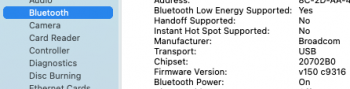yep. >> install a new version of mac os or update an existing << so says the installerIs it possible to update an Beta 4 install to Beta 5 via USB?
Or is a clean install mandatory?
rMBP 15 mid-2012 with upgraded wifi card
Got a tip for us?
Let us know
Become a MacRumors Supporter for $50/year with no ads, ability to filter front page stories, and private forums.
macOS 11 Big Sur on Unsupported Macs Thread
- Thread starter dosdude1
- WikiPost WikiPost
- Start date
-
- Tags
- 10.16 macos unsupported
- Sort by reaction score
You are using an out of date browser. It may not display this or other websites correctly.
You should upgrade or use an alternative browser.
You should upgrade or use an alternative browser.
- Status
- The first post of this thread is a WikiPost and can be edited by anyone with the appropiate permissions. Your edits will be public.
I have a Macbook Pro 2009 13" (5,5, Core 2 Duo) with 8GB RAM and a 480GB SSD running Catalina beautifully using DosDude's patcher (although the CPU runs hot requiring iStat to run the fans to cool it). Have also put Catalina on many other older machines the same way, without any issues.
However, I have been trying unsuccessfully to get Big Sur on my machine, trying Barry's micropatcher on each release, each BS beta release, and even following some of the others who have reported success.
I've hit many roadblocks. I figure it is something simple I am not doing, but maybe someone can confirm.
1) Should I make a new APFS container or partition? Or should I use a new internal SSD?
2) The machine already uses APFS patched ROM to boot that came with DosDude's patcher. Is that a problem? I can't see any other APFS bootable volume in the System Setting panel. Booting with option held down often only shows the EFI volume, and not any other container or partition.
3) When I have tried booting from a USB installer (Barry's item #4) (holding OPTION at boot and selecting) the apple logo shows, there's some flashing of the LED on the USB drive, then nothing for 20 seconds, and eventually, a big grey circle with a line through it ("forbidden" - the firmware telling me there is no compatible system on the drive). Same thing with using a Samsung T5 SSD USB.
4) When I use the Hax3 patcher (so that it will allow me to install the unmodified BS beta on any drive) to install to another partition/container or on the T5 SSD (figuring I can apply the kexts later), it will spend 10 minutes copying files, and then prompt to reboot. But if I reboot, it goes back into my Catalina EFI boot. If I hold OPTION, I do not see the new volume (which is now APFS).
I have read through dozens of posts, but maybe I missed something about installing on top of a machine already using the patched ROM by DosDude?
I appreciate any suggestions by anyone who was successful on the MacBookPro 5,x models.
same here, prohibited signal
No, it's not anything simple that you're missing.I've hit many roadblocks. I figure it is something simple I am not doing, but maybe someone can confirm.
1) Should I make a new APFS container or partition? Or should I use a new internal SSD?
2) The machine already uses APFS patched ROM to boot that came with DosDude's patcher. Is that a problem? I can't see any other APFS bootable volume in the System Setting panel. Booting with option held down often only shows the EFI volume, and not any other container or partition.
3) When I have tried booting from a USB installer (Barry's item #4) (holding OPTION at boot and selecting) the apple logo shows, there's some flashing of the LED on the USB drive, then nothing for 20 seconds, and eventually, a big grey circle with a line through it ("forbidden" - the firmware telling me there is no compatible system on the drive). Same thing with using a Samsung T5 SSD USB.
4) When I use the Hax3 patcher (so that it will allow me to install the unmodified BS beta on any drive) to install to another partition/container or on the T5 SSD (figuring I can apply the kexts later), it will spend 10 minutes copying files, and then prompt to reboot. But if I reboot, it goes back into my Catalina EFI boot. If I hold OPTION, I do not see the new volume (which is now APFS).
I have read through dozens of posts, but maybe I missed something about installing on top of a machine already using the patched ROM by DosDude?
I appreciate any suggestions by anyone who was successful on the MacBookPro 5,x models.
1. Depends on which version of Catalina it's coexisting with. 10.15.6, new partition is fine. 10.15.5 or earlier, new container is needed and a new partition in the same container will cause problems.
2. WAIT, hold up, "APFS patched ROM...that came with DosDude's patcher" HUH? Dosdude shipped the APFS ROM Patcher separately from his Mojave and Catalina patches, because the ROM patch is too dangerous to just bundle with the Mojave and Catalina patchers. If you just used his Catalina patch without using the separate APFS ROM Patcher, then it did not install a ROM patch and it used a software workaround instead. My patcher does not have the software workaround at this point (and I currently have no idea when or if I will be adding it), so for my patcher to have any chance whatsoever of working, it needs to be the actual APFS ROM patch. (As I said, the ROM patch is dangerous. It can brick your machine if you make any mistakes.) In addition...
3. ...these symptoms mean the machine needs LegacyUSBInjector for USB 2.0 (possibly 1.1 as well, but definitely 2.0). Not implemented in my patcher yet. (Fixing problems that affected 2011-and-newer Macs took a higher priority, and after that I had to deal with various non-patcher things.) I did figure out a method for doing this that worked with beta 3; I need to check if that method still works with beta 5.
4. If you actually had the APFS ROM patch, I think the APFS partition would show up in the Startup Selector (the thing that shows up when you hold down Option when starting up). Not that it would really help you -- choosing that volume would just fail to boot in the same manner as #3, due to the same root cause.
By the way, don't forget that even if you overcome everything, at this point Big Sur isn't going to have accelerated graphics on this MacBook. If you're already having to force the fans to run more with Catalina, I think you're going to find the heat output and sluggish performance of Big Sur (because the CPU is going to be doing a lot of what the GPU would normally do) to be unacceptable. (I personally find that Big Sur is too slow for typical use on my MacBook6,1, and a MacBookPro5,x isn't going to be much faster.)
2. WAIT, hold up, "APFS patched ROM...that came with DosDude's patcher" HUH? Dosdude shipped the APFS ROM Patcher separately from his Mojave and Catalina patches, because the ROM patch is too dangerous to just bundle with the Mojave and Catalina patchers. If you just used his Catalina patch without using the separate APFS ROM Patcher, then it did not install a ROM patch and it used a software workaround instead.
If you're already having to force the fans to run more with Catalina, I think you're going to find the heat output and sluggish performance of Big Sur (because the CPU is going to be doing a lot of what the GPU would normally do) to be unacceptable. (I personally find that Big Sur is too slow for typical use on my MacBook6,1, and a MacBookPro5,x isn't going to be much faster.)
Ah, ok, then I wasn't crazy trying to remember when/if I applied that ROM patch. Thanks for clearing that up.
Yeah, I have been coming to the same conclusion I am wasting my time on this machine, and should be happy that it runs Catalina well.
I appreciate you taking the time to work on the patcher and to answer people's questions.
Which version of the micropatcher did you use? And which Continuity feature(s) failed? (For a list of Continuity features, you can look at this Apple support article.)
I can confirm that, neither Handoff nor Personal Hot Spot, are listed as supported under (BigSur beta5) System Report -> Hardware --> Bluetooth listing (see attached). BigSur Beta5 was installed fully, using Micropatcher v. 0.1.0.
Both functions were listed as "supported," and fully functional, under BS Developer beta 4, installed with micropatcher Version 0.0.19. I did use jackluke's "BigSur IvyBridge beta3 prelinkedkernel fix" to gain WiFi support, however, that "fix" is no longer functional (please see juckluke's comments above - post #3383).
It is possible that BS Beta5 was released with internal changes, which rendered support for the Handoff and Hot Spot inoperable on 2012 iMacs.
27" iMac 13,2 (late 2012 - fusion drive, Quad-Core Intel Core i7).
Currently "running" on BigSur beta 5 (thought this post, was sent from Catalina partition.)
Hope this information is of help.
Thank you to all, for providing the installation tools .
Attachments
Last edited:
Since apple with BigSur beta 5 (I guess on purpose) reduced the BaseSystem ramdisk size (available space), I adjusted the "BaseSystem legacy usb fix" that still produces a working installer for non-APFS or legacy USB Mac:
BigSur BaseSystem legacy usb fix.zip
(stock beta5 BaseSystem.dmg size 745 MB , after legacy usb fix is 700 MB , on beta 4 was 840 MB )
so "patched prelinkedkernel" works for the beta 5 installer and allows to install BigSur beta 5, but not yet to boot BigSur after install or upgrade, you might need USBOpenCoreAPFSloader4 and CMD+S with "exit" to boot legacy USB Mac.
While for any recent USB Mac, there are no issues in using the BootKernelExtensions.kc , to apply kext patches use the micropatcher from its USB BigSur recovery environment.
Another weird working way to disable "snapshot booting" that means a working "sudo mount -uw /" is to skip the stage3 installer, I used it also for this beta 5 and it worked too.
BigSur BaseSystem legacy usb fix.zip
(stock beta5 BaseSystem.dmg size 745 MB , after legacy usb fix is 700 MB , on beta 4 was 840 MB )
so "patched prelinkedkernel" works for the beta 5 installer and allows to install BigSur beta 5, but not yet to boot BigSur after install or upgrade, you might need USBOpenCoreAPFSloader4 and CMD+S with "exit" to boot legacy USB Mac.
While for any recent USB Mac, there are no issues in using the BootKernelExtensions.kc , to apply kext patches use the micropatcher from its USB BigSur recovery environment.
Another weird working way to disable "snapshot booting" that means a working "sudo mount -uw /" is to skip the stage3 installer, I used it also for this beta 5 and it worked too.
Last edited:
Interesting... I'll have to look into it when I get a chance.Handoff says not supported under Bluetooth details. Used the latest version of the patcher.
(By the way, one reason I ask people what version of the patcher they're using, is because I've lost count of how many times people thought they were using the latest version and it turned out they weren't. So, don't worry about it this time, but it's much more helpful if you answer with the actual version number. It gets saved to the file "Patch-Version.txt" on the patched USB.)
Hey guys! Tried to install Beta 5 but hit a wall... After creating the USB and patched with @Barry K. Nathan's 0.1.0, rebooted and after runnig the set-vars.sh I've proceeded with the normal install, but when to agree to the agreement, I get an Error in regards to the installation... Started from scratch and in the same spot, the same error... Any ideeas? I am on MacBook Pro mid 2012, running beta 4 on the main HDD, no other partitions. Thank you.
edit: on disk utility the Big Sur partition shows unmounted, only Big Sur Data sows mounted. Before Beta 4, both where showing mounted. Maybe that is why?
edit: on disk utility the Big Sur partition shows unmounted, only Big Sur Data sows mounted. Before Beta 4, both where showing mounted. Maybe that is why?
The best thing to help would be if you can save the installer log after the error happens, then (zip it if necessary and) attach it to a forum reply. The next best thing would be a photo of the error; even if it seems vague, even if it's in a language other than English, it would still be better than nothing.Hey guys! Tried to install Beta 5 but hit a wall... After creating the USB and patched with @Barry K. Nathan's 0.1.0, rebooted and after runnig the set-vars.sh I've proceeded with the normal install, but when to agree to the agreement, I get an Error in regards to the installation... Started from scratch and in the same spot, the same error... Any ideeas? I am on MacBook Pro mid 2012, running beta 4 on the main HDD, no other partitions. Thank you.
edit: on disk utility the Big Sur partition shows unmounted, only Big Sur Data sows mounted. Before Beta 4, both where showing mounted. Maybe that is why?
Regarding only the data partition being mounted, I don't think that would necessarily cause an error (especially considering the reports of success that others have posted here already), but thanks for the heads-up, I'll watch out for it in my own testing.
Which version of the micropatcher did you use? And which Continuity feature(s) failed? (For a list of Continuity features, you can look at this Apple support article.)
I guess in your micropatcher you could fix some of those continuity features simply adding the
AirPortBrcm4360.kext (IO80211Family's Plugins) from Mojave to your BigSur kext patches .I can confirm that, neither Handoff nor Personal Hot Spot, are listed as supported under (BigSur beta5) System Report -> Hardware --> Bluetooth listing (see attached). BigSur Beta5 was installed fully, using Micropatcher v. 0.1.0.
Both functions were listed as "supported," and fully functional, under BS Developer beta 4, installed with micropatcher Version 0.0.19. I did use jackluke's "BigSur IvyBridge beta3 prelinkedkernel fix" to gain WiFi support, however, that "fix" is no longer functional (please see juckluke's comments above - post #3383).
It is possible that BS Beta5 was released with internal changes, which rendered support for the Handoff and Hot Spot inoperable on 2012 iMacs.
27" iMac 13,2 (late 2012 - fusion drive, Quad-Core Intel Core i7).
Currently "running" on BigSur beta 5 (thought this post, was sent from Catalina partition.)
Hope this information is of help.
Thank you to all, for providing the installation tools .
Last edited:
@jackluke I'm at "Less than 1 minute remaining" of a micropatcher 0.1.0 installation. What is the best way to skip stage 3 and boot from BigSur? OK if I switch off Mac mini 2010 during reboot and select BigSur (internal SSD) from BigSur Beta4 startup disk selector in System Preferences (It is denied from Catalina) ? Thank youSince apple with BigSur beta 5 (I guess on purpose) reduced the BaseSystem ramdisk size (available space), I adjusted the "BaseSystem legacy usb fix" that still produces a working installer for non-APFS or legacy USB Mac:
BigSur BaseSystem legacy usb fix.zip
(stock beta5 BaseSystem.dmg size 745 MB , after legacy usb fix is 700 MB , on beta 4 was 840 MB )
so "patched prelinkedkernel" works for the beta 5 installer and allows to install BigSur beta 5, but not yet to boot BigSur after install or upgrade, you might need USBOpenCoreAPFSloader4 and CMD+S with "exit" to boot legacy USB Mac.
While for any recent USB Mac, there are no issues in using the BootKernelExtensions.kc , to apply kext patches use the micropatcher from its USB BigSur recovery environment.
Another weird working way to disable "snapshot booting" that means a working "sudo mount -uw /" is to skip the stage3 installer, I used it also for this beta 5 and it worked too.
Edit: It crashes from Apple picker, but loads fine from OpenCoreLoader4
Last edited:
@jackluke I'm at "Less than 1 minute remaining" of a micropatcher 0.1.0 installation. What is the best way to skip stage 3 and boot from BigSur? OK if I switch off Mac mini 2010 and select BigSur (internal SSD) from BigSur Beta4 startup disk selector (It is denied from Catalina) ? Thank you
After the stage2 at reboot hold alt-option key for apple startup selector, if you don't have a "BigSur Data" but only "macOS Installer" select it with arrows and hold CMD+S , a verbose installer mode should show, type "exit", when you notice the running of apfs_sealvolume or some verbose output related to making a snapshot, force power off, then after power-on hold alt-option you should select your BigSur label or Preboot.
Version 0.1.0Interesting... I'll have to look into it when I get a chance.
(By the way, one reason I ask people what version of the patcher they're using, is because I've lost count of how many times people thought they were using the latest version and it turned out they weren't. So, don't worry about it this time, but it's much more helpful if you answer with the actual version number. It gets saved to the file "Patch-Version.txt" on the patched USB.)
>>>Yep, I am searching for solutions to get handoff and airdrop working on a MBP 8.1 and do recherche through the web, and it seems that exactly these codes are necessary<<<I guess in your micropatcher you could fix some of those continuity features simply adding theAirPortBrcm4360.kext(IO80211Family'sPlugins) fromMojaveto your BigSur kext patches .
I am very thankful for all of you doing these great jobs for all of us who cannot do this. I am getting a little bit familiar with terminal, but I will remain to be the networker, the System Admin and the „firefighter“ for the medical practices and practitioners I have to take care of in my job.
I have no wifi, which fix could I try without internet?After the stage2 at reboot hold alt-option key for apple startup selector, if you don't have a "BigSur Data" but only "macOS Installer" select it with arrows and hold CMD+S , a verbose installer mode should show, type "exit", when you notice the running of apfs_sealvolume or some verbose output related to making a snapshot, force power off, then after power-on hold alt-option you should select your BigSur label or Preboot.
The best thing to help would be if you can save the installer log after the error happens, then (zip it if necessary and) attach it to a forum reply. The next best thing would be a photo of the error; even if it seems vague, even if it's in a language other than English, it would still be better than nothing.
Regarding only the data partition being mounted, I don't think that would necessarily cause an error (especially considering the reports of success that others have posted here already), but thanks for the heads-up, I'll watch out for it in my own testing.
Thank you Barry for the prompt reply! I really don't know what happened... What I did was erasing the USB, recreating the USB installer and start the whole procces from scratch! It worked like a charm! I do have Beta 5 installed with everything working fine! Thanks again for everything!
Attachments
Could you please tell me whether airdrop / handoff is working.Thank you Barry for the prompt reply! I really don't know what happened... What I did was erasing the USB, recreating the USB installer and start the whole procces from scratch! It worked like a charm! I do have Beta 5 installed with everything working fine! Thanks again for everything!
Could you please tell me whether airdrop / handoff is working.
Nope, apparently is not working either of those services...
Thanks for the answer. That is, what people as Barry must know. To get a therapy you must know symptoms and diagnosis. Correct Informations are wanted or necessary.....Nope, apparently is not working either of those services...(( They were on Beta 4....
Thanks for the answer. That is, what people as Barry must know. To get a therapy you must know symptoms and diagnosis. Correct Informations are wanted or necessary.....
Sorry for that, but I didn't test it precisely after install... Eventually, the next day I would've made a post about it
Work Ok !!
TQ @Barry K Nathan
i'm using your Micropatcher 0.10
on MBP mid 2012 13" to install BS DP5
Hey! Airdrop and handoff are working? Have the same MBP mid 2012 13" and all works fine except the two I have mentioned...
cMP 5,1 Big Sur with bootloop issue.
I don't have issue to install Big Sur with Barry micropatcher at all. The GPU could be the issue for boot loop.
Here is my cMP mid 2012 5,1 hardwares for compare with your, and hope this help.
Model Name: Mac Pro mid 2012
Model Identifier: MacPro5,1
Processor Name: 6-Core Intel Xeon
Processor Speed: 3.46 GHz
Number of Processors: 2
Total Number of Cores: 12
L2 Cache (per Core): 256 KB
L3 Cache (per Processor): 12 MB
Hyper-Threading Technology: Enabled
Memory: 64 GB
Boot ROM Version: 144.0.0.0.0
SMC Version (system): 1.39f11
SMC Version (processor tray): 1.39f11
Serial Number (system):
Serial Number (processor tray):
Hardware UUID:
Provisioning UDID:
BT 4.2
Vendor ID: 0x05AC
Product ID: 0x8294
Bluetooth Core Spec: 4.2 (0x8)
WIFI
Card Type: AirPort Extreme (0x14E4, 0x14A)
Firmware Version: Broadcom BCM43xx 1.0 (7.77.111.1, AirPortDriverBrcmNIC-1667)
Supported PHY Modes: 802.11 a/b/g/n/ac
MD Radeon HD 7950:
Chipset Model: AMD Radeon HD 7950
Type: GPU
Bus: PCIe
Slot: Slot-1
PCIe Lane Width: x16
VRAM (Total): 3 GB
Vendor: AMD (0x1002)
Device ID: 0x679a
Revision ID: 0x0000
ROM Revision: 113-E2080C-101
VBIOS Version: 113-C3810100-U01
EFI Driver Version: 01.00.624
Metal: Supported, feature set macOS GPUFamily2 v1
Metal Family: Supported, Metal GPUFamily macOS 2
I don't have issue to install Big Sur with Barry micropatcher at all. The GPU could be the issue for boot loop.
Here is my cMP mid 2012 5,1 hardwares for compare with your, and hope this help.
Model Name: Mac Pro mid 2012
Model Identifier: MacPro5,1
Processor Name: 6-Core Intel Xeon
Processor Speed: 3.46 GHz
Number of Processors: 2
Total Number of Cores: 12
L2 Cache (per Core): 256 KB
L3 Cache (per Processor): 12 MB
Hyper-Threading Technology: Enabled
Memory: 64 GB
Boot ROM Version: 144.0.0.0.0
SMC Version (system): 1.39f11
SMC Version (processor tray): 1.39f11
Serial Number (system):
Serial Number (processor tray):
Hardware UUID:
Provisioning UDID:
BT 4.2
Vendor ID: 0x05AC
Product ID: 0x8294
Bluetooth Core Spec: 4.2 (0x8)
WIFI
Card Type: AirPort Extreme (0x14E4, 0x14A)
Firmware Version: Broadcom BCM43xx 1.0 (7.77.111.1, AirPortDriverBrcmNIC-1667)
Supported PHY Modes: 802.11 a/b/g/n/ac
MD Radeon HD 7950:
Chipset Model: AMD Radeon HD 7950
Type: GPU
Bus: PCIe
Slot: Slot-1
PCIe Lane Width: x16
VRAM (Total): 3 GB
Vendor: AMD (0x1002)
Device ID: 0x679a
Revision ID: 0x0000
ROM Revision: 113-E2080C-101
VBIOS Version: 113-C3810100-U01
EFI Driver Version: 01.00.624
Metal: Supported, feature set macOS GPUFamily2 v1
Metal Family: Supported, Metal GPUFamily macOS 2
My experience is: DP4 >> both are working. Therefore I didn´t upgrade. Maybe Barry can figure it outSorry for that, but I didn't test it precisely after install... Eventually, the next day I would've made a post about itI usually do. But thanks for asking

My experience is: DP4 >> both are working. Therefore I didn´t upgrade. Maybe Barry can figure it out
Sorry I did not know about this
Register on MacRumors! This sidebar will go away, and you'll see fewer ads.