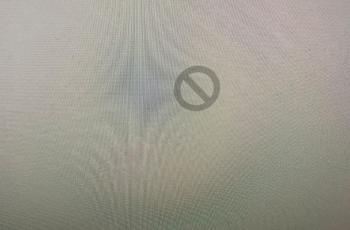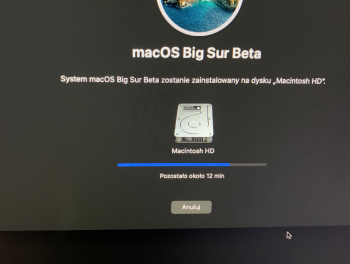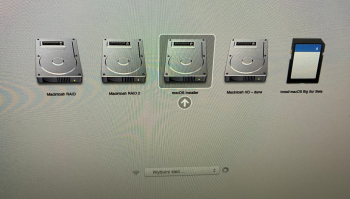Whenever you boot with OpenCore, it resets nvram (or at least resets part of nvram). Then you'll get the forbidden symbol when you try to boot the installation without OpenCore, because boot-args got erased (and SIP and authenticated root also got reenabled, by the way).EDIT: Yesterday I was able to use Apple booter after first 1.0.1 Patcher reboot, now I must use OpenCoreLoader4 to avoid forbidden symbol... 🤔
Got a tip for us?
Let us know
Become a MacRumors Supporter for $50/year with no ads, ability to filter front page stories, and private forums.
macOS 11 Big Sur on Unsupported Macs Thread
- Thread starter dosdude1
- WikiPost WikiPost
- Start date
-
- Tags
- 10.16 macos unsupported
- Sort by reaction score
You are using an out of date browser. It may not display this or other websites correctly.
You should upgrade or use an alternative browser.
You should upgrade or use an alternative browser.
- Status
- The first post of this thread is a WikiPost and can be edited by anyone with the appropiate permissions. Your edits will be public.
I have one more complication, too. Since I have installed the internal SSD (with all systems) I must switch off Mac mini 2010, not simply reboot, or I experience forbidden Symbol after a while during boot 🙄Whenever you boot with OpenCore, it resets nvram (or at least resets part of nvram). Then you'll get the forbidden symbol when you try to boot the installation without OpenCore, because boot-args got erased (and SIP and authenticated root also got reenabled, by the way).
What kind of SSD are you using? (just wondering)I have one more complication, too. Since I have installed the internal SSD (with all systems) I must switch off Mac mini 2010, not simply reboot, or I experience forbidden Symbol after a while during boot 🙄
unfortunately the report is not shown. The GPU is K4100M. Beta 4 worked, I installed Bete 5 and it was working too, but after changing kexts, I had a kernel panic after logging in. I tried /Volumes/Install\ macOS\ Big\ Sur\ Beta/patch-kexts.sh but it was still kernel panic after login. I wanted to reinstall Beta 5 and now the issuse bootloop has arrivedAfter it reboots, hold down Option and choose to boot into an older version of macOS (like Mojave). (If it reboots again while you're choosing Mojave or shortly after Mojave starts booting, don't worry, just hold down Option again and choose Mojave again.) Once Mojave boots and you log in, it might offer to send an error report to Apple. I think that will show a button for "Show Details" or something like that (or maybe you have to agree to it in the first dialog box before a second one offers to show details, it can vary). Once you are showing the details, ideally it would be best to select-all (Command-A) the error report and paste it into a file in TextEdit or whatever, then attach that file to a forum post. If you can't do that, then a screenshot of the error report details might still be helpful.
If it doesn't show any kind of error report when you reboot back into Mojave, then troubleshooting is going to be trickier. Please let us know what kind of GPU you have -- I think someone else in this forum thread found that they had a GPU-related reboot problem on their 2011 iMac.
Are you saying there's now a bootloop when booting from the patched installer USB?unfortunately the report is not shown. The GPU is K4100M. Beta 4 worked, I installed Bete 5 and it was working too, but after changing kexts, I had a kernel panic after logging in. I tried /Volumes/Install\ macOS\ Big\ Sur\ Beta/patch-kexts.sh but it was still kernel panic after login. I wanted to reinstall Beta 5 and now the issuse bootloop has arrived
i use patched installer USB to reinstall Beta 5, after 12 min installer reboot and gives NO OS symbol. can't finish installation.
Attachments
Seagate BarraCuda SSD ZA500CM100What kind of SSD are you using? (just wondering)
Every beta BS new installation since DP3 is worse on Mac Mini 2010. I don't have anymore Wifi (that was working out-of-the-box without patches) also disabling Wifi kext installation from patcher 1.0.1 and I cannot boot anymore from Apple booter because prekernel fix do not work. @jackluke , also starting from macOS installer skipping stage 3 mount -uw \ finiishes with error 66 (from OpenCoreLoader4 that do not let CMD + S) . From Apple booter I get "not supported system" notification in verbose output using CMD + S) I think that I have few hopes to get an usable BS for Macmini4,1 . Luckily Catalina 10.15.6 works fine
Last edited:
Please check out my last post. The patched IO2011Family always broke sleep but after reverting the to stock Big Sur version I got sleep back and HandOff kept working. Cannot really explain this.For BigSur I used the attached Wifi kext stock from Mojave 10.14.6 , it doesn't contain Atheros wifi kext Plugins, apple excluded them since Mojave release because not supported for continuity features, while Broadcom kext are supported, except that AirPortBrcm4331 become unsupported too from Catalina release hence for its continuity features.
Seagate BarraCuda SSD ZA500CM100
Every beta BS new installation since DP3 is worse on Mac Mini 2010. I don't have anymore Wifi (that was working out-of-the-box without patches) also disabling Wifi kext installation from patcher 1.0.1 and I cannot boot anymore from Apple booter because prekernel fix do not work. @jackluke , also starting from macOS installer skipping stage 3 mount -uw \ finiishes with error 66 (from OpenCoreLoader4 that do not let CMD + S) . From Apple booter I get "not supported system" notification in verbose output using CMD + S) Last trial reinstalling BS DP5 on external drive, since I have Patcher pendrive ready, to try to skip stage 3 (restoring Wifi patched kekt installation) But I think that I have few hopes to get an usable BS for Macmini4,1 . Luckily Catalina 10.15.6 works fine
OT: I'm intrigued by Macmini ARM, to finally upgrade my hardware after 10 years but you, ethic hackers, must promise us to jailbreak it too ASAP or I'll back to Linux
Last edited:
Please check out my last post. The patched IO2011Family always broke sleep but after reverting the to stock Big Sur version I got sleep back and HandOff kept working. Cannot really explain this.
Stock BigSur Wifi kext works only for Broadcom Wifi ac cards that is AirPortBrcmNIC.kext Plugin, for other Broadcom Wifi cards this should work: https://forums.macrumors.com/thread...unsupported-macs-thread.2242172/post-28801197
my posted kext is different from these: https://forums.macrumors.com/thread...unsupported-macs-thread.2242172/post-28595200
i use patched installer USB to reinstall Beta 5, after 12 min installer reboot and gives NO OS symbol. can't finish installation.
After any staged macOS Installer (with BigSur they introduced also the
KernelCollections.staged that are enough different from KernelCollections required to boot BigSur desktop), apple postscripts typically enable SIP (csrutil) and clear the boot-args (-no_compat_check), so you need from any USB macOS Installer or Recovery to set them again in nvram to continue the macOS Installer (stage2 installer) :
Code:
csrutil disable
nvram boot-args="-no_compat_check"
rebootedit:
other ways less easier are adding
-no_compat_check to com.apple.Boot.plist "Kernel Flags" or remove PlatformSupport.plist in these places:/Volumes/BigSurLabel Data/macOS Install Data/Locked Files/Boot Files/
/Volumes/Preboot/UUIDBigSur/com.apple.installer/
during the stage2 installer they also use this x86_64SURamDisk.dmg rather than BaseSystem.dmg .
Last edited:
Try NVRAM reset.I have to bootloop issuse on beta5
Intel(R) Core(TM) i7-2600 CPU @ 3.40GHz
iMac 12.2 2011 27”
How to solve this issuse?
@Barry K. Nathan
don't know whether this can help:
patched with your latest patcher (010) my MID 2012 MacBook 9.1 shows the following after applying jacklukes IvyBridge prelinked Kernel on DP4
Here Airdrop is working
Last login: Thu Aug 20 15:44:45 on ttys000
gerhard@macbookpro ~ % kextstat | grep AirPort
74 0 0xffffff7f81ed7000 0x588000 0x588000 com.apple.driver.AirPort.Brcm4360 (1400.1.1) 8DE38A76-B284-34D2-AF4E-DB727D7FF250 <73 72 69 18 13 8 7 6 5 3 1>
75 0 0xffffff7f824da000 0x1e8000 0x1e8000 com.apple.driver.AirPort.Brcm4331 (800.21.31) D4559F1A-005E-353C-B33F-3006C349EE5D <73 18 13 8 7 6 5 3 1>
gerhard@macbookpro ~ %
don't know whether this can help:
patched with your latest patcher (010) my MID 2012 MacBook 9.1 shows the following after applying jacklukes IvyBridge prelinked Kernel on DP4
Here Airdrop is working
Last login: Thu Aug 20 15:44:45 on ttys000
gerhard@macbookpro ~ % kextstat | grep AirPort
74 0 0xffffff7f81ed7000 0x588000 0x588000 com.apple.driver.AirPort.Brcm4360 (1400.1.1) 8DE38A76-B284-34D2-AF4E-DB727D7FF250 <73 72 69 18 13 8 7 6 5 3 1>
75 0 0xffffff7f824da000 0x1e8000 0x1e8000 com.apple.driver.AirPort.Brcm4331 (800.21.31) D4559F1A-005E-353C-B33F-3006C349EE5D <73 18 13 8 7 6 5 3 1>
gerhard@macbookpro ~ %
Attachments
Last edited:
i have tried this with BigSur USB installer and no result but after read your post i concluded to use Mojave USB installer and it work. thanks for your help!After any staged macOS Installer (with BigSur they introduced also theKernelCollections.stagedthat are enough different from KernelCollections required to boot BigSur desktop), apple postscripts typically enable SIP (csrutil) and clear the boot-args (-no_compat_check), so you need from any USB macOS Installer or Recovery to set them again in nvram to continue the macOS Installer (stage2 installer) :
Code:csrutil disable nvram boot-args="-no_compat_check" reboot
Attachments
Has anyone here with a MacPro3,1 to 5,1 and a modern GPU with VP9 decode assist tried Safari 4K HDR YouTube playback in Big Sur?
I am curious to know if GPU decode assist for VP9 is enabled on these setups.
I am curious to know if GPU decode assist for VP9 is enabled on these setups.
I can confirm same behavior.Automatic nvram boots-args in vars setting returns an error (watch image)
I don't think this is correct. Resetting NVRAM is possible on request from OC, but it does not modify NVRAM if not requested. Also bootargs set by NVRAM in OC do not stick. i.e if OC is skipped the boot args set by OC are gone.Whenever you boot with OpenCore, it resets nvram
And how would you know if GPU decode assists is enabled?Has anyone here with a MacPro3,1 to 5,1 and a modern GPU with VP9 decode assist tried Safari 4K HDR YouTube playback in Big Sur?
I am curious to know if GPU decode assist for VP9 is enabled on these setups.
If the CPU usage in Activity Monitor is very low. I think full support begins with Vega. Theoretically there may be partial support on earlier setups but probably not. Polaris at one time supported it, but on the Windows side, Polaris VP9 decode support was later removed from their drivers.And how would you know if GPU decode assists is enabled?
You can also compare 8K playback. On my 2017 Macs (with supported Intel iGPUs) 4K VP9 playback in Safari is perfectly smooth with low CPU usage. However, with 8K playback is a total disaster, mainly just a series of still images. However, CPU usage is even lower, I guess since not much of the content actually gets played so the CPU doesn’t have to deal with much.
I’m curious because I’ve been toying with the idea of getting another cheese grater Mac Pro. I already have 1,1 flashed to 2,1 and a true 2,1, but Big Sur will never run on them.
Did you incur a bootloop issue at allHey Barry I got beta 5 working on my 2009 "(5,1)" using the 0.1.0 micro patcher.
I had the same idea becaus my 5.1 is running great on DP5. There are three points get a good working machine:If the CPU usage in Activity Monitor is very low. I think full support begins with Vega. Theoretically there may be partial support on earlier setups but probably not. Polaris at one time supported it, but on the Windows side, Polaris VP9 decode support was later removed from their drivers.
You can also compare 8K playback. On my 2017 Macs (with supported Intel iGPUs) 4K VP9 playback in Safari is perfectly smooth with low CPU usage. However, with 8K playback is a total disaster, mainly just a series of still images. However, CPU usage is even lower, I guess since not much of the content actually gets played so the CPU doesn’t have to deal with much.
I’m curious because I’ve been toying with the idea of getting another cheese grater Mac Pro. I already have 1,1 flashed to 2,1 and a true 2,1, but Big Sur will never run on them.
upgrade the WIFI/BT Module to ac/bt 4.x
run a GPU flashed for mac
make an upgrade to NVME here you must run firmware 144.0.0.0
After the stage2 at reboot hold alt-option key for apple startup selector, if you don't have a "BigSur Data" but only "macOS Installer" select it with arrows and hold CMD+S , a verbose installer mode should show, type "exit", when you notice the running of apfs_sealvolume or some verbose output related to making a snapshot, force power off, then after power-on hold alt-option you should select your BigSur label or Preboot.
@jackluke Reinstallation of Bs B5 with @Barry K. Nathan Patcher 0.1.0 (no modification) OVER BS B4 (0.0.20) on External USB HD:
COMPLETED STAGE 2 (always from OpenCoreLoader4, to avoid forbidden Symbol with Apple Booter)
1) Tried to boot macOS Installer from Apple Booter -> Forbidden Symbol
2) Tried to boot BigSur - Data from Apple Booter (this time it is shown) with CMD + S -> It starts, but continues looading infinitely
3) Tried to boot BigSur - Data from Apple Booter (this time it is shown) -> It starts, but continues looading infinitely
4) Tried to boot BigSur - Data from OpenCoreLoader4 -> It starts, but continues looading infinitely
5) Tried to boot macOS Installer from OpenCoreLoader4 -> Finally it loads fine (after some crashes/rebooting. Ends at the login screen, since it is an update from BS B4, not an installation from scratch)
WIFI is present as option, but it is disabled (red) Hot spot knows the name of my router (ADVANCED TAB) but I cannot activate it (it was working on beta 4)
sudo mount -uw \ still error 66 😱
This ends my experiments on BS on Mac mini 2010, until big improvements from community
Last edited:
Are you saying that Big Sur boots faster than Mojave and Catalina because Big Sur disables TRIM after installation?For all people using non apple SSDs: I was quite happy to see the booting times of my MBPs were much faster than with Catalina or Mojave too. The reason herefore is that after Installation Trim is disabled.
So the old known command. > sudo trimforce enable < is still working
exact. Since Mojave / apfs there was a startup delay from at least 10-15 seconds. that means a machine booting up in 18sec mostly needed at about 40sec. also in Catalina. when disabling trim (there was a large discussion about this on cinder.org) the 18 sec were standard again. Using DP4 it booted in 23 sec again. then I found Trim was disabled after BS installation. After enabling Trim again it is now 38sec.
Do you have a link to the discussion? I didn't find it in a brief Google search.exact. Since Mojave / apfs there was a startup delay from at least 10-15 seconds. that means a machine booting up in 18sec mostly needed at about 40sec. also in Catalina. when disabling trim (there was a large discussion about this on cinder.org) the 18 sec were standard again. Using DP4 it booted in 23 sec again. then I found Trim was disabled after BS installation. After enabling Trim again it is now 38sec.
Register on MacRumors! This sidebar will go away, and you'll see fewer ads.