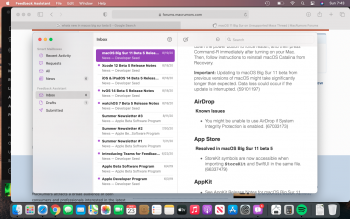Thanks for the tip! Any recommendations? Beta 3 or 4 then maybe?beta 5 for unsupported Mac not Recommended , you will face several restart , failure boot , wifi patch will not work , no airdrop , no handoff
Got a tip for us?
Let us know
Become a MacRumors Supporter for $50/year with no ads, ability to filter front page stories, and private forums.
macOS 11 Big Sur on Unsupported Macs Thread
- Thread starter dosdude1
- WikiPost WikiPost
- Start date
-
- Tags
- 10.16 macos unsupported
- Sort by reaction score
You are using an out of date browser. It may not display this or other websites correctly.
You should upgrade or use an alternative browser.
You should upgrade or use an alternative browser.
- Status
- The first post of this thread is a WikiPost and can be edited by anyone with the appropiate permissions. Your edits will be public.
yes , beta 3 , 4 will work with wifi patch, you have to install from the beginning by the same way you install beta 1Thanks for the tip! Any recommendations? Beta 3 or 4 then maybe?
Last edited:
DP 4Thanks for the tip! Any recommendations? Beta 3 or 4 then maybe?
I did fresh install with my unsupported 2012 13” MBP with big-sur public beta 2 just to eliminate those third party kernel extension like (avast antivirus, radiosilence app) that no longer work under Big-sur , so I didn’t have any errors , bootloop, WiFi and air drop is working following Bary latest micropatcher 1.0steps/procedure readme file, your mileage may vary .Thanks for the tip! Any recommendations? Beta 3 or 4 then maybe?
Last edited:
PB2 = DP4. It‘s not recommended to upgrade further from there in this moment. Remain there.I did fresh install with my unsupported 2012 13” MBP with big-sur public beta 2 just to eliminate those third party kernel extension like (avast antivirus, radiosilence app) that no longer work under Big-sur , so I didn’t have any errors , bootloop, WiFi and air drop is working following Bary latest micropatcher 1.0steps/procedure readme file, your mileage may vary .
View attachment 946853
But please tell me, what are you doing with avast? That‘s a killer on WINDOWS 10 Systems. I never saw my MAC affected by any malware or viruses for 12 years in the meanwhile. But if one likes to get slowed down one should use such unnecessary apps. Sorry for my opinion.
Situation report:
- installing/running BigSur on an 10 year old HDD -> lots of time to get fresh snacks...
- took several attempts till I figured out that the set-vars.sh just didn't work (always complaining bout being unable to read "boot-args") and even more till I figured a way around it
-- 1st had to boot into recovery mode (the USB installer did that) to disable SIP
-- still couldn't successfully run that script (after a reboot)
-- booted Mojave and sudoed the change manually from there
-- did a reset and the MPro did indeed boot from HDD finishing that install I started hours before
-- some reboots later (thought I was in loop) and almost 2 hours of transferring files from TimeMachine (no idea why there was 200GB of scrap)
-- TORA TORA TORA
Will see if everything works and then repeat the procedure for the SSD (might wait till the next public beta just to save me some stress)
- installing/running BigSur on an 10 year old HDD -> lots of time to get fresh snacks...
- took several attempts till I figured out that the set-vars.sh just didn't work (always complaining bout being unable to read "boot-args") and even more till I figured a way around it
-- 1st had to boot into recovery mode (the USB installer did that) to disable SIP
-- still couldn't successfully run that script (after a reboot)
-- booted Mojave and sudoed the change manually from there
-- did a reset and the MPro did indeed boot from HDD finishing that install I started hours before
-- some reboots later (thought I was in loop) and almost 2 hours of transferring files from TimeMachine (no idea why there was 200GB of scrap)
-- TORA TORA TORA
Will see if everything works and then repeat the procedure for the SSD (might wait till the next public beta just to save me some stress)
I successfully install beta 5 on mid 2012 but I didn’t patch it with WiFi Patch , any idea about valid patch for beta 5
I did fresh install with my unsupported 2012 13” MBP with big-sur public beta 2 just to eliminate those third party kernel extension like (avast antivirus, radiosilence app) that no longer work under Big-sur , so I didn’t have any errors , bootloop, WiFi and air drop is working following Bary latest micropatcher 1.0steps/procedure readme file, your mileage may vary .
View attachment 946853
UPDATE #6 on my automated patcher:
-Not much to say: I've been doing lots of debugging to make sure it works consistently.
-I FINALLY bought a 64gb USB thumb drive so I don't have to use my 4tb external SSD that I use for Time Machine backups for testing. Before I only had 8gb drives, which aren't enough for Big Sur. This is making it MUCH easier for me.
I have a question for everyone here:
Would you prefer to have a bare-bones, buggy, not pretty, semi-automated patcher quickly (1-2 weeks), or wait for the fully automated, (hopefully) beautiful, less buggy patcher? Please either DM me or reply to this comment.
-Not much to say: I've been doing lots of debugging to make sure it works consistently.
-I FINALLY bought a 64gb USB thumb drive so I don't have to use my 4tb external SSD that I use for Time Machine backups for testing. Before I only had 8gb drives, which aren't enough for Big Sur. This is making it MUCH easier for me.
I have a question for everyone here:
Would you prefer to have a bare-bones, buggy, not pretty, semi-automated patcher quickly (1-2 weeks), or wait for the fully automated, (hopefully) beautiful, less buggy patcher? Please either DM me or reply to this comment.
I would love to see a non buggy patcher, but that is just me.UPDATE #6 on my automated patcher:
-Not much to say: I've been doing lots of debugging to make sure it works consistently.
-I FINALLY bought a 64gb USB thumb drive so I don't have to use my 4tb external SSD that I use for Time Machine backups for testing. Before I only had 8gb drives, which aren't enough for Big Sur. This is making it MUCH easier for me.
I have a question for everyone here:
Would you prefer to have a bare-bones, buggy, not pretty, semi-automated patcher quickly (1-2 weeks), or wait for the fully automated, (hopefully) beautiful, less buggy patcher? Please either DM me or reply to this comment.
Any chance someone can upload the safari new version that’s in beta 5, I’m using beta 3 and safari crashes all the time hoping that will help.
Safari hasn't been as buggy as it is now, doesn't work well with an active VPN connection for instance.
Last edited:
I did fresh install with my unsupported 2012 13” MBP with big-sur public beta 2 just to eliminate those third party kernel extension like (avast antivirus, radiosilence app) that no longer work under Big-sur , so I didn’t have any errors , bootloop, WiFi and air drop is working following Bary latest micropatcher 1.0steps/procedure readme file, your mileage may vary .
View attachment 946853
PB2 = DP4. It‘s not recommended to upgrade further from there in this moment. Remain there.
But please tell me, what are you doing with avast? That‘s a killer on WINDOWS 10 Systems. I never saw my MAC affected by any malware or viruses for 12 years in the meanwhile. But if one likes to get slowed down one should use such unnecessary apps. Sorry for my opinion.
I second that, I have been on OS X/macOS since the very first beta (10.0b) and I never ever got even a single infection with malware.
Btw, there's even a worse one, Norton...Ugh
wait a minute, what version am i running right now? not sure dp4 or dp5, wifi and air drop definitely working.PB2 = DP4. It‘s not recommended to upgrade further from there in this moment. Remain there.
But please tell me, what are you doing with avast? That‘s a killer on WINDOWS 10 Systems. I never saw my MAC affected by any malware or viruses for 12 years in the meanwhile. But if one likes to get slowed down one should use such unnecessary apps. Sorry for my opinion.

Last edited:
If I'm not mistaken, DP4 = PB1, not PB2, so @vince22, you probably have DP4
In Apples developer notes, Developer Beta 5 and Public Beta 2, AirDrop doesn't workPublic Beta 2: airdrop is not working on my Macbook Pro Early 2013 (MacbookPro10,1).
"MacBook Pro Mid 2012"
Attachments
Last edited:
that's only if your "SIP" is enabled.In Apples developer notes, Developer Beta 5 and Public Beta 2, AirDrop doesn't work
"MacBook Pro Mid 2012"
you are right, sorry for the mistake PB 1 = DP 4If I'm not mistaken, DP4 = PB1, not PB2, so @vince22, you probably have DP4
xxxxxx.54i. is PB2 OR DP 5 . Airdrop and Handoff don‘t work in this version. soory for my first misleading information. sh.. happens.wait a minute, what version am i running right now? not sure dp4 or dp5, wifi and air drop definitely working.View attachment 946946
I would like a nice UI non buggy with the option to apply specific patches for upgraded machines (other WIFI BOARDS for example)UPDATE #6 on my automated patcher:
-Not much to say: I've been doing lots of debugging to make sure it works consistently.
-I FINALLY bought a 64gb USB thumb drive so I don't have to use my 4tb external SSD that I use for Time Machine backups for testing. Before I only had 8gb drives, which aren't enough for Big Sur. This is making it MUCH easier for me.
I have a question for everyone here:
Would you prefer to have a bare-bones, buggy, not pretty, semi-automated patcher quickly (1-2 weeks), or wait for the fully automated, (hopefully) beautiful, less buggy patcher? Please either DM me or reply to this comment.
it mean reinstall pb1 again ? and run that script command? and make installer PB2...Caution. this seems to work only to DP 4 or PB1
Download micro patcher from @Barry K. Nathan
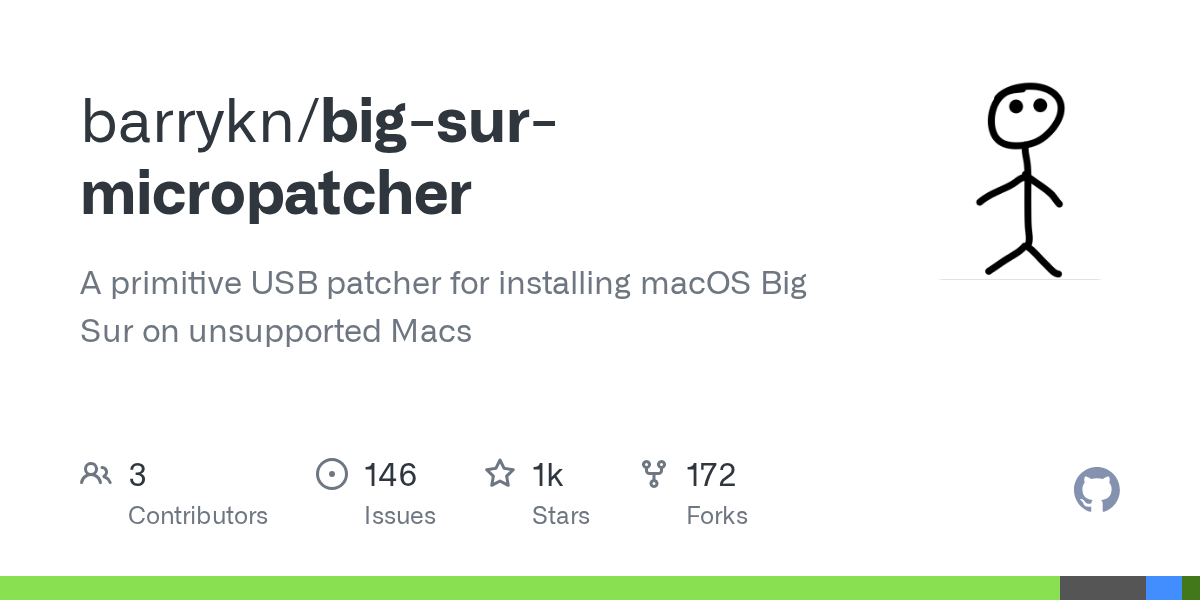
GitHub - barrykn/big-sur-micropatcher: A primitive USB patcher for installing macOS Big Sur on unsupported Macs
A primitive USB patcher for installing macOS Big Sur on unsupported Macs - barrykn/big-sur-micropatchergithub.com
Follow the steps 1- 10.
After that reboot into your patcher and do the following step for applying the kexts for ethernet, WIFI and so on.
Boot your machine.
Then download from @jackluke https://github.com/jacklukem/BigSurfixes/blob/master/BigSur IvyBridge beta3 prelinkedkernel fix.command.zip?raw=true
apply this patch using terminal
Caution : you have to have a working ethernet connection.
reboot and everything should work
NOTE. I also had to read carefully the pages and threads in this forum !
i use dual boot with catalina iinstall PB 1 all Work with barry micropatcher, clean install PB 2 again with latest micropatcher airdrop not work.
Last edited:
If you want a working airdrop and handoff there is no other way to fall back to PB1 and then following the above steps. I left my MBP on DP4 for this reason. My late 2011 went back to catalina for there I had the possibility to get CAT working with the result to have working airdrop.it mean reinstall pb1 again ?
could you pm me at my personal email: gerhard(at)genesung.dewait a minute, what version am i running right now? not sure dp4 or dp5, wifi and air drop definitely working.View attachment 946946
It’s frustrating to see new members come on to this forum and expect others to get BS running on their old Macs without apparently doing the hard yards first.
Most, if not all of their problems have been solved by others in the preceding 142 pages and 3.5k posts. Therefore, like me and hundreds of others, start from page 1 and take the time to skim through every page. Take notes; copy and paste sections relevant to your model and/or year and print them out; start to experiment with patches. Keep records of what you did and what worked and what didn’t. All of this expands your mind and knowledge!!! Use it or lose it.
I’ve probably reinstalled the 5 betas, as each was released, several times over and rebooted in and out of recovery on a USB installer stick more times than I remember - but you learn and hopefully retain a bit more each time in the process, incl. repetitive lines of code in the Terminal. I now have the latest BS beta screaming along on my 2010 Mac Pro, with everything I need working and appreciate everyone else for helping me get there.
So, for those finding this forum for the first time or only intermittently, please put in the work before filling up the forum with IMO often unnecessary requests.
Most, if not all of their problems have been solved by others in the preceding 142 pages and 3.5k posts. Therefore, like me and hundreds of others, start from page 1 and take the time to skim through every page. Take notes; copy and paste sections relevant to your model and/or year and print them out; start to experiment with patches. Keep records of what you did and what worked and what didn’t. All of this expands your mind and knowledge!!! Use it or lose it.
I’ve probably reinstalled the 5 betas, as each was released, several times over and rebooted in and out of recovery on a USB installer stick more times than I remember - but you learn and hopefully retain a bit more each time in the process, incl. repetitive lines of code in the Terminal. I now have the latest BS beta screaming along on my 2010 Mac Pro, with everything I need working and appreciate everyone else for helping me get there.
So, for those finding this forum for the first time or only intermittently, please put in the work before filling up the forum with IMO often unnecessary requests.
Last edited:
Yeah, in case you're new here, DO NOT get beta 5, even if you have a 2013 Mac, just to be safe. It seems that nothing works and is very buggy.
Strange, I installed it in my MBP mid 2012 and 2012 retina and it works very wellYeah, in case you're new here, DO NOT get beta 5, even if you have a 2013 Mac, just to be safe. It seems that nothing works and is very buggy.
In Germany we have a saying that is:It’s frustrating to see new members come on to this forum and expect others to get BS running on their old Macs without apparently doing the hard yards first.
Most, if not all of their problems have been solved by others in the preceding 142 pages and 3.5k posts. Therefore, like me and hundreds of others, start from page 1 and take the time to skim through every page. Take notes; copy and paste sections relevant to your model and/or year and print them out; start to experiment with patches. Keep records of what you did and what worked and what didn’t. All of this expands your mind and knowledge!!! Use it or lose it.
I’ve probably reinstalled the 5 betas, as each was released, several times over and rebooted in and out of recovery on a USB installer stick more times than I remember - but you learn and hopefully retain a bit more each time in the process, incl. repetitive lines of code in the Terminal. I now have the latest BS beta screaming along on my 2010 Mac Pro, with everything I need working and appreciate everyone else for helping me get there.
So, for those finding this forum for the first time or only intermittently, please put in the work before filling up the forum with IMO often unnecessary requests.
...this one who is able to read has a real advantage....
I must admit that sometimes I am also frustrated by the laziness of some users going the easy way as you described. Just in every case using this forum in German I would response with this saying. On the other hand I am very content with the reaction of the forum users belonging the facts you criticized . All are patient although there are hidden hints for lazy users,
We all are humans. And humans make mistakes isn't it?
;-)
Register on MacRumors! This sidebar will go away, and you'll see fewer ads.