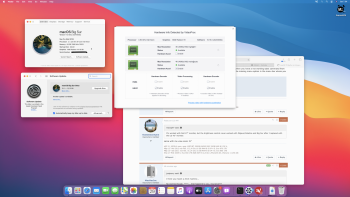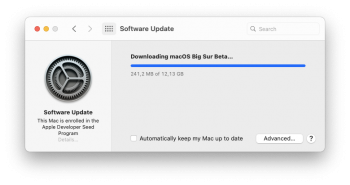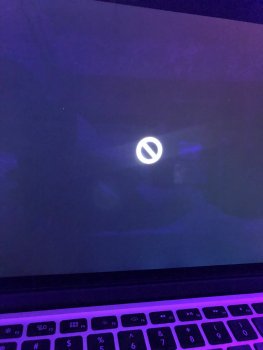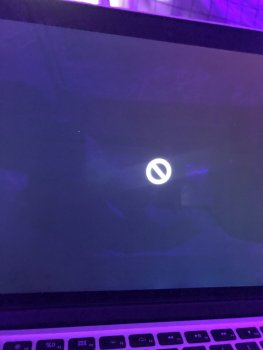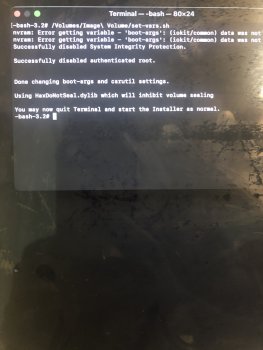Did you develop the Beta 6 by yourself? I am very interested . ---hahaInstalling beta 6 on MacMini late 2012. Successfully created the USB installer, applied micropatch, rebooted tomUSB, ran the boot-args script as in instructions. When I try installing the beta, I get “installation of MacOS could not continue. Installation requires downloading important content. That content can not be downloaded at this time. Try again later“.
Does anyone have a solution? Thanks.
Got a tip for us?
Let us know
Become a MacRumors Supporter for $50/year with no ads, ability to filter front page stories, and private forums.
macOS 11 Big Sur on Unsupported Macs Thread
- Thread starter dosdude1
- WikiPost WikiPost
- Start date
-
- Tags
- 10.16 macos unsupported
- Sort by reaction score
You are using an out of date browser. It may not display this or other websites correctly.
You should upgrade or use an alternative browser.
You should upgrade or use an alternative browser.
- Status
- The first post of this thread is a WikiPost and can be edited by anyone with the appropiate permissions. Your edits will be public.
Do you check the syntax as it appears you have it wrongthe command bro
.
Hi, I installed the last beta on my iMac 13.2 Late 2012 with 802.11ac Wi-Fi card without any problem, I used big-sur-micropatcher (Version 0.1.0)
Thanks for your help, greetings!
Thanks for your help, greetings!
Wifi is buggy as hell, question...why, it's working but right now does not show any networks and if it works it shows just a few instead of 15-30 around me.
I've received a lot of commentary about my patcher that suggests that my patcher will include hardware acceleration. As of right now, neither I, nor anybody here who is working on getting Big Sur onto unsupported Macs, have even found a hint of a solution to enable hardware acceleration in Big Sur. If I come up with a way to enable it, I will make sure to incorporate it into my patcher and share it with the other developers here as soon as I can. For now, though, my patcher will not enable hardware acceleration.
UPDATE #10:
-I checked out LiveCode: it seems it'll take a while for me to get used to this format and language. I think I'll continue to use AppleScript. While doing so, I will educate myself on LiveCode.
-There was a strong storm where lightning struck a telephone pole near my house, and fried my 2011 MBP as it was charging. It is my primary machine, but fortunately, I still have a desktop PC that I can Hackintosh and I have my dad's 2019 MBP. Fortunately, I have yesterday's copy of my patcher backed up, but unfortunately, I haven't backed up my app, so I'll probably have to start over. For now it seems that everything got fried: The SSD, the optical drive, everything. I'm surprised this happened as it wasn't the first time lightning struck our power lines nearby. Anyway, to take precautions, I will get a surge protector to plug my speakers and my PC into.
-Maybe the PC won't be so bad! Even though it's from 2003, my dad upgraded it so much, it's practically new. It sports an 8-core i7, 2x1TB SSD, 32 gb ddr4 RAM, 16 gb NVIDIA GeForce (I forget the version), and had the loud, old fans replaced with quieter, more reliable fans. I'm surprised I didn't use this before. It sure beats my MBP with a 512 GB SSD, 8 gb RAM, and Intel HD 3000 Graphics 512 mb. I'll keep you guys posted on my progress. For now, I'll take the weekend to get myself situated with this computer and try to Hackintosh it.
-I checked out LiveCode: it seems it'll take a while for me to get used to this format and language. I think I'll continue to use AppleScript. While doing so, I will educate myself on LiveCode.
-There was a strong storm where lightning struck a telephone pole near my house, and fried my 2011 MBP as it was charging. It is my primary machine, but fortunately, I still have a desktop PC that I can Hackintosh and I have my dad's 2019 MBP. Fortunately, I have yesterday's copy of my patcher backed up, but unfortunately, I haven't backed up my app, so I'll probably have to start over. For now it seems that everything got fried: The SSD, the optical drive, everything. I'm surprised this happened as it wasn't the first time lightning struck our power lines nearby. Anyway, to take precautions, I will get a surge protector to plug my speakers and my PC into.
-Maybe the PC won't be so bad! Even though it's from 2003, my dad upgraded it so much, it's practically new. It sports an 8-core i7, 2x1TB SSD, 32 gb ddr4 RAM, 16 gb NVIDIA GeForce (I forget the version), and had the loud, old fans replaced with quieter, more reliable fans. I'm surprised I didn't use this before. It sure beats my MBP with a 512 GB SSD, 8 gb RAM, and Intel HD 3000 Graphics 512 mb. I'll keep you guys posted on my progress. For now, I'll take the weekend to get myself situated with this computer and try to Hackintosh it.
Snip/
UPDATE #10:
-Maybe the PC won't be so bad! Even though it's from 2003, my dad upgraded it so much, it's practically new. It sports an 8-core i7, 2x1TB SSD, 32 gb ddr4 RAM, 16 gb NVIDIA GeForce (I forget the version), and had the loud, old fans replaced with quieter, more reliable fans. I'm surprised I didn't use this before. It sure beats my MBP with a 512 GB SSD, 8 gb RAM, and Intel HD 3000 Graphics 512 mb. I'll keep you guys posted on my progress. For now, I'll take the weekend to get myself situated with this computer and try to Hackintosh it.
I think you meant a 2013 machine...
No worries though, ****... that happend to you, insurance???
Last edited:
It's worked with Dell 27" monitor, but the brightness control never worked with Mojave/Catalina and Big Sur after I replaced with the LG 43" monitor.do brightness controls work on your setup?
Think I found a bug: " Eject Symbol for CD/DVD" drive cannot be found in menubar although activating in System Preferences. This doesn't work also by trying to activate via System/Library/Core Services/Menu extras. Anyone found the same? For me neither on MBP with built in drive nor on cMP 5.1 with two drives.
Think I found a bug: " Eject Symbol for CD/DVD" drive cannot be found in menubar although activating in System Preferences. This doesn't work also by trying to activate via System/Library/Core Services/Menu extras. Anyone found the same? For me neither on MBP with built in drive nor on cMP 5.1 with two drives.
wowfunhappy in this thread #12 has written applescripts to open and close the tray. Also, there's this in terminal:
Code:
/usr/bin/drutil eject
Last edited:
Thank you very much for your hint but that script is only for the situation when you have a not working eject command from keyboard. The keyboard command is working for me. that belongs not to the missing menu option in the menu bar where you can decide which drive you want to open if you have two for examplewowfunhappy in this thread #12 has written applescripts to open and close the tray. Also, there's this in terminal:
Code:/usr/bin/drutil eject
Attachments
same with me view sonic 31"It's worked with Dell 27" monitor, but the brightness control never worked with Mojave/Catalina and Big Sur after I replaced with the LG 43" monitor.
Maybe, but I think my dad said it's an HP Pavilion from the early 2000s. Since you can literally replace everything in it, we made it newer. I'll check with you on that one, though. I honestly don't know how happened. My display is working, thank goodness, but all my other parts seem to be fried.I think you meant a 2013 machine...
No worries though, ****... that happend to you, insurance???
EDIT: My name has been changed to MacHacJac!!!!! MacStory3 goes bye bye!!!
Last edited:
success on cMP2012 Install dual boot with Mojave, on PCIe NVME using Opencore 0.6
but successfully with Beta1, im try beta 3,4,5 All not Normal '
'
but icant update, stuck download oTA
but successfully with Beta1, im try beta 3,4,5 All not Normal
but icant update, stuck download oTA
Attachments
Last edited:
Any luck with a Mid 2011 13 inch MacBook Air getting it o run Mac OS Big Sur?
You might be able to double-clickThank you very much for your hint but that script is only for the situation when you have a not working eject command from keyboard. The keyboard command is working for me. that belongs not to the missing menu option in the menu bar where you can decide which drive you want to open if you have two for example
/System/Library/CoreServices/Menu Extras/Eject.menu to manually add it to the SystemUIServer. Haven't tried it though.(You can also add the old versions of wifi, battery, etc. menus this way. It's weird actually; the menu items are handled by ControlCenter now, but SystemUIServer still exists and can run the old-style items.)
THX. --> I tried this already but it is not working. So the method is: wait and see, in the meanwhile drink a cup of tea !You might be able to double-click/System/Library/CoreServices/Menu Extras/Eject.menuto manually add it to the SystemUIServer. Haven't tried it though.
(You can also add the old versions of wifi, battery, etc. menus this way. It's weird actually; the menu items are handled by ControlCenter now, but SystemUIServer still exists and can run the old-style items.)
Yep. Was no problem to get it working. works on DP4 / DP 5. No graphics acceleration but for normal use without extremely using of watching movies and so on the frame buffer is sufficient. WIFI is working but although upgrade WIFI card no Handoff and no airdrop. Went back to Catalina. Then using CAT all is working.Any luck with a Mid 2011 13 inch MacBook Air getting it o run Mac OS Big Sur?
I’ve tried install Big Sur on my early 2013 retina MacBook Pro 13" and I followed all the steps but I’m keep on getting this error sign halfway into the installation, I’m really not that familiar to installing unsupported versions of MacOS just wanted to tryout BigSur
Attachments
see Post 3565 and do all steps exactly as described. seems you did not „set-vars“ correct. Also after terminal commands make a space bar at the end. If you have done everything as described you should try another usb drive.I’ve tried install Big Sur on my early 2013 retina MacBook Pro 13" and I followed all the steps but I’m keep on getting this error sign halfway into the installation, I’m really not that familiar to installing unsupported versions of MacOS just wanted to tryout BigSur
Thanks for the reply but unfortunately I tried the command and I got this so don’t know if it workedsee Post 3565 and do all steps exactly as described. seems you did not „set-vars“ correct. Also after terminal commands make a space bar at the end. If you have done everything as described you should try another usb drive.
Attachments
Same problem I had a few pages back....
Boot into recovery mode, call just the nvram command out of the script file (might need to add "sudo" to the front).
Afterwards call "nvram -xp" and check wether you find "boot-args -no_compat_check" in the output.
Boot into recovery mode, call just the nvram command out of the script file (might need to add "sudo" to the front).
Afterwards call "nvram -xp" and check wether you find "boot-args -no_compat_check" in the output.
I just did that but I can’t seem to find "boot-args -no_compat_check" in the output
restart, boot into the recovery again and try it a second one. I have described that I had to do so. Then test the installationThanks for the reply but unfortunately I tried the command and I got this so don’t know if it worked
Register on MacRumors! This sidebar will go away, and you'll see fewer ads.