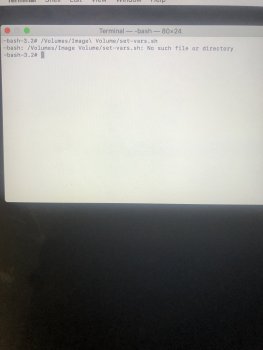Tried that but it says No such file or directoryrestart, boot into the recovery again and try it a second one. I have described that I had to do so. Then test the installation
Got a tip for us?
Let us know
Become a MacRumors Supporter for $50/year with no ads, ability to filter front page stories, and private forums.
macOS 11 Big Sur on Unsupported Macs Thread
- Thread starter dosdude1
- WikiPost WikiPost
- Start date
-
- Tags
- 10.16 macos unsupported
- Sort by reaction score
You are using an out of date browser. It may not display this or other websites correctly.
You should upgrade or use an alternative browser.
You should upgrade or use an alternative browser.
- Status
- The first post of this thread is a WikiPost and can be edited by anyone with the appropiate permissions. Your edits will be public.
*doh* of course not....
Locate that file 1st so you have the right path.
Or open it up in a text editor and just c&p the boot-args line into the shell.
Locate that file 1st so you have the right path.
Or open it up in a text editor and just c&p the boot-args line into the shell.
UPDATE #11 on my patcher:
-This morning I had a conversation with 0403979 on discord about patching the installer. It hasn't yet been done on Big Sur, but I'm determined to do it. He showed me some of the Catalina files and sent me off.
-I'm going on pause with the app development to work on patching the installer drive. I think that is much more important
-My MBP is saved!!! I think it just needed to cool down. My SSD wasn't wiped either!
-This morning I had a conversation with 0403979 on discord about patching the installer. It hasn't yet been done on Big Sur, but I'm determined to do it. He showed me some of the Catalina files and sent me off.
-I'm going on pause with the app development to work on patching the installer drive. I think that is much more important
-My MBP is saved!!! I think it just needed to cool down. My SSD wasn't wiped either!
-My MBP is saved!!! I think it just needed to cool down. My SSD wasn't wiped either!
Good news, happy for you.
Might have been the SMC, a reset would have done the job right after it.
You might be right. If it happens again, I'll try it. Let's just hope it doesn't happen again though
Good news, happy for you.
Might have been the SMC, a reset would have done the job right after it.
I need beta 6 link too if you find one. thanks.Any link for beta 6 ?
Sometime next week, beta 6 will be out. I notice the Big Sur betas are released once every two weeks.
I just installed beta 5.I need beta 6 link too if you find one. thanks.
this appears because of setting wrong set-vars or because of a corrupted installerAny body help me with the command that make the patched Big Sur installer continue setup, because I can’t select partition due to error domain 2
Hi @jackluke @ASentientBot do you think that prekernel workaround will be still usable for Penryn Macs in next betas or we will need to boot via USBopenCoreLoader forever? Thank you!
Usually that means you SIP is not disabled you need to boot into the Big Sur patcher and in the terminal type csrutil disableI’ve tried install Big Sur on my early 2013 retina MacBook Pro 13" and I followed all the steps but I’m keep on getting this error sign halfway into the installation, I’m really not that familiar to installing unsupported versions of MacOS just wanted to tryout BigSur
Attachments
i installed from patched installer but unfortunately also no wifi workingthis appears because of setting wrong set-vars or because of a corrupted installer
Also this:
View attachment 948878 Seed Utility
It might be useful to some of you.
It does not download Big Sur but enables you to do so from terminal (either Public or Developer betas).
softwareupdate --fetch-full-installer --full-installer-version 11.0
I have only tested this with Catalina but it should at least work with Mojave and maybe earlier.
Disclaimer: Only download beta versions, if you are eligible via an apple beta program.
Code:
sudo /System/Library/PrivateFrameworks/Seeding.framework/Versions/A/Resources/seedutil enroll DeveloperSeed@startergo Yes. This is exactly what this does, but via a GUI. Including the commands to unenroll, check the status and public beta. - So nothing spectacular but maybe useful.
See my post 3565anyone know how to update Big Sur beta 1 to 5 from cMP 2012???
thanks
I updated my Mac mini 2018 to beta 5 - it must have restarted a half dozen times - I just let it keep going for a half hour or so until the desktop appeared. Would an unsupported Mac behave better?
my step like you bro, but i try to using OC6 stuck on logo apple and progress not finish, and i canot boot from beta4/5 with OC6, for now im using beta 1 working fine,boot ok , but for b3-b5 cannotSee my post 3565
Last edited:
instead of using OC with this machine I would try to get a EFI Flash for the Radeon VII. Have a Look inside Mac Rumors. there are guys which can do that for you. Then you have boot screen too. I Think that is much better the OC but that's only my opinion. Or send it to macvidcards. They can do it for you.my step like you bro, but i try to using OC6 stuck on logo apple and progress not finish, and i canot boot from beta4/5 with OC6, for now im using beta 1 working fine,boot ok , but for b3-b5 cannot
Also this:
Code:sudo /System/Library/PrivateFrameworks/Seeding.framework/Versions/A/Resources/seedutil enroll DeveloperSeed
Not sure if this is common knowledge, but it is new to me. This is a way to find the link for InstallAssistant.pkg for Big Sur beta 5.
How to find InstallAssistant.pkg
Using info in the command given in post #3,695 , navigate your Finder (Catalina 10.15.6) to the Resources folder in Catalina. Note: you are not running the command, just using the path info.
Code:
sudo /System/Library/PrivateFrameworks/Seeding.framework/Versions/A/Resources/seedutil enroll DeveloperSeedThere you’ll see the file “SeedCatalogs.plist”. Open this with TextEdit. Copy/paste the url in the DeveloperSeed section into Safari
<string>https://swscan.apple.com/content/ca...ion-snowleopard-leopard.merged-1.sucatalog.gz</string>
This page is large. Use cmd-F to search for “InstallAssistant.pkg. The second result is:
<string>http://swcdn.apple.com/content/down...767kq54klqanh09mrcted2kw/InstallAssistant.pkg</string>
which matches the link given in post #3,337 for BSur b5!
Register on MacRumors! This sidebar will go away, and you'll see fewer ads.