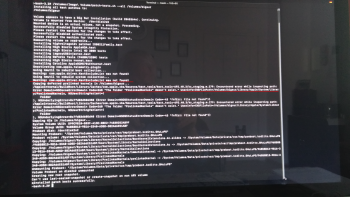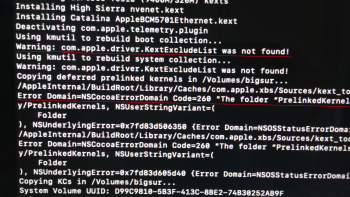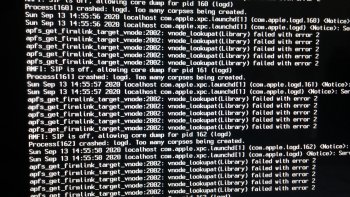I can't find a solution to install the Big Sur DP6 on my iMac 12.2 mid 2011.
Neither with micropatcher 0.19 nor with 0.1.0 version.
Everything exactly as done on the DP5 where it worked fine.
I've done all the hint here (nvram boot-args set) etc.
nothing works, always the prohibition sign after the first attempt
to start from Big Sur.
With whom does the new installation work on an iMac 12.2 mid 2011 27 inch?
and how please? thanks for pointing out what I might be doing wrong.
Neither with micropatcher 0.19 nor with 0.1.0 version.
Everything exactly as done on the DP5 where it worked fine.
I've done all the hint here (nvram boot-args set) etc.
nothing works, always the prohibition sign after the first attempt
to start from Big Sur.
With whom does the new installation work on an iMac 12.2 mid 2011 27 inch?
and how please? thanks for pointing out what I might be doing wrong.