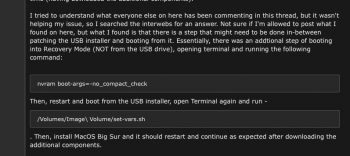Sorry to ask but did you run the micropatcher.sh command?The problem is the usb installer dont boot, never boot, apear apple logo and inmediatly apear prohibited signal
Got a tip for us?
Let us know
Become a MacRumors Supporter for $50/year with no ads, ability to filter front page stories, and private forums.
macOS 11 Big Sur on Unsupported Macs Thread
- Thread starter dosdude1
- WikiPost WikiPost
- Start date
-
- Tags
- 10.16 macos unsupported
- Sort by reaction score
You are using an out of date browser. It may not display this or other websites correctly.
You should upgrade or use an alternative browser.
You should upgrade or use an alternative browser.
- Status
- The first post of this thread is a WikiPost and can be edited by anyone with the appropiate permissions. Your edits will be public.
Sorry to ask but did you run the micropatcher.sh command?
offcourse, the last version and the 0.19 version
then you have to shutdown the system then turn on and keep hold option then select to boot from the installer usb, then from installer select disk management then format big sur partition and repeat the installation , (don't install big sur in your main catalina system )The problem is the usb installer dont boot, never boot, apear apple logo and inmediatly apear prohibited signal
then you have to shutdown the system then turn on and keep hold option then select to boot from the installer usb, then from installer select disk management then format big sur partition and repeat the installation , (don't install big sur in your main catalina system )
power on the mac, Keep hold option key, choose usb installer -> apear apple logo-> 30 seconds later->prohibited grey screen
Whenever I click on the link, it goes to Not Found on my end. Am I supposed to open it in terminal?No, I always use the link given here: http://swcdn.apple.com/content/down...9ja9cbqfp4scme3bzlaurv8v/InstallAssistant.pkg
turn on then keep hold option until you see this screenpower on the mac, Keep hold option key, choose usb installer -> apear apple logo-> 30 seconds later->prohibited grey screen
Attachments
turn on then keep hold option until you see this screen
yeah in this screen i choose usb installer
turn on then keep hold option until you see this screen
where you installed big sur ? did you create separate volume on your hard drive to big sur ?turn on then keep hold option until you see this screen
where you installed big sur ? did you create separate volume on your hard drive to big sur ?
I dont install big sur yet, because dont boot the usb installer, this is the problem i have
format the usb installer and create new patched big sur again . > create separate volume on your hard disk with 50 gb at least for the installation of big sur then select this volume for the installationI dont install big sur yet, because dont boot the usb installer, this is the problem i have
you are right. The file has been removed, but I don't know another source.Whenever I click on the link, it goes to Not Found on my end. Am I supposed to open it in terminal?
You can find a good link in post #2898 On page 116. For a list see my post #4,022.
Last edited:
Link still dead. I mean, as mentioned on my post on page 163, I can boot the installer, I just can’t install or do anything because I can’t move the cursor or even use keyboard input. I am just hoping I don’t have to cave and get a magic keyboard (I have a Magic Mouse, but I left it in MI) to install Big Sur. Would have thought a wired mouse and keyboard would work, but I think it is related to a legacy usb kext issueYou can find a good link in post #2898 On page 116.
format the usb installer and create new patched big sur again . > create separate volume on your hard disk with 50 gb at least for the installation of big sur then select this volume for the installation
Created again new big sur patcher usb installer, and nothing, the same problem.
Well according to this (https://en.wikipedia.org/wiki/MacOS_Big_Sur#Release_history) betas 1 through 4 have been set at "not available" -- expired. Sorry!Link still dead....
Yep, you have an unsupported unsupported MacLink still dead. I mean, as mentioned on my post on page 163, I can boot the installer, I just can’t install or do anything because I can’t move the cursor or even use keyboard input. I am just hoping I don’t have to cave and get a magic keyboard (I have a Magic Mouse, but I left it in MI) to install Big Sur. Would have thought a wired mouse and keyboard would work, but I think it is related to a legacy usb kext issue
interesting. okay, well it was worth a try lol! at least i can use catalina perfectly fine lmao. looks like its time to invest in more macs! lmao. maybe i might get a good deal on a newer one on ebay.....................then i might have better luck. ah well, it was worth a tryYep, you have an unsupported unsupported Mac
usb installer should work and installer should work if sip disabled and compatible check disabledCreated again new big sur patcher usb installer, and nothing, the same problem.
please check this guide and try to do the same
Attachments
usb installer should work and installer should work if sip disabled and compatible check disabled
please check this guide and try to do the same
i will try to disable sip, thanks
case sensitive?Sorry to ask but did you run the micropatcher.sh command?
first of all: thanks for publishing my little manual, on the other hand I think it would have been friendly to tell from where you got it...usb installer should work and installer should work if sip disabled and compatible check disabled
please check this guide and try to do the same
I tried to disable sip in recovery (cmd+r) but:
csrutil: failed to modify system integrity configuration. This tool needs to be executed from the Recovery OS.
csrutil: failed to modify system integrity configuration. This tool needs to be executed from the Recovery OS.
Thanks for that and to all who have put all the work in behind the scenes. Particular thanks to barryKN for the micro patcher. Just installed Big Sur on a separate partition on my 2012 MacBook Air using this guide and by following the advice to terminal commands as per picture attached . the wifi was repaired by opening terminal after it booted in to Big Sur and dragging patch-kexts.sh in to it. Again thanks to all ill test it in the coming days . cheersusb installer should work and installer should work if sip disabled and compatible check disabled
please check this guide and try to do the same
Attachments
...and perhaps you should have a look whether you also set. >>csrutil authenticated-root disable<< I myself would have a look to there..i will try to disable sip, thanks
to check status :>>csrutil status<<
i forgot
have you tried other hardware / usb drive
Last edited:
Yes you are right , sorry that I forgot to mention the author name or from where I gotfirst of all: thanks for publishing my little manual, on the other hand I think it would have been friendly to tell from where you got it...
Register on MacRumors! This sidebar will go away, and you'll see fewer ads.