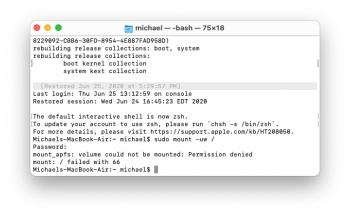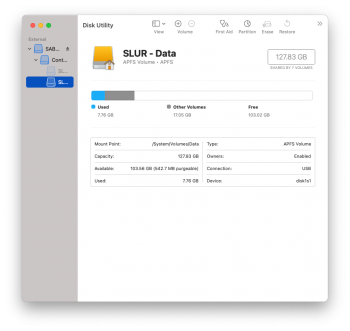I did see this method and understand it, just wanted to help test ASentientBot's new patcherProbably because the BigSur snapshots from where is booting still contains the telemetry.plugin , while you removed it from the non-snapshots system volume, you could try the @libneko method, with the difference that you going to replace only its exec com.apple.telemetry.plugin/Contents/MacOS/com.apple.telemetry with the HighSierra one that doesn't produce any kernel panic using it on Mojave and later.
Got a tip for us?
Let us know
Become a MacRumors Supporter for $50/year with no ads, ability to filter front page stories, and private forums.
macOS 11 Big Sur on Unsupported Macs Thread
- Thread starter dosdude1
- WikiPost WikiPost
- Start date
-
- Tags
- 10.16 macos unsupported
- Sort by reaction score
You are using an out of date browser. It may not display this or other websites correctly.
You should upgrade or use an alternative browser.
You should upgrade or use an alternative browser.
- Status
- The first post of this thread is a WikiPost and can be edited by anyone with the appropiate permissions. Your edits will be public.
I've got it Workingt on MacBook Air 2012, wifi doesn't work, it my next step 
Getting error 66 at the moment when remounting.

Getting error 66 at the moment when remounting.
On MacBookPro6,2 (i5 arrandale Dual GPU) "supported APFS HighSierra Mac", either the USB BigSur Installer or a cloned or moved external BigSur installation seems to kernel panic right after the booting, while the same install (or stock USB BigSur Installer) work with a MacBook7,1 (Penryn Core2duo).
I guess making a valid "BootKernelExtensions.kc" that covers both a DualGPU Arrandale and "unsupported HighSierra Mac" (that requires USBLegacyInjector.kext) won't be easy.
Moreover there is this new "Big Sur snapshot booting or APFS encrypted system volume" that makes a kmutil cache rebuild very annoying.
Also consider that now the BaseSystem.dmg is an APFS volume, but using opencore non-APFS machine can still detect it, only opencore limit now is that prelinkedkernel is no more used, instead they need to focus on this package "BootKernelExtensions.kc", that I doubt uses an lzvn compression that worked with prelinkedkernel.
https://github.com/Piker-Alpha/LZVN
I guess making a valid "BootKernelExtensions.kc" that covers both a DualGPU Arrandale and "unsupported HighSierra Mac" (that requires USBLegacyInjector.kext) won't be easy.
Moreover there is this new "Big Sur snapshot booting or APFS encrypted system volume" that makes a kmutil cache rebuild very annoying.
Also consider that now the BaseSystem.dmg is an APFS volume, but using opencore non-APFS machine can still detect it, only opencore limit now is that prelinkedkernel is no more used, instead they need to focus on this package "BootKernelExtensions.kc", that I doubt uses an lzvn compression that worked with prelinkedkernel.
https://github.com/Piker-Alpha/LZVN
Last edited:
From macOS Big Sur 11 Beta Release Notes API Changes, this bit looks ominous...
Sounds like once Big Sur hits GM, all the legacy kernel extension support will go poof (irrespective of whether SIP is disabled).
- Kernel extensions using certain deprecated KPIs no longer load. Refer to the support page. While macOS Big Sur remains in development, you can temporarily disable System Integrity Protection to allow these deprecated extensions to load. (55068348)
What does this mean for us unsupported macs? without kex no more new MacOS or patcher??
I own a 21.5-inch Late 2012 iMac which still works great after almost 8 years and does everything I need it to do, so I am also not in a rush to get a new machine. Some years ago however I let someone update the Bluetooth/WiFi chips which gave me support for later WiFi and Bluetooth standards and allowed me to use the feature to unlock my iMac with my Apple Watch (otherwise not supported by the Late 2012 iMacs). Are the chances considerably higher that WiFi is still available to me on this iMac after installing Big Sur? 
I own a 21.5-inch Late 2012 iMac which still works great after almost 8 years and does everything I need it to do, so I am also not in a rush to get a new machine. Some years ago however I let someone update the Bluetooth/WiFi chips which gave me support for later WiFi and Bluetooth standards and allowed me to use the feature to unlock my iMac with my Apple Watch (otherwise not supported by the Late 2012 iMacs). Are the chances considerably higher that WiFi is still available to me on this iMac after installing Big Sur?
From your current macOS terminal:
kextstat | grep AirPortif the output contains "com.apple.driver.AirPort.BrcmNIC" , this is a supported Broadcom BigSur Wifi ac card that works without patches.
What does this mean for us unsupported macs? without kex no more new MacOS or patcher??
Unfortunately, I suspect it means nothing good for unsupported machines. My reading of...
While macOS Big Sur remains in development, you can temporarily disable System Integrity Protection to allow these deprecated extensions to load.
...is that Apple is leaving a loophole to load legacy kext during Big Sur development in order to avoid a premature hard break on the issue. However, it seems to strongly hint that at release, the workaround to load legacy kernel extensions will be closed. Best case is that they leave the SIP workaround, but even that creates the situation where any point release of Big Sur might finally disable it.
I’m in a BS Recovery terminal on an external bootable installer, but I can’t delete the Telemetry plugin. It says the volume is read-only. I can’t figure out how to get around this. I need to remove it because I have a Penryn C2D CPU.You should make with createinstallmedia a stock USB BigSur Installer (that doesn't contain telemetry), then booting from it open its recovery terminal:
Code:diskutil list, diskutil mount your BigSur diskXsY (even if I guess it's already mounted) cd /Volumes/YourBigSurLabel/System/Library/UserEventPlugins/ rm -R com.apple.telemetry.plugin
If you want an easy way to boot the stock Installer without nvram or what else, after you have an USB BigSur Installer, show all hidden files, and edit this file /Volumes/USBInstallerBigSur/Library/Preferences/SystemConfiguration/com.apple.Boot.plist
Code:<?xml version="1.0" encoding="UTF-8"?> <!DOCTYPE plist PUBLIC "-//Apple//DTD PLIST 1.0//EN" "http://www.apple.com/DTDs/PropertyList-1.0.dtd"> <plist version="1.0"> <dict> <key>Kernel Flags</key> <string>root-dmg=file:///BaseSystem/BaseSystem.dmg -no_compat_check cs_enforcement_disable=1 cs_debug=1 amfi_allow_any_signature=1 amfi_get_out_of_my_way=1</string> </dict> </plist>
Edit: Replied to the wrong quote accidentally. I never usually use MacRumors forums on iPhone (Safari).
Last edited:
From your current macOS terminal:kextstat | grep AirPort
if the output contains "com.apple.driver.AirPort.BrcmNIC" , this is a supported Broadcom BigSur Wifi ac card that works without patches.
And the output is com.apple.driver.AirPort.BrcmNIC (1400.1.1)
Guess I will keep an eye on this thread and give this a try later once the process and the releases of Big Sur stabilize a little more
Last edited:
I’m in a BS Recovery terminal on an external bootable installer, but I can’t delete the Telemetry plugin. It says the volume is read-only. I can’t figure out how to get around this. I need to remove it because I have a Penryn C2D CPU.
Edit: Replied to the wrong quote accidentally. I never usually use MacRumors forums on iPhone (Safari).
try directly from USB BigSur Installer recovery terminal:
mount -uw /Volumes/YourBigSurLabel/or maybe open first the "recovery DiskUtility" and mount your BigSur System (not Data volume), then close (without exit from recovery) and retry from recovery terminal.
To fix the "BigSur mount -uw /" I read many (even on other forums) suggested to enter the USB BigSur Installer or Recovery and typing:
My question is, are they sure that this is effective without a BigSur EFI firmware update ?
I mean,
csrutil authenticated-root disableMy question is, are they sure that this is effective without a BigSur EFI firmware update ?
I mean,
csrutil disable surely works on "El Capitan Supported Mac" because they received an El Capitan EFI firmware update, but about this "new BigSur csrutil", I guess, maybe wrongly, that is useless on unsupported BigSur Mac.Hello partners. I wanted to comment that I have a macbook pro4.1 and to update to catalina or big sur do i have to change any card?
just catching up... are any of your Cat wrappers and patches effective on non-metal GPU devices?If you're referring to CoolStar's post, that (while it is awesome) doesn't have much relation to running BS on pre-Metal GPUs, since their Chromebook has an HD 4000.
I'm still investigating OpenGL accel, as most likely are others, but no success yet... wouldn't hold my breath if I were you.
To fix the "BigSur mount -uw /" I read many (even on other forums) suggested to enter the USB BigSur Installer or Recovery and typing:csrutil authenticated-root disable
My question is, are they sure that this is effective without a BigSur EFI firmware update ?
I mean,csrutil disablesurely works on "El Capitan Supported Mac" because they received an El Capitan EFI firmware update, but about this "new BigSur csrutil", I guess, maybe wrongly, that is useless on unsupported BigSur Mac.
I surely can't make it work, csrutil works, but no athenticated-root, i updated from Catalina to Big Sur on my MBP 13 mid 2012, everything working except for wifi, try all methods with no luck, achieved to mount -uw, but can't pass the kext to the folder, tried with a archer t2u nano but can't find a driver for BS... so im stuck with ethernet or iPhone via usb until some of he genius of this threat find an easier way
I’m sure someone will figure out a way to disable SIP if it comes to thatUnfortunately, I suspect it means nothing good for unsupported machines. My reading of...
While macOS Big Sur remains in development, you can temporarily disable System Integrity Protection to allow these deprecated extensions to load.
...is that Apple is leaving a loophole to load legacy kext during Big Sur development in order to avoid a premature hard break on the issue. However, it seems to strongly hint that at release, the workaround to load legacy kernel extensions will be closed. Best case is that they leave the SIP workaround, but even that creates the situation where any point release of Big Sur might finally disable it.
I have the same mac how does it run is it smoothI've got it Workingt on MacBook Air 2012, wifi doesn't work, it my next step
Getting error 66 at the moment when remounting.
View attachment 927535
I surely can't make it work, csrutil works, but no athenticated-root, i updated from Catalina to Big Sur on my MBP 13 mid 2012, everything working except for wifi, try all methods with no luck, achieved to mount -uw, but can't pass the kext to the folder, tried with a archer t2u nano but can't find a driver for BS... so im stuck with ethernet or iPhone via usb until some of he genius of this threat find an easier way
You should make with createinstallmedia an USB BigSur Installer (because its recovery has access to his weird APFS system encryption), then you should use (and plug during BigSur recovery) an empty usb drive erased as HFS+ and assign it an easy and unique label example "USBwifi" where you copied on the root the @highvoltage12v IO80211Family.kext , in this way the patched kext place is /Volumes/USBwifi/IO80211Family.kext
Follow the @libneko guide for more details.
The reflash worked. I did two Catalina flashes for my Mac and external drive. And installed BS on my external. And it runs fine. Still no WiFiGreat, keep me posted! I've seen many others encounter this issue throughout the thread without a solution so hopefully this works for them too 🤞
Ah excellent. Hopefully we have an easier solution for the WiFi problem soon!The reflash worked. I did two Catalina flashes for my Mac and external drive. And installed BS on my external. And it runs fine. Still no WiFi
Nope. And just updating them to add the missing symbols isn't sufficient.just catching up... are any of your Cat wrappers and patches effective on non-metal GPU devices?
I've only barely worked on that though, because I can't figure out how to reliably disable this stupid snapshots/sealing stuff. Getting different results each time I install, posting patcher scripts that turn out not to work... this is frustrating and embarrassing, haha. I'm tempted to switch to the OpenCore method, but would also like to get to the bottom of this.
Yes, this is true, the BCM94360.kext plugin is not needed in my IO80211Family.kext, this was my wake from sleep issues on the Mac Pro 5,1. However I'm unable to continue testing at the moment because I cannot mount my boot partition (sudo mount -uw /) anymore for modifications, error 66 of course, so can't test or install.From your current macOS terminal:kextstat | grep AirPort
if the output contains "com.apple.driver.AirPort.BrcmNIC" , this is a supported Broadcom BigSur Wifi ac card that works without patches.
TLDR: IO80211Family now uses AirPortBrcmNIC for the 4360.
I'm looking in Disk Utility, and when a reinstall occurred, it's now using the -Data partition as the boot disk, very strange, I think I need to erase and redo this install.
Attachments
Nope. And just updating them to add the missing symbols isn't sufficient.
I've only barely worked on that though, because I can't figure out how to reliably disable this stupid snapshots/sealing stuff. Getting different results each time I install, posting patcher scripts that turn out not to work... this is frustrating and embarrassing, haha. I'm tempted to switch to the OpenCore method, but would also like to get to the bottom of this.
@ASentientBot You are my hero together with @dosdude1 @pkouame @jackluke and other skilled hackers here. THANK YOU!
I’m sure someone will figure out a way to disable SIP if it comes to that
You miss the point. Currently Big Sur already requires SIP to be disabled in order to allow unsupported legacy kernel extensions to load. If that gets removed by Apple, one would likely have to hack code that loads very early and which probably has some serious signing requirements imposed upon it. Good luck with that.
Register on MacRumors! This sidebar will go away, and you'll see fewer ads.