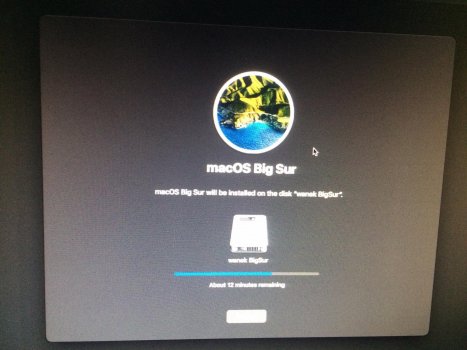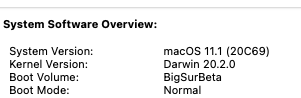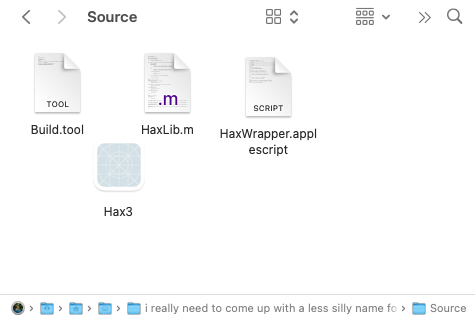Got a tip for us?
Let us know
Become a MacRumors Supporter for $50/year with no ads, ability to filter front page stories, and private forums.
macOS 11 Big Sur on Unsupported Macs Thread
- Thread starter dosdude1
- WikiPost WikiPost
- Start date
-
- Tags
- 10.16 macos unsupported
- Sort by reaction score
You are using an out of date browser. It may not display this or other websites correctly.
You should upgrade or use an alternative browser.
You should upgrade or use an alternative browser.
- Status
- The first post of this thread is a WikiPost and can be edited by anyone with the appropiate permissions. Your edits will be public.
Hello,
I followed the procedure with micropatcher in order to test the installation of Big Sur on my MBP mid-2012 and everything went well, a huge thank you to you for all these explanations!
But I wanted to roll back to Catalina and to my great surprise, the nVidia graphics card is no longer active and seems to have totally disappeared from the system.
I tried to reset the NVRAM and I tried to reinstall Catalina and High Sierra, but nothing helped.
Do you know where this may be coming from?
I followed the procedure with micropatcher in order to test the installation of Big Sur on my MBP mid-2012 and everything went well, a huge thank you to you for all these explanations!
But I wanted to roll back to Catalina and to my great surprise, the nVidia graphics card is no longer active and seems to have totally disappeared from the system.
I tried to reset the NVRAM and I tried to reinstall Catalina and High Sierra, but nothing helped.
Do you know where this may be coming from?
Sounds like an issue with the SMC. Try resetting it, reboot, and see if the behavior continues. That should fix any issues with graphics/video switchingHello,
I followed the procedure with micropatcher in order to test the installation of Big Sur on my MBP mid-2012 and everything went well, a huge thank you to you for all these explanations!
But I wanted to roll back to Catalina and to my great surprise, the nVidia graphics card is no longer active and seems to have totally disappeared from the system.
I tried to reset the NVRAM and I tried to reinstall Catalina and High Sierra, but nothing helped.
Do you know where this may be coming from?
Last edited:
First page and first post is your friend. Follow the links and docs and videos online.Does the BenSova Patcher running for Mac Book Air (Mid 2011Catalina) and how i use it?
Your system will not have graphics acceleration (HD3000) so I would advice to stay with Catalina.
I have a imac 2013 with ssd too, performance? ok? do you like big sur in late 2013?Thank you so much guys I followed the instructions and now the iMac late 2013 of my family runs Big Sur! And it does run well (I changed the hard drive to a SSD last year)
Unfortunately, I already try resetting SMC...Sounds like an issue with the SMC. Try resetting it, reboot, and see if the behavior continues. That should fix any issues with graphics/video switching
How did you do it? Theres two methods on those older unibody's, the non-removal battery technique, and the removable battery technique. My advice would be to unplug the battery and power cord, hold the power button for 5 seconds, reassemble everything, and try again. Theres better instructions here: https://www.macworld.com/article/2881177/how-to-reset-a-macs-nvram-pram-and-smc.htmlUnfortunately, I already try resetting SMC...
If that doesn't work, post a screenshot of System Report > Graphics/Displays
I have a 2012 macbook pro 13". Are any of the patchers solid enough yet as a main computer as far as wifi, time machine, data. I have a 2014 macbook air that has big sur and really like it but doesn't have enough storage as my 2012 pro and I don't really want to buy a new computer yet but I do need it to be reliable.
Thanks,
Troy
Thanks,
Troy
If you don't use WPA2 Enterprise Wifi then pretty much anything you choose should be fine for that Mac. So, the micropatcher (Terminal), Patched Sur (GUI), or micropatcherautomator (GUI with not that many controls), all the links are on page one.I have a 2012 macbook pro 13". Are any of the patchers solid enough yet as a main computer as far as wifi, time machine, data. I have a 2014 macbook air that has big sur and really like it but doesn't have enough storage as my 2012 pro and I don't really want to buy a new computer yet but I do need it to be reliable.
Thanks,
Troy
Just as a side note. My attempts to install 11.1 after successful installation of a 11.00- still failing.If you don't use WPA2 Enterprise Wifi then pretty much anything you choose should be fine for that Mac. So, the micropatcher (Terminal), Patched Sur (GUI), or micropatcherautomator (GUI with not that many controls), all the links are on page one.
Rolled back to original 10.8 or something, upgraded to Catalina.... still fail while installing 11.1 prepared with patched sur... sadness)
Many thanks for your reply. I tried opencore but screwed up my mac. O keep both cards in my mac. Once the boot screen loads up it switches to my readeon VII automaticall. And as for my movies. They are all on a seperste drive so I don’t stream them. But they just won’t play in big sur.DRM streaming isn't supported in Big Sur for cMP 5,1 yet.
If you want to play movies in TV apps, you can fully download the movie, then play it. As long as not "streaming", it will work.
Anyway, why keep the RX480 for boot screen? Radeon VII can show boot screen via OpenCore
That's true, but I meant for Macs without upgradable GPUs.It is for the iMac Late 2009, Mid 2010 and Mid 2011 - you can install the very same AMD RX460/560/480/580 mobile GPUs...using a pretty identical OpenCore setup.
Hi Guys.. i got problem here.. Install big sur using Opencore 0.6.3. Installation restart at 12 minute. Error : ASP: System is shutting down (SIP DISABLED)
Specifications :
Processor : Intel Core i7 860 Lynnfield ( 1st Gen 1156 )
IGPU : Nvidia Gforce GT 730 2GB
RAM : 4GB RAM DDR3 1333mhz
Storage : Kingston 240GB
Audio : ALC662
Ethernet : Realtek RTL8111
Already use BarryKN's big-sur-micropatcher still same.
Any idea ? TQ
Specifications :
Processor : Intel Core i7 860 Lynnfield ( 1st Gen 1156 )
IGPU : Nvidia Gforce GT 730 2GB
RAM : 4GB RAM DDR3 1333mhz
Storage : Kingston 240GB
Audio : ALC662
Ethernet : Realtek RTL8111
Already use BarryKN's big-sur-micropatcher still same.
Any idea ? TQ
Attachments
Are you experincing the erasing error? If so, I think I might be able to fix that based on a tip from someone, but we'll see how well it works.Just as a side note. My attempts to install 11.1 after successful installation of a 11.00- still failing.
Rolled back to original 10.8 or something, upgraded to Catalina.... still fail while installing 11.1 prepared with patched sur... sadness)
Hello to all,
Reporting successful installation of Big Sur 11.1 (final release) on a 17” MacBook Pro 5,2 (Mid-2009) with C2D and Samsung SSD.
Post is long, but I hope details will help someone to install Big Sur.
I had to edit wrapper for Hex3.app in order for the latter to work correctly from Catalina partition, and allow Big Sur 11.1 installation on another partition, without the “choose another disk … etc” install failure.
While the original Hex3.app bundle (by Asentientbot) did work through Big Sur version 11.0.1, it failed when I tried to install 11.1 RC or 11.1 final release.
I also could not “create” a working USB install boot-stick (via jackluke’s base system fix), which would actually function with either 11.1 RC or 11.1 final release.
I therefore prepared a USB Installer stick using 11.0.1 version of Big Sur and jackluke’s Base System Fix method - that combination worked flawlessly. I was then able to boot into the USB stick and use it just to apply necessary patches.
Note that, in my case, I installed Big Sur 11.1 onto its own partition from Catalina partition (both located on the same SSD.), and not from a USB install thumb drive.
Edits I had to perform for Hex3.app bundle to work.
1. Edit installer application name (in application folder) and add underscores: Install_macOS_Big_Sur
2. Download Asentientbot’s Hex3.app bundle which, when expanded from zip file, is in a folder called “i really need to come up with a less silly name for this”
3. Open top folder - > open Source folder-> open HaxWrapper.applescript file with Script Editor (in Utilities folder) -> copy and paste script displayed below into the Script editor window (to replace original script), and save it.
Script: (This is based on Asentientbot’s HaxWrapper.applescript included with Hax3.app bundle- see above)
set libName to "HaxLib.dylib"
set targetBundle to "Install_macOS_Big_Sur.app"
to crash(message)
display dialog message with icon stop with title "Error" buttons {"Stop"} default button 1 cancel button 1
end crash
to warn(message)
display dialog message with icon caution with title "Warning" buttons {"Stop", "Continue"} default button 1 cancel button 1
end warn
do shell script "csrutil status"
if result does not contain "disabled" then
warn("SIP seems to be enabled.")
end if
set bootArgs to (do shell script "nvram boot-args")
if bootArgs does not contain "-no_compat_check" then
warn("-no_compat_check doesn't seem to be set.")
end if
if bootArgs does not contain "amfi_get_out_of_my_way" then
warn("amfi_get_out_of_my_way doesn't seem to be set.")
end if
try
do shell script "open -a " & targetBundle
on error
crash("Can't open the installer app.")
end try
Note 2nd line from top of the script, and fourth line from bottom of script, for actual edits. Credit for the idea of editing this script goes to jhowhrth (see post 2475 for reference). While his edit format did not work for me, the approach was on the spot.
One more step I had to perform to achieve full functionality: drug Hax3 application from main folder (one with long name) into the Source folder (located in same “long name” folder); the Hax3 app would otherwise not launch via the script, at least not on my machine.
Once script is pasted into, and saved in Script Editor app., and Hax3 app is in “source” folder, it [script} can be run directly from the Script Editor application menu — go to menu —> scripts —> run. This will launch Installer application, and allow installation on partition of your choice.
When Installer launches, and installation process starts, machine will go thorough several reboots; when it enters boot-loop with the usual message that “computer restarted due to … etc”, on next auto-reboot, press option key in order to boot into drive selector window —> then choose the USB stick used for patching (jackluke’s Base fix) and boot from it (Again my USB-base-system fix was created with 11.0.1 version of the Big Sur - see above)
Once booted from USB installer stick apply following patches:
1. BigSurFixes snapshot booting
2. BigSurFixes legacy USB
3. BigSurFixes graphical framebuffer (this module restores brightness control and allows sleep function to activate, among other interface improvements)
4. BigSurFixes iSight camera fix
5. I also disabled animation using free TinkerTool ( no affiliation with the program)
Once patches were applied I booted into drive selector (option key on reboot) and selected Open Core EFI as a boot medium. (OpenCore is included in jackluke’s base system fix and is necessary for first boot into updated Big Sur partition). Choose Big Sur from Open Core based drive selector.
I have full functionality: WiFi, internal speaker and microphone, iSight camera, and application launch without any problems.
There is no graphic acceleration, as expected. System is usable for anything that does not require intense graphic function.
Hope this may be of help.
Attachments:
Reporting successful installation of Big Sur 11.1 (final release) on a 17” MacBook Pro 5,2 (Mid-2009) with C2D and Samsung SSD.
Post is long, but I hope details will help someone to install Big Sur.
I had to edit wrapper for Hex3.app in order for the latter to work correctly from Catalina partition, and allow Big Sur 11.1 installation on another partition, without the “choose another disk … etc” install failure.
While the original Hex3.app bundle (by Asentientbot) did work through Big Sur version 11.0.1, it failed when I tried to install 11.1 RC or 11.1 final release.
I also could not “create” a working USB install boot-stick (via jackluke’s base system fix), which would actually function with either 11.1 RC or 11.1 final release.
I therefore prepared a USB Installer stick using 11.0.1 version of Big Sur and jackluke’s Base System Fix method - that combination worked flawlessly. I was then able to boot into the USB stick and use it just to apply necessary patches.
Note that, in my case, I installed Big Sur 11.1 onto its own partition from Catalina partition (both located on the same SSD.), and not from a USB install thumb drive.
Edits I had to perform for Hex3.app bundle to work.
1. Edit installer application name (in application folder) and add underscores: Install_macOS_Big_Sur
2. Download Asentientbot’s Hex3.app bundle which, when expanded from zip file, is in a folder called “i really need to come up with a less silly name for this”
3. Open top folder - > open Source folder-> open HaxWrapper.applescript file with Script Editor (in Utilities folder) -> copy and paste script displayed below into the Script editor window (to replace original script), and save it.
Script: (This is based on Asentientbot’s HaxWrapper.applescript included with Hax3.app bundle- see above)
set libName to "HaxLib.dylib"
set targetBundle to "Install_macOS_Big_Sur.app"
to crash(message)
display dialog message with icon stop with title "Error" buttons {"Stop"} default button 1 cancel button 1
end crash
to warn(message)
display dialog message with icon caution with title "Warning" buttons {"Stop", "Continue"} default button 1 cancel button 1
end warn
do shell script "csrutil status"
if result does not contain "disabled" then
warn("SIP seems to be enabled.")
end if
set bootArgs to (do shell script "nvram boot-args")
if bootArgs does not contain "-no_compat_check" then
warn("-no_compat_check doesn't seem to be set.")
end if
if bootArgs does not contain "amfi_get_out_of_my_way" then
warn("amfi_get_out_of_my_way doesn't seem to be set.")
end if
try
do shell script "open -a " & targetBundle
on error
crash("Can't open the installer app.")
end try
Note 2nd line from top of the script, and fourth line from bottom of script, for actual edits. Credit for the idea of editing this script goes to jhowhrth (see post 2475 for reference). While his edit format did not work for me, the approach was on the spot.
One more step I had to perform to achieve full functionality: drug Hax3 application from main folder (one with long name) into the Source folder (located in same “long name” folder); the Hax3 app would otherwise not launch via the script, at least not on my machine.
Once script is pasted into, and saved in Script Editor app., and Hax3 app is in “source” folder, it [script} can be run directly from the Script Editor application menu — go to menu —> scripts —> run. This will launch Installer application, and allow installation on partition of your choice.
When Installer launches, and installation process starts, machine will go thorough several reboots; when it enters boot-loop with the usual message that “computer restarted due to … etc”, on next auto-reboot, press option key in order to boot into drive selector window —> then choose the USB stick used for patching (jackluke’s Base fix) and boot from it (Again my USB-base-system fix was created with 11.0.1 version of the Big Sur - see above)
Once booted from USB installer stick apply following patches:
1. BigSurFixes snapshot booting
2. BigSurFixes legacy USB
3. BigSurFixes graphical framebuffer (this module restores brightness control and allows sleep function to activate, among other interface improvements)
4. BigSurFixes iSight camera fix
5. I also disabled animation using free TinkerTool ( no affiliation with the program)
Once patches were applied I booted into drive selector (option key on reboot) and selected Open Core EFI as a boot medium. (OpenCore is included in jackluke’s base system fix and is necessary for first boot into updated Big Sur partition). Choose Big Sur from Open Core based drive selector.
I have full functionality: WiFi, internal speaker and microphone, iSight camera, and application launch without any problems.
There is no graphic acceleration, as expected. System is usable for anything that does not require intense graphic function.
Hope this may be of help.
Attachments:
Attachments
My first idea is to ask which particular Mac you are using?Hi Guys.. i got problem here.. Install big sur using Opencore 0.6.3. Installation restart at 12 minute. Error : ASP: System is shutting down (SIP DISABLED)
Specifications :
Processor : Intel Core i7 860 Lynnfield ( 1st Gen 1156 )
IGPU : Nvidia Gforce GT 730 2GB
RAM : 4GB RAM DDR3 1333mhz
Storage : Kingston 240GB
Audio : ALC662
Ethernet : Realtek RTL8111
Already use BarryKN's big-sur-micropatcher still same.
Any idea ? TQ
Great post!!!Hello to all,
Reporting successful installation of Big Sur 11.1 (final release) on a 17” MacBook Pro 5,2 (Mid-2009) with C2D and Samsung SSD.
Post is long, but I hope details will help someone to install Big Sur.
I had to edit wrapper for Hex3.app in order for the latter to work correctly from Catalina partition, and allow Big Sur 11.1 installation on another partition, without the “choose another disk … etc” install failure.
While the original Hex3.app bundle (by Asentientbot) did work through Big Sur version 11.0.1, it failed when I tried to install 11.1 RC or 11.1 final release.
I also could not “create” a working USB install boot-stick (via jackluke’s base system fix), which would actually function with either 11.1 RC or 11.1 final release.
I therefore prepared a USB Installer stick using 11.0.1 version of Big Sur and jackluke’s Base System Fix method - that combination worked flawlessly. I was then able to boot into the USB stick and use it just to apply necessary patches.
Note that, in my case, I installed Big Sur 11.1 onto its own partition from Catalina partition (both located on the same SSD.), and not from a USB install thumb drive.
Edits I had to perform for Hex3.app bundle to work.
1. Edit installer application name (in application folder) and add underscores: Install_macOS_Big_Sur
2. Download Asentientbot’s Hex3.app bundle which, when expanded from zip file, is in a folder called “i really need to come up with a less silly name for this”
3. Open top folder - > open Source folder-> open HaxWrapper.applescript file with Script Editor (in Utilities folder) -> copy and paste script displayed below into the Script editor window (to replace original script), and save it.
Script: (This is based on Asentientbot’s HaxWrapper.applescript included with Hax3.app bundle- see above)
set libName to "HaxLib.dylib"
set targetBundle to "Install_macOS_Big_Sur.app"
to crash(message)
display dialog message with icon stop with title "Error" buttons {"Stop"} default button 1 cancel button 1
end crash
to warn(message)
display dialog message with icon caution with title "Warning" buttons {"Stop", "Continue"} default button 1 cancel button 1
end warn
do shell script "csrutil status"
if result does not contain "disabled" then
warn("SIP seems to be enabled.")
end if
set bootArgs to (do shell script "nvram boot-args")
if bootArgs does not contain "-no_compat_check" then
warn("-no_compat_check doesn't seem to be set.")
end if
if bootArgs does not contain "amfi_get_out_of_my_way" then
warn("amfi_get_out_of_my_way doesn't seem to be set.")
end if
try
do shell script "open -a " & targetBundle
on error
crash("Can't open the installer app.")
end try
Note 2nd line from top of the script, and fourth line from bottom of script, for actual edits. Credit for the idea of editing this script goes to jhowhrth (see post 2475 for reference). While his edit format did not work for me, the approach was on the spot.
One more step I had to perform to achieve full functionality: drug Hax3 application from main folder (one with long name) into the Source folder (located in same “long name” folder); the Hax3 app would otherwise not launch via the script, at least not on my machine.
Once script is pasted into, and saved in Script Editor app., and Hax3 app is in “source” folder, it [script} can be run directly from the Script Editor application menu — go to menu —> scripts —> run. This will launch Installer application, and allow installation on partition of your choice.
When Installer launches, and installation process starts, machine will go thorough several reboots; when it enters boot-loop with the usual message that “computer restarted due to … etc”, on next auto-reboot, press option key in order to boot into drive selector window —> then choose the USB stick used for patching (jackluke’s Base fix) and boot from it (Again my USB-base-system fix was created with 11.0.1 version of the Big Sur - see above)
Once booted from USB installer stick apply following patches:
1. BigSurFixes snapshot booting
2. BigSurFixes legacy USB
3. BigSurFixes graphical framebuffer (this module restores brightness control and allows sleep function to activate, among other interface improvements)
4. BigSurFixes iSight camera fix
5. I also disabled animation using free TinkerTool ( no affiliation with the program)
Once patches were applied I booted into drive selector (option key on reboot) and selected Open Core EFI as a boot medium. (OpenCore is included in jackluke’s base system fix and is necessary for first boot into updated Big Sur partition). Choose Big Sur from Open Core based drive selector.
I have full functionality: WiFi, internal speaker and microphone, iSight camera, and application launch without any problems.
There is no graphic acceleration, as expected. System is usable for anything that does not require intense graphic function.
Hope this may be of help.
Attachments:
Just a note:
Instead or posting a script in source you could add as attachment, then there are these fancy
[code]put a complete script into here[/code] tags and the [spoiler]put things hidden behind a spoiler in here[/spoiler].So, I don't know what I had been drinking or smoking and I don't know why I'm convinced otherwise, but it seems that no 13-inch Macbook Pro is equipped with graphics acceleration other than the basic Intel card. I must be confused with another Mac... Thank you for your time !How did you do it? Theres two methods on those older unibody's, the non-removal battery technique, and the removable battery technique. My advice would be to unplug the battery and power cord, hold the power button for 5 seconds, reassemble everything, and try again. Theres better instructions here: https://www.macworld.com/article/2881177/how-to-reset-a-macs-nvram-pram-and-smc.html
If that doesn't work, post a screenshot of System Report > Graphics/Displays
Hi! Big Sur 11.1 works great in my iMac 27-inch late 2013 (3,5 GHz Intel Core i7 quad-core, 24Gb RAM, NVIDIA GeForce GTX 780M 4 GB), looking like a new Mac whit M1 CPU...I have a final 2013!!!! performance ?? do you like?
Hi! Big Sur 11.1 works great in my iMac 27-inch late 2013 (3,5 GHz Intel Core i7 quad-core, 24Gb RAM, NVIDIA GeForce GTX 780M 4 GB), looking like a new Mac whit M1 CPU...I tried resetting 'energy saver' panel, and no more network problems.
Big Sur works incredible (I have 16 MBP and 2013 late iMac), the only 'bug' I have is volume icon in taskbar showed headphone icon in 11.0.1, and it doesn't show it anymore in 11.1. That's it.
Hi All, hope you can help.
I tried using the tools Micro patcher/BigMan listed on post 1 to upgrade my Mac pro 3,1 to Big Sur.
However I can longer boot from any USB zip or USB HD.
My mac pro no longer displays them when I hold down the option key?
I have El-capitan, Dosdude Majove and Catalina installed.
Have tried 3 Zip and 2 external HDs but no luck.
Any ideas what I do to reset this issue.
Many Thanks in advance.
I tried using the tools Micro patcher/BigMan listed on post 1 to upgrade my Mac pro 3,1 to Big Sur.
However I can longer boot from any USB zip or USB HD.
My mac pro no longer displays them when I hold down the option key?
I have El-capitan, Dosdude Majove and Catalina installed.
Have tried 3 Zip and 2 external HDs but no luck.
Any ideas what I do to reset this issue.
Many Thanks in advance.
I'm also on 11.1 on late 2013 iMac 27. I have fitted a 500Gb Samsung EVO SSD to mine. No issues at all experienced and runs very nicely.Hi! Big Sur 11.1 works great in my iMac 27-inch late 2013 (3,5 GHz Intel Core i7 quad-core, 24Gb RAM, NVIDIA GeForce GTX 780M 4 GB), looking like a new Mac whit M1 CPU...I just used micropatcher 0.51 without any options or additional kext. So far I have not even encountered the disconnections of the Ethernet port that also occurs in Macs officially supported by Big Sur 11.1. The Volume icon in the Menu Bar also works well and shows the headphone icon in the audio output list.
I'm not sure if this has already been discussed, but I am wondering does iCloud locking an offline finding still work on a patched MacOS Big Sur installation ?
I'm planning to upgrade my unibody 15" Mid 2012 Mbp in the future, and would prefer not to loose these iCloud features, which I now have on Catalina.
I hope somebody can clear this up, thanks in advance
I'm planning to upgrade my unibody 15" Mid 2012 Mbp in the future, and would prefer not to loose these iCloud features, which I now have on Catalina.
I hope somebody can clear this up, thanks in advance
I may be the only one who is not sure what you are referring to ...?I'm not sure if this has already been discussed, but I am wondering does iCloud locking an offline finding still work on a patched MacOS Big Sur installation ?
I'm planning to upgrade my unibody 15" Mid 2012 Mbp in the future, and would prefer not to loose these iCloud features, which I now have on Catalina.
I hope somebody can clear this up, thanks in advance
I would like to know if these features still work with patched systems.. ?I may be the only one who is not sure what you are referring to ...?
'Zoek mijn' gebruiken om je verloren Apple apparaat of AirTag te vinden - Apple Support (NL)
Als je Apple apparaat, persoonlijke object met een AirTag of een ander 'Zoek mijn'-netwerkaccessoire zoekraakt, gebruik je 'Zoek mijn' om het terug te vinden of geef je het op als verloren om je apparaat en persoonlijke gegevens te beschermen.
Perhaps this link clears it up.. ?
Register on MacRumors! This sidebar will go away, and you'll see fewer ads.