Anyone test this with a 2007 iMac? Catalina worked with the CPU and WiFi chip upgraded, so I'm wondering if that means Big Sur should work as well?
Got a tip for us?
Let us know
Become a MacRumors Supporter for $50/year with no ads, ability to filter front page stories, and private forums.
macOS 11 Big Sur on Unsupported Macs Thread
- Thread starter dosdude1
- WikiPost WikiPost
- Start date
-
- Tags
- 10.16 macos unsupported
- Sort by reaction score
You are using an out of date browser. It may not display this or other websites correctly.
You should upgrade or use an alternative browser.
You should upgrade or use an alternative browser.
- Status
- The first post of this thread is a WikiPost and can be edited by anyone with the appropiate permissions. Your edits will be public.
It works on my Mac Mini 2012 patched with Barry's 0.5.1 micropatcherI would like to know if these features still work with patched systems.. ?
'Zoek mijn' gebruiken om je verloren Apple apparaat of AirTag te vinden - Apple Support (NL)
Als je Apple apparaat, persoonlijke object met een AirTag of een ander 'Zoek mijn'-netwerkaccessoire zoekraakt, gebruik je 'Zoek mijn' om het terug te vinden of geef je het op als verloren om je apparaat en persoonlijke gegevens te beschermen.support.apple.com
Perhaps this link clears it up.. ?
No GPU acceleration, read post #1 and decide later.Anyone test this with a 2007 iMac? Catalina worked with the CPU and WiFi chip upgraded, so I'm wondering if that means Big Sur should work as well?
Here's the link in English. FWIW, the Find My feature works in 11.1 (20C69) on a 15inch rMBP mid-2012, i7, 10,1.
It works on my Mac Mini 2012 patched with Barry's 0.5.1 micropatcher
Ok great, thx for your confirmation..
Here's the link in English. FWIW, the Find My feature works in 11.1 (20C69) on a 15inch rMBP mid-2012, i7, 10,1.
Ok great thx for your feedback, I presume then all functions are working, also stuff like offline finding.. ?
Another question I btw have, is Filevault also working on a patched Big Sur installation on a 2012 Unibody 15" i7 Macbook Pro ?
Can anyone perhaps also confirm Filevault is working, thanks in advance..
Search this thread and read the micro patcher online docs linked on post #1. FileVault was and is an annoying road block...Ok great thx for your feedback, I presume then all functions are working, also stuff like offline finding.. ?
Another question I btw have, is Filevault also working on a patched Big Sur installation on a 2012 Unibody 15" i7 Macbook Pro ?
Can anyone perhaps also confirm Filevault is working, thanks in advance..
Search this thread and read the micro patcher online docs linked on post #1. FileVault was and is an annoying road block...
Thx for your response.
I thought Filevault was perhaps only buggy during beta stage of Big Sur, but seems then perhaps it's unfortionutly still buy even in final release, and also I presume on supported machines.. ?
Or does this buggy filevault only happen on patched installs.. ?
This is not clear to me..
Hi!
Finally I’m trying this (no time, a lot of work, BAD internet)...
im choosing micro patch but when I enter to install Mac OS BS, I enter to recovery. I mean, doesn't show me the Time Machine, Install, Safari thing... Just which disk I want to recover or erase all the data.
I’m pretty sure this has bee discussed but through 8.200 post... Gosh.
Im on a MBP9,2 and found in the info.plst
<string>12A8179f</string>
I download the "last" version.
EDIT: anyone has done a dual boot with Catalina or prior? Was best? Install Catalina and then in another container the BS, or no matter this?
Finally I’m trying this (no time, a lot of work, BAD internet)...
im choosing micro patch but when I enter to install Mac OS BS, I enter to recovery. I mean, doesn't show me the Time Machine, Install, Safari thing... Just which disk I want to recover or erase all the data.
I’m pretty sure this has bee discussed but through 8.200 post... Gosh.
Im on a MBP9,2 and found in the info.plst
<string>12A8179f</string>
I download the "last" version.
EDIT: anyone has done a dual boot with Catalina or prior? Was best? Install Catalina and then in another container the BS, or no matter this?
As of now I would recommend to use two partitions instead of two containers. Catalina and Mojave cannot really understand all Big Sur APFS constructs on disk and modifications to the disk as adding a new partition using Catalina can cause unpredictable results.Hi!
Finally I’m trying this (no time, a lot of work, BAD internet)...
im choosing micro patch but when I enter to install Mac OS BS, I enter to recovery. I mean, doesn't show me the Time Machine, Install, Safari thing... Just which disk I want to recover or erase all the data.
I’m pretty sure this has bee discussed but through 8.200 post... Gosh.
Im on a MBP9,2 and found in the info.plst
<string>12A8179f</string>
I download the "last" version.
EDIT: anyone has done a dual boot with Catalina or prior? Was best? Install Catalina and then in another container the BS, or no matter this?
Right now I am testing both configurations (two partitions was the recommended way in the development phase) and two containers. Already got an unusable Big Sur by resizing an APFS partition from Catalina to make space for a WIN10 partition. Had to start over completely. But this is a single voice...
Last edited:
Tests and more tests. I have now a MBP 15" from 2012 with Patched BS on it, and all running well, while the other MBP, a 2012 MBP 13" non-retina has a problem with the Bluetooth and it does not connect with anything. I have to re-read your posts searching if anyone have the same problem.
Happy new year to all!
I have installed big sur, unpatched, using staplayrx big mac and everything works nicely with the exception of location services as the OS cannot see my location through the wifi usb adaptor. The question is, is it possible to just patch my macpro's wifi? This is not possible with the bigmac postinstall script at the moment
Thanks!
I have installed big sur, unpatched, using staplayrx big mac and everything works nicely with the exception of location services as the OS cannot see my location through the wifi usb adaptor. The question is, is it possible to just patch my macpro's wifi? This is not possible with the bigmac postinstall script at the moment
Thanks!
I keep my macOS partitions separate (not in the same APFS container) so the Preboot and Recovery partitions can have their own icons and appear in my MacPro3,1 Startup Manager (when you hold option key at boot).As of know I would recommend to use two partitions instead of two containers. Catalina and Mojave cannot really understand all Big Sur APFS constructs on disk and modifications to the disk as adding a new partition using Catalina can cause unpredictable results.
Right now I am testing both configurations (two partitions was the recommended way in the development phase) and two containers. Already got an unusable Big Sur by resizing an APFS partition from Catalina to make space for a WIN10 partition. Had to start over completely. But this is a single voice...
If there were two macOS systems in the same APFS Container, only one Preboot partition would appear in the Startup Manager. I'm not sure how the Startup Manager treats these on a newer Mac. I can also boot a macOS APFS system using the System volume but I can't bless it properly so that it doesn't say "EFI Boot" in the Startup Manager.
Sounds fine on the surface but there are a few gaps that must be verified first.I have a suggestion to avoid unintentional BootROM update (if both run-efi-updater=No and BlacklistAppleUpdate=true failed).
Rather than use actual BootROM version, manually inject 999.0.0.0.0 in the config plist. This won't do anything damaging to your Mac. Your Mac still use the current (and actual) BootROM. However, once booted to macOS, macOS will "believe" that the Mac already has BootROM version 999.0.0.0.0. So, let's say, Big Sur 11.2 official release contain a BootROM update for the Mac ident that you are spoofing (e.g. version number 430.0.0.0.0).
Since 999.0.0.0.0 is already higher than 430.0.0.0.0. Therefore, the installer / updater will automatically skip the BootROM update. Therefore, even both run-efi-updater=No and BlacklistAppleUpdate=true failed, your Mac should be still protected.
Are you sure that the Firmware Update Payload in a Software Update Package is deployed in this way ... that it checks for the current firmware version and proceeds on the basis of what it gets back? I haven't checked myself but strongly doubt that it works in this way.
Apple does not issue Firmware Updates in a haphazard manner whereby a user might be on a higher version when a Software Update Package is coming in with a Firmware Update Payload.
You are spoofing "MacModelX,X", Software Update Package "ABC" verifies your Mac model before proceeding and Apple knows that the last firmware version for "MacModelX,X" was "v150.0.0.0" and Firmware Update Payload has "v160.0.0.0".
There is no reason to check for higher firmware versions since Apple knows that any "MacModelX,X" running Software Update Package "ABC" must be on Firmware Version "v150.0.0.0" max.
OpenCore OTA updates are safe as long as the protection features are used and you do all updates from setups without spoofing. If you can't run a Mac OS Model without spoofing, then you just have to trust the protection features.
With the dual OpenCore setup in MyBootMgr (RefindPlus/OpenCore Chain-Load), you can keep one "vanilla" version for updates. Any time you need an update, you boot into this, run the update safely, and reboot into the standard version for normal use. Same process used for Catalina on cMP 5,1 and Sierra (and newer) on 4,1 & 3,1.
I suggest using VMM Spoofing which actually works for updates on all cMP (Doesn't actually need Westmere CPUs as was thought to be the case before)
Package Link:
MyBootMgr: RefindPlus|OpenCore
section and follow the steps one after the otherThis is a guide to using OpenCore and RefindPlus, to multiboot Classic MacPros (3,1 to 5,1) as well as equivalent Xserve (2,1 and 3,1). It involves booting Mac OS from one or more OpenCore instances chain-loaded from RefindPlus and booting other OS...
Example Big Sur Implementation (Pioneer ... so not optimal process followed):
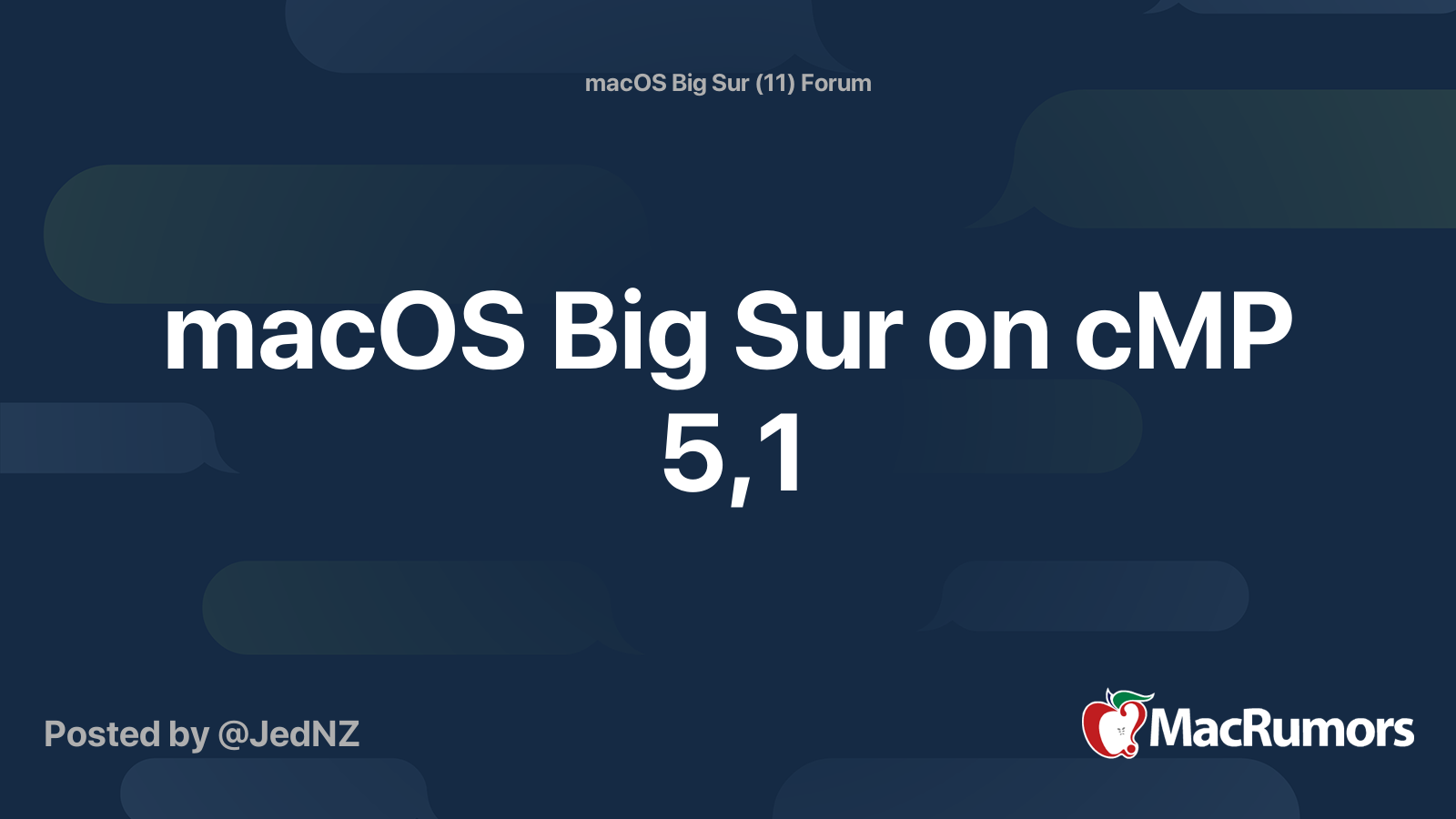
macOS Big Sur on cMP 5,1
I was encouraged to share my experience with installing macOS Big Sur on two of my cMPs as I wasn't able to find anything already prescribed for those like me who use the RefindPlus/OpenCore Chainloader, and hopefully it covers off some useful information for others attempting the same. I have...
It was that way for Mac Pro 5,1 not sure about other Mac, or in the future. It’s the installer / updater contain the new BootROM version (regardless which firmware image is actually in the installer / updater), then compare that number to the system info’s BootROM version. As long as the new one is bigger, then the firmware update procedure will be triggered.Sounds fine on the surface but there are a few gaps that must be verified first.
Are you sure that the Firmware Update Payload in a Software Update Package is deployed in this way ... that it checks for the current firmware version and proceeds on the basis of what it gets back? I haven't checked myself but strongly doubt that it works in this way.
Apple does not issue Firmware Updates in a haphazard manner whereby a user might be on a higher version when a Software Update Package is coming in with a Firmware Update Payload.
You are spoofing "MacModelX,X", Software Update Package "ABC" verifies your Mac model before proceeding and Apple knows that the last firmware version for "MacModelX,X" was "v150.0.0.0" and Firmware Update Payload has "v160.0.0.0".
There is no reason to check for higher firmware versions since Apple knows that any "MacModelX,X" running Software Update Package "ABC" must be on Firmware Version "v150.0.0.0" max.
OpenCore OTA updates are safe as long as the protection features are used and you do all updates from setups without spoofing. If you can't run a Mac OS Model without spoofing, then you just have to trust the protection features.
With the dual OpenCore setup in MyBootMgr (RefindPlus/OpenCore Chain-Load), you can keep one "vanilla" version for updates. Any time you need an update, you boot into this, run the update safely, and reboot into the standard version for normal use. Same process used for Catalina on cMP 5,1 and Sierra (and newer) on 4,1 & 3,1.
I suggest using VMM Spoofing which actually works for updates on all cMP (Doesn't actually need Westmere CPUs as was thought to be the case before)
Package Link:

MyBootMgr: RefindPlus|OpenCore
section and follow the steps one after the otherThis is a guide to using OpenCore and RefindPlus, to multiboot Classic MacPros (3,1 to 5,1) as well as equivalent Xserve (2,1 and 3,1). It involves booting Mac OS from one or more OpenCore instances chain-loaded from RefindPlus and booting other OS...forums.macrumors.com
Example Big Sur Implementation (Pioneer ... so not optimal process followed):
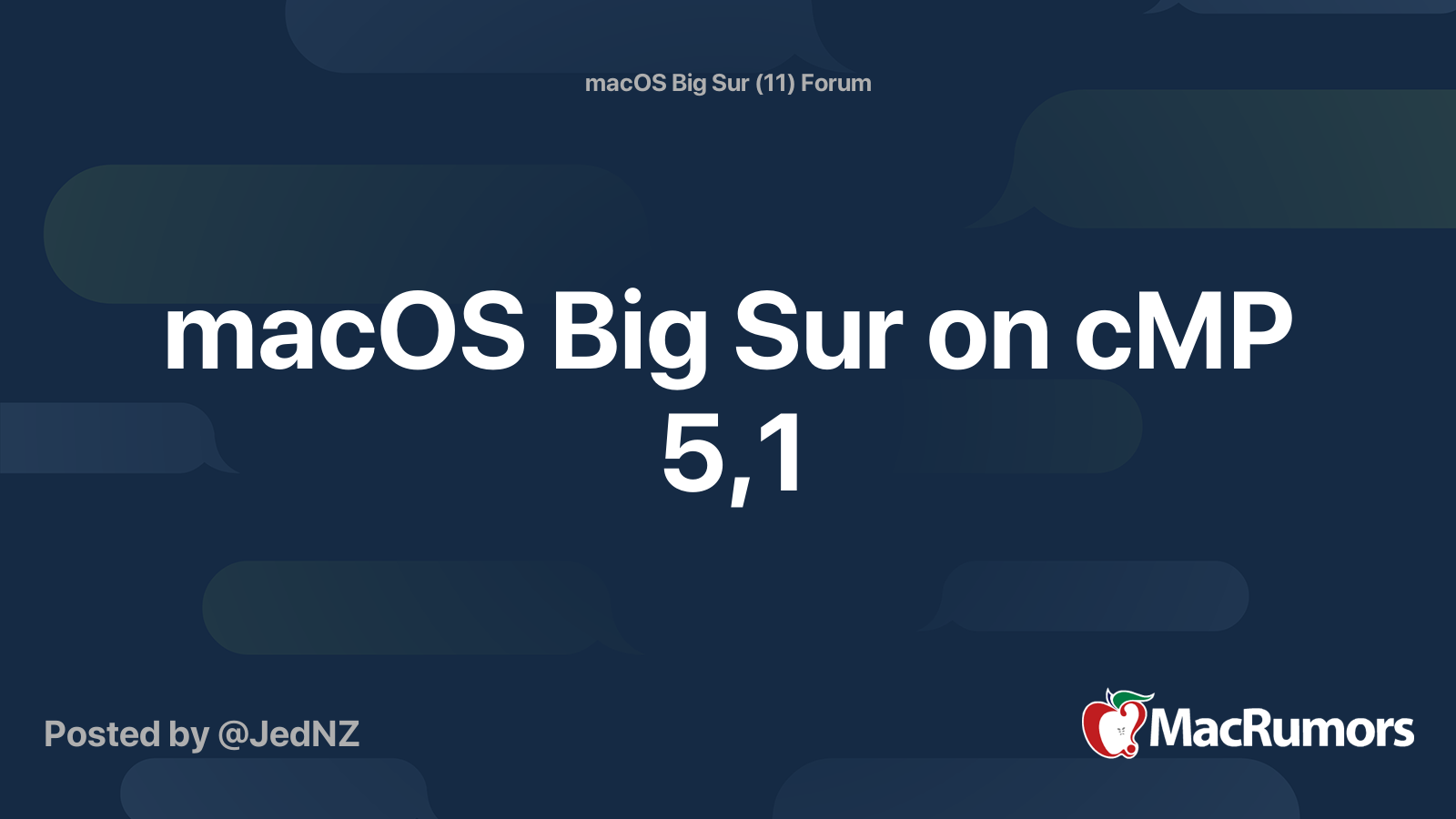
macOS Big Sur on cMP 5,1
I was encouraged to share my experience with installing macOS Big Sur on two of my cMPs as I wasn't able to find anything already prescribed for those like me who use the RefindPlus/OpenCore Chainloader, and hopefully it covers off some useful information for others attempting the same. I have...forums.macrumors.com
There is a reason to do it this way. The user may be a beta tester, therefore, may have the latest BootROM already. There is no reason to “update” the BootROM once more if no actual update required. This only increase the chance of having bricked Mac, and increase their expense in Apple Care.
Keep this simple logic for all installer / updater is the easiest way to manage the BootROM version indeed.
Anyway, at least one user (with other Mac) report success already. So, it seems this simple trick works at this moment.
Last edited:
Yeah, the problem was I still have a 120gb ssd and you need minimum a 26gb to run Catalina.
When I double click the InstallAssistant.pkg copy the installer onto the drive and the system goes crazy.
I will create the partition (just if any goes wrong) and use a mini to create the installer.
But I’m still getting a recovery setup when I boot from the BS micro patcher. What can cause this?
When I double click the InstallAssistant.pkg copy the installer onto the drive and the system goes crazy.
I will create the partition (just if any goes wrong) and use a mini to create the installer.
But I’m still getting a recovery setup when I boot from the BS micro patcher. What can cause this?
Good to know.So, it seems this simple trick works at this moment.
I don't know how many time I have installed Catalina.
Right now, I just partitioned the HD, one with a clean (even without log in) Catalina and the other where I-m doing the installer.
I have one InstallAssistant.pkg of 2,202,442,268 bytes (12.21 GB on disk)
The info.plist says
And the version.plist
I don-t know which it-s my error, but I've tried the Patched Sur and Micro and always get Recovery windows. Never shows me the option of Disk Utility, Install...
What could be the problem? MPB 9,2
Thank you!
Right now, I just partitioned the HD, one with a clean (even without log in) Catalina and the other where I-m doing the installer.
I have one InstallAssistant.pkg of 2,202,442,268 bytes (12.21 GB on disk)
The info.plist says
Code:
<?xml version="1.0" encoding="UTF-8"?>
<!DOCTYPE plist PUBLIC "-//Apple//DTD PLIST 1.0//EN" "http://www.apple.com/DTDs/PropertyList-1.0.dtd">
<plist version="1.0">
<dict>
<key>Application-Group</key>
<string>AirPort</string>
<key>BuildMachineOSBuild</key>
<string>19A603013</string>
<key>CFBundleDevelopmentRegion</key>
<string>English</string>
<key>CFBundleDisplayName</key>
<string>Install macOS Big Sur</string>
<key>CFBundleExecutable</key>
<string>InstallAssistant_springboard</string>
<key>CFBundleGetInfoString</key>
<string>Install macOS Big Sur, Copyright © 2007-2020 Apple Inc. All rights reserved.</string>
<key>CFBundleIconFile</key>
<string>InstallAssistant</string>
<key>CFBundleIdentifier</key>
<string>com.apple.InstallAssistant.macOSBigSur</string>
<key>CFBundleInfoDictionaryVersion</key>
<string>6.0</string>
<key>CFBundleName</key>
<string>Install mac OS</string>
<key>CFBundlePackageType</key>
<string>APPL</string>
<key>CFBundleShortVersionString</key>
<string>16.2.01</string>
<key>CFBundleSignature</key>
<string>????</string>
<key>CFBundleSupportedPlatforms</key>
<array>
<string>MacOSX</string>
</array>
<key>CFBundleURLTypes</key>
<array>
<dict>
<key>CFBundleURLName</key>
<string>Open Install OS X URL</string>
<key>CFBundleURLSchemes</key>
<array>
<string>x-install-osx-assistant</string>
</array>
</dict>
</array>
<key>CFBundleVersion</key>
<string>16201</string>
<key>DTCompiler</key>
<string>com.apple.compilers.llvm.clang.1_0</string>
<key>DTPlatformBuild</key>
<string>12A8179f</string>
<key>DTPlatformName</key>
<string>macosx</string>
<key>DTPlatformVersion</key>
<string>11.1</string>
<key>DTSDKBuild</key>
<string>20C68</string>
<key>DTSDKName</key>
<string>macosx11.1internal</string>
<key>DTXcode</key>
<string>1200</string>
<key>DTXcodeBuild</key>
<string>12A8179f</string>
<key>LSApplicationCategoryType</key>
<string>public.app-category.utilities</string>
<key>LSHasLocalizedDisplayName</key>
<true/>
<key>LSMinimumSystemVersion</key>
<string>10.9</string>
<key>MinimumOSVersion</key>
<string>10.9</string>
<key>NSMainNibFile</key>
<string>MainMenu</string>
<key>NSPrincipalClass</key>
<string>NSApplication</string>
<key>NSSupportsAutomaticGraphicsSwitching</key>
<true/>
<key>ProductPageIconFile</key>
<string>ProductPageIcon.icns</string>
</dict>
</plist>And the version.plist
Code:
<?xml version="1.0" encoding="UTF-8"?>
<!DOCTYPE plist PUBLIC "-//Apple//DTD PLIST 1.0//EN" "http://www.apple.com/DTDs/PropertyList-1.0.dtd">
<plist version="1.0">
<dict>
<key>BuildAliasOf</key>
<string>InstallAssistant</string>
<key>BuildVersion</key>
<string>10</string>
<key>CFBundleShortVersionString</key>
<string>16.2.01</string>
<key>CFBundleVersion</key>
<string>16201</string>
<key>ProjectName</key>
<string>InstallAssistant</string>
<key>SourceVersion</key>
<string>1688060005000000</string>
</dict>
</plist>I don-t know which it-s my error, but I've tried the Patched Sur and Micro and always get Recovery windows. Never shows me the option of Disk Utility, Install...
What could be the problem? MPB 9,2
Thank you!
Yeah, the problem was I still have a 120gb ssd and you need minimum a 26gb to run Catalina.
When I double click the InstallAssistant.pkg copy the installer onto the drive and the system goes crazy.
I will create the partition (just if any goes wrong) and use a mini to create the installer.
But I’m still getting a recovery setup when I boot from the BS micro patcher. What can cause this?
I can’t believe it!I don't know how many time I have installed Catalina.
Right now, I just partitioned the HD, one with a clean (even without log in) Catalina and the other where I-m doing the installer.
I have one InstallAssistant.pkg of 2,202,442,268 bytes (12.21 GB on disk)
The info.plist says
Code:<?xml version="1.0" encoding="UTF-8"?> <!DOCTYPE plist PUBLIC "-//Apple//DTD PLIST 1.0//EN" "http://www.apple.com/DTDs/PropertyList-1.0.dtd"> <plist version="1.0"> <dict> <key>Application-Group</key> <string>AirPort</string> <key>BuildMachineOSBuild</key> <string>19A603013</string> <key>CFBundleDevelopmentRegion</key> <string>English</string> <key>CFBundleDisplayName</key> <string>Install macOS Big Sur</string> <key>CFBundleExecutable</key> <string>InstallAssistant_springboard</string> <key>CFBundleGetInfoString</key> <string>Install macOS Big Sur, Copyright © 2007-2020 Apple Inc. All rights reserved.</string> <key>CFBundleIconFile</key> <string>InstallAssistant</string> <key>CFBundleIdentifier</key> <string>com.apple.InstallAssistant.macOSBigSur</string> <key>CFBundleInfoDictionaryVersion</key> <string>6.0</string> <key>CFBundleName</key> <string>Install mac OS</string> <key>CFBundlePackageType</key> <string>APPL</string> <key>CFBundleShortVersionString</key> <string>16.2.01</string> <key>CFBundleSignature</key> <string>????</string> <key>CFBundleSupportedPlatforms</key> <array> <string>MacOSX</string> </array> <key>CFBundleURLTypes</key> <array> <dict> <key>CFBundleURLName</key> <string>Open Install OS X URL</string> <key>CFBundleURLSchemes</key> <array> <string>x-install-osx-assistant</string> </array> </dict> </array> <key>CFBundleVersion</key> <string>16201</string> <key>DTCompiler</key> <string>com.apple.compilers.llvm.clang.1_0</string> <key>DTPlatformBuild</key> <string>12A8179f</string> <key>DTPlatformName</key> <string>macosx</string> <key>DTPlatformVersion</key> <string>11.1</string> <key>DTSDKBuild</key> <string>20C68</string> <key>DTSDKName</key> <string>macosx11.1internal</string> <key>DTXcode</key> <string>1200</string> <key>DTXcodeBuild</key> <string>12A8179f</string> <key>LSApplicationCategoryType</key> <string>public.app-category.utilities</string> <key>LSHasLocalizedDisplayName</key> <true/> <key>LSMinimumSystemVersion</key> <string>10.9</string> <key>MinimumOSVersion</key> <string>10.9</string> <key>NSMainNibFile</key> <string>MainMenu</string> <key>NSPrincipalClass</key> <string>NSApplication</string> <key>NSSupportsAutomaticGraphicsSwitching</key> <true/> <key>ProductPageIconFile</key> <string>ProductPageIcon.icns</string> </dict> </plist>
And the version.plist
Code:<?xml version="1.0" encoding="UTF-8"?> <!DOCTYPE plist PUBLIC "-//Apple//DTD PLIST 1.0//EN" "http://www.apple.com/DTDs/PropertyList-1.0.dtd"> <plist version="1.0"> <dict> <key>BuildAliasOf</key> <string>InstallAssistant</string> <key>BuildVersion</key> <string>10</string> <key>CFBundleShortVersionString</key> <string>16.2.01</string> <key>CFBundleVersion</key> <string>16201</string> <key>ProjectName</key> <string>InstallAssistant</string> <key>SourceVersion</key> <string>1688060005000000</string> </dict> </plist>
I don-t know which it-s my error, but I've tried the Patched Sur and Micro and always get Recovery windows. Never shows me the option of Disk Utility, Install...
What could be the problem? MPB 9,2
Thank you!
I just have to do recover the actual partition. I was stuck in a simple step that I don’t see in any video or read about it.
I made more or less 10 installations of Catalina trying to figure out!
Let’s see.
No idea, sir...Are you experincing the erasing error? If so, I think I might be able to fix that based on a tip from someone, but we'll see how well it works.
Its gray Apple logo... the a bar running... then hanging a bit in “1 minute left” state.
and then again Big Sur installation interface showing error message window, and invitation to select boot device that is never found...(
On micropatcher compatibility list my iMac 2011 is referred as Partially compatible. It says:
Also my Airport card is a BCM94331CD which supports 802.11a/b/g/N, not ac. What WiFi patch should I install with patch-kexts.sh on step 15? mojave-hybrid, --wifi=hv12v-old or --wifi=hv12v-new?
and later it says:Several features may not work after initial installation (after step 14 finishes), including sleep...
but it doesn't say anything about fixing sleep on Mid 2011 iMac. Should I try to install it. Will the patch fix sleep issues?The post-install patching in step 15 fixes sound and Wi-Fi on all 2011 Macs
Also my Airport card is a BCM94331CD which supports 802.11a/b/g/N, not ac. What WiFi patch should I install with patch-kexts.sh on step 15? mojave-hybrid, --wifi=hv12v-old or --wifi=hv12v-new?
Last edited:
On micropatcher compatibility list my iMac 2011 is referred as Partially compatible. It says:
and later it says:
but it doesn't say anything about fixing sleep on Mid 2011 iMac. Should I try to install it. Will the patch fix sleep issues?
Also my Airport card is a BCM94331CD which supports 802.11a/b/g/N, not ac. What WiFi patch should I install with patch-kexts.sh on step 15? mojave-hybrid, --wifi=hv12v-old or --wifi=hv12v-new?
You have got the wrong version....
Go back to the first post, pick the last listed options of the patchers, do not apply any command line args to the patch-kext.sh unless you fully understand the code or have a serious issue. Only exception may be
--ns to enable Night Shift. This throws some nasty errors on the terminal output when running kmutil, but it works.
Register on MacRumors! This sidebar will go away, and you'll see fewer ads.

