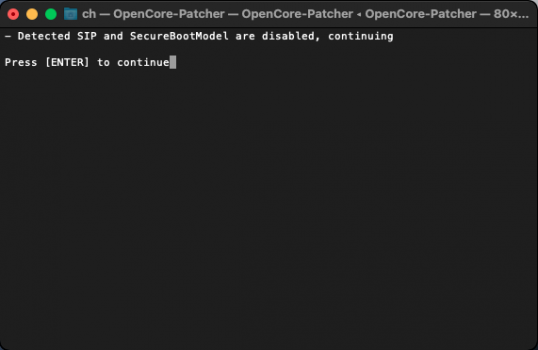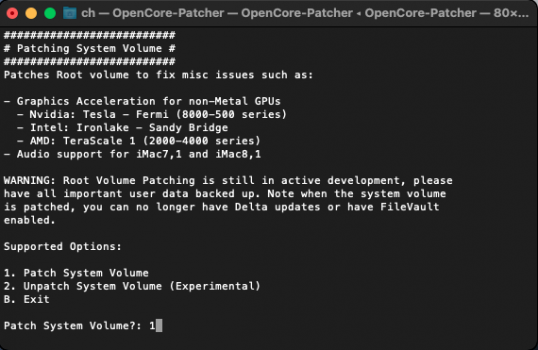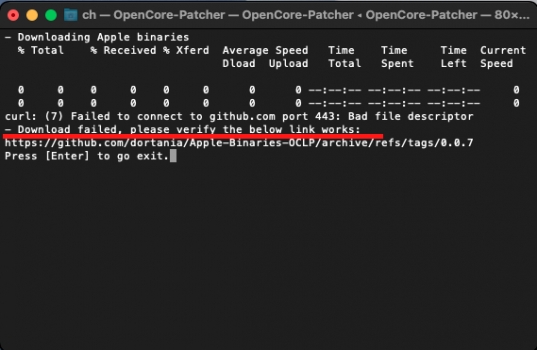-bash-3.2# /Volumes/Image\ Volume/patch-kexts.sh /Volumes/Macintosh\ SSD
No WiFi option specified on command line, so checking for 802.11ac...
No 802.11ac WiFi card detected, so installing mojave-hybrid WiFi patch.
No patch mode specified on command line. Detecting Mac model...
(Use --2010, --2011, or --2012 command line option to override.)
Detected model: MacBookPro9,1
Detected a 2012-2013 Mac. Using --2012 patch mode.
Installing kexts to:
/Volumes/Macintosh SSD
Volume appears to have a Big Sur installation (build 20F71). Continuing.
Volume is mounted from device: /dev/disk1s5
Mounted device is an actual volume, not a snapshot. Proceeding.
System Integrity Protection is off.
Restart the machine for the changes to take effect.
Successfully disabled authenticated root.
Restart the machine for the changes to take effect.
Remounting volume as read-write...
Checking for KernelCollections backup...
Backup not found. Performing backup now. This may take a few minutes.
Backing up original KernelCollections to:
/Volumes/Macintosh SSD/System/Library/KernelCollections/KernelCollections-20F71.tar.lz4
a BootKernelExtensions.kc
a SystemKernelExtensions.kc
Beginning patched IO80211Family.kext installation
Installing mojave-hybrid WiFi patch
Using kmutil to rebuild boot collection...
Error returned: <dictionary: 0x7fff870535d0> { count = 1, transaction: 0, voucher = 0x0, contents =
"XPCErrorDescription" => <string: 0x7fff87053738> { length = 18, contents = "Connection invalid" }
}
Error returned: <dictionary: 0x7fff870535d0> { count = 1, transaction: 0, voucher = 0x0, contents =
"XPCErrorDescription" => <string: 0x7fff87053738> { length = 18, contents = "Connection invalid" }
}
Error returned: <dictionary: 0x7fff870535d0> { count = 1, transaction: 0, voucher = 0x0, contents =
"XPCErrorDescription" => <string: 0x7fff87053738> { length = 18, contents = "Connection invalid" }
}
Using kmutil to rebuild system collection...
Error returned: <dictionary: 0x7fff870535d0> { count = 1, transaction: 0, voucher = 0x0, contents =
"XPCErrorDescription" => <string: 0x7fff87053738> { length = 18, contents = "Connection invalid" }
}
Error returned: <dictionary: 0x7fff870535d0> { count = 1, transaction: 0, voucher = 0x0, contents =
"XPCErrorDescription" => <string: 0x7fff87053738> { length = 18, contents = "Connection invalid" }
}
Error returned: <dictionary: 0x7fff870535d0> { count = 1, transaction: 0, voucher = 0x0, contents =
"XPCErrorDescription" => <string: 0x7fff87053738> { length = 18, contents = "Connection invalid" }
}
Error Domain=KMErrorDomain Code=71 "Unable to resolve dependencies: 'com.apple.driver.AppleIntelFramebufferAzul' names a dependency on 'com.apple.AppleGraphicsDeviceControl', which was not found." UserInfo={NSLocalizedDescription=Unable to resolve dependencies: 'com.apple.driver.AppleIntelFramebufferAzul' names a dependency on 'com.apple.AppleGraphicsDeviceControl', which was not found.}
kmutil failed. See above output for more information.
patch-kexts.sh cannot continue.