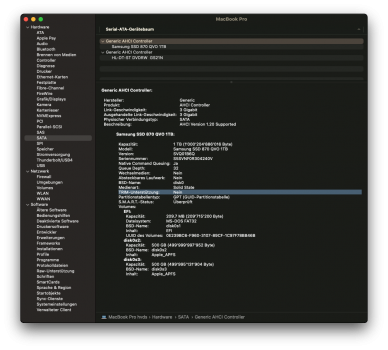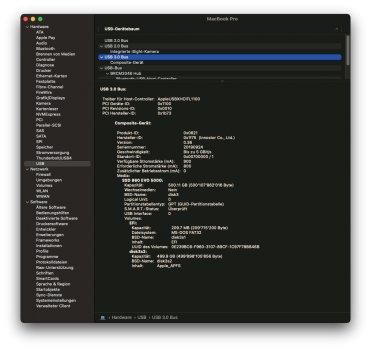Thank you, it was a problem on my user account. I created another account and Safari 15.2 is working fineHave nearly the same setup (iMac11,3+RX480+BCM943602CD+Big Sur 11.6.2+Safari 15.2+OCLP 0.3.1)
but
I do not have your problem. Everything runs perfectly! Must be a local issue with your current installation.
Got a tip for us?
Let us know
Become a MacRumors Supporter for $50/year with no ads, ability to filter front page stories, and private forums.
macOS 11 Big Sur on Unsupported Macs Thread
- Thread starter dosdude1
- WikiPost WikiPost
- Start date
-
- Tags
- 10.16 macos unsupported
- Sort by reaction score
You are using an out of date browser. It may not display this or other websites correctly.
You should upgrade or use an alternative browser.
You should upgrade or use an alternative browser.
- Status
- The first post of this thread is a WikiPost and can be edited by anyone with the appropiate permissions. Your edits will be public.
Just tried the ThirdPartyDrives feature of OCLP 0.3.4 nightly (8 Jan).
It works, I could disable TRIM.
No observable effects with my Samsung 870 QVO on MBP5,2, esp. on boot time as was seen elsewhere on this (or Monterey) thread.
So enabled the ThirdPartyDrives support again, which is the default.
It works, I could disable TRIM.
No observable effects with my Samsung 870 QVO on MBP5,2, esp. on boot time as was seen elsewhere on this (or Monterey) thread.
So enabled the ThirdPartyDrives support again, which is the default.
Attachments
Also tried 3rd Party SSD quirk feature🪓 in latest OCLP_034N on a OWC 3G and Pioneer 1TB was able to turn off TRIM w/no effect observed. Have yet to try on slowish SanDisk SSD 👀Just tried the ThirdPartyDrives feature of OCLP 0.3.4 nightly (8 Jan).
It works, I could disable TRIM.
No observable effects with my Samsung 870 QVO on MBP5,2, esp. on boot time as was seen elsewhere on this (or Monterey) thread.
So enabled the ThirdPartyDrives support again, which is the default.
Last edited:
macOS 11.6.3b2 atop b1 OTA OCLP_034N less than 45 mins. runs as expected. 

Last edited:
11.6.3 (20G409) also fine here on MBP5,2. Made an OTA update over previous release candidate (405) on an external SSD. Using OCLP 0.3.4 latest nightly (15 Jan) from source, for booting before update, for installation, and for post-install patching. Patcher settings used: FireWire boot enabled, moderate SMBIOS spoofing, no AppleALC (so AppleHDA post-installed).
Hi,
does anybody experience problems with airplay in Big Sur? I'm trying to reproduce audio but airplay devices doesn't appear. This occurs in Big Sur installed using OCLP (last version). In Catalina (with Catalina patcher) airplay devices appears correctly. My system is a Mac Pro 5.1.
Regards
does anybody experience problems with airplay in Big Sur? I'm trying to reproduce audio but airplay devices doesn't appear. This occurs in Big Sur installed using OCLP (last version). In Catalina (with Catalina patcher) airplay devices appears correctly. My system is a Mac Pro 5.1.
Regards
Known issue with Big Sur, it is not related to OCLP. You need a metal iGPU (Ivy Bridge CPU or later) to get Airplay working. Only exception to this rule was the iMac 2011 with original ATI GPU where patches could enable the HD3000 iGPU and re-enable AirPlay.Hi,
does anybody experience problems with airplay in Big Sur? I'm trying to reproduce audio but airplay devices doesn't appear. This occurs in Big Sur installed using OCLP (last version). In Catalina (with Catalina patcher) airplay devices appears correctly. My system is a Mac Pro 5.1.
Regards
Sometimes the rumor comes up a AMD Polaris+ dGPU can do the same job, but I never managed to get it working with Big Sur or later.
Try third party apps to get it the same functionality.
EDIT: An NVIDIA dGPU does not help!
Last edited:
Thanks a lot for your response. I suppose that my GPU is Metal Enable (I've installed Mojave natively). The GPU is Nvidia GT630.Known issue with Big Sur, it is not related to OCLP. You need a metal iGPU (Ivy Bridge CPU or later) to get Airplay working. Only exception to this rule was the iMac 2011 with original ATI GPU where patches could enable the HD3000 iGPU and re-enable AirPlay.
Sometimes the rumor comes up a Polaris+ dGPU can do the same job, but I never managed to get it working with Big Sur or later.
Try third party apps to get it the same functionality.
Any ideas or post to investigate?
Regards
I got all the way to installing Big Sur on a Macmini3,1 and it errors out little more than half way into the install. Followed every step exactly but no idea why its erroring. Tried twice no go. I had Catalina on it with no issues however.
I did use ADFS for the partition, so not sure if that is accurate as I saw nothing mentioned of it in the instructions.
I did use ADFS for the partition, so not sure if that is accurate as I saw nothing mentioned of it in the instructions.
@jackluke offered me a tutorial on how to use that tool. Contact him directly. Your issue is different than mine.Is it possible to run Monterey basesystem fix to disable snapshots and run unsealed much like we did in BigSur fix? I don’t see that option anymore? Getting to the point where running Monterey sealed is becoming prohibitive for me.
APFS only Catalina and later. How does it "error out"? Never an issue on Big Sur on Mini3,1 early or late '09 models installed from USB or OTA. OCLP version?I got all the way to installing Big Sur on a Macmini3,1 and it errors out little more than half way into the install. Followed every step exactly but no idea why its erroring. Tried twice no go. I had Catalina on it with no issues however.
I did use ADFS for the partition, so not sure if that is accurate as I saw nothing mentioned of it in the instructions.
I would try the clean install - meaning, have a TM backup set aside, erase disk using disk utility just before proceeding with Big Sur install.Followed every step exactly but no idea why its erroring. Tried twice no go.
- make sure OCLP settings are correct, eg SIP and Secure Boot off as you will need post-install patch for graphics
- once Big Sur is up and running, you can always run migration assistant and point to your TM backup
Not sure on what you mean SIP, and Secure Boot off. Where are these settings at? I did do a clean install with disk utility. But I didn't do anything for the graphics.I would try the clean install - meaning, have a TM backup set aside, erase disk using disk utility just before proceeding with Big Sur install.
- make sure OCLP settings are correct, eg SIP and Secure Boot off as you will need post-install patch for graphics
- once Big Sur is up and running, you can always run migration assistant and point to your TM backup
Works fine on MBP5,2 as well (tried booting 11.6.2 and 12.1, not installing / patching yet)
This has been fixed in 11.6.3 (20G413)The previous updates introduced a bug that caused application crashes with Intel's HD 4000 GPUs: https://discussions.apple.com/thread/253309962?answerId=256259660022&page=1
It seems like they fixed it in the recent Catalina upgrade, but they did not port that fix over to Big Sur. I am running OLCP 0.3.3 and even opted into the macOS developer builds, and Big Sur 11.6.3 (20G405) is still showing that issue.
Could Apple still fix this bug for Big Sur, or won't they touch that driver in this release anymore?
Do you have to create a whole new usb drive again each time you want to update?🚧 Updated to macOS 11.6.3RC2 OTA atop RC1 via OCLP_040N TUI unattended. Runs as expected.
View attachment 1947075
OTA update means over the air update and this method we used all the time with OLCP. Only updates to major releases should be clean using an USB installer (just to avoid nasty surprises).Do you have to create a whole new usb drive again each time you want to update?
Last edited:
OTA - no USB. OCLP installed on internal SSD.Do you have to create a whole new usb drive again each time you want to update?
Installed 11.6.3 (20G413) over 11.6.3 (409) OTA, to an external SSD.🚧 Updated to macOS 11.6.3RC2 OTA atop RC1 via OCLP_040N TUI unattended. Runs as expected.
View attachment 1947075
Using 0.4.0 TUI for installation.
During installation 0.4.1 was released, so made a new EFI from it on the internal SATA SSD. Used default settings which do include USB3 boot support now. Then used 0.4.1 for post-install volume patching of the external SSD.
And booting from USB3 works! Using the EFI from internal SSD to boot OCLP which then sees the external disk connected to USB3. FL1100 chipset used in this nanoTECH dual USB3 expresscard. Working from USB3 connected SSD now.
This is wonderful. New GUI working well, entire OCLP is great, and the USB3 boot support is making it even better.
Thanks OCLP team and Jazzzny!
Attachments
Last edited:
OTA - no USB. OCLP installed on internal SSD.
Sorry to be a little dumb here, but how do I do a OTA update? Running OCLP that I installed on the SSD?
I am one of the silent but appreciative members here who have benefited from the work of the OCLP team. I have a MacBook Pro 2012 non-retina (9,2). When I bought it, I planned to use Linux because I know that Apple long ago dropped support for this really nice laptop. In July of 2021, I made use of OCLP and currently have Big Sur installed with zero problems. If I need to, I can install Linux and be perfectly happy, but Apple should be appreciative that you are keeping their discards alive too. After all, the only reason I bought this old MacBook is because so many Mac users have reported very good longevity of Apple products. Apple should pat you OCLP people on the backs too for keeping the Superior Apple hardware legend alive.
Please Keep up the good work!! (By the way, I am following the "Monterey on unsupported Macs" thread here, and once Apple gets the bugs ironed out of Monterey, I plan to use OCLP to upgrade to Monterey on my MacBook Pro 2012.)
In case Apple is reading these forums (which I doubt) old MacBooks still running a current MacOS just adds to their credibility as a real alternative to Windows and Linux.
PS: (EDIT) If I could afford a new MacBook Pro M1 Max, I would get one. Until then, I am making do with this humble MacBook Pro 2012. One day, when I am rich and/or famous, I will get a new MacBook Pro because I am so impressed with this old clunker. Please Apple, keep us in mind. We are the future buyers of your $5000+ computers!!
Please Keep up the good work!! (By the way, I am following the "Monterey on unsupported Macs" thread here, and once Apple gets the bugs ironed out of Monterey, I plan to use OCLP to upgrade to Monterey on my MacBook Pro 2012.)
In case Apple is reading these forums (which I doubt) old MacBooks still running a current MacOS just adds to their credibility as a real alternative to Windows and Linux.
PS: (EDIT) If I could afford a new MacBook Pro M1 Max, I would get one. Until then, I am making do with this humble MacBook Pro 2012. One day, when I am rich and/or famous, I will get a new MacBook Pro because I am so impressed with this old clunker. Please Apple, keep us in mind. We are the future buyers of your $5000+ computers!!
Last edited:
Register on MacRumors! This sidebar will go away, and you'll see fewer ads.