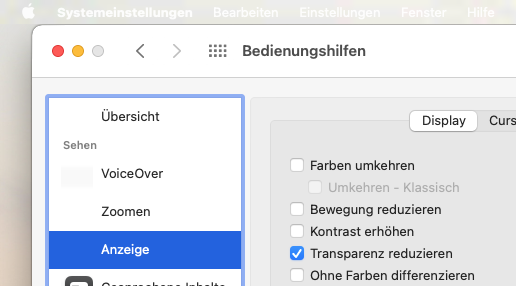The GUI version is easy to use. Use your default settings to get started. OCLP and Big Sur is a great match. https://github.com/dortania/OpenCor...s/download/0.4.1/OpenCore-Patcher-GUI.app.zip 🤲thanks
i will probably pass on BigSur, simply that GitHub page is too confusing on what file to click.
Got a tip for us?
Let us know
Become a MacRumors Supporter for $50/year with no ads, ability to filter front page stories, and private forums.
macOS 11 Big Sur on Unsupported Macs Thread
- Thread starter dosdude1
- WikiPost WikiPost
- Start date
-
- Tags
- 10.16 macos unsupported
- Sort by reaction score
You are using an out of date browser. It may not display this or other websites correctly.
You should upgrade or use an alternative browser.
You should upgrade or use an alternative browser.
- Status
- The first post of this thread is a WikiPost and can be edited by anyone with the appropiate permissions. Your edits will be public.
Echo that...OCLP and Big Sur is a great match.
If the choice is between these 2, I know which one I will go with:
- Big Sur with no requirement to do post install patch -> delta OTA (stock like)
- Monterey with post install patch -> full download OTA and repeated patch
https://mothersruin.com/software/Apparency/use.html some may find this useful
Echo that...
If the choice is between these 2, I know which one I will go with:
- Big Sur with no requirement to do post install patch -> delta OTA (stock like)
- Monterey with post install patch -> full download OTA and repeated patch
Thanks, that helped. getting a copy of Big Sur was tough, but doable.The GUI version is easy to use. Use your default settings to get started. OCLP and Big Sur is a great match. https://github.com/dortania/OpenCor...s/download/0.4.1/OpenCore-Patcher-GUI.app.zip 🤲
it the tech jargon that is throwing me off, we never used like repeat patch, post install patch and GUI until recently.
Nice, so far the GUI is really helpful and easy to follow.
i really appreciate these links, i just needed a good start.
Last edited:
The GUI version also teaches "OCLP-speak", an undocumented feature.Thanks, that helped. getting a copy of Big Sur was tough, but doable.
it the tech jargon that is throwing me off, we never used like repeat patch, post install patch and GUI until recently.
Nice, so far the GUI is really helpful and easy to follow.
i really appreciate these links, i just needed a good start.
Good point! Should've stayed there, too. But I won't bother trying to downgrade my MBP9,1...Echo that...
If the choice is between these 2, I know which one I will go with:
- Big Sur with no requirement to do post install patch -> delta OTA (stock like)
- Monterey with post install patch -> full download OTA and repeated patch
macOS 11.6.4RC>OCLP_042N is a pleasant surprise on a 2GHz early '09 Mini3,1.😋

Everything went smoothly. Thanks once again! Full size OTA downloaded via System Preferences, then Post Install Patches. MacBook Pro Mid 2009 still aliveThis is OTA but instead of delta (smaller size), it is the full download.
This is normal (expected) if you have required a post install patch, that would have broken the sealed system volume (SSV).
You can update in all 3 ways you mentioned.
Try OTA first, it should work. Remember to re-apply the post install patch.
🪓AHOY! OCLP_042 final is released. Fixes lots of stuff. https://github.com/dortania/OpenCore-Legacy-Patcher/releases 🚧
Hey ! I have exactly the same issue unable to find my sandisk USB. Also getting "Missing Disks? Ensure they have an EFI or FAT32 partition" Did you manage to find a solution?I have been trying to upgrade my iMac 13,1 from Catalina to Big Sur. My iMac was upgraded a year ago to 16Gb RAM, a 500Gb SSD and a later wi-fi card.
However, I have a problem.
I can create the bootable USB. I get as far as downloading the OCLPatcher and it builds the Open Core no problem, but when I get to the "Install to USB/internal drive” it does not see my USB drive. The heading reads - Missing Disks? Ensure they have an EFI or FAT32 partition. It then lists "a. disk 0 which is my SSD or B. Back and please select etc.
I’ve tried using OCLP 0.1.5 and also OCLP 0.1.6 but the result is the same. I've tried Kingston and Scandisk USBs of varying sizes and in different USB port on my iMac. I've been through the whole process several times but none of the USBs appear.
I'm obviously missing something, so where do I go from here?
Im having the same issue. Did you get it resolved?I have been trying to upgrade my iMac 13,1 from Catalina to Big Sur. My iMac was upgraded a year ago to 16Gb RAM, a 500Gb SSD and a later wi-fi card.
However, I have a problem.
I can create the bootable USB. I get as far as downloading the OCLPatcher and it builds the Open Core no problem, but when I get to the "Install to USB/internal drive” it does not see my USB drive. The heading reads - Missing Disks? Ensure they have an EFI or FAT32 partition. It then lists "a. disk 0 which is my SSD or B. Back and please select etc.
I’ve tried using OCLP 0.1.5 and also OCLP 0.1.6 but the result is the same. I've tried Kingston and Scandisk USBs of varying sizes and in different USB port on my iMac. I've been through the whole process several times but none of the USBs appear.
I'm obviously missing something, so where do I go from here?
OCLP behaves like a more finished application suite. macOS 11.6.4RC atop 11.6.3 OTA via OCLP_042 TUI. 

🪓Catalyst apps operation improved. Better options selections in UI, easy to install. https://github.com/dortania/OpenCore-Legacy-Patcher/releases 👀
🪓Catalyst apps operation improved. Better options selections in UI, easy to install. https://github.com/dortania/OpenCore-Legacy-Patcher/releases 👀
Last edited:
Just tried OCLP V 0.4.2 on a Non-Metal iMac and the Catalyst Scrolling is now WORKING! That's so amazing! I am over the moon 😅 I'd like to thank all the developers involved for your excellent work to get this critical feature working on non-metal Macs.
Enough free disk space?Looks like upadating but after restart, the version is the same (11.5.2). What to do in this case?
Yes, more than 60GbEnough free disk space?
OTA has three steps during the update process - Download, prepare, install and all clearly shown in the Software Update CP thoughout the update process. Go to /Library/Updates ƒ and delete eveything in there and try the update, again. 🚧Hi, I installed MacOS Big Sur 11.5.2 on my MacBook Pro 2012 (9,2) and after installation, the Software Update show me 11.6.3 version to install, but not install. Looks like upadating but after restart, the version is the same (11.5.2). What to do in this case?
Last edited:
I ended up downloading by OCLP and installing via USB Drive. Thanks for the tip.OTA has three steps during the update process - Download, prepare, install and all clearly shown in the Software Update CP, thoughout the update process. Go to /Library/Updates ƒ and delete eveything in there and try the update, again. 🚧
Re: OCLP V 0.4.2 "Resolve Catalyst Scrolling on non-Metal GPUs"
Upon further testing, it appears the iMessage iCloud sync function is not working properly whilst the scrolling is working smoothly. It only achieved partial sync when running Big Sur (11.6.3) and not sync at all when running Catalina (19H1713). The Photos app "My Photo Stream" sync is also not working when running Catalina. I've not tried Monterey yet. All the iMessage sync issue is photo/video related. Text sync seems working correctly.
Update-1: Updated Monterey and it has the same iMessage iCloud sync issue although the symptom is slightly different whereby the most recent photos/videos can be downloaded correctly (because it has just been updated and had not been used for a few months) but the old messages (eg. > 2 mth) can't be synched (the little iCloud gear just spins forever).
Update-2: The "old message sync issue" is across all macOS.
Update-3: The issue is now only limited to the old messages with Big Sur and Monterey after turning off the test iMac for around 8 hours. The most recent photos/videos have shown up under all macOS.
Solution:
Well, I've finally found a solution to go back to the old messages: use <Page Up> key to fetch old messages in iCloud Instead of using mouse to scroll back. If you don't have the <Page Up> key, use <Fn> + <Up Arrow> keys instead.
This issue may not be OCLP related at all. Sorry for the confusion.
Upon further testing, it appears the iMessage iCloud sync function is not working properly whilst the scrolling is working smoothly. It only achieved partial sync when running Big Sur (11.6.3) and not sync at all when running Catalina (19H1713). The Photos app "My Photo Stream" sync is also not working when running Catalina. I've not tried Monterey yet. All the iMessage sync issue is photo/video related. Text sync seems working correctly.
Update-1: Updated Monterey and it has the same iMessage iCloud sync issue although the symptom is slightly different whereby the most recent photos/videos can be downloaded correctly (because it has just been updated and had not been used for a few months) but the old messages (eg. > 2 mth) can't be synched (the little iCloud gear just spins forever).
Update-2: The "old message sync issue" is across all macOS.
Update-3: The issue is now only limited to the old messages with Big Sur and Monterey after turning off the test iMac for around 8 hours. The most recent photos/videos have shown up under all macOS.
Solution:
Well, I've finally found a solution to go back to the old messages: use <Page Up> key to fetch old messages in iCloud Instead of using mouse to scroll back. If you don't have the <Page Up> key, use <Fn> + <Up Arrow> keys instead.
This issue may not be OCLP related at all. Sorry for the confusion.
Last edited:
Ok, I did it: Big Sur on my 8,1 is now bread and butter. Migration worked out well. Apps work or don't work as expected and tested before. What I hadn't noticed before:
- Menu text is always white - no matter what I use as desktop picture or whether I use dark mode or not. So I use dark wallpapers.
- Maps works well - but crashes if I use Search top left. Finding a route works fine, though.
I had tried that... Remember that your Mac mini supports metal, my MBP8,1 doesn't.Turn on reduce transparency.
Attachments
Updated iMac14,1 from 11.6.3 to 11.6.4 (20G417) OTA. OCLP 0.4.2.
MBP8,1: 11.6.4/0.4.2 running well, too.Updated iMac14,1 from 11.6.3 to 11.6.4 (20G417) OTA. OCLP 0.4.2.
Register on MacRumors! This sidebar will go away, and you'll see fewer ads.