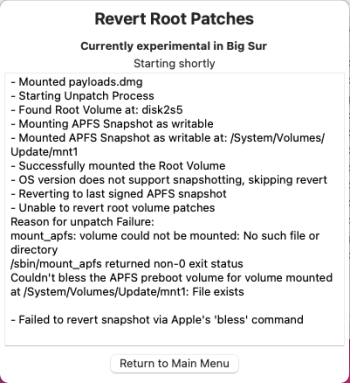I want to say, this pisses me off, because the people at OCLP make a good program, but it has TERRIBLE instructions, like literally 9 out of 10 people who try to install OCLP will not complete the OS installation (and I am being generous, it is probably like 19 out of 20 people). I mean there are even instructions for the instructions!
http://blog.greggant.com/posts/2023/01/23/opencore-legacy-patcher-quick-instructions.html and they only get about 75% done, I had to figure out some mystery steps at the end and I am lucky that it worked.
WHY IS IT SO BAD? I never gain anything out of this, if I save money on a new Mac, I LOSE time because I have to install an operating system EIGHT or more times to get it to work properly ONCE!
You said you have to install it from a blank SSD, NO WHERE DID IT SAY THAT. Also how would I install the kext files to prep the SSD if I have to install an unsupported OS (that cannot even be installed on the targeted Mac in the first place!).
View attachment 2187346
That is why I had to install the latest base MacOS, update the kext files, prep the USB drive, install and boot the OS from the USB drive (I dont know why OCLP does this), run the OS from the USB drive, and install it to the SSD, and then pray that it works and doesnt boot up with a question mark).
That is how I do it, that is how the instructions are listed in the OCLP page, that is how the instructions for the instructions do it in the 10 step guide I posted. It always takes a lot of LUCK to get OCLP to work, out of the eight total installs / reinstalls, I only got it to work once, and it was buggy as hell with the video, so I had to revert.
One thing I like about the dosdude1 patcher, is that it WORKS and it is somewhat easier. OCLP is garbage when it comes to getting it work in the first place, they do not care if people install it or not, it is like an egghead exercise for them. I wish dosdude1 could take over the OCLP project, then at least the successful install rate will jump like 5 x.
Can you write an extremely clear 100 step guide (I am being serious, split it into 100 steps, leave no step untouched) so you can replace the garbage instructions on the OCLP website, then maybe people can actually use OCLP to successfully install a new macOS, otherwise it is cheaper to sell your Mac and buy a new one.