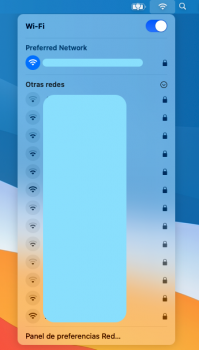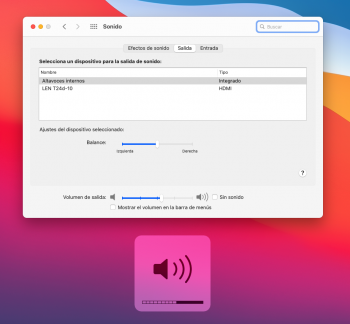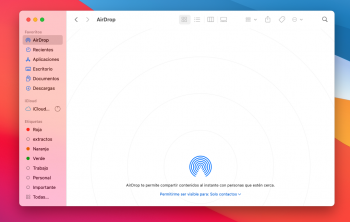Hi, does anyone know which card I need to purchase (UK) to get handoff working on a MBP mid 2012? Thanks.That's correct. I have one of those and it's full functional and you don't even have to disable SIP
Got a tip for us?
Let us know
Become a MacRumors Supporter for $50/year with no ads, ability to filter front page stories, and private forums.
macOS 11 Big Sur on Unsupported Macs Thread
- Thread starter dosdude1
- WikiPost WikiPost
- Start date
-
- Tags
- 10.16 macos unsupported
- Sort by reaction score
You are using an out of date browser. It may not display this or other websites correctly.
You should upgrade or use an alternative browser.
You should upgrade or use an alternative browser.
- Status
- The first post of this thread is a WikiPost and can be edited by anyone with the appropiate permissions. Your edits will be public.
Thank you for the information! So there is no chance without patching the installer after your update..That's correct. I have one of those and it's full functional and you don't even have to disable SIP. AFAIK the installer must be patched because it checks the model of your Mac. I installed/upgraded mine using this method here: https://parrotgeek.com/bigsur/
Last edited:
The patch works for the initial beta. Don't know if it was updated already for the second beta, nevertheless you just have to edit the installer script and replace in the script "patch_installe.sh" "Install macOS Beta.app" with "Install macOS Big Sur Beta.app"Hi there, after reading this thread it seems that my MacBookPro10,2 (Late-2012 with Intel Core i7-3520M Ivy Bridge CPU and HD4000 graphics) will be able to run Big Sur with all features. I already changed my unsupported WiFi card to the version from a MacBookPro11,1 (Late 2013 with Haswell CPU und HD5000 graphics) for 802.11ac support - now my question: Is there any possibility to run the installer without patching it i.e. only setting the boot-args in Terminal?
No luck installing with the create install media app got an error but found this interesting the first screenshot is the Beta 1 install app using parrot geek's method and screenshot 2 using the create install media app
I bought this one: https://www.ebay.com/itm/Broadcom-W...e=STRK:MEBIDX:IT&_trksid=p2060353.m2749.l2649Hi, does anyone know which card I need to purchase (UK) to get handoff working on a MBP mid 2012? Thanks.
I think you can use opencore to spoof another model Mac but I don't know how secure is that method in case there is a firmware update not compatible with your machineThank you for the information! So there is no chance without patching the installer after your update..
For those having issues using the ParrotGeek method of creating a macOS Big Sur usb installer follow his instructions here https://parrotgeek.com/bigsur/ but use this and it works 
Attachments
Hax3 disables APFS volume sealing on the System volume. It's a new security feature, but to install WiFi kexts using any of the methods discovered up to this point, we have to break the feature anyway (that's what the "csrutil authenticated-root disable" stuff is about).What is the difference to install Big Sur when using Hax3.dylib or Hax.dylib?
(Also, if I remember correctly, Hax3 allows installation on systems which aren't officially supported by High Sierra but which have an APFS ROM patch installed. Normally the installer would know that the system can't normally boot APFS and would block installation on that basis. Hax3 disables that check but Hax.dylib doesn't.)
Hax3 disables APFS volume sealing on the System volume. It's a new security feature, but to install WiFi kexts using any of the methods discovered up to this point, we have to break the feature anyway (that's what the "csrutil authenticated-root disable" stuff is about).
(Also, if I remember correctly, Hax3 allows installation on systems which aren't officially supported by High Sierra but which have an APFS ROM patch installed. Normally the installer would know that the system can't normally boot APFS and would block installation on that basis. Hax3 disables that check but Hax.dylib doesn't.)
Ok, thank you, and to install on a MacBook Pro 2012 that would be better?
For those having issues using the ParrotGeek method of creating a macOS Big Sur usb installer follow his instructions here https://parrotgeek.com/bigsur/ but use this and it works
There's a steps like this to use in update case: BS Beta 1 to BS Beta 2???
hey I got a mid-2012 MacBook Pro now I tried to set up boot camp and kinda just gave up but still had the bootcamp drive may Mac originally created and I used the otwcatalina on it and magically I got Big Sur on it but I wanted and have been trying to make Big Sur go on my external Samsung 500 gb portable SSD cause I have a Samsung 860 emo 1 tb in my Mac already so I want to boot Big Sur from my external ssd and just have my in machine 860 evo holding all my stuff and all the im a music producer and artist so I run logic x pro and a lot of plugins so every time I try to make my Big Sur on my external it always says domain error3 (when I have it as a guy Mac OS journeled) or this disk is not formatted for apfs (wen I make a patition on the external ssd drive) can you please help me idk how on earth I got it to work on the bootcamp drive but wifi won't work tho so I gotta have u help me with the too if u can thank youPerfect, that has been the solution, thank you very much.
I upload the measured file in case someone encounters the same problem.
[automerge]1594233008[/automerge]
After another install seems currently I still can use "sudo mount -uw /" so can't replicate the mounting error that many have of "snapshots booting" (I also don't have any snapshot either on Catalina and BigSur), I am booting directly from the APFS BigSur Preboot (from apple startup manager), but sometime I also boot only the APFS System avoiding the Preboot, using the refind bootloader, because it lets to boot an APFS Volume targeting directly the System (AFAIK opencore can't do this)
/Volumes/BigSurLabel/System/Library/KernelCollections/BootKernelExtensions.kc
(while instead the one used from Preboot is at
/Volumes/Preboot/UUID-BigSur/boot/System/Library/KernelCollections/BootKernelExtensions.kc)
but before doing this to avoid any annoying "platform not supported (verbose message)" or prohibitory symbol, I removed these files (equivalent to "-no_compat_check"):
/Volumes/Preboot/UUID-BigSur/System/Library/CoreServices/PlatformSupport.plist
/Volumes/BigSurLabel/System/Library/CoreServices/PlatformSupport.plist
My BigSur installation are currently on external USB SSD, I am not planning to install it internally, so not sure if installing it on internal hard disk, hence sharing with it the same EFI Volume and Preboot Volume might be the issue, because on external disk I have external EFI Volume, Preboot, Recovery and mostly an independent APFS container.
Also but surely many already knew, if booting BigSur with CMD+S , and from single user mode type "mount -uw /" then "exit", the BigSur system files folders after login are already writeable.
hey I got a mid-2012 MacBook Pro now I tried to set up boot camp and kinda just gave up but still had the bootcamp drive may Mac originally created and I used the otwcatalina on it and magically I got Big Sur on it but I wanted and have been trying to make Big Sur go on my external Samsung 500 gb portable SSD cause I have a Samsung 860 emo 1 tb in my Mac already so I want to boot Big Sur from my external ssd and just have my in machine 860 evo holding all my stuff and all the im a music producer and artist so I run logic x pro and a lot of plugins so every time I try to make my Big Sur on my external it always says domain error3 (when I have it as a guy Mac OS journeled) or this disk is not formatted for apfs (wen I make a patition on the external ssd drive) can you please help me idk how on earth I got it to work on the bootcamp drive but wifi won't work tho so I gotta have u help me with the too if u can thank you
Last edited:
Yes, arguably. (Reasonable people can disagree!) It's what my patcher currently does, and getting WiFi to work might be easier if the installation is done with Hax3 than Hax. (If you use the patch-kexts.sh script that comes with my patcher to fix WiFi, then Hax vs Hax3 doesn't actually make any difference in my testing, but it might make a difference for other methods of getting WiFi to work.)Ok, thank you, and to install on a MacBook Pro 2012 that would be better?
Yikes. So that means WindowServer is crashing on any system without Metal? I've made some not-insignificant progress on accel in DP1, but sounds like DP2 may throw a wrench in all that. I'll install the update when I get the chance, probably this evening or tomorrow.I kept also a BigSur beta 1 install because I can use "sudo mount -uw /" from there, but you're right this is a completely stock Big Sur beta 2 (installed using your Hax3.dylib directly from Big Sur beta 1), I just replaced kexts and bundles (Wifi, AppleHDA, your nvenet.kext and Mojave GeForceTesla kext), but can't get NVDAResmanTesla.kext loaded .
As for
NVDAResmanTesla, you should be able to use parrotgeek1's NDRVShim or my sketchy patches to stop the call to VSLGestalt. Same as Catalina, I think? Or maybe there's more to it on dual GPU machines, I don't know.Seems from BigSur DP2 WindowServer is crashing only with Nvidia GeForce Tesla, because on a Metal supported Mac "safe mode" is a non-metal environment , I'd want to enable framebuffer on MacBook7,1 , about dual GPUs the Arrandale i5 caused kernel panic at early booting with AppleACPICPU so nothing to test there.Yikes. So that means WindowServer is crashing on any system without Metal? I've made some not-insignificant progress on accel in DP1, but sounds like DP2 may throw a wrench in all that. I'll install the update when I get the chance, probably this evening or tomorrow.
As forNVDAResmanTesla, you should be able to use parrotgeek1'sNDRVShimor my sketchy patches to stop the call toVSLGestalt. Same as Catalina, I think? Or maybe there's more to it on dual GPU machines, I don't know.
For what it's worth, earlier this morning I did something like the following (changed to resemble your example more closely, but this is basically what I did):sudo mount -o nobrowse -t apfs /dev/disk7s5 /Volumes/BigSur/Users/howarth/mntpoint
sudo touch /Volumes/BigSur/Users/howarth/mntpoint/Library/Extensions/
sudo chroot /Volumes/BigSur/Users/howarth/mntpoint mount -uw /
sudo chroot /Volumes/BigSur/Users/howarth/mntpoint kextcache -system-prelinked-kernel
Code:
sudo diskutil mount /dev/disk7s5 # Mounts the system volume read-write at "/Volumes/BigSur 1"
sudo kextcache -i /Volumes/BigSur\ 1
sudo /Volumes/BigSur\ 1/usr/sbin/kcditto
sudo bless --folder /Volumes/BigSur\ 1/System/Library/CoreServices --efiboot --create-snapshotAnd it created a working prelinkedkernel, including a working LegacyUSBInjector (as tested on my MacBook6,1, after doing these steps on my MacBookPro8,1). I installed LegacyUSBInjector into /Volumes/BigSur\ 1/System/Library/Extensions (as opposed to /Volumes/BigSur\ 1\ -\ Data/Library/Extensions) for what that's worth. (My attempts to do the equivalent with kernelcollections/kextcollections resulted in everything working except LegacyUSBInjector, like your experience, which is why I decided to see what would happen if I went down the prelinkedkernel road.)
I'm not sure which of my differences (versus your steps) actually made things succeed in my case, but I hope this still helps. Edit: the "diskutil mount" is actually a bad idea -- sometimes it ends up making files owned by "_unknown" even if I try to "chown 0" or "chown root" them as root, which in turn causes kexts to not load. A regular mount command absolutely works better.
Last edited:
For what it's worth, earlier this morning I did something like the following (changed to resemble your example more closely, but this is basically what I did):
Code:sudo diskutil mount /dev/disk7s5 # Mounts the system volume read-write at "/Volumes/BigSur 1" sudo kextcache -i /Volumes/BigSur\ 1 sudo /Volumes/BigSur\ 1/usr/sbin/kcditto sudo bless --folder /Volumes/BigSur\ 1/System/Library/CoreServices --efiboot --create-snapshot
And it created a working prelinkedkernel, including a working LegacyUSBInjector (as tested on my MacBook6,1, after doing these steps on my MacBookPro8,1). I installed LegacyUSBInjector into /Volumes/BigSur\ 1/System/Library/Extensions (as opposed to /Volumes/BigSur\ 1\ -\ Data/Library/Extensions) for what that's worth. (My attempts to do the equivalent with kernelcollections/kextcollections resulted in everything working except LegacyUSBInjector, like your experience, which is why I decided to see what would happen if I went down the prelinkedkernel road.)
I'm not sure which of my differences (versus your steps) actually made things succeed in my case, but I hope this still helps.
MacBook6,1 doesn't have Legacy USB, I mean it can use stock BigSur IOUSB , so I guess your prelinkedkernel won't work on legacy USB Mac, unless they use CMD+S and then type "exit" to continue booting.
Sometimes I refer to non-APFS Mac as legacy USB but they are the same, even an APFS ROM Patched I consider a non-APFS Mac, on these machines ASentientBot Hax3.dylib allow to install on internal SATA disk, from external after install they can use my patched prelinkedkernel, @hvds already tested this, and mainly the "legacy usb prelinkedkernel" works without OpenCore.
Without the LegacyUSBInjector, the keyboard and trackpad on my MacBook6,1 don't work under Big Sur. With the injector, they do work. (Also, if you look at the injector, there is MacBook6,1-related stuff in there.)MacBook6,1 doesn't have Legacy USB, I mean it can use stock BigSur IOUSB , so I guess your prelinkedkernel won't work on legacy USB Mac, unless they use CMD+S and then type "exit" to continue booting.
Sometimes I refer to non-APFS Mac as legacy USB but they are the same, even an APFS ROM Patched I consider a non-APFS Mac, on these machines ASentientBot Hax3.dylib allow to install on internal SATA disk, from external after install they can use my patched prelinkedkernel, @hvds already tested this, and mainly the "legacy usb prelinkedkernel" works without OpenCore.
Without the LegacyUSBInjector, the keyboard and trackpad on my MacBook6,1 don't work under Big Sur. With the injector, they do work. (Also, if you look at the injector, there is MacBook6,1-related stuff in there.)
So you can't boot an USB Big Sur Installer made with createinstallmedia from MacBook6,1 ?
If so how do you use "csrutil authenticated-root disable" from that machine ?
I don't have that machine, but I guess HighSierra supported Mac have recent IOUSB devices .
Hey Timothy
You might check and edit your posted screenshots, there's information in it you normally would not share with others.
As forNVDAResmanTesla, you should be able to use parrotgeek1'sNDRVShimor my sketchy patches to stop the call toVSLGestalt. Same as Catalina, I think? Or maybe there's more to it on dual GPU machines, I don't know.
Tried with NDRVShim or your Mojave and Catalina Nvidia patches, but still get the "VSLGestalt symbol unresolved" omitting the NVDAResmanTesla from prelinking so no framebuffer, no brightness control and no correct display.
Maybe I should replace some Mojave 10.14.3 legacy OpenGL or GPUSupport frameworks ?
I did the equivalent ofSo you can't boot an USB Big Sur Installer made with createinstallmedia from MacBook6,1 ?
If so how do you use "csrutil authenticated-root disable" from that machine ?
I don't have that machine, but I guess HighSierra supported Mac have recent IOUSB devices .
csrutil authenticated-root disable by booting an OS X 10.9.5 USB installer, opening Terminal, and running nvram 'csr-active-config=w%08%00%00'. (Earlier versions of OS X will also work, but OS X 10.10.5 doesn't work. I haven't tried 10.10.0 through 10.10.4.)I did the equivalent ofcsrutil authenticated-root disableby booting an OS X 10.9.5 USB installer, opening Terminal, and runningnvram 'csr-active-config=w%08%00%00'. (Earlier versions of OS X will also work, but OS X 10.10.5 doesn't work. I haven't tried 10.10.0 through 10.10.4.)
For non-APFS Mac I copied BigSur "csrutil2" but worked only with Catalina SDK, so I tried to import the CoreFoundation.framework from Catalina BaseSystem.dmg to El Capitan Installer, but great work with Mavericks Recovery probably older macOS Recovery have more permissions to write nvram, and also there are Supported HighSierra Mac with legacy USB that I ignored.
MacOs Big Sur Beta 2 running on MBP mid 2012 9.2 (not retina)
Installed the same as Beta 1, editing the patch_installer.sh to work with the Beta 2 installer (attached) and sound, AirDrop, WiFi working thanks to @jackluke solution "BigSur IvyBridge prelinkedkernel Sound AirDrop fix beta1.command.zip"
😊😊😊😊😊😊😊😊😊😊😊😊😊😊😊😊😊😊😊😊😊😊😊
Installed the same as Beta 1, editing the patch_installer.sh to work with the Beta 2 installer (attached) and sound, AirDrop, WiFi working thanks to @jackluke solution "BigSur IvyBridge prelinkedkernel Sound AirDrop fix beta1.command.zip"
😊😊😊😊😊😊😊😊😊😊😊😊😊😊😊😊😊😊😊😊😊😊😊
Attachments
My SSD is greyed out, I know I read it somewhere, not going to go over 1724 posts to look for the solution.
Can someone point me to the page or solution.
Cheers
Installed the 1st beta without the above greyed out SSD.
Can someone point me to the page or solution.
Cheers
Installed the 1st beta without the above greyed out SSD.
Register on MacRumors! This sidebar will go away, and you'll see fewer ads.