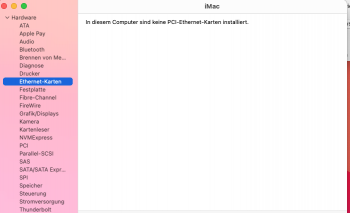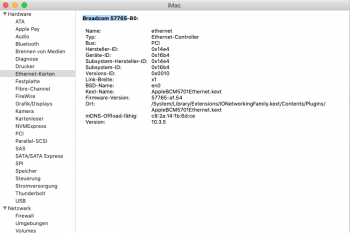Great work in using the "LegacyUSBInjector" with kmutil for a BootKernelExtensions.kc (or KernelCollections), with the MacBook6,1 since it has an Nvidia GeForce Tesla, could you try to add framebuffer video (as you done for IntelHD3000) to your patcher ?
While about your patched IOUSBHostFamily.kext , I have some clues how to attempt to make an USB BigSur Installer with legacy USB (or non-APFS mac), you should override (or instead its BaseSystem's Preboot) the /Volumes/USBInstallerBigSur/Library/Preferences/SystemConfiguration/
com.apple.Boot.plist as for example with this:
XML:
<?xml version="1.0" encoding="UTF-8"?>
<!DOCTYPE plist PUBLIC "-//Apple//DTD PLIST 1.0//EN" "http://www.apple.com/DTDs/PropertyList-1.0.dtd">
<plist version="1.0">
<dict>
<key>Kernel Cache</key>
<string>System\Library\KernelCollections\BootKernelExtensions.kc</string>
<key>Kernel Flags</key>
<string>root-dmg=file:///BaseSystem/BaseSystem.dmg -no_compat_check cs_enforcement_disable=1 cs_debug=1 amfi_allow_any_signature=1 amfi_get_out_of_my_way=1</string>
</dict>
</plist>
then copy yours patched in /Volumes/USBInstallerBigSur/System/Library/KernelCollections/
BootKernelExtensions.kc
(keep a backup of it, current size is 66,7 MB, while the patched one is 75 MB or more)
and also copy in /Volumes/USBInstallerBigSur/System/Library/CoreServices/
boot.efi
the ASentientBot BigSur patched boot.efi :
https://forums.macrumors.com/thread...unsupported-macs-thread.2242172/post-28604525
edit:
Note: for more matching you might replace also BootKernelExtensions.kc and boot.efi on the
BaseSystem.dmg's
Preboot , apple assigned to it this unique common UUID:
3CA070CB-E179-47AF-BF9C-CB668ABD57CE
If you need to add to the BigSur BaseSystem.dmg the "patched IOUSBHostFamily.kext" for matching (mach-o UUID) to its SLE folder, you could use this method:
https://forums.macrumors.com/thread...unsupported-macs-thread.2242172/post-28626835
I already tested and worked for APFS HighSierra Mac with recent IOUSB (I attach two funny pictures of a patched BigSur BaseSystem.dmg), while from my attempt to use it on non-APFS Mac (legacy USB) it stuck on "IOConsoleUsers: gIOScreenLockState" verbose message or IO80211Family loaded driver.
My "prelinkedkernel fix" doesn't worked for an USB BigSur Installer (or Recovery).