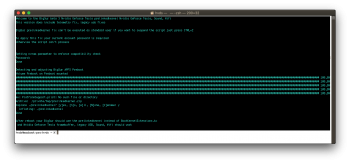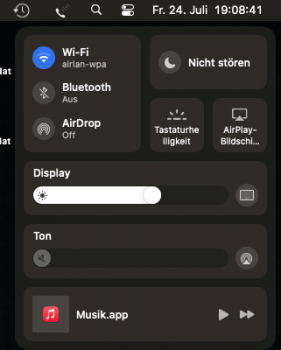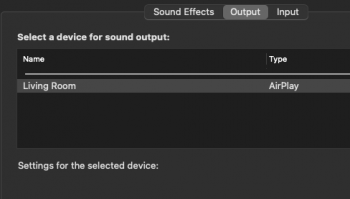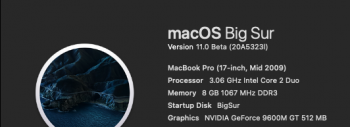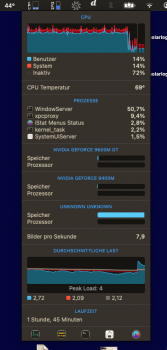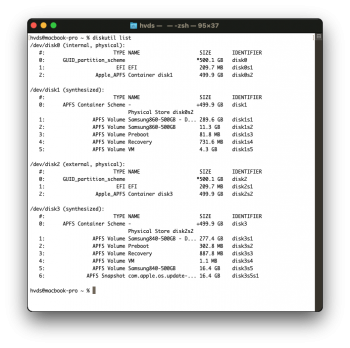Should be contained in Hax3.app, which is appended to post #1091.Have you actually gotten the proposed apfs_systemsnapshot method to work? It seems like yet another dead end here. Also, is it possible to use Hax3 on a supported machine in order to disable sealing? That is seeming like the most likely approach but I am unclear how to use it so that the installer only avoids sealing and leaves the rest of the installation as normal (for a supported machine).
Where can Hax3.dylib be downloaded from? The tool on https://parrotgeek.com/bigsur/ seems to have Hax.dylib rather than Hax3.dylib.
Got a tip for us?
Let us know
Become a MacRumors Supporter for $50/year with no ads, ability to filter front page stories, and private forums.
macOS 11 Big Sur on Unsupported Macs Thread
- Thread starter dosdude1
- WikiPost WikiPost
- Start date
-
- Tags
- 10.16 macos unsupported
- Sort by reaction score
You are using an out of date browser. It may not display this or other websites correctly.
You should upgrade or use an alternative browser.
You should upgrade or use an alternative browser.
- Status
- The first post of this thread is a WikiPost and can be edited by anyone with the appropiate permissions. Your edits will be public.
Thanks @ASentientBot for your amazing work in binary patching the NVDAResmanTesla framebuffer that totally worked on BigSur beta 3, it also fixed the "light mode" finder upper right icons.
I attach an experimental prelinkedkernel that I just made with your NVDAResmanTesla preloaded, it includes of course HighSierra related GeForceTesla kext to load framebuffer on a BigSur sealed system snapshot booting for legacy non-metal Nvidia GPUs (Penryn Core2Duo, legacy USB, non-APFS).
If this prelinkedkernel works as expected should notice during the apple logo stage2 booting a transition to warmer colors tones.
To check if Nvidia kext are loaded from a BigSur terminal:
(credit to ASentientBot for HighSierra Nvidia GeForceTesla binary patches)
I attach an experimental prelinkedkernel that I just made with your NVDAResmanTesla preloaded, it includes of course HighSierra related GeForceTesla kext to load framebuffer on a BigSur sealed system snapshot booting for legacy non-metal Nvidia GPUs (Penryn Core2Duo, legacy USB, non-APFS).
If this prelinkedkernel works as expected should notice during the apple logo stage2 booting a transition to warmer colors tones.
To check if Nvidia kext are loaded from a BigSur terminal:
kextstat | grep NVDA(credit to ASentientBot for HighSierra Nvidia GeForceTesla binary patches)
Attachments
Last edited:
On my Macmini, also before BigSur, when I restart a system from SSD, I must switch off computer, not simply reboot it, or loading stops with forbidden symbol. If I remove the external hardisk, it loads also rebooting. Could be useful to understand why BS do not boot also with SIP disabled.
I've just released v0.0.16 of my patcher. There's only one code change, and it makes no difference if you don't use verbose boot...
It's a tiny release...

GitHub - barrykn/big-sur-micropatcher: A primitive USB patcher for installing macOS Big Sur on unsupported Macs
A primitive USB patcher for installing macOS Big Sur on unsupported Macs - barrykn/big-sur-micropatchergithub.com
BarryKN, I want to thank you plus all who are making this BigS compatible with our devices.
Also, in your "Quick Instructions For Use" there is a small error in Step 1: The USB stick must be named "Install macOS Big Sur Beta" not just "Install macOS Beta". ... or will it work with both?
FYI, I'm now running BS beta3 on my MBP 10,1 (Retina Mid 2012). Used just the USB Big Sur Beta3 stick plus your 0.0.14 patcher and followed your Steps 1 thru 8. I have a Broadcom card that supports 802.11ac, so wireless was no problem. I installed BS on a partitioned, old Seagate Portable USB drive formatted with Catalina Disk Utility as MacOS Extended Journaled. The installer converted it to APFS and added an APFS partition called "Update". The Migration Assistant work, albeit slowly since BS was running on an external USB drive. So Yipee! and thanks again.
Thank you ASentientBot and jackluke!Thanks @ASentientBot for your amazing work in binary patching the NVDAResmanTesla framebuffer that totally worked on BigSur beta 3, it also fixed the "light mode" finder upper right icons.
I attach an experimental prelinkedkernel that I just made with your NVDAResmanTesla preloaded, it includes of course HighSierra related GeForceTesla kext to load framebuffer on a BigSur sealed system snapshot booting for legacy non-metal Nvidia GPUs (Penryn Core2Duo, legacy USB, non-APFS).
If this prelinkedkernel works as expected should notice during the apple logo stage2 booting a transition to warmer colors tones.
To check if Nvidia kext are loaded from a BigSur terminal:kextstat | grep NVDA
(credit to ASentientBot for HighSierra Nvidia GeForceTesla binary patches)
From Catalina, applied the new prelinkedkernel fix which includes Nvidia support, and that gives an enormous boost to BS functionality on my MBP5,2:
- mouse movement is very smooth now
- brightness can be controlled
- control centre works.
I'll let the system calm down a bit and continue testing.
Attachments
Hello to all,
Hello jackluke,
MacBook Pro5,2 SSD, APFS ROM patch applied.
I just tried the Nvidia kext on a Big Sur Beta3 installation, but it seemed to have no effect on the video, menu-bar icons.
Grep command yielded this output:
% kextstat | grep NVDA
__________
122 0 0xffffff7f83a9d000 0x3000 0x3000 com.apple.nvidia.NVDAStartup (16.0.0) B7E8FE3A-5A44-3EA0-9A3B-345B583BFF31 <13 5 3>
__________
I applied the kext changes from Big Sur.
At this point I have WiFi, but no sound or microphone. Oddly, after the Nvidia kext replacement I can now see AirPlay.
See attachements.
Thanks @ASentientBot for your amazing work in binary patching the NVDAResmanTesla framebuffer that totally worked on BigSur beta 3, it also fixed the "light mode" finder upper right icons.
I attach an experimental prelinkedkernel that I just made with your NVDAResmanTesla preloaded, it includes of course HighSierra related GeForceTesla kext to load framebuffer on a BigSur sealed system snapshot booting for legacy non-metal Nvidia GPUs (Penryn Core2Duo, legacy USB, non-APFS).
If this prelinkedkernel works as expected should notice during the apple logo stage2 booting a transition to warmer colors tones.
To check if Nvidia kext are loaded from a BigSur terminal:kextstat | grep NVDA
(credit to ASentientBot for HighSierra Nvidia GeForceTesla binary patches)
Hello jackluke,
MacBook Pro5,2 SSD, APFS ROM patch applied.
I just tried the Nvidia kext on a Big Sur Beta3 installation, but it seemed to have no effect on the video, menu-bar icons.
Grep command yielded this output:
% kextstat | grep NVDA
__________
122 0 0xffffff7f83a9d000 0x3000 0x3000 com.apple.nvidia.NVDAStartup (16.0.0) B7E8FE3A-5A44-3EA0-9A3B-345B583BFF31 <13 5 3>
__________
I applied the kext changes from Big Sur.
At this point I have WiFi, but no sound or microphone. Oddly, after the Nvidia kext replacement I can now see AirPlay.
See attachements.
Attachments
Thank you ASentientBot and jackluke!
From Catalina, applied the new prelinkedkernel fix which includes Nvidia support, and that gives an enormous boost to BS functionality on my MBP5,2:
- mouse movement is very smooth now
- brightness can be controlled
- control centre works.
I'll let the system calm down a bit and continue testing.
You can also use the Big Sur "light mode" now, thanks to ASentienBot Nvidia GeForce Tesla fixes.
Thank you ASentientBot and jackluke!
From Catalina, applied the new prelinkedkernel fix which includes Nvidia support, and that gives an enormous boost to BS functionality on my MBP5,2:
- mouse movement is very smooth now
- brightness can be controlled
- control centre works.
I'll let the system calm down a bit and continue testing.
I have a near twin to your machine, but somehow the improved functionality you observed did not occur in my machine.
Hello to all,
Hello jackluke,
MacBook Pro5,2 SSD, APFS ROM patch applied.
I just tried the Nvidia kext on a Big Sur Beta3 installation, but it seemed to have no effect on the video, menu-bar icons.
Grep command yielded this output:
% kextstat | grep NVDA
__________
122 0 0xffffff7f83a9d000 0x3000 0x3000 com.apple.nvidia.NVDAStartup (16.0.0) B7E8FE3A-5A44-3EA0-9A3B-345B583BFF31 <13 5 3>
__________
I applied the kext changes from Big Sur.
At this point I have WiFi, but no sound or microphone. Oddly, after the Nvidia kext replacement I can now see AirPlay.
See attachements.
If from kextstat you don't have the NVDAResmanTesla (and NVDANV50HalTesla) then means that prelinkedkernel doesn't installed properly (before install the prelinkedkernel you need
csrutil disable from a recovery environment), try to relaunch the script directly from your BigSur Beta 3.BigSur beta3 Nvidia Tesla fix.command.zip
(it's still experimental but on some non-Metal Nvidia machines should work)
If after still doesn't work you can reapply previous fix: BigSur Penryn beta3 prelinkedkernel fix.command.zip
I am mainly providing this for sealed system with snapshot booting, for those who can use "sudo mount -uw /" they can replace the kext manually.
Last edited:
Thanks @ASentientBot for your amazing work in binary patching the NVDAResmanTesla framebuffer that totally worked on BigSur beta 3, it also fixed the "light mode" finder upper right icons.
I attach an experimental prelinkedkernel that I just made with your NVDAResmanTesla preloaded, it includes of course HighSierra related GeForceTesla kext to load framebuffer on a BigSur sealed system snapshot booting for legacy non-metal Nvidia GPUs (Penryn Core2Duo, legacy USB, non-APFS).
If this prelinkedkernel works as expected should notice during the apple logo stage2 booting a transition to warmer colors tones.
To check if Nvidia kext are loaded from a BigSur terminal:kextstat | grep NVDA
(credit to ASentientBot for HighSierra Nvidia GeForceTesla binary patches)
Last login: Fri Jul 24 10:38:13 on ttys000
alex@Mini-di-alex ~ % kextstat | grep NVDA
114 0 0xffffff7f8441f000 0x3000 0x3000 com.apple.nvidia.NVDAStartup (16.0.0) B7E8FE3A-5A44-3EA0-9A3B-345B583BFF31 <13 5 3>
@ASentientBot @jackluke Thank you!! Does that mean that Mac mini 4,1 has some hopes to get acceleration...?!? I have switched off reduce transparency, time gadgets work and BS doesn't crash anymore but dock and menu do not have trasparency until now. It is almost usable also with Chrome (writing now with it)
Attachments
Last edited:
Last login: Fri Jul 24 10:38:13 on ttys000
alex@Mini-di-alex ~ % kextstat | grep NVDA
114 0 0xffffff7f8441f000 0x3000 0x3000 com.apple.nvidia.NVDAStartup (16.0.0) B7E8FE3A-5A44-3EA0-9A3B-345B583BFF31 <13 5 3>
@ASentientBot @jackluke Thank you!! Does that mean that Mac mini 4,1 will have acceleration? I Have removed reduce transparency and it doesn't work but doesn't crash anymore
[automerge]1595613223[/automerge]
No, for a basic video framebuffer are required also GeForceTesla, NVDAResmanTesla and NVDANV50HalTesla loaded.
NVDAStartup is not very relevant.
Thanks for your reply, not to mention spectacular effort to keep our old machines running.If from kextstat you don't have the NVDAResmanTesla (and NVDANV50HalTesla) then means that prelinkedkernel doesn't installed properly (before install the prelinkedkernel you needcsrutil disablefrom a recovery environment), try to relaunch the script directly from your BigSur Beta 3.
BigSur beta3 Nvidia Tesla fix.command.zip
(it's still experimental but on some non-Metal Nvidia machines should work)
If after still doesn't work you can reapply previous fix: BigSur Penryn beta3 prelinkedkernel fix.command.zip
I am mainly providing this for sealed system with snapshot booting, for those who can use "sudo mount -uw /" they can replace the kext manually.
I reapplied both command files (one at a time with reboot) but so far no changes.
I did not change any of the stock BS kexts / extensions, other than ones installed via command scripts which make BS installtion possible.
I maneuvered to the Big Sur's S/L/E "folder" and found that the NVDDResman.kext is July 17, 2020; that would imply that the kext was not replaced (?) Trying to use "sudo mount -uw /" command, from BS, results in (predictable) error 66.
Is your volume sealed one way to test is open the terminal type sudo -s then try mount -uw / then try and replace a kext in S/L/E if you see a circle with a line or this is a read only volume then it is sealed you might also boot into your Big Sur usb and in the terminal check if authenticated-root is disabled csrutil authenticated-root status if it is enabled csrutil authenticated-root disable rebootThanks for your reply, not to mention spectacular effort to keep our old machines running.
I reapplied both command files (one at a time with reboot) but so far no changes.
I did not change any of the stock BS kexts / extensions, other than ones installed via command scripts which make BS installtion possible.
I maneuvered to the Big Sur's S/L/E "folder" and found that the NVDDResman.kext is July 17, 2020; that would imply that the kext was not replaced (?) Trying to use "sudo mount -uw /" command, from BS, results in (predictable) error 66.
Thanks for your reply, not to mention spectacular effort to keep our old machines running.
I reapplied both command files (one at a time with reboot) but so far no changes.
I did not change any of the stock BS kexts / extensions, other than ones installed via command scripts which make BS installtion possible.
I maneuvered to the Big Sur's S/L/E "folder" and found that the NVDDResman.kext is July 17, 2020; that would imply that the kext was not replaced (?) Trying to use "sudo mount -uw /" command, from BS, results in (predictable) error 66.
NVDAResman.kext is for other Nvidia GPUs, the one needed for non-metal Nvidia is NVDAResmanTesla.kext , my prelinkedkernel fix doesn't install any kexts it only loads them in RAM .
I should check again the prelinkedkernel for Nvidia Tesla, maybe I should make it from another machine.
[automerge]1595615770[/automerge]
Those who tried the prelinkedkernel Nvidia Tesla Fix (without a working framebuffer), could check from BigSur normal booting terminal:
ls -lh /System/Volumes/Preboot/*/System/Library/PrelinkedKernels/The correct size for my patched prelinkedkernel is 26 MB (27,7 MB from Finder).
Last edited:
NVDAResman.kext is for other Nvidia GPUs, the one needed for non-metal Nvidia is NVDAResmanTesla.kext , my prelinkedkernel fix doesn't install any kexts it only loads them in RAM .
I should check again the prelinkedkernel for Nvidia Tesla, maybe I should make it from another machine.
[automerge]1595615770[/automerge]
Those who tried the prelinkedkernel Nvidia Tesla Fix (without a working framebuffer), could check from BigSur normal booting terminal:
ls -lh /System/Volumes/Preboot/*/System/Library/PrelinkedKernels/
The correct size for my patched prelinkedkernel is 26 MB (27,7 MB from Finder).
I just run (in terminal) the command you suggested above, and the size of the prelinkedkernel was listed as 24 MB.
No match. Odd, that HVDS was able to install the kext; his machine is a twin of mine.
Is your volume sealed one way to test is open the terminal type sudo -s then try mount -uw / then try and replace a kext in S/L/E if you see a circle with a line or this is a read only volume then it is sealed you might also boot into your Big Sur usb and in the terminal check if authenticated-root is disabled csrutil authenticated-root status if it is enabled csrutil authenticated-root disable reboot
Thanks for your reply; the authenticated-root is disabled. I need to "unseal" the system.
In fact, light mode also works.You can also use the Big Sur "light mode" now, thanks to ASentienBot Nvidia GeForce Tesla fixes.
It appears to me that graphics in general maybe a bit slower than before applying the Nvidia prelinkedkernel fix, although mouse movement is fast as in Catalina.
After applying the fix, a screen background setting from Catalina (I made a complete migration from Catalina with migration assistant after having installed BS beta2) came up again - a photo that I had replaced already with a monochrome background.
With this photo in the background, the graphics was really slow. Now I have again the monochrome, and the system is quite usable. The quick navigation with the mouse is very helpful.
One more observation: iStat seems to work in BS.
It does show a processor named "Unknown Unknown" though, with memory always full. Before the prelinkedkernel Nvidia fix it showed only this (if I'm not mistaken). Now it also shows the two Nvidias. Selected is the 9600M GT, according to About this Mac (don't know where to change it in BS; selection is from Catalina).
Finally, Photos6.0 crashes with the same log as before prelinkedkernel Nvidia fix.
Edit: Just to add that for Preboot I had selected disk3s2 (BS is on the external disk) before applying the prelinkedkernel Nvidia fix. Weird the procedure didn't work for comparable systems. An effect of my earlier migration from Catalina?
Attachments
Last edited:
Hi guys,
Just a quick question. My Mac is as iMac12,1 with an upgraded metal GPU (NVIDIA GeForce GTX 765M 2GB) with 28GB RAM and 1TBSSD. I'm on Mojave 10.14.6 right now. I'm thinking to upgrade to Catalina but now Big Sur is coming. 1) This Big Sur patcher will be compatible with my machine (stuff like Camera, WiFi/BT, Audio etc. will it work) and therefore is better to wait for this patch or is it better just to go with the stable Catalina patcher?
NOTE: since I have an upgraded metal video card I don't have access to the boot screen, so how to upgrade to Catalina/Big Sur if I don't have access to the boot screen (I think this boot screen issue is due to a EFI video card thing or something like this). So is there a way I can use the patcher without the need to interact with the boot screen?
Just a quick question. My Mac is as iMac12,1 with an upgraded metal GPU (NVIDIA GeForce GTX 765M 2GB) with 28GB RAM and 1TBSSD. I'm on Mojave 10.14.6 right now. I'm thinking to upgrade to Catalina but now Big Sur is coming. 1) This Big Sur patcher will be compatible with my machine (stuff like Camera, WiFi/BT, Audio etc. will it work) and therefore is better to wait for this patch or is it better just to go with the stable Catalina patcher?
NOTE: since I have an upgraded metal video card I don't have access to the boot screen, so how to upgrade to Catalina/Big Sur if I don't have access to the boot screen (I think this boot screen issue is due to a EFI video card thing or something like this). So is there a way I can use the patcher without the need to interact with the boot screen?
It's strange when I build an usb stick. I can patch it with ParrotGeek patch but not with
barrykn one - Failed to locate Big Sur recovery USB stick. Stick name is original:Install macOS Big Sur Beta.
To avoid failed with 66 error I used the stag3 step on post #2357 from jackluke.
Thanx for that.
barrykn one - Failed to locate Big Sur recovery USB stick. Stick name is original:Install macOS Big Sur Beta.
To avoid failed with 66 error I used the stag3 step on post #2357 from jackluke.
Thanx for that.
Last edited:
I just run (in terminal) the command you suggested above, and the size of the prelinkedkernel was listed as 24 MB.
No match. Odd, that HVDS was able to install the kext; his machine is a twin of mine.
Thanks for your reply; the authenticated-root is disabled. I need to "unseal" the system.
From my BigSur tests seems more important the "classic SIP disabled" than the newer "csrutil authenticated-root" .
So boot from any macOS Recovery or USB Catalina Installer, open a recovery terminal and type:
csrutil disablereboot to BigSur normal booting and reapply this (you need an ethernet or Wifi internet connection):
BigSur beta3 Nvidia Tesla fix.command.zip
during the script type y (yes) to replace your current prelinkedkernel, then from a terminal:
ls -lh /System/Volumes/Preboot/*/System/Library/PrelinkedKernels/And check that current prelinkedkernel size is 26 MB
after reboot the Nvidia Tesla framebuffer should work on your machine.
From my BigSur tests seems more important the "classic SIP disabled" than the newer "csrutil authenticated-root" .
So boot from any macOS Recovery or USB Catalina Installer, open a recovery terminal and type:csrutil disable
reboot to BigSur normal booting and reapply this (you need an ethernet or Wifi internet connection):
BigSur beta3 Nvidia Tesla fix.command.zip
during the script type y (yes) to replace your current prelinkedkernel, then from a terminal:
ls -lh /System/Volumes/Preboot/*/System/Library/PrelinkedKernels/
And check that current prelinkedkernel size is 26 MB
after reboot the Nvidia Tesla framebuffer should work on your machine.
I did follow your instructions, and output of "ls -lh /System/Volumes/Preboot/*/System/Library/PrelinkedKernels/"
is = 26 MG (before and after reboot.) The menu bar icons, on the right side of the screen, are still "invisable" in Light mode.
Still no sound options in Sound control panel (other than AirPlay).
I can also verify that, when checked via csrutil status, all functions are listed as "disabled".
Thanks again for you response.
Hello, and thank you for your great work .
Is it a way to have Big Sur Beta 3 on Macmini Mi-2011 (5,1)
I did have problems with Beta 2 :
Intel HD3000 Graphic card so no Wifi, sound , no acceleration , crash with light mode , and i ask me if it's really possible ?
Thank you for your help .
Is it a way to have Big Sur Beta 3 on Macmini Mi-2011 (5,1)
I did have problems with Beta 2 :
Intel HD3000 Graphic card so no Wifi, sound , no acceleration , crash with light mode , and i ask me if it's really possible ?
Thank you for your help .
I did follow your instructions, and output of "ls -lh /System/Volumes/Preboot/*/System/Library/PrelinkedKernels/"
is = 26 MG (before and after reboot.) The menu bar icons, on the right side of the screen, are still "invisable" in Light mode.
Still no sound options in Sound control panel (other than AirPlay).
I can also verify that, when checked via csrutil status, all functions are listed as "disabled".
Thanks again for you response.
For framebuffer on some machines I should make further tests.
About fixing the "light mode" on BigSur Beta 3 (the upper right Finder icons) try this from a BigSur terminal:
defaults write com.apple.universalaccess reduceTransparency -bool true ; killall Finder
then close the terminal (or click on the wallpaper or do a logout and login) and "light mode" should work on any non-metal GPU with BigSur Beta 3 .
Good catch! Yes, that's an error in the README. (It's "Install macOS Beta" for beta 1, "Install macOS Big Sur Beta" for beta 2 and later. I updated the patcher but forgot to update the README.) I'll fix this in the v0.0.17 patcher release.Also, in your "Quick Instructions For Use" there is a small error in Step 1: The USB stick must be named "Install macOS Big Sur Beta" not just "Install macOS Beta". ... or will it work with both?
There's an alternate way of using my patcher that might work. If you've already applied the ParrotGeek patch to the USB stick, you'll first need to recreate the stick using createinstallmedia -- or ideally you should use a second USB stick so you can try my patcher while still having the ParrotGeek-patched USB stick on hand.It's strange when I build an usb stick. I can patch it with ParrotGeek patch but not with
barrykn one - Failed to locate Big Sur recovery USB stick. Stick name is original:Install macOS Big Sur Beta.
Then, make sure you're using v0.0.15 or later (the current version is v0.0.16, but v0.0.15 is recent enough). Next, after you type "./micropatcher.sh" or whatever into the Terminal (or after you drag-and-drop micropatcher.sh into the Terminal window), type a space, then go back to the Finder, choose Computer from the Go menu, and drag-and-drop the USB stick into the Terminal window. Then press Return.
Register on MacRumors! This sidebar will go away, and you'll see fewer ads.