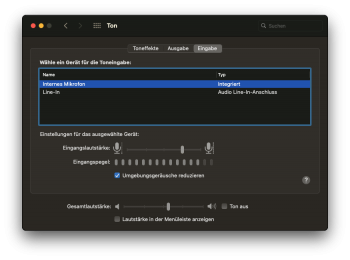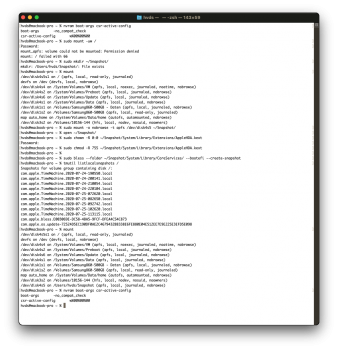When I have parrot geek's method I always get you need internet access, If I uses yours I get dll.domain error's so I create my patcher using the parrotgeek's method then run your micro patcher and install Big Sur no error's at all been doing this since beta 2 but the only time I have issues is if I need to reinstall it will say error preparing for installationThere's an alternate way of using my patcher that might work. If you've already applied the ParrotGeek patch to the USB stick, you'll first need to recreate the stick using createinstallmedia -- or ideally you should use a second USB stick so you can try my patcher while still having the ParrotGeek-patched USB stick on hand.
Then, make sure you're using v0.0.15 or later (the current version is v0.0.16, but v0.0.15 is recent enough). Next, after you type "./micropatcher.sh" or whatever into the Terminal (or after you drag-and-drop micropatcher.sh into the Terminal window), type a space, then go back to the Finder, choose Computer from the Go menu, and drag-and-drop the USB stick into the Terminal window. Then press Return.
Got a tip for us?
Let us know
Become a MacRumors Supporter for $50/year with no ads, ability to filter front page stories, and private forums.
macOS 11 Big Sur on Unsupported Macs Thread
- Thread starter dosdude1
- WikiPost WikiPost
- Start date
-
- Tags
- 10.16 macos unsupported
- Sort by reaction score
You are using an out of date browser. It may not display this or other websites correctly.
You should upgrade or use an alternative browser.
You should upgrade or use an alternative browser.
- Status
- The first post of this thread is a WikiPost and can be edited by anyone with the appropiate permissions. Your edits will be public.
Is anyone else getting a BIERRORDOMAIN ERROR 3 while trying to select a hard drive? This is using parrot geek method on a beta 3 usb install. Or am I missing a step?
Thank you for the information. I think I had an older version. I just downloaded 0.1.5 and I am going to try to create a fresh usb install with that version and see what happens.v0.0.9 added support for beta 2, less than a day before beta 2 came out. (I compared beta 1 and beta 2 of Catalina, to make an educated guess about some of the changes Apple might make in beta 2 of Big Sur, and my guess turned out to be correct.)
I would expect v0.0.9 and later (the current version is v0.0.14) to work with beta 3, however I have not tested it myself yet. If you've tried it and you're having trouble, you may want to wait for the next patcher release (v0.0.15), probably sometime later today, before you spend more time and effort trying to troubleshoot. I found a bug in patch-kexts.sh (the script that runs in step 9 of the instructions) which doesn't affect anything most of the time, but which makes it incredibly difficult to notice if kmutil failed with an error. After I fix that, any problems with the script will be much easier to troubleshoot.
Edit: I forgot to mention, the bug has been around since v0.0.6, which was also the first version of the patcher that could do anything to fix WiFi, so for all practical intents and purposes it affects all versions of the patcher.
Edit 2: Apple added a ton of stuff to the Big Sur beta release notes. In particular, it sounds like it might now be safe to install Big Sur in the same APFS container as Catalina 10.15.6 (but not any earlier version) -- but look at the exact wording below in case I'm wrong -- and Apple finally documented the changes they've made to Time Machine.
View attachment 936637
View attachment 936638
I just made another installation of BigSur beta 3 on external drive, and as some already mentioned this "weird method" to allow "sudo mount -uw /", I confirm it worked, but the main condition is don't lose sight of "macOS Installer" progress install bar (on some disks can take more than 29 minutes up to one hour):
The BigSur installer has 3 main stages:
stage 1 : the BigSur logo enough quick loading bar "3 minutes remaining"
stage 2 : the apple logo that is the slow loading bar "29 minutes remaining"
stage 3 : the apple logo that is system sealing and snapshot booting
the gimmick is to skip the stage 3 , to do that you need to wait for the "29 minutes remaining" part, then after the auto reboot quickly hold alt-option key and don't select "macOS Installer" but select instead the "BigSur Data" , this should boot directly to desktop from where you can use "sudo mount -uw /" .
If after reboot you were distracted and stage 3 begins, you can force a power-off there, then power-on holding alt-option key and select "BigSur Data".
Since the "macOS Installer" is still in nvram, to avoid that after any reboot it could attempt to seal system (and snapshot booting of it), you have to select from System Preferences Startup Disk any other disk, so that "macOS Installer" is removed from list (maybe also a PRAM reset should work).
The BigSur installer has 3 main stages:
stage 1 : the BigSur logo enough quick loading bar "3 minutes remaining"
stage 2 : the apple logo that is the slow loading bar "29 minutes remaining"
stage 3 : the apple logo that is system sealing and snapshot booting
the gimmick is to skip the stage 3 , to do that you need to wait for the "29 minutes remaining" part, then after the auto reboot quickly hold alt-option key and don't select "macOS Installer" but select instead the "BigSur Data" , this should boot directly to desktop from where you can use "sudo mount -uw /" .
If after reboot you were distracted and stage 3 begins, you can force a power-off there, then power-on holding alt-option key and select "BigSur Data".
Since the "macOS Installer" is still in nvram, to avoid that after any reboot it could attempt to seal system (and snapshot booting of it), you have to select from System Preferences Startup Disk any other disk, so that "macOS Installer" is removed from list (maybe also a PRAM reset should work).
Just noticed that on BigSur beta 3 Siri changed the wave animation (it's a vortex now) for Metal GPU, so it doesn't work more on non-Metal GPU (I know it's weird but Siri.app requires some kind of video acceleration to work properly), but Siri till BigSur beta 2 worked on non-Metal GPU because she used the previous wave animation, now the issue are to replace Siri coreservices or frameworks, but where are the Siri frameworks unix exec ? On frameworks and privateframeworks there are only aliases for them.
Bonjour,
I'm sorry if it has already been said, but it gets lost quickly, to my great surprise since beta 3 my ethernet card is no longer recognized.
Have a nice day.
I'm sorry if it has already been said, but it gets lost quickly, to my great surprise since beta 3 my ethernet card is no longer recognized.
Have a nice day.
Bonjour,
I'm sorry if it has already been said, but it gets lost quickly, to my great surprise since beta 3 my ethernet card is no longer recognized.
Have a nice day.
Same here (10,1 mid 2012 Retina MBP). I upgraded from Beta 2 - where I had no issues at all - following Parrotgeek's instructions and lost the ability to connect to the Internet with my thunderbolt ethernet card. I tried a USB ethernet dongle, but with no luck. Any suggestions?
Last edited:
HiI just made another installation of BigSur beta 3 ).
Have install beta 2 with text manual to my mbp 13 mid 2012, WiFi don’t work
where i can read manual for beta 3 bootable usb?
Bonjour,
Here.
@pfandung
my ethernet card under Catalina :
Here.
@pfandung
my ethernet card under Catalina :
Code:
Broadcom 57765-B0 :
Nom : ethernet
Type : Contrôleur Ethernet
Bus : PCI
Identifiant du fournisseur : 0x14e4
Identifiant du périphérique : 0x16b4
Identifiant du fournisseur du sous-système : 0x14e4
Identifiant du sous-système : 0x16b4
Identifiant de révision : 0x0010
Largeur du câble : x1
Nom bsd : en0
Nom de Kext : AppleBCM5701Ethernet.kext
Version du programme interne : 57765-a1.54
Emplacement : /System/Library/Extensions/IONetworkingFamily.kext/Contents/PlugIns/AppleBCM5701Ethernet.kext
Décharge mDNS compatible : xx:xx:xx:xx:xx:xx
Version : 10.3.5
Last edited:
Since the "macOS Installer" is still in nvram, to avoid that after any reboot it could attempt to seal system (and snapshot booting of it), you have to select from System Preferences Startup Disk any other disk, so that "macOS Installer" is removed from list (maybe also a PRAM reset should work).
When you mount the preboot volume you can also delete the boot.efi under /System/Volumes/Preboot/UUID/com.apple.installer/boot.efi
It’s about beta 2
I already made it, and have broken WiFi
Internal audio now also working on my MBP5,2.In fact, light mode also works.
It appears to me that graphics in general maybe a bit slower than before applying the Nvidia prelinkedkernel fix, although mouse movement is fast as in Catalina.
After applying the fix, a screen background setting from Catalina (I made a complete migration from Catalina with migration assistant after having installed BS beta2) came up again - a photo that I had replaced already with a monochrome background.
With this photo in the background, the graphics was really slow. Now I have again the monochrome, and the system is quite usable. The quick navigation with the mouse is very helpful.
One more observation: iStat seems to work in BS.
It does show a processor named "Unknown Unknown" though, with memory always full. Before the prelinkedkernel Nvidia fix it showed only this (if I'm not mistaken). Now it also shows the two Nvidias. Selected is the 9600M GT, according to About this Mac (don't know where to change it in BS; selection is from Catalina).
Finally, Photos6.0 crashes with the same log as before prelinkedkernel Nvidia fix.
Edit: Just to add that for Preboot I had selected disk3s2 (BS is on the external disk) before applying the prelinkedkernel Nvidia fix. Weird the procedure didn't work for comparable systems. An effect of my earlier migration from Catalina?
Running beta3 prepared with ASentientBot's Hax3 and jackluke's prelinkedkernel fix for Nvidia Tesla.
Used a bootable USB installer's terminal to do csrutil disable and nvram boot-args="-no_compat_check".
I then first tried "mount -uw /", in single-user mode as well as in booted BS, but as others always get error 66.
Then used the procedure described in jackluke's post #1781 to make a new snapshot with AppleHDA.kext from High Sierra in place. That worked.
jackluke had hinted earlier that despite prelinkedkernel usage, the kext may be also needed in place in SLE.
Edit: also worth mentioning (unrelated to the above), sleep/wake works, though it was always difficult on MBP5,2 esp. in Mojave. I'm using the 9600M GT GPU, 9400M may be worse (don't know how to switch in BS anyway).
Attachments
Last edited:
Never give up, you are our acceleration guru and you will win also this challenge 😊I'd think you can just use NDRVShim, but here's the version I binary patched to work on Catalina without it, which should work on BS too. Hope that helps!
As for acceleration, it may be near-impossible but it's not 100% impossible. Certainly don't hold your breath, but I haven't given up on it yet.
It’s about beta 2
I already made it, and have broken WiFi
Same thing here. I have MBP 13 Late/End 2012 10,2 , installed BigSur Beta 2 from parrotgeek and No Wifi. Ethernet to Thunderbolt adapter doesn't work either. Clicking on Wifi sign on the taskbar take time to appear (and can't be enabled anyway)
Hi
Have install beta 2 with text manual to my mbp 13 mid 2012, WiFi don’t work
where i can read manual for beta 3 bootable usb?
macOS Big Sur Patcher Is No Longer Available
create a new patcher if you have a spare usb follow #9 the instructions towards the bottom of the page https://github.com/barrykn/big-sur-micropatcherSame thing here. I have MBP 13 Late/End 2012 10,2 , installed BigSur Beta 2 from parrotgeek and No Wifi. Ethernet to Thunderbolt adapter doesn't work either. Clicking on Wifi sign on the taskbar take time to appear (and can't be enabled anyway)
[automerge]1595687305[/automerge]
make sure you are using the right ethernet cable RJ45 CAT5E. If you have the right one hooked it up to your ethernet dongle then to your router then reboot your router if it has no power button on the router its safe to unplug the power cord the plug it back in then check to see if you have ethernet internetSame here (10,1 mid 2012 Retina MBP). I upgraded from Beta 2 - where I had no issues at all - following Parrotgeek's instructions and lost the ability to connect to the Internet with my thunderbolt ethernet card. I tried a USB ethernet dongle, but with no luck. Any suggestions?
Last edited:
Internal audio now also working on my MBP5,2.
Running beta3 prepared with ASentientBot's Hax3 and jackluke's prelinkedkernel fix for Nvidia Tesla.
Used a bootable USB installer's terminal to do csrutil disable and nvram boot-args="-no_compat_check".
I then first tried "mount -uw /", in single-user mode as well as in booted BS, but as others always get error 66.
Then used the procedure described in jackluke's post #1781 to make a new snapshot with AppleHDA.kext from High Sierra in place. That worked.
jackluke had hinted earlier that despite prelinkedkernel usage, the kext may be also needed in place in SLE.
Edit: also worth mentioning (unrelated to the above), sleep/wake works, though it was always difficult on MBP5,2 esp. in Mojave. I'm using the 9600M GT GPU, 9400M may be worse (don't know how to switch in BS anyway).
Long term, I don't see disabling snapshots as a viable approach. We need to puzzle out how to duplicate the approach Apple uses when applying system updates under Big Sur that rebuilds the kc's. Perhaps downloading the beta3 system update and looking at its install scripts might give some clues. I assume they must be doing some permutation of mounting a snapshot, rebuilding the kc's, installing them and blessing the mounted snapshot. We probably just don't understand all of the functionality present in kmutil yet.
Doesn'tLong term, I don't see disabling snapshots as a viable approach. We need to puzzle out how to duplicate the approach Apple uses when applying system updates under Big Sur that rebuilds the kc's. Perhaps downloading the beta3 system update and looking at its install scripts might give some clues. I assume they must be doing some permutation of mounting a snapshot, rebuilding the kc's, installing them and blessing the mounted snapshot. We probably just don't understand all of the functionality present in kmutil yet.
kmutil install --update-all plus the apfs_systemsnapshot/bless commands do pretty much that? Update the contents of the live volume, then create and tag a new snapshot.I'm going to keep them disabled as long as possible for quick testing of patches. But I agree that it could eventually become an issue, and just making a new snapshot seems like a viable option for automated patch tool that only runs once.
After boot, I suggest to execute in Terminal:
sudo pkill -f "spindump" && sudo pkill -f "Spotlight"
to free up all BigSur resources. CPU Core 2 Duo Penryn 2.4 ghz 4% IDLE after doing that
sudo pkill -f "spindump" && sudo pkill -f "Spotlight"
to free up all BigSur resources. CPU Core 2 Duo Penryn 2.4 ghz 4% IDLE after doing that
Attachments
Last edited:
create a new patcher if you have a spare usb follow #9 the instructions towards the bottom of the page https://github.com/barrykn/big-sur-micropatcher
Oh! I indeed never upgraded my Wifi card since i originally bought the MBP. The kext patch worked.
After each boot it nows take around 3 to 5 minutes for the network options to show something and for the wifi to show up and connect, but at least it is working, thank you !!
Hi to all,
After more or less successfully installed Beta 1 with your help, I tried to install Beta 3 using the same approach, Install from catalina, etc.. The problem that i'm facing now is that i complete fase 2(29 minutes that last almost 60m), and after the next reboot the installation continuous to reboot at the fase (i'm guessing) the graphics change mode to present the chosse language screen or close to that and never passes that stage. I tried another installation and after fase 2, press the option button, but i only have a disk named "Efi boot" choose that and the installation reboots the same way above.
I already tried to patch the installation from catalina with the peryn_patch.command but no go.
My system is Imac 10,1 Late 2009, C2D, 12 Gb RAM, ATI Radeon 4670 256Mb.
Any thoughts are welcome.
Thanks.
After more or less successfully installed Beta 1 with your help, I tried to install Beta 3 using the same approach, Install from catalina, etc.. The problem that i'm facing now is that i complete fase 2(29 minutes that last almost 60m), and after the next reboot the installation continuous to reboot at the fase (i'm guessing) the graphics change mode to present the chosse language screen or close to that and never passes that stage. I tried another installation and after fase 2, press the option button, but i only have a disk named "Efi boot" choose that and the installation reboots the same way above.
I already tried to patch the installation from catalina with the peryn_patch.command but no go.
My system is Imac 10,1 Late 2009, C2D, 12 Gb RAM, ATI Radeon 4670 256Mb.
Any thoughts are welcome.
Thanks.
Doesn'tkmutil install --update-allplus theapfs_systemsnapshot/blesscommands do pretty much that? Update the contents of the live volume, then create and tag a new snapshot.
I'm going to keep them disabled as long as possible for quick testing of patches. But I agree that it could eventually become an issue, and just making a new snapshot seems like a viable option for automated patch tool that only runs once.
The question I have is whether booting from the prelinked kernel using jackluke's approach causes any problems for the standard Big Sur kernel updating process? Perhaps there is some interaction there that makes it essential to be booted from a normal kc. Specifically, does the presence of the com.apple.Boot.plist confuse it?
Last edited:
Hi to all,
After more or less successfully installed Beta 1 with your help, I tried to install Beta 3 using the same approach, Install from catalina, etc.. The problem that i'm facing now is that i complete fase 2(29 minutes that last almost 60m), and after the next reboot the installation continuous to reboot at the fase (i'm guessing) the graphics change mode to present the chosse language screen or close to that and never passes that stage. I tried another installation and after fase 2, press the option button, but i only have a disk named "Efi boot" choose that and the installation reboots the same way above.
I already tried to patch the installation from catalina with the peryn_patch.command but no go.
My system is Imac 10,1 Late 2009, C2D, 12 Gb RAM, ATI Radeon 4670 256Mb.
Any thoughts are welcome.
Thanks.
From Catalina try this: BigSur Penryn beta3 prelinkedkernel fix.command.zip
if still can't boot to the BigSur desktop then make this: https://forums.macrumors.com/thread...unsupported-macs-thread.2242172/post-28675922
and use that external "EFI Boot" as bootloader for your non-APFS legacy usb BigSur installation.
After you completed the BigSur beta 3 welcome screen setup, reboot to Catalina and use this to fix the Finder non-metal crash: BigSur reducetransparency fix.command.zip
[automerge]1595700827[/automerge]
The question I have is whether booting from the prelinked kernel using jackluke's approach causes any problems for the standard Big Sur kernel updating process? Perhaps there is some interaction there that makes it essential to be booted from a normal kc.
I updated my BigSur beta 2 installation to beta 3 using the incremental update image 4,96 GB (instead of 12,88 GB) and using the prelinkedkernel, so using prelinkedkernel or BKE it's almost the same thing.
I used of course usbopencore spoofing to a supported BigSur mac.
From Catalina try this: BigSur Penryn beta3 prelinkedkernel fix.command.zip
if still can't boot to the BigSur desktop then make this: https://forums.macrumors.com/thread...unsupported-macs-thread.2242172/post-28675922
and use that external "EFI Boot" as bootloader for your non-APFS legacy usb BigSur installation.
After you completed the BigSur beta 3 welcome screen setup, reboot to Catalina and use this to fix the Finder non-metal crash: BigSur reducetransparency fix.command.zip
[automerge]1595700827[/automerge]
I updated my BigSur beta 2 installation to beta 3 using the incremental update image 4,96 GB (instead of 12,88 GB) and using the prelinkedkernel, so using prelinkedkernel or BKE it's almost the same thing.
I used of course usbopencore spoofing to a supported BigSur mac.
One more time you did it, thank you Jackluke.
Your Penryn command did the trick and i was able to complete the installation.
Didn't need to use the reducetransparency fix.
Not working yet : Wireless, sound, the imac 21,5" is reported as 30,5" Monitor in system informations, and transparency.
Thank you for your support!
Would a Late 2008 MacBook work as an "install to this machine" / upgrade from Catalina using this method? These machines are very similar in specifications.I created a basic patch which seems to get a copy of the OS installed.
View attachment 926159
My steps (briefly) were:
- Disable Library Validation and SIP
-launchctl setenv DYLD_INSERT_LIBRARIES $PWD/Hax.dylib
- Open and click through the installer app
Edit: I failed to mention that-no_compat_checkin NVRAM is also, unsurprisingly, required.
This is all that's necessary for an "install to this machine" outcome.However, it currently does not boot... will report back if I figure anything out.Working on my 7,1 without acceleration. See my later posts.
For anyone else who only has an unsupported machine and wants to test, here are the files! There are definitely alternatives like using OpenCore, cloning from a supported machine, etc. But thought I'd share this anyways.
Register on MacRumors! This sidebar will go away, and you'll see fewer ads.