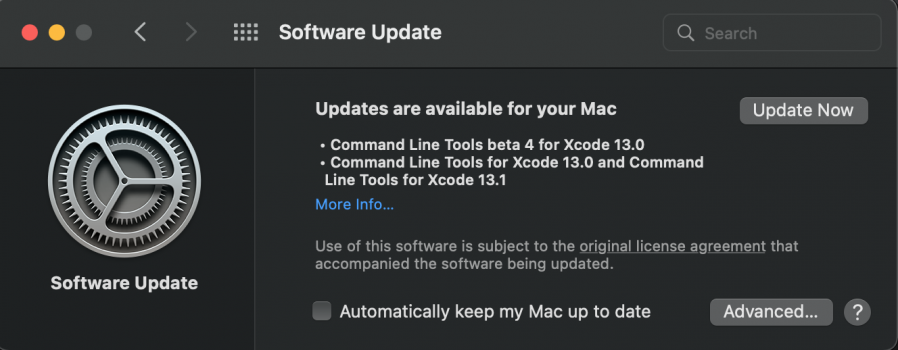hi thanks just got monterey installed on my mbp late 2013/2014 could not disable sips with patcher but downloaded open core configurator and disabled it in config plist save all goodI got my sorted after 3 failed attempts, watched this video:.
When the install just hangs on the black screen with white progress bar, manually reboot. Hold Alt, Select EFi again, then The HD BUT holding shift. Boot in safe mode, it will let you log in, use opencore to install the post volume patch. Then go back to Mr Macintosh video and carry on the post installation actions. I used open core 3.1 but since updated and 3.2 has resolved some safari issues and cascading crash.
Got a tip for us?
Let us know
Become a MacRumors Supporter for $50/year with no ads, ability to filter front page stories, and private forums.
macOS 12 Monterey on Unsupported Macs Thread
- Thread starter khronokernel
- WikiPost WikiPost
- Start date
- Sort by reaction score
You are using an out of date browser. It may not display this or other websites correctly.
You should upgrade or use an alternative browser.
You should upgrade or use an alternative browser.
- Status
- The first post of this thread is a WikiPost and can be edited by anyone with the appropiate permissions. Your edits will be public.
Great! I’ll be honest, I haven’t done anything with Sips and not sure If I should 😅hi thanks just got monterey installed on my mbp late 2013/2014 could not disable sips with patcher but downloaded open core configurator and disabled it in config plist save all good
Hi to all! =)
I updated my old CMP 3.1 (early 2008) from MacOS Monterey 12.0.1 to 12.1 Beta by OTA update.
OC config - by OCLP 0.3.2NB + Monterand patch
Issues - 1 freeze on last reboot.
Sleep mode works good! =))
Thanks for all contributors and especially Syncretic for Monterand patch!


I updated my old CMP 3.1 (early 2008) from MacOS Monterey 12.0.1 to 12.1 Beta by OTA update.
OC config - by OCLP 0.3.2NB + Monterand patch
Issues - 1 freeze on last reboot.
Sleep mode works good! =))
Thanks for all contributors and especially Syncretic for Monterand patch!
Just a guess: Try it without the agdpmod entry, again. Which SMBIOS is currently in use?Interesting: Some combination of OCLP (0.3.2n) / Monterey 12.1b1 / root volume patch (Kepler) again rendered DisplayPort unusable... Metal accel works (on DVI), but 2nd screen stays dark. This is on MP3,1 with GK107 GPU (GT630).
The boot args for agdpmod=vit9696 are still active in the EFI config, but to no effect any more.
Any clues, @vit9696 et al?
..and I am now running 12.b1 with RDRAND branch on a Macbook Air 3,1.As K two said - this RDRAND branch of OCLP does it. Running 12.1b1 happily on a MBP5,2 which has a Penryn T9600 CPU (and a NVIDIA Tesla 9400M / 9600M GT GPU which is non-Metal).
Works pretty well, as I write this in Safari too..
does anybody have this problem with safari

 github.com
github.com
please let me know if there a fix for this problem
thanks
Safari display problem with online game · Issue #682 · dortania/OpenCore-Legacy-Patcher
Machine Model iMac14,2 Application Version Latest Release Application Variant TUI (Text User Interface) Have you verified whether this issue has been opened before? If no, your issue will be closed...
please let me know if there a fix for this problem
thanks
did you try restarting the iMac?Hi there,
I have an iMac 14.2 late 2013 with SSD and after installing MacOS 12.0.1 it boots very slowly. Apps take a long time to start. I patched my installation with the OCLP 0.31.
Now and then it freezes completely.
Do I have to pay attention to anything that I have overlooked?
thanks
that helped in my OSx upgrades unsupportive or not.
hopefully someone here can pin point your problem soon.
Successfully Installed macOS Monterey 12.01 on a MacBook 8,1 (12” MacBook Retina 2015) with OCLP 0.32.
Everything working perfect except Home Sharing from Music / TV.
Ive tried to restart everything, reset PRAM, reset Wifi but its not helping.
What i can see is that when i open the lid on my MacBook the Wifi symbol in the menubar has no strenght (aka grey) and 2 seconds later the Wifi is at full strenght.
Does anyone else have this issues with Monterey or are the issues related to OCLP in any way?
Everything working perfect except Home Sharing from Music / TV.
Ive tried to restart everything, reset PRAM, reset Wifi but its not helping.
What i can see is that when i open the lid on my MacBook the Wifi symbol in the menubar has no strenght (aka grey) and 2 seconds later the Wifi is at full strenght.
Does anyone else have this issues with Monterey or are the issues related to OCLP in any way?
For all version, no need to patch anything, just OCLP, except for 15Not for 12.1 beta".
Last edited:
Hi all - I have finally successfully updated my 2015 MacBook but every time I reboot I get a volume hash mismatch error banner. I can ignore it and it’s fine but wondered if there’s a fix? Also when I use sidecar wired or wireless the iPad is quite glitchy / pixelations etc? Any ideas
Hi all - I have finally successfully updated my 2015 MacBook but every time I reboot I get a volume hash mismatch error banner. I can ignore it and it’s fine but wondered if there’s a fix? Also when I use sidecar wired or wireless the iPad is quite glitchy / pixelations etc? Any ideas
FeatureUnlock causing extreme slowdowns and halts · Issue #564 · dortania/OpenCore-Legacy-Patcher
As reported and tested with Monkiey#3060 on Discord, it's been found that FeatureUnlock can create OS instability for some users even in short periods of time. There is potentially a link between l...
Please: You might finally add a signature to your account like my own. So we know all the time the hardware we are talking about.
Last edited:
Try Firefox? 91.3esr is solid on unsupp Mac - https://ftp.mozilla.org/pub/firefox/releases/91.3.0esr/mac/en-US/Firefox 91.3.0esr.dmg Imports bookmarks from Safari.does anybody have this problem with safari

Safari display problem with online game · Issue #682 · dortania/OpenCore-Legacy-Patcher
Machine Model iMac14,2 Application Version Latest Release Application Variant TUI (Text User Interface) Have you verified whether this issue has been opened before? If no, your issue will be closed...github.com
please let me know if there a fix for this problem
thanks
Last edited:
🪓AHOY! On BRCM2046 Macs, Apple B/T KB not fully functional with “THIRD_PARTY_DONGLE” being utilized by OCLP after macOS 12 Build 21A5506j. B/T loads very late at log-in screen and CAPS_LOCK light is absent. All working perfectly in Big Sur and prior to Beta 7. Apple B/T KB not avail in OpenCanopy is major PITA. 😣
Last edited:
This RDRAND Branch version also includes SurPlus and re-introduces VMM, minimal spoofing. Mini3,1 now shows orig (un-patched) boot ROM and SIP enabled in 12.1b where in 12.0.1 it was all 9's and SIP disabled. Other than incomplete B/T, 12.1b is much more robust than previous, even S..and I am now running 12.b1 with RDRAND branch on a Macbook Air 3,1.
Works pretty well, as I write this in Safari too..
 fari almost works. 😉
fari almost works. 😉I am sitting here having a solder iron in my hand adding BCM94360XXX cards to my iMacs ....🪓AHOY! On BRCM2046 Macs, Apple B/T KB not fully functional with “THIRD_PARTY_DONGLE” being utilized by OCLP after macOS 12 Build 21A5506j. B/T loads very late at log-in screen and CAPS_LOCK light is absent. All worked perfectly in Big Sur and prior to Beta 7. Arrow keys not avail in OpenCanopy is major PITA. 😣
Mask-up for the solder smoke.🚧 Mini3,1 hardware-bound unlike maleable iHack. 😀I am sitting here having a solder iron in my hand adding BCM94360XXX cards to my iMacs ....
Try a cold-boot. Shut down the Mac, use the built-in 59 second timer. Dawdle for 30 Mississippi’s then restart. There are 14 DYLD cache which should total no more than 6GB, combined. 👀A general question in regards to Monterey system folder size: Did anyone around here found out a way to strip down the Monterrey Systemfolder some how? Its gotten quite big (33GB), dyld folder being currently one of the largest.
Thanks for the suggestions. However, it did not work in this case. I also tried booting into safe mode and cleaning caches using Onyx. Nevermind, its not an issue. The dyld cache is still 12.46GB big.Try a cold-boot. Shut down the Mac, use the built-in 59 second timer. Dawdle for 30 Mississippi’s then restart. There are 14 DYLD cache which should total no more than 6GB, combined. 👀
Funny enough, I did delete a few time machine snapshots using DiskUtility booted from 12.0.1 USB Installer. The odd result: After rebooting, the system info shows this machine is on now 12.1 (21C5021h) beta without me being aware of actually ever installing it. I did opted out of the beta program whenever 12.0.1 was released, reinstalled 12.0.1 using the official installer. Looks like there are still some settings left from the beta testing phase.
Its probably time to do a clean install and to restore user from time machine backup.
Edit: Went through with erasing the SSD and reinstalling Monterey 12.0.1 from scratch. Migrated user. Patched the system using OCLP 0.3.1. Dyld folder is still 12GB+ in size. But gained 30GB from somewhere else. Also Read/Write speeds improved. They are now above 440 MB/s instead of 350MB/s. So eventually it was worth it.
Last edited:
Thanks for the guess. I removed the entry, did not work either.Just a guess: Try it without the agdpmod entry, again. Which SMBIOS is currently in use?
As for the SMBIOS, it was set to "none", will tr with "minimal" again.
edit: same outcome with minimal SMBIOS spoofing
Interestingly, the DP output works whenever I attach a DP->DVI adapter, but not directly with a plain DP cable. Seems to make a difference not electrically but from the protocol side.
Last edited:
Type the Command in Terminal as “sudo mdutil -a -i off” and press Enter/Return to stop spotlight indexing - this helps for meHi there,
I have an iMac 14.2 late 2013 with SSD and after installing MacOS 12.0.1 it boots very slowly. Apps take a long time to start. I patched my installation with the OCLP 0.31.
Now and then it freezes completely.
Do I have to pay attention to anything that I have overlooked?
thanks
Is it a passive DVI adapter (uses DisplayPort dual mode for HDMI output) or an active DVI adapter?Interestingly, the DP output works whenever I attach a DP->DVI adapter, but not directly with a plain DP cable. Seems to make a difference not electrically but from the protocol side.
Register on MacRumors! This sidebar will go away, and you'll see fewer ads.