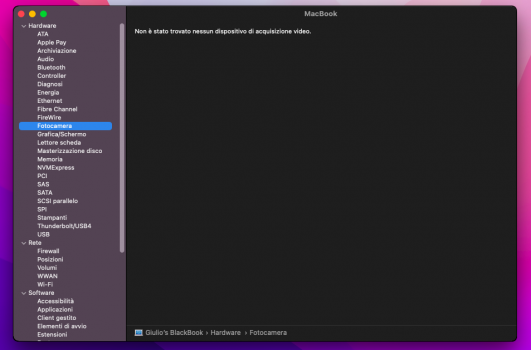It´s active, but converting DP to DVI single link. To my knowledge, only HDMI <<->> DP can work in a passive way due to same signal lines involved. DP to HDMI or DVI always needs some chipset for conversion.Is it a passive DVI adapter (uses DisplayPort dual mode for HDMI output) or an active DVI adapter?
Got a tip for us?
Let us know
Become a MacRumors Supporter for $50/year with no ads, ability to filter front page stories, and private forums.
macOS 12 Monterey on Unsupported Macs Thread
- Thread starter khronokernel
- WikiPost WikiPost
- Start date
- Sort by reaction score
You are using an out of date browser. It may not display this or other websites correctly.
You should upgrade or use an alternative browser.
You should upgrade or use an alternative browser.
- Status
- The first post of this thread is a WikiPost and can be edited by anyone with the appropiate permissions. Your edits will be public.
Hello
I have successfully updated after many unsuccessful attempts (error loading the update, firmware error, etc ...)
my faithful 12-inch MacBook 8.1 Early 2015.
But for that I had to use version OCLP version 0.3.2.
However, check your machine identifier carefully before and after any test.
I had a lot of error, my machine ID no longer matched the original!
Everything is working for the moment except my widgets which are black, I don't know why at this time.
Any idea ?


Cheers !
Nightly builds can be found here courteous of nightly.link:
I have successfully updated after many unsuccessful attempts (error loading the update, firmware error, etc ...)
my faithful 12-inch MacBook 8.1 Early 2015.
But for that I had to use version OCLP version 0.3.2.
However, check your machine identifier carefully before and after any test.
I had a lot of error, my machine ID no longer matched the original!
Everything is working for the moment except my widgets which are black, I don't know why at this time.
Any idea ?
Cheers !
Nightly builds can be found here courteous of nightly.link:
- Nightly OpenCore Patcher (GUI)
- Nightly OpenCore Patcher (TUI)
- Offline Variant (No network connection needed on target Mac for Root Patching)
- Nightly OpenCore Patcher (CLI)
Last edited:
DVI single link is mostly the same as HDMI (same pins and voltages and signals).It´s active, but converting DP to DVI single link. To my knowledge, only HDMI <<->> DP can work in a passive way due to same signal lines involved. DP to HDMI or DVI always needs some chipset for conversion.
DisplayPort Dual Mode (DP++) passes HDMI signals from the DisplayPort pins so that a passive HDMI adapter only needs to shift the voltages (since DisplayPort and HDMI use different voltages).
slightly off topic, but in addition to voltage level shifters between DP and HDMI/DVI signals, also HDMI has a superset of protocol data in the stream (for audio, data, config etc. purposes) that the other "formats" lackDVI single link is mostly the same as HDMI (same pins and voltages and signals).
DisplayPort Dual Mode (DP++) passes HDMI signals from the DisplayPort pins so that a passive HDMI adapter only needs to shift the voltages (since DisplayPort and HDMI use different voltages).
You can try the last non-metal version of iMovie here.so i cant get imovie or any video editor to work on my 2011 IMAC anymore because I have Monterey. I was told I may need a non metal version. Where do i get this?
I really want to do video editing.
In case older software does not install or run any more despite meeting all hw requirements, there is also the tool "retroactive" that manages to install legacy software on Mojave+ systems.
Check this thread, you can exchange the old ATI GPU with a new metal AMD coming close to the 2016/2017 Mac models using the same type of GPU.so i cant get imovie or any video editor to work on my 2011 IMAC anymore because I have Monterey. I was told I may need a non metal version. Where do i get this?
I really want to do video editing.
Using metal optimised Apple software on Monterey having a non metal GPU does not make any sense these days.
🪓And here is the latest RDRAND/SurPlus/VMM Branch TUI Nightly required to run macOS 12.1b1: https://nightly.link/dortania/OpenC...build-app/rdrand/OpenCore-Patcher-TUI.app.zip 👀Hello
I have successfully updated after many unsuccessful attempts (error loading the update, firmware error, etc ...)
my faithful 11 inch MacBook 8.1.
But for that I had to use version OCLP version 0.3.2.
However, check your machine identifier carefully before and after any test.
I had a lot of error, my machine ID no longer matched the original!
Everything is working for the moment except my widgets which are black, I don't know why at this time.
Any idea ?
View attachment 1902342
View attachment 1902344
Cheers !
Nightly builds can be found here courteous of nightly.link:
- Nightly OpenCore Patcher (GUI)
- Nightly OpenCore Patcher (TUI)
- Offline Variant (No network connection needed on target Mac for Root Patching)
- Nightly OpenCore Patcher (CLI)
I'm on 12.1b1 on an MBP5,2. Installed from full installer with OCLP 0.3.2 rdrand branch as of yesterday.Updated from beta 10 to 12.0.1 today for my stock iMac10,1. It took around 2 hours and a few manual turn off & on towards the end of the process to get it booted up again. After applying the Post-Install Volume Patch, it seems fine except for the default mail app, which keeps crashing.
Thread 9 Crashed:: Dispatch queue: com.apple.email.searchableIndex.dataSource.com.apple.mail.contentIndex
0 libsystem_malloc.dylib 0x7ff8147c3c37 tiny_free_list_add_ptr + 12
1 libsystem_malloc.dylib 0x7ff8147c142f tiny_malloc_from_free_list + 1682
2 libsystem_malloc.dylib 0x7ff8147c084e tiny_malloc_should_clear + 272
3 libsystem_malloc.dylib 0x7ff8147bf7a7 szone_malloc_should_clear + 66
4 libsystem_malloc.dylib 0x7ff8147daad6 _malloc_zone_malloc + 125
5 CoreFoundation 0x7ff814a0c9be -[__NSArrayM insertObject:atIndex:] + 287
6 Foundation 0x7ff8159b1067 -[_NSThreadPerformInfo initWithTarget:selector:argument:modes:wait:] + 438
7 Foundation 0x7ff8157e7064 -[NSObject(NSThreadPerformAdditions) performSelectornThread:withObject:waitUntilDone:modes:] + 317
8 Foundation 0x7ff8157e6dc7 -[NSObject(NSThreadPerformAdditions) performSelectorOnMainThread:withObject:waitUntilDone:] + 124
9 Foundation 0x7ff81581a10b -[_NSThreadPerformInfo dealloc] + 42
10 Foundation 0x7ff8157e6dc7 -[NSObject(NSThreadPerformAdditions) performSelectorOnMainThread:withObject:waitUntilDone:] + 124
................................................
511 Foundation 0x7ff81581a10b -[_NSThreadPerformInfo dealloc] + 42
................................................
Mail (as came with 12.1b1) keeps crashing with the same message as you had (log attached). I tried to rebuild or clear the Mail index with Onyx (Monterey version available since a few days), but didn't help.
Browsers: previous Firefox version 93.0 crashed occasionally in 12.1b1. Installed the latest 94.0.1 today which seems stable so far. I'm using it since Safari still freezes and then needs restarting.
Attachments
Last edited:
My experience so far is that OCLP Monterey with non-metal graphics card is not really good enough for normal use because there are other issues like frequent freeze of safari, weather widget not working, Messages app sluggish etc. on top of this Mail issue. For my iMac10,1, I stick with the OCLP Catalina because its graphics chip can not be upgraded.I'm on 12.1b1 on an MBP5,2. Installed from full installer with OCLP 0.3.2 rdrand branch as of yesterday.
Mail (as came with 12.1b1) keeps crashing with the same message as you had (log attached). I tried to rebuild or clear the Mail index with Onyx (Monterey version available since a few days), but didn't help.
Last edited:
My primary system is still Big Sur 11.6.1, installed with jackluke‘s BaseSystemfix method on the internal SSD.My experience so far is that OCLP Monterey with non-metal graphics card is not really good enough for normal use because there are other issues like frequent freeze of safari, weather widget not working, Messages app sluggish etc. on top of this Mail issue. For my iMac10,1, I stick with the OCLP Catalina because its graphics chip can not be upgraded.
Since yesterday I have 12.1b1 on a 2nd partition on that SSD, for more thorough testing - so far was an external USB SSDs.
12.1 is still beta, the Mail problem may go away. All the rest is good enough for my usage if the machine. Still confident I can use Monterey as my standard OS.
Hi everybody.
I'm writing you from a Mid-2009 MacBook 5,2 (put in a black 2,1 case), reporting a (kinda) successful installation of macOS 12.0.1 using OCLP 0.3.1 and later with 0.3.2n.
First of all, I consider absolutely unbelievable that it even booted on this dinosaur, but it did, and does!
This is a test machine I built for fun. I upgraded from a dosdude1-patched Catalina installation (yeah I know that wasn't advised, but as I said, is a test machine, I don't have any important data on it) and everything went absolutely fine, no hangs during installation, took its time of course, but went straight into setup assistant and to desktop.
Acceleration patches work... fine, except for well-know bugs (especially in right-click menu, I have crazy glitches on the bottom). Maps app crashes, and I expect to find random metal-related bugs here and there, but web browsing is still perfectly fine in FireFox/Chrome.
I of course have no press-to-click or double-tap to right-click capabilities with built-in touchpad, as it was in Catalina (although I still have those in Windows 10 via BootCamp, ironically).
Wi-Fi and Bluetooth are both working fine (although I'm planning to upgrade those with an iMac card + Mini PCI-e adapter).
There is only one thing that doesn't work and that bothers me: webcam.
I have no camera, the built in one is not detected anymore by macOS.
It does still work fine in Windows 10, so it's not an HW issue.
Any idea why? I did usual SMC and PRAM reset that didn't brought back my webcam.
Thanks to anyone who will hopefully give me a hint for my problem.
(I attached two screens, the first one is About This Mac, the second is the "Webcam" section. It says "No video capture device was found", in italian)
Cheers!
I'm writing you from a Mid-2009 MacBook 5,2 (put in a black 2,1 case), reporting a (kinda) successful installation of macOS 12.0.1 using OCLP 0.3.1 and later with 0.3.2n.
First of all, I consider absolutely unbelievable that it even booted on this dinosaur, but it did, and does!
This is a test machine I built for fun. I upgraded from a dosdude1-patched Catalina installation (yeah I know that wasn't advised, but as I said, is a test machine, I don't have any important data on it) and everything went absolutely fine, no hangs during installation, took its time of course, but went straight into setup assistant and to desktop.
Acceleration patches work... fine, except for well-know bugs (especially in right-click menu, I have crazy glitches on the bottom). Maps app crashes, and I expect to find random metal-related bugs here and there, but web browsing is still perfectly fine in FireFox/Chrome.
I of course have no press-to-click or double-tap to right-click capabilities with built-in touchpad, as it was in Catalina (although I still have those in Windows 10 via BootCamp, ironically).
Wi-Fi and Bluetooth are both working fine (although I'm planning to upgrade those with an iMac card + Mini PCI-e adapter).
There is only one thing that doesn't work and that bothers me: webcam.
I have no camera, the built in one is not detected anymore by macOS.
It does still work fine in Windows 10, so it's not an HW issue.
Any idea why? I did usual SMC and PRAM reset that didn't brought back my webcam.
Thanks to anyone who will hopefully give me a hint for my problem.
(I attached two screens, the first one is About This Mac, the second is the "Webcam" section. It says "No video capture device was found", in italian)
Cheers!
Attachments
slightly off topic:My experience so far is that OCLP Monterey with non-metal graphics card is not really good enough for normal use because there are other issues like frequent freeze of safari, weather widget not working, Messages app sluggish etc. on top of this Mail issue. For my iMac10,1, I stick with the OCLP Catalina because its graphics chip can not be upgraded.
So you have a 27 iMac10,1 late 2009 - so adding a metal card might work. Try a K610M or (red) Dell M5100 - would be really interested in results
Im using chrome and works fine but the point is to report these bugs to the great developers of OCLP and hope they can pin point the problem and get a fix for it.Try Firefox? 91.3esr is solid on unsupp Mac - https://ftp.mozilla.org/pub/firefox/releases/91.3.0esr/mac/en-US/Firefox 91.3.0esr.dmg Imports bookmarks from Safari.
and just want say thank you for the hard work that these guys are doing so we can keep our old Mac alive
Have you watched on the side of "3.Post-Install Volume Patch" on OCLPI’ve managed to install Monterey on my Macbook Pro 4,1 (early 2008 2.5Ghz Core 2 Duo). Couple of things...
1. Trackpad Mouse and Keyboard very slow to respond.
2. WiFi not working. – I was under the impression that OCLP enabled the WiFI? Would appreciate feedback. Thanks
Hello, is it possible to install and use MacOS 12 using OCLP on a RAID0 volume consisting of 2 SSD's ?
I'm using a 15" MacBook Pro 2012 with 2 Angelbird SSD's. Running Mojave at the moment.
Thanks for the feedback !
I'm using a 15" MacBook Pro 2012 with 2 Angelbird SSD's. Running Mojave at the moment.
Thanks for the feedback !
Have you watched on the side of "3.Post-Install Volume Patch" on OCLP
Yeah, done that to no avail
Install the root patches, Step #3 and WI-FI returns.I’ve managed to install Monterey on my Macbook Pro 4,1 (early 2008 2.5Ghz Core 2 Duo). Couple of things...
1. Trackpad Mouse and Keyboard very slow to respond.
2. WiFi not working. – I was under the impression that OCLP enabled the WiFI? Would appreciate feedback. Thanks
On this and one other Mini3,1 booting the OCLP_rdrand branch version, now "MoneRand." Installed 12.1b1 from createinstallmedia USB atop 12.0.1 which periodically crashed from the webkit/core app crashes/lock-out. 🚧
Now, entering 7-days and no unexpected issues or cascading app crashes. Avoiding the Apple webkit apps is key. Firefox esr or Chrome(shudder) are stable, viable alternatives to infested Safari. The tender Apple Mail can be replaced by Thunderbird or better, the Spark email app in the AppStore. Messages works, sufficiently. Also, in 12.1b1 Apple has improved app memory management over previous Betas.
🪓Aside from the incomplete OCLP B/T implementation for BRCM2046 Macs, a Dortania WIP, this Beta is a daily driver. Even w/o a Metal GPU.

Now, entering 7-days and no unexpected issues or cascading app crashes. Avoiding the Apple webkit apps is key. Firefox esr or Chrome(shudder) are stable, viable alternatives to infested Safari. The tender Apple Mail can be replaced by Thunderbird or better, the Spark email app in the AppStore. Messages works, sufficiently. Also, in 12.1b1 Apple has improved app memory management over previous Betas.
🪓Aside from the incomplete OCLP B/T implementation for BRCM2046 Macs, a Dortania WIP, this Beta is a daily driver. Even w/o a Metal GPU.
Last edited:
Check this page:Hello, is it possible to install and use MacOS 12 using OCLP on a RAID0 volume consisting of 2 SSD's ?
I'm using a 15" MacBook Pro 2012 with 2 Angelbird SSD's. Running Mojave at the moment.
Thanks for the feedback !
Create a disk set using Disk Utility on Mac
Use Disk Utility on your Mac to create a RAID set to optimize storage performance and protect your data.
Try to setup your disks using the disk utility from the installer as described above and go ahead.
BTW: I cannot see an advantage in using a software RAID0 on two SSDs within a MacBookPro - it is not server. You may see some artificial high benchmark results when writing data from memory to SSD but this is all. SSDs where build to get high IOPS, not to stream data to or from disks.
Last edited:
Try the v.91.3esr. Rock solid on Monterey. https://ftp.mozilla.org/pub/firefox/releases/91.3.0esr/mac/ choose your language.I'm on 12.1b1 on an MBP5,2. Installed from full installer with OCLP 0.3.2 rdrand branch as of yesterday.
Mail (as came with 12.1b1) keeps crashing with the same message as you had (log attached). I tried to rebuild or clear the Mail index with Onyx (Monterey version available since a few days), but didn't help.
Browsers: previous Firefox version 93.0 crashed occasionally in 12.1b1. Installed the latest 94.0.1 today which seems stable so far. I'm using it since Safari still freezes and then needs restarting.
Register on MacRumors! This sidebar will go away, and you'll see fewer ads.