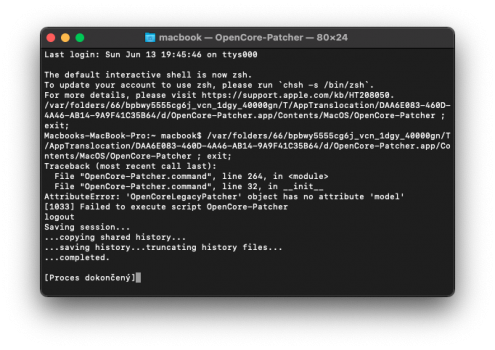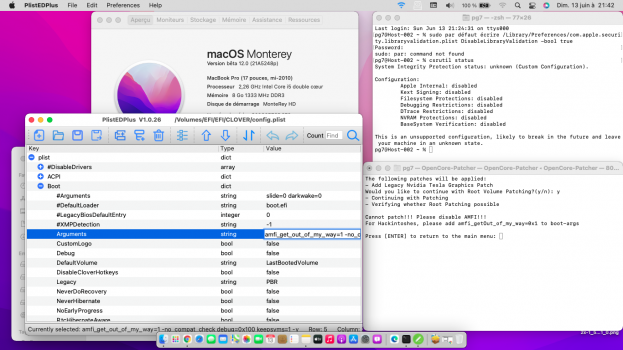Figured it out on my ownhi guys! so I'm new with all this OpenCore patching and apparently i did not understand how to use it in order to update to Monterey. here is what i did:
opened OpenCore patcher 0.1.7, completed step 1, than 2, quit, restarted the machine, tried to update, nothing happened. even tried the macos 12 installer and couldn't do it.
what did i do wrong?
i am using a MacBook pro retina 13, mid 2014.
thank you in advance for helping the newbie!!!
Got a tip for us?
Let us know
Become a MacRumors Supporter for $50/year with no ads, ability to filter front page stories, and private forums.
macOS 12 Monterey on Unsupported Macs Thread
- Thread starter khronokernel
- WikiPost WikiPost
- Start date
- Sort by reaction score
You are using an out of date browser. It may not display this or other websites correctly.
You should upgrade or use an alternative browser.
You should upgrade or use an alternative browser.
- Status
- The first post of this thread is a WikiPost and can be edited by anyone with the appropiate permissions. Your edits will be public.
What was the issue you experienced in case others have the same problem when using OpenCore?Figured it out on my own, but thanks for all the effort you guys put into this.
Is it a requisite that your BootROM be at least patched up to Big Sur level?
I noted that on my Late 2013 rMBP that my BootROM is now at some imaginary number..
I noted that on my Late 2013 rMBP that my BootROM is now at some imaginary number..
forgot to choose EFI boot on restart, after patching.What was the issue you experienced in case others have the same problem when using OpenCore?
It's to prevent firmware updates from trying to run.Is it a requisite that your BootROM be at least patched up to Big Sur level?
I noted that on my Late 2013 rMBP that my BootROM is now at some imaginary number..
OCLP does not work for me. I am not sure what happened. Stable version 0.16 works.
EDIT: Fixed on OC Discord.
EDIT: Fixed on OC Discord.
Attachments
Last edited:
I've tried installing on the 2014 MacBook Pro 15 but I get the error message that the Update can't be installed.
I have macOS 12 on my Mojave installation and an external SSD with an ExFAT partition and a Extended Journaled partition. I applied the patch to the ExFat partition and tried to run the installation from Mojave. I have the feeling that I may need to install from a USB stick. Could someone verify if this is the case?
I have macOS 12 on my Mojave installation and an external SSD with an ExFAT partition and a Extended Journaled partition. I applied the patch to the ExFat partition and tried to run the installation from Mojave. I have the feeling that I may need to install from a USB stick. Could someone verify if this is the case?
Did you EFI boot from the partition after running createinstallmedia? My MBP11,2 (same model) did so without issue using an internal partition.I've tried installing on the 2014 MacBook Pro 15 but I get the error message that the Update can't be installed.
I have macOS 12 on my Mojave installation and an external SSD with an ExFAT partition and a Extended Journaled partition. I applied the patch to the ExFat partition and tried to run the installation from Mojave. I have the feeling that I may need to install from a USB stick. Could someone verify if this is the case?
I've tried installing on the 2014 MacBook Pro 15 but I get the error message that the Update can't be installed.
I have macOS 12 on my Mojave installation and an external SSD with an ExFAT partition and a Extended Journaled partition. I applied the patch to the ExFat partition and tried to run the installation from Mojave. I have the feeling that I may need to install from a USB stick. Could someone verify if this is the case?
Did you EFI boot from the partition after running createinstallmedia? My MBP11,2 (same model) did so without issue using an internal partition.
I’ll create a flash drive installer and try booting from that partition.
It looks like I need to run the patcher, then createinstallmedia to the same partition, and then try the installation. I'll need to repartition the external SSD as I only set it up with 200 MB.
I think you cannot run it on late 2009 iMac 27. look at the first postHow does it run? I wonder if I should try it on my Late 2009 iMac 27.
It does work, i managed to install it.I think you cannot run it on late 2009 iMac 27. look at the first post
Also need to say, my iMac has an upgraded graphics card by Nick but all the necessary patches like working wifi did not work so for now it was useless for a "daily driver". downgraded to sur again
dosdude leaving my 2009 iMac in the dust. Thanks buddy!For anybody wondering: At this time, I am planning on creating a brand new patcher for Monterey. I plan on using a fully native approach (IE not using OpenCore), and supporting only Metal-comptible systems (2012 and later, plus older systems with upgraded video cards). If this ends up being a huge pain I may reconsider, but as of now I will start working on a patcher within the next few weeks.
I'm currently enjoying Catalina, thanks to you.
Guess you're forcing me to buy a new Mac =\
dosdude leaving my 2009 iMac in the dust. Thanks buddy!
I'm currently enjoying Catalina, thanks to you.
Guess you're forcing me to buy a new Mac =\
😳Openly dissing Dosdude1 in the MacRumors forum is like openly dissing Jesus at church on Sundays.😳
You know that Dosdude1 and the other patchers on this forum have extended the life of tens of thousands, if not hundreds of thousands, if not millions of Macs, right? Catalinapatcher video on YouTube has 1.4 million views! That’s a lot of Macs saved each year from the landfill and tons of $$ saved for individuals. These developers who patch MacOS do the best they can , free of charge! OMG, speechless @ post #465!
Last edited:
Hi there! Is there a possibikity to install wifi driver as a volume patch?(installed GPU driver with OCLP on micropatched Monterey, then removed OCLP and everything except wifi works)
Original patch-kext.sh does not work at all.
Original patch-kext.sh does not work at all.
Mac Pro 5.1 Single, SSBUX Apple Blade, Kepler GPU, no Wifi, no Sata SSD/HDD
used oclp 0.1.7 nightly build of June, 13th
could install but stucked into a boot loop. 2nd screenshot.
what helped me out of the boot loop was booting into single user mode, wait a few seconds and continuing with typing exit. Tried a few times with success. 1st screenshot.
System is loading without network. Used an Apple USB Adapter for wired networking.


used oclp 0.1.7 nightly build of June, 13th
could install but stucked into a boot loop. 2nd screenshot.
what helped me out of the boot loop was booting into single user mode, wait a few seconds and continuing with typing exit. Tried a few times with success. 1st screenshot.
System is loading without network. Used an Apple USB Adapter for wired networking.
Last edited:
Your system may be one of the "older ones" he refers to. As others have said, the functionality of our computers is in the hands of people like Collin, and certainly not Tim Cook !!dosdude leaving my 2009 iMac in the dust. Thanks buddy!
I'm currently enjoying Catalina, thanks to you.
Guess you're forcing me to buy a new Mac =\
hello good night/afternoon
is there any solution for this problem
the argument you are asking me is already in config.plist
I wish I could do tests for nvidia
forced
google translate
Seems OCLP parses that nvram boot argument for "0x1" so try change your config.plist setup with amfi_get_out_of_my_way=0x1
about bigsurmountsrw I updated for multiple APFS macOS:
anyway I currently limited to four different APFS macOS installed sharing the same container hence the same Preboot and Recovery (with different UUID folders) and VM volumes, that is very unusual having more on the same APFS container.
Last edited:
I've tried MBP9,2 non retina but it does work once once and really slow , when reboot Does not complete login process. Using OCLP0.1.7 OC0.7.1 all nightly kexts and also copied to /S/L/E intelHD4000 kext and bundles and still does not work . Unfortunately I don't speak Russian to understand how it was done here
Can some one help or guis include on the patcher to way?

Attachments
Last edited:
@JakeLukeSeems OCLP parses that nvram boot argument for "0x1" so try change your config.plist setup with amfi_get_out_of_my_way=0x1
about bigsurmountsrw I updated for multiple APFS macOS:
anyway I currently limited to four different APFS macOS installed sharing the same container hence the same Preboot and Recovery (with different UUID folders) and VM volumes, that is very unusual having more on the same APFS container.
Merci for your work
I use several disks where I do a lot of testing and for that reason I have several partitions and system
after you told me that changing the disk from (5) to the disk using system always works now bigsurmountsrw
as for args I in OpenCore I can't inject Nvidia as in Clover because it's a laptop and there's no way to retrieve the .rom from the graphics
but on BigSur with these same arg I can install without problems
In any case, I am very grateful for everything you have done for the entire community.
google translate
Mac Pro 5.1 Single, SSBUX Applr Blade, Kepler GPU
used oclp 0.1.7 nightly build of June, 13th
could install but stucked into a boot loop. 2nd screenshot.
what helped me out of the boot loop was booting into single user mode, wait a few seconds and continuing with typing exit. Tried a few times with success. 1st screenshot.
System is loading without network. Used an Apple USB Adapter for wired networking.
View attachment 1792886View attachment 1792887
I ran into a boot loop problem when trying to install on VIrtualBox and KVM. The second install phase would get to 29 minutes left, then down to 18 minutes left, then exit the GUI and spit out a ton of stuff to terminal mode and then go back to 29 minutes left. I wonder if it's the same thing.
opencore has your imac working try joinning unsupported mac or opencore patcher discord they can help youdosdude leaving my 2009 iMac in the dust. Thanks buddy!
I'm currently enjoying Catalina, thanks to you.
Guess you're forcing me to buy a new Mac =\
Cannot patch please Disable SIP ! Failled on Ivy Bridge

What SIP cannot be more Disable than that
SIP cannot be more Disable than that

What
Register on MacRumors! This sidebar will go away, and you'll see fewer ads.