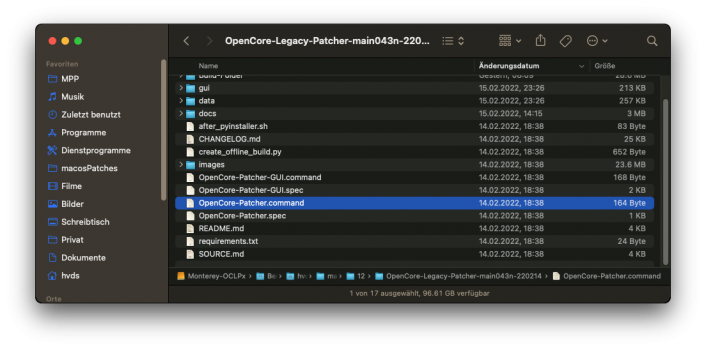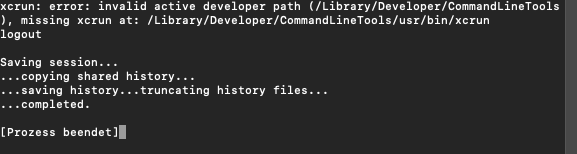Installed 12.3b5 also on MBP5,2. Applied the three framework replacements during* post-install patching. Save/Attach files work.
* This uses a small TEMPORARY fix for non-metal use of 12.3b4+. It may be helpful until it can be done properly by the OCLP team.
Made a small local modification to OCLP 0.4.3n downloaded 14 Feb. Works as follows: while applying the post-install system patch, data are downloaded, including these three frameworks (SkyLight, CoreDisplay, QuartzCore). They can be exchanged with ASB's latest ones after download and before applying the patches; then the patching will include them.
For this to work conveniently, made a minimal change to sys_patch.py by inserting a pause around line 668.
The net result including the changed frameworks is captured in a zip file, too big to be uploaded here, but found in the Dropbox:
https://www.dropbox.com/s/kv4hjj3fie8qhx7/OpenCore-Legacy-Patcher-main043n-220214.zip?dl=0
- download/unzip to have this modified nightly OCLP
- execute by running the TUI version (not GUI as this would unconditionally redownload, thus overwrite the modified frameworks) (see screenshot)
- avoid redownloading when executing the post-install patcher
- no need to do modifications to the data, just continue with <return>.
The rest is unchanged.